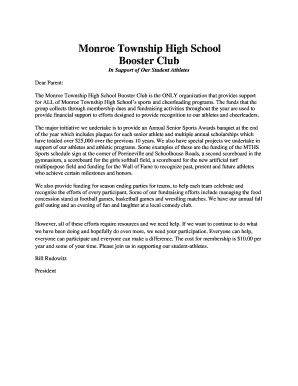
Club Resignation Letter from High School Booster Club Form


What is the club resignation letter from high school booster club
A club resignation letter from a high school booster club is a formal document that an individual submits to notify the club of their decision to resign from membership or a specific position within the organization. This letter serves to communicate the intent to leave, ensuring that the club's records are updated accordingly. It is important for maintaining transparency and professionalism within the club. The letter typically includes the member's name, the position held, the date of resignation, and a brief explanation for leaving, if appropriate.
Key elements of the club resignation letter from high school booster club
When drafting a resignation letter for a high school booster club, certain key elements should be included to ensure clarity and professionalism:
- Member's Information: Include your name, address, and contact information at the top of the letter.
- Date: Clearly state the date on which the letter is written.
- Recipient Information: Address the letter to the appropriate club official or committee.
- Subject Line: A brief subject line indicating the purpose of the letter, such as "Resignation from Booster Club."
- Body: Clearly state your intention to resign, the position held, and the effective date of resignation. You may also include a brief reason for your decision.
- Closing: Use a polite closing statement, expressing gratitude for the opportunities provided by the club.
- Signature: Sign the letter to authenticate it.
Steps to complete the club resignation letter from high school booster club
Completing a resignation letter for a high school booster club involves several straightforward steps:
- Gather Information: Collect your personal information, the club's details, and any relevant dates.
- Choose a Format: Decide whether to write the letter by hand or type it. Typed letters are generally more formal.
- Draft the Letter: Follow the key elements outlined previously to structure your letter.
- Review and Edit: Check for any grammatical errors or unclear statements. Ensure the tone is respectful and professional.
- Sign the Letter: If submitting a hard copy, sign the letter in the designated area. For electronic submissions, use a digital signature if available.
- Submit the Letter: Send the letter to the appropriate club official via email or in person, depending on the club's preferred method of communication.
Legal use of the club resignation letter from high school booster club
The club resignation letter serves as a formal record of an individual's decision to resign, which can be important for legal and organizational purposes. While the letter itself does not typically require notarization, it is essential to ensure that it is clear and unambiguous to avoid any potential disputes regarding membership status. Keeping a copy of the letter for personal records is advisable, as it may be needed for future reference or in case of any misunderstandings.
How to use the club resignation letter from high school booster club
Using a club resignation letter effectively involves understanding its purpose and following the appropriate steps for submission. The letter should be used to formally communicate your decision to resign from the booster club. It is important to submit the letter in a timely manner, ideally allowing for any transition or handover that may be necessary. Additionally, consider discussing your resignation verbally with club officials before submitting the letter to maintain open communication and professionalism.
Examples of using the club resignation letter from high school booster club
Examples of situations where a club resignation letter may be necessary include:
- A member relocating to a different area and unable to participate in club activities.
- A member stepping down from a leadership position due to personal commitments or time constraints.
- A member resigning due to dissatisfaction with club activities or direction.
In each case, a resignation letter provides a formal way to communicate the decision and helps maintain a positive relationship with the club.
Quick guide on how to complete club resignation letter from high school booster club
Effortlessly Prepare Club Resignation Letter From High School Booster Club on Any Device
Digital document management has become increasingly favored by organizations and individuals alike. It serves as an excellent environmentally friendly alternative to conventional printed and signed documents, allowing you to locate the appropriate form and securely store it online. airSlate SignNow equips you with all the tools necessary to create, modify, and electronically sign your documents quickly and without delays. Manage Club Resignation Letter From High School Booster Club on any device using airSlate SignNow’s Android or iOS applications and enhance any document-oriented process today.
The Easiest Way to Modify and Electronically Sign Club Resignation Letter From High School Booster Club Effortlessly
- Obtain Club Resignation Letter From High School Booster Club and click Get Form to begin.
- Utilize the tools we provide to fill out your form.
- Emphasize important sections of your documents or redact sensitive data using tools that airSlate SignNow specifically offers for that purpose.
- Generate your electronic signature using the Sign tool, which takes mere seconds and holds the same legal validity as a conventional wet ink signature.
- Review the information and click the Done button to save your changes.
- Choose your preferred method of delivering your form—via email, SMS, invite link, or download it to your computer.
Eliminate the hassle of lost or misplaced documents, tedious form searching, or errors that necessitate printing new copies. airSlate SignNow addresses all your document management needs in just a few clicks from any preferred device. Modify and electronically sign Club Resignation Letter From High School Booster Club and ensure effective communication at every stage of your form preparation process with airSlate SignNow.
Create this form in 5 minutes or less
Create this form in 5 minutes!
How to create an eSignature for the club resignation letter from high school booster club
How to create an electronic signature for a PDF online
How to create an electronic signature for a PDF in Google Chrome
How to create an e-signature for signing PDFs in Gmail
How to create an e-signature right from your smartphone
How to create an e-signature for a PDF on iOS
How to create an e-signature for a PDF on Android
People also ask
-
What is a club resignation letter sample?
A club resignation letter sample is a template that helps individuals formally resign from club membership. It typically includes important information such as the member's name, the club's name, and the effective resignation date, ensuring a clear communication of intent.
-
Why do I need a club resignation letter sample?
Using a club resignation letter sample ensures that your resignation process is professional and organized. It helps you to formally document your intention to leave the club and can prevent any misunderstandings about your membership status.
-
How can airSlate SignNow help me create a club resignation letter?
With airSlate SignNow, you can easily customize and electronically sign your club resignation letter sample. Our platform offers user-friendly features that streamline the process, allowing you to quickly draft, sign, and send your resignation letter.
-
Are there any costs associated with using airSlate SignNow for a club resignation letter?
airSlate SignNow offers various pricing plans that are cost-effective and tailored to meet different needs. You can choose a plan that fits your requirements for sending and signing documents, including club resignation letter samples.
-
What features does airSlate SignNow provide for document signing?
airSlate SignNow provides a range of features for document signing, including templates for club resignation letter samples, mobile access, and real-time notifications. These tools simplify the signing process and enhance the efficiency of document management.
-
Is airSlate SignNow suitable for non-profit clubs?
Yes, airSlate SignNow is ideal for non-profit clubs as it provides a cost-effective solution for sending and signing important documents like club resignation letter samples. Our platform is designed to support organizations of all sizes, ensuring accessibility and ease of use.
-
Can I integrate airSlate SignNow with other software for managing club documents?
Absolutely! airSlate SignNow can be easily integrated with various software applications, enhancing your document management workflow. This means you can seamlessly use club resignation letter samples alongside your existing tools for better efficiency.
Get more for Club Resignation Letter From High School Booster Club
Find out other Club Resignation Letter From High School Booster Club
- Electronic signature Texas Plumbing Quitclaim Deed Secure
- Electronic signature Utah Plumbing Last Will And Testament Free
- Electronic signature Washington Plumbing Business Plan Template Safe
- Can I Electronic signature Vermont Plumbing Affidavit Of Heirship
- Electronic signature Michigan Real Estate LLC Operating Agreement Easy
- Electronic signature West Virginia Plumbing Memorandum Of Understanding Simple
- Electronic signature Sports PDF Alaska Fast
- Electronic signature Mississippi Real Estate Contract Online
- Can I Electronic signature Missouri Real Estate Quitclaim Deed
- Electronic signature Arkansas Sports LLC Operating Agreement Myself
- How Do I Electronic signature Nevada Real Estate Quitclaim Deed
- How Can I Electronic signature New Jersey Real Estate Stock Certificate
- Electronic signature Colorado Sports RFP Safe
- Can I Electronic signature Connecticut Sports LLC Operating Agreement
- How Can I Electronic signature New York Real Estate Warranty Deed
- How To Electronic signature Idaho Police Last Will And Testament
- How Do I Electronic signature North Dakota Real Estate Quitclaim Deed
- Can I Electronic signature Ohio Real Estate Agreement
- Electronic signature Ohio Real Estate Quitclaim Deed Later
- How To Electronic signature Oklahoma Real Estate Business Plan Template