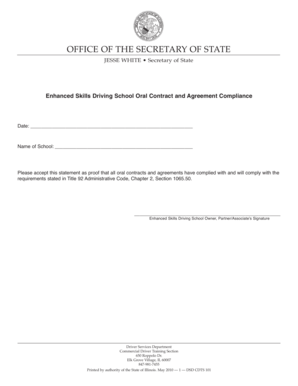
Enhanced Skills Driving School Oral Contract and Agreement Form


What is the Enhanced Skills Driving School Oral Contract and Agreement
The Enhanced Skills Driving School Oral Contract and Agreement is a formal document that outlines the terms and conditions between a driving school and its students. This contract serves to clarify the expectations and responsibilities of both parties, ensuring that students understand the training they will receive and the obligations they must fulfill. Typically, it includes details such as the duration of the course, payment terms, cancellation policies, and any additional services provided by the driving school.
How to Use the Enhanced Skills Driving School Oral Contract and Agreement
Using the Enhanced Skills Driving School Oral Contract and Agreement involves several steps. First, both the driving school and the student should review the document thoroughly to ensure that all terms are clear and acceptable. Once both parties agree, the student must sign the contract. This signature indicates acceptance of the terms and establishes a legally binding agreement. It is advisable for both parties to retain a copy of the signed contract for their records, as this can be important for reference in the future.
Steps to Complete the Enhanced Skills Driving School Oral Contract and Agreement
Completing the Enhanced Skills Driving School Oral Contract and Agreement requires careful attention to detail. Follow these steps:
- Read the entire document to understand all terms and conditions.
- Fill in any required personal information, such as name, address, and contact details.
- Review the payment terms and ensure you are comfortable with the financial obligations.
- Sign the document in the designated area, confirming your acceptance of the terms.
- Ensure that the driving school representative also signs the document.
- Keep a copy of the signed agreement for your records.
Legal Use of the Enhanced Skills Driving School Oral Contract and Agreement
The Enhanced Skills Driving School Oral Contract and Agreement is legally binding when executed correctly. For the contract to be enforceable, it must meet certain legal requirements, including mutual consent and the presence of signatures from both parties. Additionally, the agreement must comply with applicable state laws governing contracts and educational agreements. Understanding these legal aspects helps ensure that both the driving school and the student are protected under the law.
Key Elements of the Enhanced Skills Driving School Oral Contract and Agreement
Several key elements are essential for the Enhanced Skills Driving School Oral Contract and Agreement to be effective:
- Identification of Parties: Clearly state the names and contact information of both the driving school and the student.
- Course Details: Specify the type of training, duration, and any prerequisites for enrollment.
- Payment Terms: Outline the total cost, payment schedule, and accepted payment methods.
- Cancellation Policy: Include terms regarding cancellations and refunds.
- Signatures: Ensure that both parties sign the document to confirm agreement.
State-Specific Rules for the Enhanced Skills Driving School Oral Contract and Agreement
Each state may have its own regulations governing driving school contracts. It is important for both driving schools and students to be aware of these state-specific rules. This includes understanding any required disclosures, minimum age requirements for students, and guidelines for training hours. Consulting with a legal professional or the appropriate state agency can help ensure compliance with local laws and regulations.
Quick guide on how to complete enhanced skills driving school oral contract and agreement
Complete Enhanced Skills Driving School Oral Contract And Agreement effortlessly on any device
Digital document management has become popular among businesses and individuals. It offers an excellent eco-friendly substitute for conventional printed and signed documents, enabling you to obtain the appropriate form and securely store it online. airSlate SignNow equips you with all the tools necessary to create, modify, and eSign your documents swiftly without delays. Manage Enhanced Skills Driving School Oral Contract And Agreement on any platform using airSlate SignNow Android or iOS applications and enhance any document-centric workflow today.
The easiest way to edit and eSign Enhanced Skills Driving School Oral Contract And Agreement seamlessly
- Find Enhanced Skills Driving School Oral Contract And Agreement and click on Get Form to begin.
- Utilize the tools we provide to complete your document.
- Emphasize relevant sections of the documents or redact sensitive details with tools specifically offered by airSlate SignNow for that purpose.
- Generate your eSignature using the Sign feature, which only takes seconds and carries the same legal validity as a traditional handwritten signature.
- Review the details and click on the Done button to save your changes.
- Choose how you would like to send your form, via email, SMS, or invitation link, or download it to your computer.
Eliminate the hassle of lost or misplaced files, tedious form searching, or mistakes that necessitate reprinting new document copies. airSlate SignNow meets all your document management needs in just a few clicks from any device you prefer. Edit and eSign Enhanced Skills Driving School Oral Contract And Agreement and ensure excellent communication at every stage of your form preparation process with airSlate SignNow.
Create this form in 5 minutes or less
Create this form in 5 minutes!
How to create an eSignature for the enhanced skills driving school oral contract and agreement
How to create an eSignature for your PDF in the online mode
How to create an eSignature for your PDF in Chrome
The best way to generate an electronic signature for putting it on PDFs in Gmail
The way to generate an eSignature right from your smart phone
How to generate an electronic signature for a PDF on iOS devices
The way to generate an eSignature for a PDF on Android OS
People also ask
-
What is dsd cdts 101 and how does it relate to airSlate SignNow?
dsd cdts 101 refers to the foundational aspects of document signing standards used within airSlate SignNow. It ensures that documents are eSigned securely and efficiently, making it easier for businesses to manage their paperwork online.
-
What pricing options does airSlate SignNow offer for the dsd cdts 101 features?
AirSlate SignNow provides various pricing plans that include access to dsd cdts 101 functionalities. These plans are designed to cater to different business sizes and needs, ensuring that teams can find a cost-effective solution that fits their budget while utilizing eSigning.
-
What are the key features of airSlate SignNow related to dsd cdts 101?
The key features of airSlate SignNow supporting dsd cdts 101 include customizable templates, real-time tracking of document status, and multi-party signing capabilities. These features streamline the signing process and enhance collaboration among users.
-
How does using airSlate SignNow benefit businesses with dsd cdts 101 needs?
Using airSlate SignNow to manage dsd cdts 101 requirements allows businesses to save time and reduce errors in document handling. It provides a seamless user experience that enhances productivity while ensuring compliance with signing standards.
-
Can airSlate SignNow integrate with other software for dsd cdts 101?
Yes, airSlate SignNow can easily integrate with various software applications, which is essential for handling dsd cdts 101 tasks. This integration capability helps businesses streamline their workflows and improve overall efficiency.
-
Is airSlate SignNow secure when handling documents related to dsd cdts 101?
Absolutely, airSlate SignNow prioritizes security, especially when dealing with documents tied to dsd cdts 101. The platform uses advanced encryption and authentication measures to protect sensitive information throughout the signing process.
-
How does airSlate SignNow ensure compliance with dsd cdts 101 regulations?
AirSlate SignNow ensures compliance with dsd cdts 101 regulations by adhering to industry standards and providing features like audit trails and document validity checks. This commitment helps businesses maintain legal integrity when managing their eSignatures.
Get more for Enhanced Skills Driving School Oral Contract And Agreement
- Buyer consultation checklist pdf form
- Chapter 10 test form 2a
- Wien2k download form
- Form 90r era oregon elderly rental assistance oregon gov oregon
- Translation application form josef silny amp associates
- Hsbc standing order form pdf 468415753
- Black sunday form
- Prior authorization criteria form healthfirst nj healthfirstnj
Find out other Enhanced Skills Driving School Oral Contract And Agreement
- How Do I eSignature Michigan Charity Presentation
- How Do I eSignature Pennsylvania Car Dealer Document
- How To eSignature Pennsylvania Charity Presentation
- Can I eSignature Utah Charity Document
- How Do I eSignature Utah Car Dealer Presentation
- Help Me With eSignature Wyoming Charity Presentation
- How To eSignature Wyoming Car Dealer PPT
- How To eSignature Colorado Construction PPT
- How To eSignature New Jersey Construction PDF
- How To eSignature New York Construction Presentation
- How To eSignature Wisconsin Construction Document
- Help Me With eSignature Arkansas Education Form
- Can I eSignature Louisiana Education Document
- Can I eSignature Massachusetts Education Document
- Help Me With eSignature Montana Education Word
- How To eSignature Maryland Doctors Word
- Help Me With eSignature South Dakota Education Form
- How Can I eSignature Virginia Education PDF
- How To eSignature Massachusetts Government Form
- How Can I eSignature Oregon Government PDF