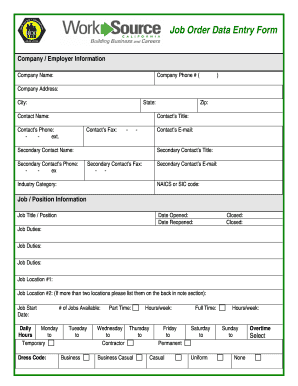
Data Entry Job Form


What is the data entry job?
A data entry job involves inputting, updating, and maintaining information in electronic formats, typically within databases or spreadsheets. This role is essential for organizations to ensure that their data is accurate and readily accessible. Data entry jobs can vary in complexity, from simple tasks like transcribing information to more intricate responsibilities that require familiarity with specific software or systems.
How to use the data entry job
To effectively use the data entry job, individuals should familiarize themselves with the tools and software commonly employed in this field. This includes understanding how to navigate spreadsheets, databases, and any specialized software that may be required. Additionally, attention to detail is crucial, as accuracy in data entry directly impacts the quality of the information being managed. Regular practice and training can enhance speed and efficiency in completing data entry tasks.
Steps to complete the data entry job
Completing a data entry job typically involves several key steps:
- Gather necessary documents and information that need to be entered.
- Choose the appropriate software or platform for data entry.
- Input the data accurately, ensuring all fields are completed as required.
- Review the entered information for errors or omissions.
- Save and back up the data to prevent loss.
Following these steps helps maintain data integrity and ensures that the information is reliable for future use.
Legal use of the data entry job
When engaging in a data entry job, it is important to understand the legal implications associated with handling sensitive information. Compliance with data protection regulations, such as the Health Insurance Portability and Accountability Act (HIPAA) and the General Data Protection Regulation (GDPR), is essential. Organizations must ensure that data entry personnel are trained in these regulations to protect personal information and avoid legal repercussions.
Required documents
For a data entry job, the required documents may vary depending on the specific role and industry. Commonly required documents include:
- Identification documents (e.g., driver's license or passport)
- Proof of education or relevant certifications
- Employment history or references
- Non-disclosure agreements if handling sensitive information
Having these documents prepared can facilitate a smoother hiring process and ensure compliance with company policies.
Examples of using the data entry job
Data entry jobs are prevalent across various industries. Examples include:
- Healthcare: Inputting patient information into electronic health records.
- Finance: Entering transaction data into accounting software.
- Retail: Updating inventory databases with new product information.
- Education: Maintaining student records and grades in school management systems.
These examples illustrate the versatility and importance of data entry roles in maintaining organizational efficiency.
Eligibility criteria
Eligibility criteria for data entry jobs can vary by employer but generally include:
- A high school diploma or equivalent
- Proficiency in typing and data entry software
- Attention to detail and accuracy
- Good organizational skills
Meeting these criteria can enhance an individual's chances of securing a data entry position in a competitive job market.
Quick guide on how to complete data entry job
Complete Data Entry Job with ease on any device
Online document management has gained popularity among companies and individuals. It offers an ideal eco-friendly substitute for traditional printed and signed documents, as you can access the necessary form and securely store it online. airSlate SignNow provides all the tools you require to create, modify, and eSign your documents swiftly without delays. Manage Data Entry Job on any device using airSlate SignNow's Android or iOS applications and enhance any document-related process today.
The simplest way to modify and eSign Data Entry Job effortlessly
- Find Data Entry Job and click Get Form to begin.
- Use the tools we offer to complete your form.
- Highlight pertinent sections of the documents or obscure sensitive information with tools that airSlate SignNow provides specifically for this purpose.
- Create your eSignature with the Sign tool, which takes moments and holds the same legal validity as a conventional wet ink signature.
- Double-check the details and click the Done button to save your changes.
- Choose how you wish to deliver your form, via email, text message (SMS), or an invite link, or download it to your computer.
Say goodbye to lost or misplaced documents, tedious form searches, or mistakes that require reprinting new document copies. airSlate SignNow meets your document management needs in just a few clicks from any device you prefer. Edit and eSign Data Entry Job and ensure seamless communication at any stage of your form preparation process with airSlate SignNow.
Create this form in 5 minutes or less
Create this form in 5 minutes!
How to create an eSignature for the data entry job
How to create an electronic signature for a PDF online
How to create an electronic signature for a PDF in Google Chrome
How to create an e-signature for signing PDFs in Gmail
How to create an e-signature right from your smartphone
How to create an e-signature for a PDF on iOS
How to create an e-signature for a PDF on Android
People also ask
-
What is a data entry job and how can it benefit my business?
A data entry job involves inputting, updating, and managing data within a database or system. Utilizing airSlate SignNow can signNowly enhance your data entry processes, ensuring that all document-related information is captured accurately and efficiently, ultimately improving overall productivity.
-
Are there any costs associated with using airSlate SignNow for data entry jobs?
Yes, airSlate SignNow offers various pricing plans to accommodate different needs, including features that streamline data entry jobs. You can choose a plan based on the number of users and features required, ensuring a cost-effective solution for your data entry tasks.
-
What features does airSlate SignNow offer that assist with data entry jobs?
airSlate SignNow provides features such as document templates, e-signatures, and integration capabilities that simplify the data entry job process. These tools allow users to efficiently manage and document data entry tasks, thereby minimizing manual errors and saving time.
-
Can I integrate airSlate SignNow with other tools for my data entry job?
Absolutely! airSlate SignNow offers integration with various third-party applications, making it easier to sync data across platforms. This seamless integration can enhance your data entry job by centralizing information and reducing redundancies.
-
How easy is it to train employees for data entry jobs using airSlate SignNow?
Training employees for data entry jobs with airSlate SignNow is straightforward due to its user-friendly interface. The platform provides tutorials and customer support, ensuring that users can quickly learn to navigate the system and enhance their data entry efficiency.
-
What security measures are in place for data entry jobs using airSlate SignNow?
airSlate SignNow prioritizes security, implementing encryption and secure access protocols to protect sensitive information during data entry jobs. This ensures that all data entered and processed remains confidential and secure, which is crucial for any business.
-
Can airSlate SignNow help streamline my remote data entry job processes?
Yes, airSlate SignNow is designed to facilitate remote workflows, making it ideal for managing data entry jobs from any location. Its cloud-based platform allows team collaboration and easy access to documents, ensuring that remote data entry tasks are executed efficiently.
Get more for Data Entry Job
Find out other Data Entry Job
- How Can I eSign Hawaii Non-Profit Cease And Desist Letter
- Can I eSign Florida Non-Profit Residential Lease Agreement
- eSign Idaho Non-Profit Business Plan Template Free
- eSign Indiana Non-Profit Business Plan Template Fast
- How To eSign Kansas Non-Profit Business Plan Template
- eSign Indiana Non-Profit Cease And Desist Letter Free
- eSign Louisiana Non-Profit Quitclaim Deed Safe
- How Can I eSign Maryland Non-Profit Credit Memo
- eSign Maryland Non-Profit Separation Agreement Computer
- eSign Legal PDF New Jersey Free
- eSign Non-Profit Document Michigan Safe
- eSign New Mexico Legal Living Will Now
- eSign Minnesota Non-Profit Confidentiality Agreement Fast
- How Do I eSign Montana Non-Profit POA
- eSign Legal Form New York Online
- Can I eSign Nevada Non-Profit LLC Operating Agreement
- eSign Legal Presentation New York Online
- eSign Ohio Legal Moving Checklist Simple
- How To eSign Ohio Non-Profit LLC Operating Agreement
- eSign Oklahoma Non-Profit Cease And Desist Letter Mobile