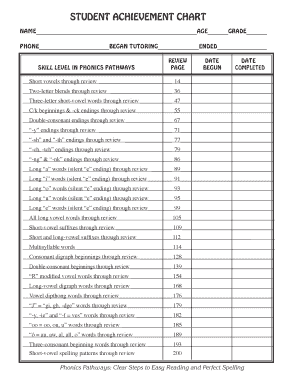
Student Achievement Chart Form


What is the Student Achievement Chart
The student achievement chart is a structured document designed to track and evaluate academic performance over time. It serves as a visual representation of a student's progress, highlighting key achievements in various subjects and skills. This chart can be used by educators, parents, and students to monitor growth, identify strengths and weaknesses, and set future academic goals.
How to Use the Student Achievement Chart
Using the student achievement chart involves several steps. First, gather all relevant academic data, including grades, test scores, and feedback from teachers. Next, input this information into the chart, ensuring that each entry is accurate and up-to-date. Regularly review the chart to assess progress and make adjustments to learning strategies as needed. This tool can also facilitate discussions during parent-teacher conferences, providing a clear overview of a student's academic journey.
Steps to Complete the Student Achievement Chart
Completing the student achievement chart requires careful attention to detail. Begin by selecting a template that suits your needs. Then, follow these steps:
- Identify the subjects or skills to be tracked.
- Gather data from report cards, assessments, and teacher feedback.
- Input the data into the chart, ensuring clarity and accuracy.
- Set specific goals based on the data collected.
- Regularly update the chart to reflect ongoing progress.
Key Elements of the Student Achievement Chart
Several key elements are essential for an effective student achievement chart. These include:
- Student Information: Name, grade level, and academic year.
- Subjects: List of subjects or skills being assessed.
- Performance Metrics: Grades, test scores, and other relevant data.
- Goals: Short-term and long-term academic objectives.
- Comments: Feedback from teachers or reflections from the student.
Legal Use of the Student Achievement Chart
The student achievement chart can be legally used as a formal record of academic performance. It is important to ensure that the chart complies with relevant privacy regulations, such as the Family Educational Rights and Privacy Act (FERPA). This includes obtaining necessary permissions for sharing the chart with third parties, such as colleges or employers, and safeguarding the information contained within it.
Examples of Using the Student Achievement Chart
Examples of using the student achievement chart include tracking progress in specific subjects, preparing for standardized tests, and identifying areas needing improvement. For instance, a teacher may use the chart to highlight a student's growth in mathematics over the semester, while a parent might use it to discuss academic goals during a meeting with school staff. Additionally, students can use the chart to reflect on their learning journey and celebrate their achievements.
Quick guide on how to complete student achievement chart
Prepare Student Achievement Chart effortlessly on any device
Digital document management has gained traction among businesses and individuals alike. It offers an ideal sustainable alternative to traditional printed and signed paperwork, allowing you to access the necessary form and securely store it online. airSlate SignNow equips you with all the resources needed to create, edit, and electronically sign your documents quickly and without delays. Handle Student Achievement Chart on any platform with airSlate SignNow’s Android or iOS applications and enhance any document-related workflow today.
How to edit and electronically sign Student Achievement Chart with ease
- Obtain Student Achievement Chart and click Get Form to begin.
- Utilize the tools we offer to complete your document.
- Emphasize key sections of your documents or redact sensitive information with tools that airSlate SignNow specifically provides for this purpose.
- Create your eSignature using the Sign feature, which takes seconds and has the same legal validity as a conventional wet ink signature.
- Review the details and click the Done button to save your modifications.
- Choose how you wish to send your form: via email, SMS, or invitation link, or download it to your computer.
Eliminate the hassle of lost or misplaced files, tedious form searches, or errors that require printing new document copies. airSlate SignNow fulfills your document management needs in just a few clicks from your preferred device. Edit and electronically sign Student Achievement Chart and ensure outstanding communication at every step of the form preparation process with airSlate SignNow.
Create this form in 5 minutes or less
Create this form in 5 minutes!
How to create an eSignature for the student achievement chart
How to create an electronic signature for a PDF online
How to create an electronic signature for a PDF in Google Chrome
How to create an e-signature for signing PDFs in Gmail
How to create an e-signature right from your smartphone
How to create an e-signature for a PDF on iOS
How to create an e-signature for a PDF on Android
People also ask
-
What is a student achievement chart?
A student achievement chart is a tool that helps educators track and visualize student performance over time. It allows teachers to identify trends in learning outcomes and adjust their teaching strategies accordingly. By utilizing a student achievement chart, schools can foster a more customized learning experience.
-
How does airSlate SignNow help in creating student achievement charts?
airSlate SignNow provides an efficient way for educators to digitize and share student achievement charts. With its document management features, teachers can easily create, send, and eSign achievement charts, ensuring a streamlined process. This increases collaboration between teachers and parents, supporting student success.
-
Is there a free trial for airSlate SignNow's student achievement chart feature?
Yes, airSlate SignNow offers a free trial that allows users to explore all features, including the creation of student achievement charts. This trial period helps educators understand how the service can enhance their documentation processes. It is a risk-free opportunity to see if the platform meets your needs.
-
What are the key features of the student achievement chart in airSlate SignNow?
The student achievement chart feature in airSlate SignNow includes easy-to-use templates, real-time collaboration, and secure eSigning capabilities. These features make it simple for educators to develop visual charts that track student progress effortlessly. The platform also allows for customization to suit specific educational needs.
-
Can I integrate airSlate SignNow with other educational tools for student achievement tracking?
Absolutely! airSlate SignNow offers various integrations with other educational tools to enhance student achievement chart functionality. By connecting with platforms like Google Classroom or learning management systems, you can import and manage student data seamlessly, improving your tracking and reporting capabilities.
-
What are the benefits of using a student achievement chart?
Using a student achievement chart helps educators make informed decisions about instructional strategies and student interventions. It enhances communication with parents about their child’s progress and supports targeted teaching. Ultimately, implementing a student achievement chart can lead to higher academic success for students.
-
How does pricing work for airSlate SignNow when using the student achievement chart feature?
Pricing for airSlate SignNow is competitive and based on the plan selected. The subscription includes all features necessary for creating and managing student achievement charts, ensuring value for educators. Plans are flexible to cater to both individual educators and larger institutions.
Get more for Student Achievement Chart
- Caqh la printable disclosure information page
- Cfs 125 cps form
- Ucrs 158 ucsb human resources hr ucsb form
- Vintage handwritten prescription pill box wb brown form
- Elevate youth ministry medical release form arcconline
- Colorado critical incident form
- Ct bhp prtf referral form
- Member change form wesleyedu
Find out other Student Achievement Chart
- Sign New Jersey Legal Memorandum Of Understanding Online
- How To Sign New Jersey Legal Stock Certificate
- Sign New Mexico Legal Cease And Desist Letter Mobile
- Sign Texas Insurance Business Plan Template Later
- Sign Ohio Legal Last Will And Testament Mobile
- Sign Ohio Legal LLC Operating Agreement Mobile
- Sign Oklahoma Legal Cease And Desist Letter Fast
- Sign Oregon Legal LLC Operating Agreement Computer
- Sign Pennsylvania Legal Moving Checklist Easy
- Sign Pennsylvania Legal Affidavit Of Heirship Computer
- Sign Connecticut Life Sciences Rental Lease Agreement Online
- Sign Connecticut Life Sciences Affidavit Of Heirship Easy
- Sign Tennessee Legal LLC Operating Agreement Online
- How To Sign Tennessee Legal Cease And Desist Letter
- How Do I Sign Tennessee Legal Separation Agreement
- Sign Virginia Insurance Memorandum Of Understanding Easy
- Sign Utah Legal Living Will Easy
- Sign Virginia Legal Last Will And Testament Mobile
- How To Sign Vermont Legal Executive Summary Template
- How To Sign Vermont Legal POA