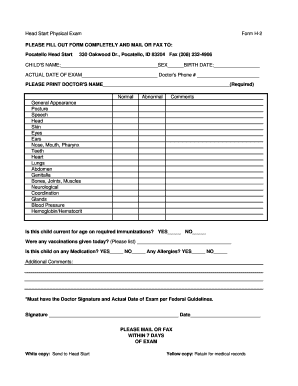
Head Start Physical Exam Form PocatelloChubbuck Head Start


What is the Head Start Physical Exam Form PocatelloChubbuck Head Start
The Head Start Physical Exam Form PocatelloChubbuck Head Start is a crucial document designed for families enrolling their children in the Head Start program. This form collects essential health information to ensure that children receive the necessary medical care and support. It typically includes sections for recording medical history, immunization records, and any special health needs. The completion of this form is vital for meeting program requirements and ensuring the well-being of children participating in Head Start.
How to use the Head Start Physical Exam Form PocatelloChubbuck Head Start
Using the Head Start Physical Exam Form involves several straightforward steps. First, obtain the form from the appropriate Head Start office or website. Next, fill out the required sections, ensuring that all information is accurate and complete. Parents or guardians should provide details about the child's medical history and any relevant health conditions. After completing the form, it must be submitted to the designated Head Start representative, either in person or electronically, depending on the program's guidelines.
Steps to complete the Head Start Physical Exam Form PocatelloChubbuck Head Start
Completing the Head Start Physical Exam Form requires careful attention to detail. Follow these steps for successful completion:
- Obtain the form from a reliable source.
- Read the instructions carefully to understand what information is needed.
- Fill out personal information, including the child's name, date of birth, and contact details.
- Document the child's medical history, including any past illnesses, surgeries, or allergies.
- Include immunization records, ensuring they are up to date.
- Review the completed form for accuracy before submission.
- Submit the form to the Head Start program as directed.
Legal use of the Head Start Physical Exam Form PocatelloChubbuck Head Start
The Head Start Physical Exam Form is legally binding when filled out correctly and submitted according to program guidelines. It is essential to ensure that all information provided is truthful and accurate, as any discrepancies may lead to legal implications or denial of program services. The form complies with relevant health and education regulations, ensuring that children's health needs are appropriately documented and addressed.
Key elements of the Head Start Physical Exam Form PocatelloChubbuck Head Start
Several key elements are essential to the Head Start Physical Exam Form. These include:
- Child's Information: Basic details such as name, date of birth, and address.
- Medical History: Information regarding previous illnesses, surgeries, and allergies.
- Immunization Records: Documentation of vaccinations received by the child.
- Health Assessments: Any evaluations or recommendations from healthcare providers.
How to obtain the Head Start Physical Exam Form PocatelloChubbuck Head Start
To obtain the Head Start Physical Exam Form, families can visit the local PocatelloChubbuck Head Start office or check their official website. The form may also be available through local healthcare providers or community centers that collaborate with the Head Start program. It is important to ensure that the most current version of the form is used to meet all program requirements.
Quick guide on how to complete head start physical exam form pocatellochubbuck head start
Complete Head Start Physical Exam Form PocatelloChubbuck Head Start seamlessly on any device
Digital document management has become increasingly popular among companies and individuals. It serves as an ideal environmentally friendly alternative to traditional printed and signed documents, allowing you to access the necessary form and securely store it online. airSlate SignNow equips you with all the tools required to create, modify, and eSign your documents quickly without any delays. Manage Head Start Physical Exam Form PocatelloChubbuck Head Start on any platform using airSlate SignNow's Android or iOS applications and streamline any document-related process today.
How to modify and eSign Head Start Physical Exam Form PocatelloChubbuck Head Start effortlessly
- Locate Head Start Physical Exam Form PocatelloChubbuck Head Start and click Get Form to begin.
- Utilize the tools we offer to complete your form.
- Emphasize relevant sections of the documents or hide sensitive information with tools specifically provided by airSlate SignNow for that purpose.
- Generate your signature with the Sign tool, which takes just seconds and carries the same legal validity as a conventional wet ink signature.
- Verify all details and click on the Done button to finalize your changes.
- Choose your preferred method to send your form, whether by email, SMS, invitation link, or download it to your computer.
Eliminate concerns about lost or misplaced documents, cumbersome form navigation, or mistakes that necessitate printing new copies. airSlate SignNow meets your document management needs in just a few clicks from your chosen device. Modify and eSign Head Start Physical Exam Form PocatelloChubbuck Head Start and ensure outstanding communication at every stage of your form preparation process with airSlate SignNow.
Create this form in 5 minutes or less
Create this form in 5 minutes!
How to create an eSignature for the head start physical exam form pocatellochubbuck head start
How to create an electronic signature for a PDF online
How to create an electronic signature for a PDF in Google Chrome
How to create an e-signature for signing PDFs in Gmail
How to create an e-signature right from your smartphone
How to create an e-signature for a PDF on iOS
How to create an e-signature for a PDF on Android
People also ask
-
What is the Head Start Physical Exam Form PocatelloChubbuck Head Start?
The Head Start Physical Exam Form PocatelloChubbuck Head Start is a vital document required for enrolling children in the Head Start program. It ensures that children receive necessary health screenings and vaccinations, promoting their well-being and readiness for school.
-
How can I obtain the Head Start Physical Exam Form PocatelloChubbuck Head Start?
You can easily obtain the Head Start Physical Exam Form PocatelloChubbuck Head Start through the airSlate SignNow platform. Our user-friendly interface allows you to access, fill out, and submit the form online, simplifying the process for parents and guardians.
-
Is there a cost associated with the Head Start Physical Exam Form PocatelloChubbuck Head Start?
Using airSlate SignNow to manage the Head Start Physical Exam Form PocatelloChubbuck Head Start is cost-effective. You only pay for the features you use, making it accessible for families looking for a budget-friendly solution to manage important documents.
-
What are the benefits of using airSlate SignNow for the Head Start Physical Exam Form PocatelloChubbuck Head Start?
With airSlate SignNow, parents can swiftly complete the Head Start Physical Exam Form PocatelloChubbuck Head Start online. The platform enhances efficiency, reduces paperwork, and ensures that all submissions are securely stored and easily accessible.
-
Can I integrate the Head Start Physical Exam Form PocatelloChubbuck Head Start with other software?
Yes, airSlate SignNow offers seamless integrations with various software applications. This means you can easily sync the Head Start Physical Exam Form PocatelloChubbuck Head Start with your existing systems, streamlining data management and communication.
-
How does airSlate SignNow ensure the security of the Head Start Physical Exam Form PocatelloChubbuck Head Start?
AirSlate SignNow prioritizes the security of your documents, including the Head Start Physical Exam Form PocatelloChubbuck Head Start. Our platform employs advanced encryption protocols and secure storage solutions to protect sensitive information.
-
What features does airSlate SignNow offer for the Head Start Physical Exam Form PocatelloChubbuck Head Start?
AirSlate SignNow offers a variety of features for the Head Start Physical Exam Form PocatelloChubbuck Head Start, including e-signature capabilities, template creation, and status tracking. These features help streamline the documentation process for parents and healthcare providers.
Get more for Head Start Physical Exam Form PocatelloChubbuck Head Start
- Virginia small claims court form
- Writ restitution ejectment form
- 161 motion default form
- Tax diary vks accounting form
- Wisconsin garnishment exemption worksheet form
- Dj le fh4 firearms denial appeal form doj wi
- Response amp counterclaim to a divorcelegal separation form
- Judith a herndon fellowship form
Find out other Head Start Physical Exam Form PocatelloChubbuck Head Start
- How To eSignature Hawaii Police RFP
- Can I eSignature Minnesota Real Estate Warranty Deed
- How Do I eSignature Indiana Police Lease Agreement Form
- eSignature Police PPT Kansas Free
- How Can I eSignature Mississippi Real Estate Rental Lease Agreement
- How Do I eSignature Kentucky Police LLC Operating Agreement
- eSignature Kentucky Police Lease Termination Letter Now
- eSignature Montana Real Estate Quitclaim Deed Mobile
- eSignature Montana Real Estate Quitclaim Deed Fast
- eSignature Montana Real Estate Cease And Desist Letter Easy
- How Do I eSignature Nebraska Real Estate Lease Agreement
- eSignature Nebraska Real Estate Living Will Now
- Can I eSignature Michigan Police Credit Memo
- eSignature Kentucky Sports Lease Agreement Template Easy
- eSignature Minnesota Police Purchase Order Template Free
- eSignature Louisiana Sports Rental Application Free
- Help Me With eSignature Nevada Real Estate Business Associate Agreement
- How To eSignature Montana Police Last Will And Testament
- eSignature Maine Sports Contract Safe
- eSignature New York Police NDA Now