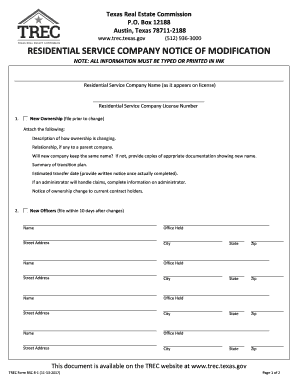
1 Company Notice Form


What is the 8 1 Notice
The 8 1 notice, often referred to as the 1 company notice, is a formal document used in the real estate sector, particularly in Texas. This notice serves to inform tenants about changes in the management or ownership of a residential property. It is essential for ensuring that all parties are aware of their rights and responsibilities regarding the lease agreement. The notice typically outlines the new management details and any modifications to the existing lease terms.
Key Elements of the 8 1 Notice
Understanding the key elements of the 8 1 notice is crucial for both landlords and tenants. The notice should include:
- Property Address: The specific location of the property in question.
- New Management Information: Details about the new management or ownership, including names and contact information.
- Effective Date: The date from which the changes will take effect.
- Instructions for Tenants: Any actions tenants need to take, such as updating payment methods or contacting new management.
Steps to Complete the 8 1 Notice
Completing the 8 1 notice involves a few straightforward steps:
- Gather Information: Collect all necessary details about the property, new management, and lease terms.
- Fill Out the Form: Accurately complete the notice, ensuring all required fields are filled in.
- Review for Accuracy: Double-check the information to avoid any errors that could lead to confusion.
- Distribute the Notice: Provide copies to all tenants and retain a copy for your records.
Legal Use of the 8 1 Notice
The legal use of the 8 1 notice is governed by Texas property laws. It is important to ensure that the notice complies with all relevant regulations to be considered valid. This includes adhering to any state-specific requirements regarding notification periods and content. Failure to properly issue the notice can lead to disputes or legal complications, making it essential for landlords to understand their obligations.
Examples of Using the 8 1 Notice
Examples of situations where the 8 1 notice may be utilized include:
- Change of Property Management: When a property management company is replaced, the notice informs tenants of the new management.
- Ownership Transfer: If the property is sold, the new owner can issue the notice to establish their authority.
- Lease Modifications: Any changes to lease terms that require tenant acknowledgment can be communicated through this notice.
Form Submission Methods
The 8 1 notice can be submitted through various methods, ensuring that all tenants receive the information in a timely manner. Common submission methods include:
- In-Person Delivery: Handing the notice directly to tenants is often the most effective way to ensure receipt.
- Mail: Sending the notice via certified mail provides proof of delivery.
- Email: If tenants have consented to electronic communication, sending the notice via email can be a quick option.
Quick guide on how to complete 1 company notice
Effortlessly Prepare 1 Company Notice on Any Device
Managing documents online has gained traction among businesses and individuals. It offers a superb eco-friendly substitute for conventional printed and signed materials, as you can obtain the right format and securely store it online. airSlate SignNow equips you with all the tools necessary to create, modify, and eSign your documents swiftly without any holdups. Handle 1 Company Notice on any device using airSlate SignNow's Android or iOS applications and simplify your document-centric processes today.
The Easiest Way to Modify and eSign 1 Company Notice with Ease
- Obtain 1 Company Notice, then click Get Form to begin.
- Utilize the tools we provide to complete your document.
- Emphasize important sections of your documents or redact sensitive information with tools that airSlate SignNow offers specifically for that purpose.
- Create your signature using the Sign tool, which takes mere seconds and carries the same legal validity as a handwritten signature.
- Review the information and then click the Done button to save your changes.
- Select your preferred method to send the form, whether by email, SMS, invite link, or download it to your computer.
Eliminate the anxiety of lost or misfiled documents, tedious searches for forms, or mistakes necessitating printing new copies. airSlate SignNow addresses your document management needs in just a few clicks from any device you prefer. Edit and eSign 1 Company Notice to ensure excellent communication at every phase of your form preparation process with airSlate SignNow.
Create this form in 5 minutes or less
Create this form in 5 minutes!
How to create an eSignature for the 1 company notice
The best way to make an eSignature for your PDF file online
The best way to make an eSignature for your PDF file in Google Chrome
The way to make an eSignature for signing PDFs in Gmail
The best way to generate an electronic signature from your mobile device
How to make an electronic signature for a PDF file on iOS
The best way to generate an electronic signature for a PDF file on Android devices
People also ask
-
What is the TREC 1 modification form?
The TREC 1 modification form is a legal document used in real estate transactions in Texas to amend a contract. It's essential for making necessary changes to the terms of agreements while ensuring compliance with Texas Real Estate Commission standards. Understanding how to properly use the TREC 1 modification form can help streamline your transaction process.
-
How can airSlate SignNow help with the TREC 1 modification form?
airSlate SignNow provides an easy-to-use platform for electronically signing and sending the TREC 1 modification form. With our software, you can ensure quick and secure handling of modifications without the hassle of paperwork. This enhances your efficiency and helps maintain compliance throughout your transactions.
-
Is there a cost associated with using airSlate SignNow for the TREC 1 modification form?
Yes, using airSlate SignNow comes with a subscription cost, but it is designed to be cost-effective compared to traditional paper methods. Our pricing plans are flexible, allowing businesses to choose what suits them best, including options that cater to frequent use of documents like the TREC 1 modification form.
-
What features does airSlate SignNow offer for the TREC 1 modification form?
airSlate SignNow offers several features for managing the TREC 1 modification form, including templates, collaborative editing, and real-time tracking. These tools help users ensure accuracy and expedite the modification process, providing a seamless experience from start to finish.
-
Can airSlate SignNow integrate with other software when handling the TREC 1 modification form?
Absolutely! airSlate SignNow supports various integrations with popular software such as CRM systems and cloud storage solutions. This allows you to easily manage the TREC 1 modification form alongside your existing tools, enhancing workflow efficiency.
-
What are the benefits of using airSlate SignNow for the TREC 1 modification form?
Using airSlate SignNow for the TREC 1 modification form offers benefits such as increased speed, improved accuracy, and greater convenience. By digitizing this process, you can enhance collaboration, reduce errors, and ultimately save time and resources in your real estate transactions.
-
Is it easy to use airSlate SignNow for the TREC 1 modification form?
Yes, airSlate SignNow is designed with user-friendliness in mind. Our platform allows you to fill out, edit, and sign the TREC 1 modification form effortlessly, making it accessible for users of all skill levels. You’ll be able to navigate through the process quickly and efficiently.
Get more for 1 Company Notice
Find out other 1 Company Notice
- Electronic signature Minnesota Legal LLC Operating Agreement Free
- Electronic signature Minnesota Legal LLC Operating Agreement Secure
- Electronic signature Louisiana Life Sciences LLC Operating Agreement Now
- Electronic signature Oregon Non-Profit POA Free
- Electronic signature South Dakota Non-Profit Business Plan Template Now
- Electronic signature South Dakota Non-Profit Lease Agreement Template Online
- Electronic signature Legal Document Missouri Online
- Electronic signature Missouri Legal Claim Online
- Can I Electronic signature Texas Non-Profit Permission Slip
- Electronic signature Missouri Legal Rental Lease Agreement Simple
- Electronic signature Utah Non-Profit Cease And Desist Letter Fast
- Electronic signature Missouri Legal Lease Agreement Template Free
- Electronic signature Non-Profit PDF Vermont Online
- Electronic signature Non-Profit PDF Vermont Computer
- Electronic signature Missouri Legal Medical History Mobile
- Help Me With Electronic signature West Virginia Non-Profit Business Plan Template
- Electronic signature Nebraska Legal Living Will Simple
- Electronic signature Nevada Legal Contract Safe
- How Can I Electronic signature Nevada Legal Operating Agreement
- How Do I Electronic signature New Hampshire Legal LLC Operating Agreement