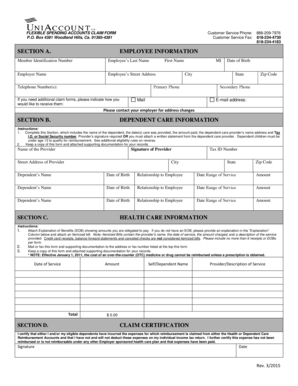
Uniaccount Form


What is the Uniaccount?
The Uniaccount is a specialized financial account designed to streamline the management of flexible spending accounts (FSAs) and health savings accounts (HSAs). It allows users to efficiently manage their healthcare expenses while maximizing tax benefits. The Uniaccount provides a centralized platform where individuals can track their contributions, monitor spending, and submit claims for reimbursement. This digital approach simplifies the process of managing health-related expenses, making it easier for users to stay organized and informed.
How to Use the Uniaccount
Using the Uniaccount involves several straightforward steps. First, users need to log in to their account on the designated platform. Once logged in, they can navigate to their dashboard, where they will find options to view account balances, submit claims, and access transaction history. To submit a claim, users simply need to fill out the required information, attach any necessary documentation, and submit it for review. The system will then process the claim, and users will receive updates on its status. This user-friendly interface ensures that managing healthcare expenses is both efficient and accessible.
Steps to Complete the Uniaccount
Completing the Uniaccount process involves several key steps:
- Log In: Access your Uniaccount by entering your credentials on the secure platform.
- Review Account Information: Check your balance and transaction history to understand your available funds.
- Fill Out the Claim Form: Provide the required details, including dates, amounts, and descriptions of expenses.
- Attach Documentation: Upload any necessary receipts or proof of expenses to support your claim.
- Submit the Claim: Review your information for accuracy and submit the claim for processing.
- Track Your Claim: Monitor the status of your claim through your account dashboard.
Legal Use of the Uniaccount
The Uniaccount is governed by various legal frameworks that ensure its compliance and legitimacy. It adheres to regulations established under the Employee Retirement Income Security Act (ERISA) and the Internal Revenue Service (IRS) guidelines. These regulations dictate how funds can be used, eligibility criteria, and the documentation required for claims. Understanding these legal aspects is crucial for users to ensure they are utilizing their Uniaccount appropriately and in accordance with the law.
Required Documents
When using the Uniaccount, certain documents are typically required to complete claims successfully. These may include:
- Receipts: Proof of payment for eligible expenses.
- Invoices: Detailed billing statements from healthcare providers.
- Claim Forms: Completed forms that outline the specifics of the expenses incurred.
Having these documents ready helps facilitate a smoother claims process and ensures compliance with submission requirements.
Eligibility Criteria
To utilize the Uniaccount, users must meet specific eligibility criteria. Generally, individuals must be enrolled in a qualified health plan that allows for the use of flexible spending accounts or health savings accounts. Additionally, users may need to be employed by a company that offers these benefits. Understanding the eligibility requirements is essential for users to maximize their benefits and ensure they can access the resources provided by the Uniaccount.
Quick guide on how to complete uniaccount
Complete Uniaccount effortlessly on any device
Web-based document management has become increasingly favored by organizations and individuals alike. It offers an excellent environmentally friendly alternative to conventional printed and signed documents, allowing you to locate the necessary form and securely store it online. airSlate SignNow provides all the tools needed to Draft, Edit, and eSign your documents quickly without delays. Manage Uniaccount on any device using airSlate SignNow apps for Android or iOS and streamline any document-related process today.
How to modify and eSign Uniaccount with ease
- Obtain Uniaccount and click on Get Form to begin.
- Utilize the tools we provide to complete your document.
- Mark relevant sections of your documents or redact sensitive information using tools that airSlate SignNow offers specifically for that purpose.
- Create your signature with the Sign feature, which takes merely seconds and holds the same legal validity as a traditional handwritten signature.
- Review all the details and click on the Done button to save your modifications.
- Choose how you wish to share your form, via email, SMS, or invitation link, or download it to your computer.
Eliminate concerns about lost or misplaced files, tedious form navigation, or mistakes that require printing new copies. airSlate SignNow satisfies your document management needs with just a few clicks from your preferred device. Modify and eSign Uniaccount and ensure outstanding communication throughout the form preparation process with airSlate SignNow.
Create this form in 5 minutes or less
Create this form in 5 minutes!
How to create an eSignature for the uniaccount
How to create an electronic signature for a PDF online
How to create an electronic signature for a PDF in Google Chrome
How to create an e-signature for signing PDFs in Gmail
How to create an e-signature right from your smartphone
How to create an e-signature for a PDF on iOS
How to create an e-signature for a PDF on Android
People also ask
-
What is a uniaccount in airSlate SignNow?
A uniaccount in airSlate SignNow is a unified platform that allows users to manage all their eSignature needs seamlessly. It simplifies document management by providing a single account for all transactions, making it efficient for businesses of any size.
-
How much does a uniaccount with airSlate SignNow cost?
The pricing for a uniaccount in airSlate SignNow varies based on the plan you choose. However, it is designed to be cost-effective, ensuring that businesses can access essential eSignature features without overspending.
-
What features are included with the uniaccount in airSlate SignNow?
With a uniaccount in airSlate SignNow, you gain access to features such as document templates, advanced eSignature capabilities, and integration options with various applications. This makes it a versatile choice for businesses looking to enhance their document workflow.
-
What are the benefits of using a uniaccount for eSigning documents?
The benefits of using a uniaccount for eSigning include increased efficiency, improved document security, and streamlined workflows. Businesses can save time and resources by leveraging airSlate SignNow's advanced features within a single unified account.
-
Can I integrate my uniaccount with other software?
Yes, a uniaccount with airSlate SignNow offers integration options with numerous third-party applications, enhancing your workflow. This allows businesses to connect their existing software tools to streamline document management and signing processes.
-
Is the uniaccount suitable for small businesses?
Absolutely! The uniaccount is tailored to suit businesses of all sizes, including small enterprises. airSlate SignNow provides an affordable and user-friendly solution that empowers small businesses to manage their eSigning needs effectively.
-
How do I set up a uniaccount with airSlate SignNow?
Setting up a uniaccount with airSlate SignNow is straightforward. Simply visit our website, select the plan that fits your needs, and follow the prompts to create your account and start eSigning documents in minutes.
Get more for Uniaccount
Find out other Uniaccount
- eSignature New Jersey IT Consulting Agreement Online
- How Can I eSignature Nevada Software Distribution Agreement
- eSignature Hawaii Web Hosting Agreement Online
- How Do I eSignature Hawaii Web Hosting Agreement
- eSignature Massachusetts Web Hosting Agreement Secure
- eSignature Montana Web Hosting Agreement Myself
- eSignature New Jersey Web Hosting Agreement Online
- eSignature New York Web Hosting Agreement Mobile
- eSignature North Carolina Web Hosting Agreement Secure
- How Do I eSignature Utah Web Hosting Agreement
- eSignature Connecticut Joint Venture Agreement Template Myself
- eSignature Georgia Joint Venture Agreement Template Simple
- eSignature Alaska Debt Settlement Agreement Template Safe
- eSignature New Jersey Debt Settlement Agreement Template Simple
- eSignature New Mexico Debt Settlement Agreement Template Free
- eSignature Tennessee Debt Settlement Agreement Template Secure
- eSignature Wisconsin Debt Settlement Agreement Template Safe
- Can I eSignature Missouri Share Transfer Agreement Template
- eSignature Michigan Stock Purchase Agreement Template Computer
- eSignature California Indemnity Agreement Template Online