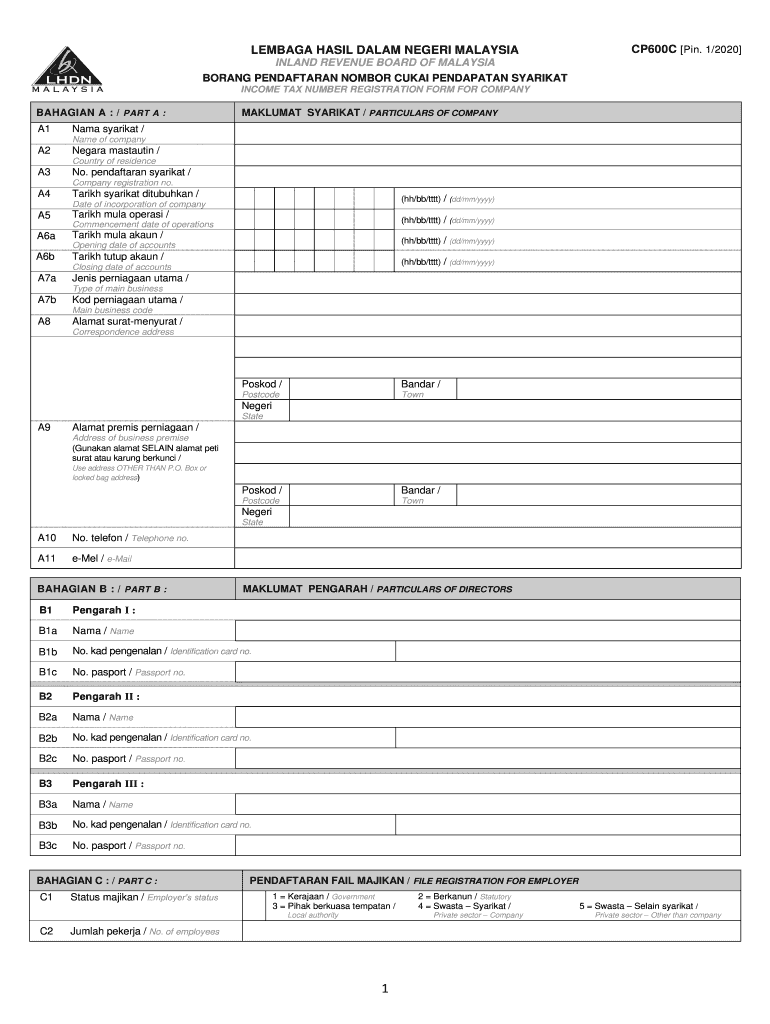
CP600C Pin Form


What is the CP600C Pin
The CP600C Pin is a specific form used in the context of tax administration, primarily for individuals and businesses in the United States. This form serves as a unique identifier for taxpayers, facilitating the processing of tax returns and ensuring accurate record-keeping. The CP600C Pin is essential for verifying the identity of the taxpayer, especially in cases of electronic filing or when accessing sensitive tax information. Understanding the purpose and function of this form is crucial for compliance with tax regulations.
How to obtain the CP600C Pin
To obtain the CP600C Pin, taxpayers must follow a straightforward process. Typically, the IRS provides this pin to individuals who have previously filed tax returns. If you have not received your CP600C Pin, you can request it through the IRS website or by contacting their customer service. It is important to have your personal information ready, including your Social Security number, filing status, and the amount of your last tax refund, as this information will be necessary for verification.
Steps to complete the CP600C Pin
Completing the CP600C Pin form involves several key steps. First, gather all necessary personal and financial information. This includes your Social Security number, income details, and any relevant tax documents. Next, accurately fill out the form, ensuring that all information matches your official records. After completing the form, review it carefully for any errors or omissions. Once confirmed, you can submit the CP600C Pin electronically or via mail, depending on your preference and the requirements set forth by the IRS.
Legal use of the CP600C Pin
The legal use of the CP600C Pin is governed by IRS regulations. This form is recognized as a valid means of identifying taxpayers and is essential for filing tax returns. To ensure compliance, it is important to use the CP600C Pin only for its intended purposes, such as verifying your identity when filing electronically. Misuse of this pin, such as sharing it with unauthorized individuals, can lead to penalties or complications with your tax filings.
Filing Deadlines / Important Dates
Filing deadlines for the CP600C Pin are aligned with the general tax filing schedule in the United States. Typically, individual tax returns are due on April 15 each year. However, if this date falls on a weekend or holiday, the deadline may be extended. It is crucial to stay informed about any changes to filing deadlines, as well as any specific dates related to the use of the CP600C Pin, to avoid late penalties and ensure timely compliance with tax obligations.
Required Documents
When completing the CP600C Pin form, several documents are required to support your application. These documents typically include your last tax return, proof of identity such as a driver’s license or Social Security card, and any income statements like W-2s or 1099s. Having these documents ready will streamline the process and help ensure that your application is processed without delays.
Quick guide on how to complete cp600c pin
Complete CP600C Pin effortlessly on any device
Managing documents online has become increasingly favored by businesses and individuals alike. It offers an ideal eco-friendly alternative to traditional printed and signed documents, allowing you to access the proper forms and securely store them online. airSlate SignNow provides you with all the essential tools to create, modify, and eSign your documents quickly without delays. Manage CP600C Pin on any device using the airSlate SignNow Android or iOS applications and enhance any document-oriented tasks today.
The easiest way to edit and eSign CP600C Pin with ease
- Locate CP600C Pin and click Get Form to begin.
- Utilize the features we provide to fill out your document.
- Emphasize important sections of your documents or obscure sensitive information with tools that airSlate SignNow offers specifically for that purpose.
- Create your eSignature using the Sign feature, which takes just seconds and has the same legal validity as a conventional wet ink signature.
- Review all the details and click the Done button to save your modifications.
- Select how you want to send your form, via email, SMS, or invitation link, or download it to your computer.
Say goodbye to lost or mislaid documents, tedious form searching, or mistakes that necessitate printing new document copies. airSlate SignNow meets your document management needs in just a few clicks from any device of your choice. Edit and eSign CP600C Pin and ensure excellent communication at every stage of your form preparation process with airSlate SignNow.
Create this form in 5 minutes or less
Create this form in 5 minutes!
How to create an eSignature for the cp600c pin
How to create an electronic signature for a PDF online
How to create an electronic signature for a PDF in Google Chrome
How to create an e-signature for signing PDFs in Gmail
How to create an e-signature right from your smartphone
How to create an e-signature for a PDF on iOS
How to create an e-signature for a PDF on Android
People also ask
-
What is the CP600C Pin and how does it work?
The CP600C Pin is a secure code that allows users to authenticate their identity when signing documents using airSlate SignNow. This feature ensures that only authorized individuals can access and sign sensitive documents, enhancing security and compliance in your document workflow.
-
How much does airSlate SignNow with CP600C Pin cost?
Pricing for airSlate SignNow with the CP600C Pin feature varies based on subscription plans. The platform offers different tiers to accommodate businesses of all sizes, ensuring a cost-effective solution tailored to your needs while delivering excellent value.
-
What are the main benefits of using the CP600C Pin for document signing?
The CP600C Pin enhances security by providing an additional layer of authentication during the signing process, ensuring that only authorized users can sign documents. This helps in preventing fraud and maintaining the integrity of sensitive agreements.
-
Can I integrate CP600C Pin with other software applications?
Yes, airSlate SignNow provides robust integration options, allowing you to seamlessly connect the CP600C Pin feature with various CRM and document management systems. This ensures that your document workflows remain efficient and integrated across your business operations.
-
Is the CP600C Pin easy to use for signers?
Absolutely! The CP600C Pin is designed for user convenience, making it easy for signers to authenticate themselves quickly during the document signing process. This user-friendly feature enhances the overall signing experience while ensuring added security.
-
Are there any limitations to using the CP600C Pin?
While the CP600C Pin provides enhanced security, it does require signers to remember and input their PIN correctly. It’s important to communicate the necessity of the PIN to all signers to avoid delays in the signing process.
-
How does CP600C Pin improve compliance for legal documents?
The CP600C Pin enhances compliance by ensuring that only verified users can execute legally binding documents. This added layer of authentication helps businesses meet regulatory requirements and maintain the legality of their signed agreements.
Get more for CP600C Pin
Find out other CP600C Pin
- eSign Maine Simple confidentiality agreement Easy
- eSign Iowa Standard rental agreement Free
- eSignature Florida Profit Sharing Agreement Template Online
- eSignature Florida Profit Sharing Agreement Template Myself
- eSign Massachusetts Simple rental agreement form Free
- eSign Nebraska Standard residential lease agreement Now
- eSign West Virginia Standard residential lease agreement Mobile
- Can I eSign New Hampshire Tenant lease agreement
- eSign Arkansas Commercial real estate contract Online
- eSign Hawaii Contract Easy
- How Do I eSign Texas Contract
- How To eSign Vermont Digital contracts
- eSign Vermont Digital contracts Now
- eSign Vermont Digital contracts Later
- How Can I eSign New Jersey Contract of employment
- eSignature Kansas Travel Agency Agreement Now
- How Can I eSign Texas Contract of employment
- eSignature Tennessee Travel Agency Agreement Mobile
- eSignature Oregon Amendment to an LLC Operating Agreement Free
- Can I eSign Hawaii Managed services contract template