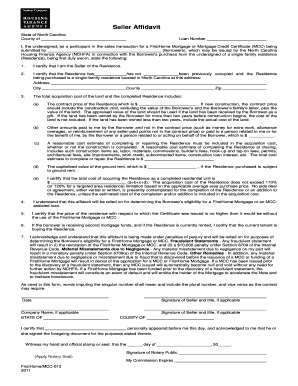
Seller Affidavit Form


What is the Seller Affidavit Form
The seller affidavit is a legal document used in real estate transactions to confirm the details of a property sale. This form serves as a sworn statement by the seller, affirming the accuracy of the information provided regarding the property. It typically includes details such as the seller's identity, property description, and any pertinent disclosures about the property condition or ownership history. The seller affidavit is often required by buyers or lenders to ensure transparency and protect against potential fraud.
How to Use the Seller Affidavit Form
Using the seller affidavit form involves several key steps to ensure that it is completed accurately and legally binding. First, the seller should gather all necessary information about the property, including its legal description and any relevant disclosures. Next, the seller must fill out the form, ensuring that all statements are truthful and complete. Once completed, the seller should sign the affidavit in the presence of a notary public, who will verify the identity of the seller and witness the signing. This notarization is crucial for the affidavit's legal validity.
Steps to Complete the Seller Affidavit Form
Completing the seller affidavit form involves a systematic approach to ensure compliance with legal requirements. Follow these steps:
- Gather necessary documentation, including property deeds and any previous disclosures.
- Fill out the form with accurate information, ensuring all sections are completed.
- Review the form for any errors or omissions.
- Sign the affidavit in front of a notary public to authenticate the document.
- Make copies of the signed affidavit for personal records and for submission to relevant parties.
Legal Use of the Seller Affidavit Form
The seller affidavit form is legally binding when executed properly. It serves as a formal declaration that can be presented in court or to financial institutions if disputes arise regarding the property sale. The affidavit must comply with state laws regarding notarization and may need to meet specific requirements based on the transaction's nature. Understanding these legal stipulations is essential for both sellers and buyers to protect their rights and interests during the sale process.
Key Elements of the Seller Affidavit Form
Several key elements must be included in the seller affidavit form to ensure its effectiveness and legal standing. These elements typically include:
- The seller's full name and contact information.
- A detailed description of the property being sold, including its address and legal description.
- A declaration of the seller's ownership and authority to sell the property.
- Any disclosures regarding the property's condition, such as known defects or liens.
- The seller's signature and the date of signing, along with notarization details.
State-Specific Rules for the Seller Affidavit Form
Each state in the United States may have specific rules and requirements regarding the seller affidavit form. These can include variations in notarization practices, required disclosures, and the format of the affidavit itself. It is important for sellers to familiarize themselves with their state's regulations to ensure compliance. Consulting with a real estate attorney or local real estate professional can provide valuable guidance on state-specific requirements and help avoid potential legal issues.
Quick guide on how to complete seller affidavit form
Prepare Seller Affidavit Form effortlessly on any device
Digital document management has gained signNow traction among businesses and individuals alike. It presents an excellent eco-friendly substitute for conventional printed and signed documents, allowing you to obtain the appropriate form and securely save it online. airSlate SignNow provides all the tools you require to create, edit, and eSign your documents swiftly without interruptions. Manage Seller Affidavit Form on any device with airSlate SignNow's Android or iOS applications and enhance any document-focused workflow today.
The simplest method to modify and eSign Seller Affidavit Form with ease
- Locate Seller Affidavit Form and click Get Form to commence.
- Utilize the tools we offer to complete your form.
- Highlight important sections of the documents or obscure sensitive information using tools that airSlate SignNow specifically provides for that purpose.
- Create your eSignature with the Sign tool, which takes mere seconds and holds the same legal validity as a traditional wet ink signature.
- Review the details and then click the Done button to save your changes.
- Select your preferred method of sending your form, via email, text message (SMS), invite link, or download it to your computer.
Forget about lost or mislaid files, cumbersome form navigation, or errors that necessitate printing new document copies. airSlate SignNow addresses all your document management requirements in just a few clicks from any device you prefer. Edit and eSign Seller Affidavit Form and ensure exceptional communication at every stage of the form preparation process with airSlate SignNow.
Create this form in 5 minutes or less
Create this form in 5 minutes!
How to create an eSignature for the seller affidavit form
How to create an electronic signature for a PDF online
How to create an electronic signature for a PDF in Google Chrome
How to create an e-signature for signing PDFs in Gmail
How to create an e-signature right from your smartphone
How to create an e-signature for a PDF on iOS
How to create an e-signature for a PDF on Android
People also ask
-
What is a seller affidavit?
A seller affidavit is a legal document used during real estate transactions that provides a statement of facts related to the sale. It is typically executed by a seller to affirm certain conditions or disclosures about the property. Understanding this document is crucial for ensuring transparency and compliance in the selling process.
-
How can airSlate SignNow facilitate the creation of a seller affidavit?
airSlate SignNow provides an intuitive platform that allows users to easily create and customize a seller affidavit. With its drag-and-drop features, you can add necessary fields, upload supporting documents, and ensure all legal requirements are met. This streamlines the process, making it simpler for sellers to manage their paperwork.
-
What are the benefits of using airSlate SignNow for seller affidavit management?
Using airSlate SignNow for your seller affidavit management saves time and enhances efficiency by automating document workflows. The platform ensures documents are securely stored and easily accessible, facilitating fast signing and collaboration. Additionally, eSigning through airSlate SignNow adds a layer of security and legality to your transactions.
-
Is airSlate SignNow cost-effective for small businesses needing seller affidavits?
Yes, airSlate SignNow is designed to be a cost-effective solution for businesses of all sizes, including small enterprises that require seller affidavits. The pricing models offer flexibility, allowing you to select a plan that fits your needs and budget. This affordability, combined with powerful features, makes it an excellent choice for small business owners.
-
Can I integrate airSlate SignNow with other software for managing seller affidavits?
Absolutely, airSlate SignNow provides seamless integrations with a variety of software platforms, enhancing your ability to manage seller affidavits. Whether you need to connect with CRM systems, document storage services, or other applications, airSlate SignNow offers the flexibility needed to sync your workflows efficiently.
-
What security measures does airSlate SignNow have for seller affidavits?
airSlate SignNow prioritizes security with industry-standard encryption protocols to protect your seller affidavits and other sensitive documents. The platform ensures that all data is securely transmitted and stored, safeguarding against unauthorized access. Compliance with regulations further strengthens the security of your transactions.
-
Can I use airSlate SignNow for international seller affidavits?
Yes, airSlate SignNow can be utilized for international seller affidavits, making it versatile for global transactions. The platform supports multiple languages and compliance needs, allowing users to tailor their documents according to jurisdiction. This adaptability helps facilitate smoother cross-border real estate dealings.
Get more for Seller Affidavit Form
Find out other Seller Affidavit Form
- How Can I Electronic signature Ohio Plumbing PPT
- Can I Electronic signature Texas Plumbing Document
- How To Electronic signature Michigan Real Estate Form
- How To Electronic signature Arizona Police PDF
- Help Me With Electronic signature New Hampshire Real Estate PDF
- Can I Electronic signature New Hampshire Real Estate Form
- Can I Electronic signature New Mexico Real Estate Form
- How Can I Electronic signature Ohio Real Estate Document
- How To Electronic signature Hawaii Sports Presentation
- How To Electronic signature Massachusetts Police Form
- Can I Electronic signature South Carolina Real Estate Document
- Help Me With Electronic signature Montana Police Word
- How To Electronic signature Tennessee Real Estate Document
- How Do I Electronic signature Utah Real Estate Form
- How To Electronic signature Utah Real Estate PPT
- How Can I Electronic signature Virginia Real Estate PPT
- How Can I Electronic signature Massachusetts Sports Presentation
- How To Electronic signature Colorado Courts PDF
- How To Electronic signature Nebraska Sports Form
- How To Electronic signature Colorado Courts Word