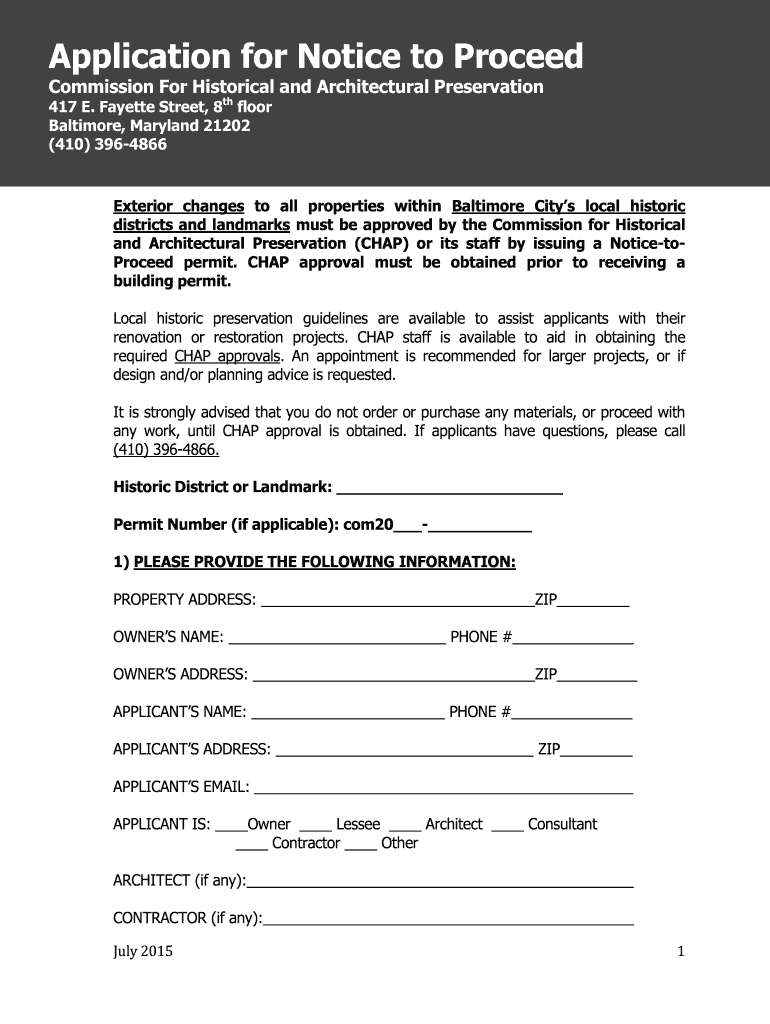
Application for Notice to Proceed Permit City of Baltimore 2015-2026


Understanding the Baltimore City Fence Permit
The Baltimore City fence permit is a crucial document required for homeowners and contractors planning to install or modify a fence on their property. This permit ensures that the proposed fence complies with local zoning laws and regulations, which are designed to maintain the aesthetic and safety standards of the community. The permit application process involves submitting detailed plans that outline the fence's height, materials, and location. Understanding these requirements is essential for a smooth application process.
Steps to Complete the Baltimore City Fence Permit Application
Completing the Baltimore City fence permit application involves several key steps:
- Gather necessary documentation, including property surveys and design plans.
- Visit the Baltimore City Department of Housing and Community Development website to access the permit application form.
- Fill out the application form accurately, providing all required information about the proposed fence.
- Submit the application along with any required fees either online or in person at the designated office.
- Await approval from the city, which may involve a review process and potential site inspection.
Required Documents for the Baltimore City Fence Permit
When applying for a Baltimore City fence permit, several documents are typically required to support your application. These may include:
- A completed fence permit application form.
- Site plans or property surveys that show the proposed location of the fence.
- Photographs or drawings of the intended fence design.
- Proof of property ownership or authorization from the property owner if applying on their behalf.
Legal Use of the Baltimore City Fence Permit
The legal use of the Baltimore City fence permit is essential for ensuring compliance with local regulations. Installing a fence without the appropriate permit can result in fines, removal orders, or other legal repercussions. The permit serves as proof that the installation adheres to city codes, including height restrictions and placement regulations, which can vary by neighborhood. Understanding these legal requirements helps prevent future disputes with neighbors or city officials.
Who Issues the Baltimore City Fence Permit
The Baltimore City fence permit is issued by the Department of Housing and Community Development. This department oversees the application process, ensuring that all proposed fences meet the city's zoning laws and safety standards. Homeowners and contractors must submit their applications directly to this department, which will review the plans and issue the permit upon approval.
Penalties for Non-Compliance with Fence Regulations
Failure to obtain a Baltimore City fence permit can lead to significant penalties. Homeowners may face fines, and they could be required to remove or modify the fence if it does not comply with city regulations. Additionally, non-compliance can lead to disputes with neighbors and potential legal action. It is crucial to adhere to the permit requirements to avoid these consequences.
Quick guide on how to complete application for notice to proceed permit city of baltimore
Complete Application For Notice to proceed Permit City Of Baltimore effortlessly on any device
Digital document management has become increasingly popular among companies and individuals. It serves as an ideal eco-friendly alternative to traditional printed and signed documents, allowing you to access the necessary form and securely store it online. airSlate SignNow provides all the resources required to create, edit, and eSign your documents swiftly without delays. Handle Application For Notice to proceed Permit City Of Baltimore on any device with the airSlate SignNow Android or iOS applications and simplify any document-related task today.
How to edit and eSign Application For Notice to proceed Permit City Of Baltimore with ease
- Obtain Application For Notice to proceed Permit City Of Baltimore and then click Get Form to begin.
- Utilize the features we offer to fill out your document.
- Emphasize relevant sections of your documents or redact sensitive data using tools that airSlate SignNow offers specifically for that purpose.
- Generate your signature with the Sign tool, which takes only moments and carries the same legal validity as a conventional wet ink signature.
- Verify all the details and then click on the Done button to save your modifications.
- Select your preferred method for delivering your form, whether by email, text message (SMS), or invitation link, or download it to your computer.
Forget about lost or misplaced documents, tedious form navigation, or mistakes that necessitate printing new copies. airSlate SignNow meets your document management needs in just a few clicks from any device you choose. Modify and eSign Application For Notice to proceed Permit City Of Baltimore and ensure excellent communication at every stage of the form preparation process with airSlate SignNow.
Create this form in 5 minutes or less
FAQs
-
How do I fill out an application form to open a bank account?
I want to believe that most banks nowadays have made the process of opening bank account, which used to be cumbersome, less cumbersome. All you need to do is to approach the bank, collect the form, and fill. However if you have any difficulty in filling it, you can always call on one of the banks rep to help you out.
-
Can I print a notice of intent form to homeschool in Nevada, fill it out, and turn it in?
It's best to ask homeschoolers in your state. Every state has different laws. What works in one may not work in another.This looks like the information you need: Notice of Intent (NOI)
-
What is the last date to fill out the application form of the Indian Navy?
Hello VinayThe last date for filling the form has already gone. It was March 4, 2018. Kindly wait for the next application date to come.RegardsAnkita
-
With a BITSAT score of 270, is it advisable to fill out the application form?
My answer is based on applying for a B.E.(hons) degree from BITS.To be frank if I was in your position I would think :I know there's 0.00001% chances but still let's hope for a miracle, and let's apply.Now coming to giving a fair advice -Based on previous cutoffs its advisable not to apply unless you belive in miracles of such kind.(A pic to support my reasoning)Hope you understand.Remember I'm no expert but can surely say there's a tough chance with such score.
-
How to decide my bank name city and state if filling out a form, if the bank is a national bank?
Somewhere on that form should be a blank for routing number and account number. Those are available from your check and/or your bank statements. If you can't find them, call the bank and ask or go by their office for help with the form. As long as those numbers are entered correctly, any error you make in spelling, location or naming should not influence the eventual deposit into your proper account.
-
Which type of document do we need to fill out the KVPY application form or entrance form?
The students applying for KVPY Application Form need to upload the following documents:Scanned Image of Photograph and SignatureCaste Certificate for SC/ST StudentsMedical Certificate in case of PWD candidates
Create this form in 5 minutes!
How to create an eSignature for the application for notice to proceed permit city of baltimore
How to make an electronic signature for your Application For Notice To Proceed Permit City Of Baltimore online
How to create an electronic signature for your Application For Notice To Proceed Permit City Of Baltimore in Google Chrome
How to create an eSignature for signing the Application For Notice To Proceed Permit City Of Baltimore in Gmail
How to create an eSignature for the Application For Notice To Proceed Permit City Of Baltimore right from your smart phone
How to generate an eSignature for the Application For Notice To Proceed Permit City Of Baltimore on iOS devices
How to make an electronic signature for the Application For Notice To Proceed Permit City Of Baltimore on Android devices
People also ask
-
What is the process to obtain a Baltimore City fence permit?
To obtain a Baltimore City fence permit, you must first fill out the application form available on the Baltimore City Department of Planning website. The application requires details such as the type of fence, location, and dimensions. Once submitted, you'll typically need to wait for approval from city officials, which can take several weeks.
-
How much does a Baltimore City fence permit cost?
The cost of a Baltimore City fence permit varies based on the type and height of the fence you are planning to install. Generally, fees range from $50 to $150, but it's best to check with the local planning department for the most accurate pricing. Keep in mind that additional costs may arise if inspections are needed.
-
What types of fences require a Baltimore City fence permit?
In Baltimore City, most fences over 30 inches high require a permit, including wood, vinyl, and chain-link fences. However, decorative fences and those under this height may not need a permit. Always verify specific requirements through city regulations to avoid fines or necessary removal of unauthorized installations.
-
Are there specific regulations I should know about for a Baltimore City fence permit?
Yes, when applying for a Baltimore City fence permit, it is crucial to adhere to zoning regulations regarding fence height, materials, and placement. Fences typically cannot exceed 6 feet in height in residential areas, and you must maintain proper setbacks from property lines. Familiarize yourself with local guidelines to ensure compliance.
-
How long does it take to get a Baltimore City fence permit approved?
The approval process for a Baltimore City fence permit can take anywhere from a few days to several weeks, depending on the volume of applications being processed at the time. If your application is complete and meets all requirements, you may receive a quicker response, so ensure your documentation is accurate.
-
Can I build a fence on my property while waiting for a Baltimore City fence permit?
No, you cannot start building your fence until you have received an approved Baltimore City fence permit. Construction without approval may result in fines and the requirement to remove the fence. It's important to wait for the official permit to avoid potential legal issues.
-
What are the benefits of obtaining a Baltimore City fence permit?
Obtaining a Baltimore City fence permit ensures that your fence complies with local laws and regulations, protecting you from future legal issues. Additionally, it can enhance the value of your property by maintaining aesthetic standards. A permitted fence may also provide you and your neighbors peace of mind regarding property boundaries.
Get more for Application For Notice to proceed Permit City Of Baltimore
Find out other Application For Notice to proceed Permit City Of Baltimore
- eSign Tennessee Education Warranty Deed Online
- eSign Tennessee Education Warranty Deed Now
- eSign Texas Education LLC Operating Agreement Fast
- eSign Utah Education Warranty Deed Online
- eSign Utah Education Warranty Deed Later
- eSign West Virginia Construction Lease Agreement Online
- How To eSign West Virginia Construction Job Offer
- eSign West Virginia Construction Letter Of Intent Online
- eSign West Virginia Construction Arbitration Agreement Myself
- eSign West Virginia Education Resignation Letter Secure
- eSign Education PDF Wyoming Mobile
- Can I eSign Nebraska Finance & Tax Accounting Business Plan Template
- eSign Nebraska Finance & Tax Accounting Business Letter Template Online
- eSign Nevada Finance & Tax Accounting Resignation Letter Simple
- eSign Arkansas Government Affidavit Of Heirship Easy
- eSign California Government LLC Operating Agreement Computer
- eSign Oklahoma Finance & Tax Accounting Executive Summary Template Computer
- eSign Tennessee Finance & Tax Accounting Cease And Desist Letter Myself
- eSign Finance & Tax Accounting Form Texas Now
- eSign Vermont Finance & Tax Accounting Emergency Contact Form Simple