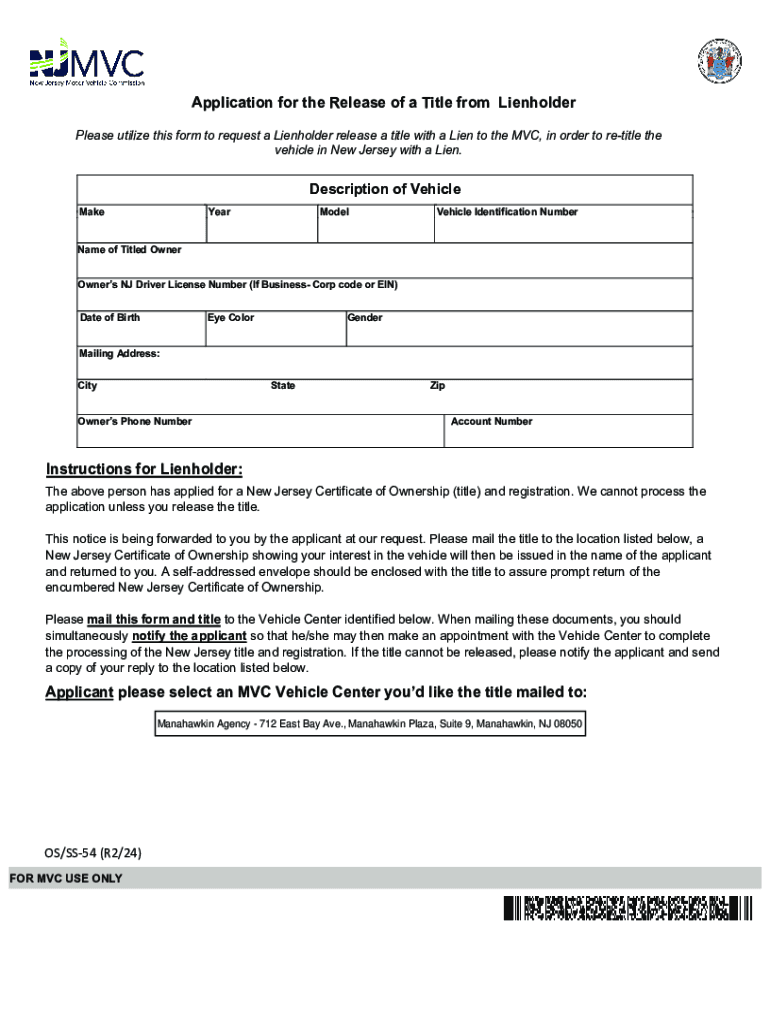
OSSS 54 Lien Release Form 2024-2026


What is the OSSS 54 – Lien Release Form
The OSSS 54 form, also known as the Lien Release Form, is a legal document used to formally release a lien on a property. This form is essential in situations where a debt has been satisfied, ensuring that the property owner is no longer encumbered by the lien. The OSSS 54 serves to protect the rights of property owners, allowing them to clear their title and facilitate future transactions involving the property.
How to use the OSSS 54 – Lien Release Form
To use the OSSS 54 form, individuals must first ensure that the lien has been fully paid or settled. Once confirmed, the property owner or lienholder should complete the form with accurate information, including the property details and the specific lien being released. After filling out the form, it must be signed and dated by the appropriate parties. The completed form should then be filed with the relevant local government office, such as the county clerk or recorder's office, to officially document the release.
Steps to complete the OSSS 54 – Lien Release Form
Completing the OSSS 54 form involves several key steps:
- Gather necessary information, including the lien details and property description.
- Fill out the OSSS 54 form accurately, ensuring all required fields are completed.
- Obtain signatures from all parties involved, typically the lienholder and the property owner.
- Submit the signed form to the appropriate local government office.
- Keep a copy of the submitted form for personal records.
Key elements of the OSSS 54 – Lien Release Form
The OSSS 54 form contains several important elements that must be included for it to be valid. These include:
- The names and addresses of the lienholder and property owner.
- A description of the property, including its legal description.
- The specific lien being released, including any relevant identification numbers.
- Signatures of the parties involved, along with the date of signing.
Legal use of the OSSS 54 – Lien Release Form
The legal use of the OSSS 54 form is crucial for ensuring that property ownership is clear and unencumbered. By properly executing this form, property owners can protect themselves from future claims related to the released lien. It is important to follow all legal requirements and local regulations when completing and submitting the form to ensure its validity.
Who Issues the Form
The OSSS 54 form is typically issued by state or local government agencies responsible for property records. In many cases, it can be obtained directly from the county clerk's office or the local recorder's office. Additionally, some jurisdictions may provide the form online, allowing for easy access and completion.
Quick guide on how to complete osss 54 lien release form
Complete OSSS 54 Lien Release Form effortlessly on any device
Digital document management has become increasingly favored by organizations and individuals. It offers an ideal eco-friendly substitute for conventional printed and signed documents, allowing you to obtain the necessary form and securely store it online. airSlate SignNow equips you with all the tools needed to create, modify, and eSign your documents swiftly without delays. Handle OSSS 54 Lien Release Form on any device using airSlate SignNow's Android or iOS applications and enhance any document-focused process today.
How to modify and eSign OSSS 54 Lien Release Form effortlessly
- Locate OSSS 54 Lien Release Form and click Get Form to begin.
- Utilize the tools we provide to complete your document.
- Emphasize pertinent sections of the documents or obscure sensitive information with tools that airSlate SignNow supplies specifically for that purpose.
- Generate your eSignature with the Sign function, which takes mere seconds and carries the same legal validity as a conventional wet ink signature.
- Review all the details and click on the Done button to save your modifications.
- Choose how you would like to send your form, via email, text message (SMS), invitation link, or download it to your PC.
Eliminate concerns over lost or misplaced documents, tedious form searches, or errors that necessitate reprinting new document copies. airSlate SignNow addresses all your document management needs in just a few clicks from a device of your choice. Alter and eSign OSSS 54 Lien Release Form and ensure excellent communication at every stage of the form preparation process with airSlate SignNow.
Create this form in 5 minutes or less
Find and fill out the correct osss 54 lien release form
Create this form in 5 minutes!
How to create an eSignature for the osss 54 lien release form
How to create an electronic signature for a PDF online
How to create an electronic signature for a PDF in Google Chrome
How to create an e-signature for signing PDFs in Gmail
How to create an e-signature right from your smartphone
How to create an e-signature for a PDF on iOS
How to create an e-signature for a PDF on Android
People also ask
-
What is the os ss 54 form and how can airSlate SignNow help?
The os ss 54 form is a document used for specific administrative purposes. airSlate SignNow simplifies the process of filling out and signing the os ss 54 form by providing an intuitive platform that allows users to eSign documents quickly and securely.
-
Is there a cost associated with using airSlate SignNow for the os ss 54 form?
Yes, airSlate SignNow offers various pricing plans that cater to different business needs. Each plan provides access to features that streamline the completion of the os ss 54 form, ensuring a cost-effective solution for document management.
-
What features does airSlate SignNow offer for the os ss 54 form?
airSlate SignNow includes features such as customizable templates, secure eSigning, and document tracking. These features enhance the efficiency of managing the os ss 54 form, making it easier for users to complete and send documents.
-
Can I integrate airSlate SignNow with other applications for the os ss 54 form?
Absolutely! airSlate SignNow offers integrations with various applications, allowing users to streamline their workflow when handling the os ss 54 form. This ensures that you can manage your documents seamlessly across different platforms.
-
How does airSlate SignNow ensure the security of the os ss 54 form?
Security is a top priority for airSlate SignNow. The platform employs advanced encryption and authentication measures to protect the os ss 54 form and other sensitive documents, ensuring that your information remains confidential.
-
Can I access the os ss 54 form on mobile devices using airSlate SignNow?
Yes, airSlate SignNow is mobile-friendly, allowing users to access and manage the os ss 54 form from their smartphones or tablets. This flexibility ensures that you can complete your documents anytime, anywhere.
-
What are the benefits of using airSlate SignNow for the os ss 54 form?
Using airSlate SignNow for the os ss 54 form offers numerous benefits, including time savings, improved accuracy, and enhanced collaboration. The platform's user-friendly interface makes it easy for anyone to manage their documents efficiently.
Get more for OSSS 54 Lien Release Form
Find out other OSSS 54 Lien Release Form
- Sign Maryland Courts Quitclaim Deed Free
- How To Sign Massachusetts Courts Quitclaim Deed
- Can I Sign Massachusetts Courts Quitclaim Deed
- eSign California Business Operations LLC Operating Agreement Myself
- Sign Courts Form Mississippi Secure
- eSign Alabama Car Dealer Executive Summary Template Fast
- eSign Arizona Car Dealer Bill Of Lading Now
- How Can I eSign Alabama Car Dealer Executive Summary Template
- eSign California Car Dealer LLC Operating Agreement Online
- eSign California Car Dealer Lease Agreement Template Fast
- eSign Arkansas Car Dealer Agreement Online
- Sign Montana Courts Contract Safe
- eSign Colorado Car Dealer Affidavit Of Heirship Simple
- eSign Car Dealer Form Georgia Simple
- eSign Florida Car Dealer Profit And Loss Statement Myself
- eSign Georgia Car Dealer POA Mobile
- Sign Nebraska Courts Warranty Deed Online
- Sign Nebraska Courts Limited Power Of Attorney Now
- eSign Car Dealer Form Idaho Online
- How To eSign Hawaii Car Dealer Contract