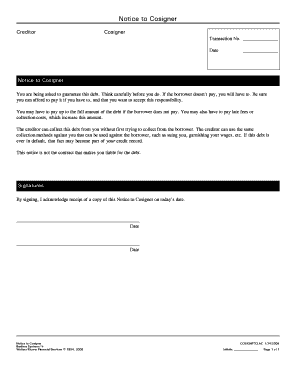
Notice to Cosigner Leaders Financial Company Form


What is the notice to cosigner form?
The notice to cosigner form is a legal document used to inform a cosigner about their obligations and responsibilities in relation to a loan or lease. This form is particularly relevant in financial agreements where a cosigner is required to guarantee the repayment of a loan if the primary borrower defaults. It serves to clarify the terms of the agreement and ensure that all parties understand their roles. In the context of the United States, this document is essential for maintaining transparency and accountability in financial transactions.
How to use the notice to cosigner form
Using the notice to cosigner form involves several key steps to ensure that it is completed correctly and legally binding. First, gather all necessary information, including the names and addresses of both the borrower and the cosigner, as well as details about the loan or lease. Next, fill out the form accurately, making sure to include all relevant terms and conditions. Once completed, both parties should review the document to confirm understanding and agreement. Finally, both the borrower and cosigner should sign the form, preferably using a secure electronic signature service to ensure compliance with legal standards.
Steps to complete the notice to cosigner form
Completing the notice to cosigner form involves a systematic approach to ensure accuracy and legality. Follow these steps:
- Gather necessary information, including borrower and cosigner details.
- Clearly outline the terms of the loan or lease agreement.
- Fill out the form, ensuring all sections are completed.
- Review the form with both parties to confirm understanding.
- Sign the form using a secure digital signature to enhance validity.
By following these steps, both the borrower and cosigner can ensure that the agreement is clear and enforceable.
Legal use of the notice to cosigner form
The notice to cosigner form is legally binding when completed in accordance with applicable laws. In the U.S., eSignature laws, such as the ESIGN Act and UETA, establish that electronic signatures hold the same weight as traditional handwritten signatures, provided certain conditions are met. This includes ensuring that the signer has consented to use electronic signatures and that the process used to sign the document is secure and verifiable. Utilizing a trusted digital signature platform can help ensure compliance with these legal requirements.
Key elements of the notice to cosigner form
Several key elements must be included in the notice to cosigner form to ensure its effectiveness and legality. These elements include:
- The full names and contact information of both the borrower and cosigner.
- A clear description of the loan or lease agreement, including the amount and terms.
- Specific obligations of the cosigner, including potential liabilities.
- Signatures of both parties, preferably accompanied by a date.
- A statement indicating that the cosigner has read and understood the terms.
Including these elements helps protect the interests of both parties and provides a clear record of the agreement.
Examples of using the notice to cosigner form
The notice to cosigner form is commonly used in various financial scenarios. For instance, it is often employed when a student applies for a student loan, requiring a parent or guardian to cosign. Another example is when individuals seek to rent an apartment but lack sufficient credit history, prompting a relative to cosign the lease. In both cases, the form clarifies the responsibilities of the cosigner and ensures that all parties are aware of their obligations.
Quick guide on how to complete notice to cosigner leaders financial company
Prepare Notice To Cosigner Leaders Financial Company effortlessly on any device
Online document management has become popular among businesses and individuals. It offers an ideal environmentally friendly alternative to traditional printed and signed documents, as you can easily access the correct form and securely store it online. airSlate SignNow provides you with all the tools necessary to create, modify, and eSign your documents quickly without delays. Manage Notice To Cosigner Leaders Financial Company on any device with airSlate SignNow's Android or iOS applications and streamline any document-based process today.
The easiest way to modify and eSign Notice To Cosigner Leaders Financial Company without hassle
- Locate Notice To Cosigner Leaders Financial Company and click on Get Form to begin.
- Utilize the tools we provide to complete your form.
- Mark important sections of the documents or black out sensitive information using tools that airSlate SignNow specifically offers for that purpose.
- Create your signature using the Sign tool, which takes only a few seconds and carries the same legal validity as a conventional wet ink signature.
- Review the information and click on the Done button to save your changes.
- Select how you want to share your form, via email, text message (SMS), or invitation link, or download it to your computer.
Forget about lost or missing files, tedious form navigation, or mistakes that necessitate printing new document copies. airSlate SignNow meets your document management needs in just a few clicks from any device you choose. Edit and eSign Notice To Cosigner Leaders Financial Company and ensure excellent communication at every stage of your form preparation process with airSlate SignNow.
Create this form in 5 minutes or less
Create this form in 5 minutes!
How to create an eSignature for the notice to cosigner leaders financial company
How to create an electronic signature for a PDF online
How to create an electronic signature for a PDF in Google Chrome
How to create an e-signature for signing PDFs in Gmail
How to create an e-signature right from your smartphone
How to create an e-signature for a PDF on iOS
How to create an e-signature for a PDF on Android
People also ask
-
What is a notice to cosigner pdf?
A notice to cosigner pdf is a document that notifies a cosigner about their responsibilities and obligations regarding a loan or lease. It is essential for ensuring that all parties understand the implications of their signatures on financial agreements.
-
How can I create a notice to cosigner pdf using airSlate SignNow?
With airSlate SignNow, you can create a notice to cosigner pdf by using our intuitive document editor. Simply upload your existing document or start from scratch, fill in the necessary fields, and then save it as a pdf for distribution to the cosigner.
-
Is there a cost associated with generating a notice to cosigner pdf on airSlate SignNow?
airSlate SignNow offers competitive pricing plans that accommodate various user needs. You can easily generate a notice to cosigner pdf under any of these plans, which often come with a free trial to test the features before committing.
-
What features does airSlate SignNow offer for handling notice to cosigner pdf documents?
airSlate SignNow provides a range of features for managing notice to cosigner pdf documents, including customizable templates, electronic signatures, document sharing, and tracking. These capabilities enhance efficiency and ensure that all documents are signed and stored securely.
-
Can I integrate airSlate SignNow with other applications for managing notice to cosigner pdfs?
Yes, airSlate SignNow seamlessly integrates with popular applications like Google Drive, Salesforce, and Zapier, allowing you to manage your notice to cosigner pdfs alongside your other tools. This integration helps streamline your workflow and improve productivity.
-
What are the benefits of using airSlate SignNow for notice to cosigner pdf management?
Using airSlate SignNow for your notice to cosigner pdfs offers numerous benefits, such as increased efficiency, improved accuracy, and a more secure signing process. The platform's ease of use enables faster turnaround times and enhances the user experience for both senders and signers.
-
How does airSlate SignNow ensure the security of my notice to cosigner pdfs?
airSlate SignNow employs industry-standard security measures such as encryption, secure access protocols, and compliance with regulations to protect your notice to cosigner pdfs. This commitment to security ensures that your sensitive information remains safe and confidential.
Get more for Notice To Cosigner Leaders Financial Company
Find out other Notice To Cosigner Leaders Financial Company
- Can I Electronic signature Hawaii Banking Document
- Can I eSignature North Carolina Courts Presentation
- Can I eSignature Oklahoma Courts Word
- How To Electronic signature Alabama Business Operations Form
- Help Me With Electronic signature Alabama Car Dealer Presentation
- How Can I Electronic signature California Car Dealer PDF
- How Can I Electronic signature California Car Dealer Document
- How Can I Electronic signature Colorado Car Dealer Form
- How To Electronic signature Florida Car Dealer Word
- How Do I Electronic signature Florida Car Dealer Document
- Help Me With Electronic signature Florida Car Dealer Presentation
- Can I Electronic signature Georgia Car Dealer PDF
- How Do I Electronic signature Georgia Car Dealer Document
- Can I Electronic signature Georgia Car Dealer Form
- Can I Electronic signature Idaho Car Dealer Document
- How Can I Electronic signature Illinois Car Dealer Document
- How Can I Electronic signature North Carolina Banking PPT
- Can I Electronic signature Kentucky Car Dealer Document
- Can I Electronic signature Louisiana Car Dealer Form
- How Do I Electronic signature Oklahoma Banking Document