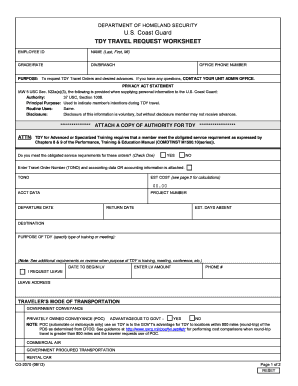
Coast Guard Tdy Worksheet Form


What is the Coast Guard Tdy Worksheet
The Coast Guard Tdy Worksheet, also known as the cg 2070 form, is a document used by members of the U.S. Coast Guard to report travel-related expenses incurred while on temporary duty (TDY). This form is essential for service members to accurately document their travel expenses, ensuring they receive the appropriate reimbursements. The cg 2070 form serves as a formal record of travel activities, including transportation, lodging, and meals, which are critical for financial accountability within the Coast Guard.
How to use the Coast Guard Tdy Worksheet
Using the Coast Guard Tdy Worksheet involves several straightforward steps. First, gather all necessary documentation related to your travel, such as receipts and itineraries. Next, fill out the cg form 2070 pdf with accurate details regarding your travel dates, locations, and expenses. Ensure that all entries are clear and legible to avoid any processing delays. Once completed, submit the form through the appropriate channels as directed by your unit's administrative guidelines. This process helps maintain compliance with Coast Guard travel policies.
Steps to complete the Coast Guard Tdy Worksheet
Completing the Coast Guard Tdy Worksheet requires careful attention to detail. Start by entering your personal information, including your rank, name, and unit. Then, outline the purpose of your travel and the specific dates. Document each expense category, such as transportation, lodging, and meals, providing the amount spent in each section. After filling out all required fields, review the form for accuracy and completeness. Finally, sign and date the form before submitting it to ensure it is processed efficiently.
Legal use of the Coast Guard Tdy Worksheet
The legal use of the Coast Guard Tdy Worksheet is crucial for ensuring that all travel claims are valid and compliant with military regulations. The form must be filled out accurately to represent actual expenses incurred during official travel. Misrepresentation or inaccuracies can lead to penalties, including denial of reimbursement or disciplinary action. Therefore, it is important to adhere to all guidelines set forth by the Coast Guard and maintain supporting documentation for all claimed expenses.
Key elements of the Coast Guard Tdy Worksheet
Key elements of the Coast Guard Tdy Worksheet include personal identification information, travel dates, purpose of travel, and detailed expense categories. Each section must be filled out with precise data, including amounts for transportation, lodging, and meals. Additionally, the form requires the signature of the service member and, in some cases, an approving authority. These elements ensure that the worksheet serves as a comprehensive record of travel for reimbursement and accountability purposes.
Examples of using the Coast Guard Tdy Worksheet
Examples of using the Coast Guard Tdy Worksheet can vary based on individual travel scenarios. For instance, a service member attending a training course may use the form to document costs related to airfare, hotel accommodations, and meals during their stay. Another example could involve a member traveling for a mission, where they would record expenses for ground transportation and lodging. Each example highlights the importance of accurately capturing all relevant expenses to facilitate timely reimbursement.
Quick guide on how to complete coast guard tdy worksheet
Easily Prepare Coast Guard Tdy Worksheet on Any Device
Managing documents online has gained popularity among businesses and individuals alike. It offers an ideal eco-friendly substitute for traditional printed and signed paperwork, allowing you to access the necessary form and securely keep it online. airSlate SignNow provides you with all the tools required to create, modify, and electronically sign your documents quickly and seamlessly. Handle Coast Guard Tdy Worksheet on any device with the airSlate SignNow Android or iOS applications and simplify any document-related task today.
The Easiest Way to Modify and Electronically Sign Coast Guard Tdy Worksheet
- Obtain Coast Guard Tdy Worksheet and click on Get Form to begin.
- Make use of the tools available to fill out your form.
- Mark pertinent sections of the documents or redact sensitive information with dedicated tools that airSlate SignNow offers.
- Generate your signature using the Sign feature, which takes only a few seconds and has the same legal validity as a conventional wet ink signature.
- Verify all details and then click on the Done button to save your modifications.
- Select your preferred method to share your form, whether by email, SMS, invitation link, or download it to your computer.
Say goodbye to lost or disorganized documents, tedious form navigation, or errors that necessitate printing new copies. airSlate SignNow takes care of all your document management needs with just a few clicks from any device you prefer. Adjust and sign Coast Guard Tdy Worksheet and guarantee excellent communication at any stage of the form preparation process with airSlate SignNow.
Create this form in 5 minutes or less
Create this form in 5 minutes!
How to create an eSignature for the coast guard tdy worksheet
How to create an electronic signature for a PDF online
How to create an electronic signature for a PDF in Google Chrome
How to create an e-signature for signing PDFs in Gmail
How to create an e-signature right from your smartphone
How to create an e-signature for a PDF on iOS
How to create an e-signature for a PDF on Android
People also ask
-
What is the CG 2070 and how does it work with airSlate SignNow?
The CG 2070 is a feature within airSlate SignNow that enables users to enhance their document signing experience. It simplifies the process of eSigning documents by providing intuitive tools and workflows, allowing for seamless collaboration. With the CG 2070, businesses can quickly create, send, and sign documents without any hassles.
-
What are the pricing options for accessing the CG 2070 with airSlate SignNow?
airSlate SignNow offers flexible pricing plans that cater to various business needs, including access to the CG 2070 feature. Pricing depends on the number of users and specific features required. It’s advisable to check the airSlate SignNow website for the most current plans and pricing options.
-
What key features does the CG 2070 offer for document management?
The CG 2070 feature in airSlate SignNow includes advanced document management tools such as customizable templates, signing workflows, and tracking capabilities. These tools help streamline the signing process and increase productivity. Users can easily manage and organize documents, making it a powerful solution for any business.
-
How does the CG 2070 enhance eSigning and improve business efficiency?
The CG 2070 enhances eSigning by automating many tasks involved in document transactions, which leads to improved business efficiency. With its user-friendly interface and real-time notifications, users can minimize delays and speed up their workflows. This results in quicker turnaround times for contracts and agreements.
-
Can the CG 2070 integrate with other software applications?
Yes, the CG 2070 within airSlate SignNow supports integration with various software applications, including CRMs and document management systems. This allows users to create a streamlined workflow that fits their existing tech stack. Integration simplifies the document signing process and ensures a seamless experience.
-
What benefits do businesses gain from using the CG 2070?
Businesses using the CG 2070 can enjoy numerous benefits, including increased speed in document processing, reduced operational costs, and improved compliance. It also enhances security by providing detailed audit trails for every transaction. Overall, the CG 2070 contributes to a more effective and reliable signing process.
-
Is customer support available for the CG 2070?
Absolutely! airSlate SignNow provides dedicated customer support for users of the CG 2070. Whether you have questions about features, need help with integration, or require assistance with troubleshooting, their support team is ready to assist you. You can signNow out through various channels, including email and live chat.
Get more for Coast Guard Tdy Worksheet
- Ga withdrawal form
- Request for proposal illinois state toll highway authority form
- Trade license renewal form
- Il486 1730 form
- Tmsm 30 form
- Payment plan contract city of indianapolis indygov form
- Paycheck protection program loan application mid penn bank form
- Form sra addendum to business organization and justia
Find out other Coast Guard Tdy Worksheet
- eSignature Real Estate Form Louisiana Simple
- eSignature Louisiana Real Estate LLC Operating Agreement Myself
- Can I eSignature Louisiana Real Estate Quitclaim Deed
- eSignature Hawaii Sports Living Will Safe
- eSignature Hawaii Sports LLC Operating Agreement Myself
- eSignature Maryland Real Estate Quitclaim Deed Secure
- eSignature Idaho Sports Rental Application Secure
- Help Me With eSignature Massachusetts Real Estate Quitclaim Deed
- eSignature Police Document Florida Easy
- eSignature Police Document Florida Safe
- How Can I eSignature Delaware Police Living Will
- eSignature Michigan Real Estate LLC Operating Agreement Mobile
- eSignature Georgia Police Last Will And Testament Simple
- How To eSignature Hawaii Police RFP
- Can I eSignature Minnesota Real Estate Warranty Deed
- How Do I eSignature Indiana Police Lease Agreement Form
- eSignature Police PPT Kansas Free
- How Can I eSignature Mississippi Real Estate Rental Lease Agreement
- How Do I eSignature Kentucky Police LLC Operating Agreement
- eSignature Kentucky Police Lease Termination Letter Now