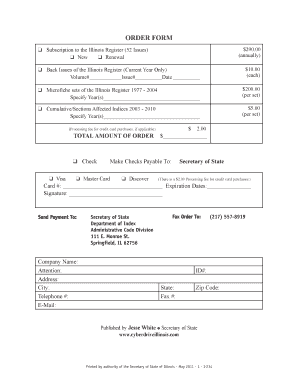
Illinois State Form for Temporary Relief


What is the Illinois State Form for Temporary Relief
The Illinois State Form for Temporary Relief is a legal document designed to provide individuals with immediate assistance during a period of need. This form is often utilized in situations where urgent support is required, such as during legal proceedings or when a party is seeking temporary orders related to custody, support, or other family law matters. It is essential for individuals to understand the specific purpose of this form to ensure it is used correctly and effectively.
How to Use the Illinois State Form for Temporary Relief
Using the Illinois State Form for Temporary Relief involves several key steps. First, individuals must gather all necessary information and documentation relevant to their situation. This may include financial records, evidence of need, and any other pertinent details. Next, the form should be filled out completely and accurately, ensuring that all required fields are addressed. Once completed, the form can be submitted to the appropriate court or agency as specified in the instructions provided with the form.
Steps to Complete the Illinois State Form for Temporary Relief
Completing the Illinois State Form for Temporary Relief requires careful attention to detail. Here are the steps to follow:
- Review the form thoroughly to understand its requirements.
- Collect all necessary supporting documents, such as income statements and identification.
- Fill out the form, ensuring all sections are completed accurately.
- Double-check for any errors or omissions before submission.
- Submit the form to the designated court or agency, either online or by mail.
Legal Use of the Illinois State Form for Temporary Relief
The Illinois State Form for Temporary Relief is legally binding when completed and submitted in accordance with state laws and regulations. It is crucial for users to ensure that they comply with all legal requirements associated with the form, including deadlines for submission and the need for any additional documentation. Failure to adhere to these guidelines may result in delays or rejection of the request for temporary relief.
Eligibility Criteria
Eligibility for using the Illinois State Form for Temporary Relief typically depends on the specific circumstances of the individual requesting assistance. Generally, individuals must demonstrate a legitimate need for temporary relief, which may include financial hardship, urgent legal matters, or other pressing issues. It is advisable to consult with legal counsel or a knowledgeable professional to confirm eligibility before submitting the form.
Form Submission Methods
The Illinois State Form for Temporary Relief can be submitted through various methods, depending on the requirements set by the relevant court or agency. Common submission methods include:
- Online submission via the court's official website.
- Mailing the completed form to the appropriate court address.
- In-person submission at the designated court office.
Required Documents
When submitting the Illinois State Form for Temporary Relief, individuals may need to include several supporting documents to substantiate their request. These documents can include:
- Proof of income, such as pay stubs or tax returns.
- Identification documents, including a driver's license or state ID.
- Any relevant legal documents related to the case.
Quick guide on how to complete illinois state form for temporary relief
Complete Illinois State Form For Temporary Relief effortlessly on any device
Online document management has become increasingly popular among businesses and individuals. It serves as an ideal eco-friendly alternative to conventional printed and signed papers since you can locate the appropriate form and securely save it online. airSlate SignNow provides you with all the tools necessary to create, edit, and electronically sign your documents quickly without delays. Manage Illinois State Form For Temporary Relief on any device with airSlate SignNow's Android or iOS applications and enhance any document-related process today.
How to edit and electronically sign Illinois State Form For Temporary Relief effortlessly
- Locate Illinois State Form For Temporary Relief and click on Get Form to begin.
- Utilize the tools we offer to complete your document.
- Highlight relevant sections of your documents or obscure sensitive information using tools that airSlate SignNow provides specifically for that purpose.
- Generate your electronic signature with the Sign tool, which takes only moments and holds the same legal validity as a traditional handwritten signature.
- Review the details and click on the Done button to save your modifications.
- Choose how you wish to share your form, whether by email, SMS, or invitation link, or download it directly to your computer.
Eliminate concerns about lost or misplaced files, tedious form searches, or mistakes that require printing new document copies. airSlate SignNow meets all your document management needs in just a few clicks from any device of your preference. Edit and electronically sign Illinois State Form For Temporary Relief and ensure excellent communication at every stage of the form preparation process with airSlate SignNow.
Create this form in 5 minutes or less
Create this form in 5 minutes!
How to create an eSignature for the illinois state form for temporary relief
The way to make an electronic signature for a PDF document online
The way to make an electronic signature for a PDF document in Google Chrome
The best way to generate an eSignature for signing PDFs in Gmail
The way to generate an electronic signature straight from your smart phone
The way to generate an eSignature for a PDF document on iOS
The way to generate an electronic signature for a PDF document on Android OS
People also ask
-
What is the Illinois Secretary of State Apostle form?
The Illinois Secretary of State Apostle form is a document used to authenticate signatures and documents for use in foreign countries. It certifies that a legal document has been signed by a recognized official in Illinois, ensuring its validity overseas.
-
How does airSlate SignNow simplify the Illinois Secretary of State Apostle form process?
airSlate SignNow streamlines the process of preparing and sending the Illinois Secretary of State Apostle form by providing an intuitive user interface. Users can easily upload documents, eSign them, and send them directly for apostille services right from the platform.
-
What are the costs associated with completing an Illinois Secretary of State Apostle form through airSlate SignNow?
airSlate SignNow offers a cost-effective subscription model that includes features for managing the Illinois Secretary of State Apostle form process. Users can choose from different plans tailored to their needs, ensuring affordability while maintaining efficiency.
-
Can I track the status of my Illinois Secretary of State Apostle form submissions?
Yes, airSlate SignNow allows users to track the status of their Illinois Secretary of State Apostle form submissions in real time. This feature helps ensure that you are always informed about the progress of your documents and can act accordingly.
-
What document formats does airSlate SignNow support for the Illinois Secretary of State Apostle form?
airSlate SignNow supports a variety of document formats, including PDF, DOCX, and image files, making it easy to work with the Illinois Secretary of State Apostle form. You can upload documents in your preferred format and proceed with signing and submission seamlessly.
-
Are electronic signatures valid for the Illinois Secretary of State Apostle form?
Yes, electronic signatures created through airSlate SignNow are valid for the Illinois Secretary of State Apostle form. The platform complies with legal standards, ensuring that your eSignatures are recognized and enforceable.
-
How can airSlate SignNow integrate with my existing workflows for the Illinois Secretary of State Apostle form?
airSlate SignNow offers robust integrations with various software and applications, enhancing your existing workflows for the Illinois Secretary of State Apostle form. This allows for seamless document management and collaboration without disrupting your current processes.
Get more for Illinois State Form For Temporary Relief
- Diagnostic sleep study requisition form rady childrens hospital san
- Suggested project bulletin board form
- University of arkansas campus map form
- Parents declaration form for school pdf 29547705
- Work assignment form doc
- Form 8867 guide 2023us expat tax service
- Irs addresses tax questions related to u s possessions form
- Penalty and interest ratesdepartment of revenue form
Find out other Illinois State Form For Temporary Relief
- Can I Sign Massachusetts Credit Memo
- How Can I Sign Nevada Agreement to Extend Debt Payment
- Sign South Dakota Consumer Credit Application Computer
- Sign Tennessee Agreement to Extend Debt Payment Free
- Sign Kentucky Outsourcing Services Contract Simple
- Sign Oklahoma Outsourcing Services Contract Fast
- How Can I Sign Rhode Island Outsourcing Services Contract
- Sign Vermont Outsourcing Services Contract Simple
- Sign Iowa Interview Non-Disclosure (NDA) Secure
- Sign Arkansas Resignation Letter Simple
- Sign California Resignation Letter Simple
- Sign Florida Leave of Absence Agreement Online
- Sign Florida Resignation Letter Easy
- Sign Maine Leave of Absence Agreement Safe
- Sign Massachusetts Leave of Absence Agreement Simple
- Sign Connecticut Acknowledgement of Resignation Fast
- How To Sign Massachusetts Resignation Letter
- Sign New Mexico Resignation Letter Now
- How Do I Sign Oklahoma Junior Employment Offer Letter
- Sign Oklahoma Resignation Letter Simple