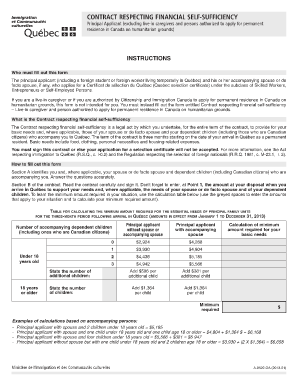
A 0522 Oa Form


What is the A 0522 Oa
The A 0522 Oa is a specific form used in the Quebec immigration process, particularly focused on demonstrating financial self-sufficiency. This document is essential for applicants who wish to immigrate to Quebec, as it outlines the financial resources necessary to support oneself and any dependents upon arrival. The form requires detailed information about income, assets, and financial obligations to ensure that applicants can sustain themselves without relying on public assistance.
How to use the A 0522 Oa
To effectively use the A 0522 Oa, applicants should first gather all necessary financial documents, including bank statements, proof of income, and any other relevant financial records. Once you have compiled this information, fill out the form accurately, ensuring that all sections are completed. It is crucial to provide truthful and comprehensive details, as any discrepancies may lead to delays or complications in the immigration process. After completing the form, it should be submitted as part of the overall immigration application package.
Steps to complete the A 0522 Oa
Completing the A 0522 Oa involves several key steps:
- Gather financial documentation, including income statements and bank records.
- Fill out the form with accurate personal and financial information.
- Double-check all entries for accuracy and completeness.
- Sign and date the form as required.
- Submit the form along with other required immigration documents.
Legal use of the A 0522 Oa
The A 0522 Oa must be used in compliance with Quebec immigration regulations. It serves as a legal declaration of an applicant's financial status and ability to support themselves. To ensure its legal validity, the form must be completed honestly and submitted within the specified timelines. Providing false information can result in penalties, including denial of the immigration application.
Eligibility Criteria
To be eligible to use the A 0522 Oa, applicants must meet specific criteria set by Quebec immigration authorities. This typically includes having a certain level of financial resources, which can vary based on family size and other factors. Applicants should also be in good standing with any previous immigration applications and must not have any legal impediments that could affect their eligibility.
Required Documents
When completing the A 0522 Oa, several documents are required to substantiate the information provided. These may include:
- Recent bank statements
- Proof of income, such as pay stubs or tax returns
- Documentation of assets, including property deeds or investment statements
- Any existing financial obligations, such as loans or mortgages
Form Submission Methods
The A 0522 Oa can be submitted through various methods, depending on the specific requirements of the immigration process. Applicants typically have the option to submit the form online, via mail, or in person at designated immigration offices. It is important to follow the guidelines provided by immigration authorities to ensure that the submission is processed efficiently.
Quick guide on how to complete a 0522 oa
Accomplish A 0522 Oa seamlessly on any gadget
Digital document management has gained traction among businesses and individuals alike. It offers an ideal eco-friendly substitute for traditional printed and signed documents, as you can access the necessary form and safely store it online. airSlate SignNow equips you with all the resources needed to create, modify, and electronically sign your files quickly and without interruption. Manage A 0522 Oa on any gadget using airSlate SignNow's Android or iOS applications and simplify your document-driven processes today.
How to modify and electronically sign A 0522 Oa with ease
- Locate A 0522 Oa and click Get Form to begin.
- Make use of the tools we offer to complete your form.
- Emphasize important sections of your documents or conceal sensitive information using tools specifically designed for that purpose by airSlate SignNow.
- Create your signature using the Sign feature, which takes mere seconds and holds the same legal significance as a traditional handwritten signature.
- Review the details and click on the Done button to save your changes.
- Choose how you wish to deliver your form, via email, SMS, an invitation link, or download it to your computer.
Eliminate the hassle of lost or misplaced documents, tedious form searches, or errors that necessitate reprinting document copies. airSlate SignNow addresses your document management needs within just a few clicks from any device you prefer. Modify and electronically sign A 0522 Oa to guarantee excellent communication at any phase of your form preparation process with airSlate SignNow.
Create this form in 5 minutes or less
Create this form in 5 minutes!
How to create an eSignature for the a 0522 oa
How to create an electronic signature for a PDF online
How to create an electronic signature for a PDF in Google Chrome
How to create an e-signature for signing PDFs in Gmail
How to create an e-signature right from your smartphone
How to create an e-signature for a PDF on iOS
How to create an e-signature for a PDF on Android
People also ask
-
What is a 0522 oa and how does it work with airSlate SignNow?
A 0522 oa is a specific code that represents certain document standards and requirements in electronic signing. Using airSlate SignNow, businesses can seamlessly integrate this code in their document management process, ensuring compliance and streamlined workflows.
-
How much does airSlate SignNow cost for using a 0522 oa?
The pricing for airSlate SignNow varies based on your needs, but it is designed to be cost-effective. When utilizing features like a 0522 oa, you can expect to find plans that fit every budget, allowing businesses of all sizes to benefit from our solutions.
-
What features does airSlate SignNow offer in relation to a 0522 oa?
airSlate SignNow offers advanced features that enhance the functionality of a 0522 oa, including customizable templates, real-time tracking, and secure cloud storage. These features enable businesses to manage their documents efficiently and ensure that all signatures meet defined compliance standards.
-
Can I integrate airSlate SignNow with other tools while using a 0522 oa?
Yes, airSlate SignNow offers integrations with various software applications, allowing you to enhance your document signing process when working with a 0522 oa. You can connect with CRM systems, project management tools, and more to create a seamless workflow.
-
What are the benefits of using airSlate SignNow for a 0522 oa?
Using airSlate SignNow for a 0522 oa allows for faster processing of documents, increased security, and improved compliance with digital signing standards. Additionally, it enhances collaboration among teams and clients, resulting in a more efficient overall document workflow.
-
Is it easy to get started with airSlate SignNow and a 0522 oa?
Absolutely! airSlate SignNow provides an intuitive interface that makes it simple to get started with a 0522 oa. With easy onboarding resources and customer support, you can quickly learn to leverage the platform for all your eSigning needs.
-
How secure is my data with airSlate SignNow when using a 0522 oa?
AirSlate SignNow prioritizes security, especially when handling sensitive documents associated with a 0522 oa. We implement industry-standard encryption and compliance measures to ensure that your data remains protected throughout the signing process.
Get more for A 0522 Oa
Find out other A 0522 Oa
- eSign Hawaii Rent to Own Agreement Mobile
- How To eSignature Colorado Postnuptial Agreement Template
- How Do I eSignature Colorado Postnuptial Agreement Template
- Help Me With eSignature Colorado Postnuptial Agreement Template
- eSignature Illinois Postnuptial Agreement Template Easy
- eSignature Kentucky Postnuptial Agreement Template Computer
- How To eSign California Home Loan Application
- How To eSign Florida Home Loan Application
- eSign Hawaii Home Loan Application Free
- How To eSign Hawaii Home Loan Application
- How To eSign New York Home Loan Application
- How To eSign Texas Home Loan Application
- eSignature Indiana Prenuptial Agreement Template Now
- eSignature Indiana Prenuptial Agreement Template Simple
- eSignature Ohio Prenuptial Agreement Template Safe
- eSignature Oklahoma Prenuptial Agreement Template Safe
- eSignature Kentucky Child Custody Agreement Template Free
- eSignature Wyoming Child Custody Agreement Template Free
- eSign Florida Mortgage Quote Request Online
- eSign Mississippi Mortgage Quote Request Online