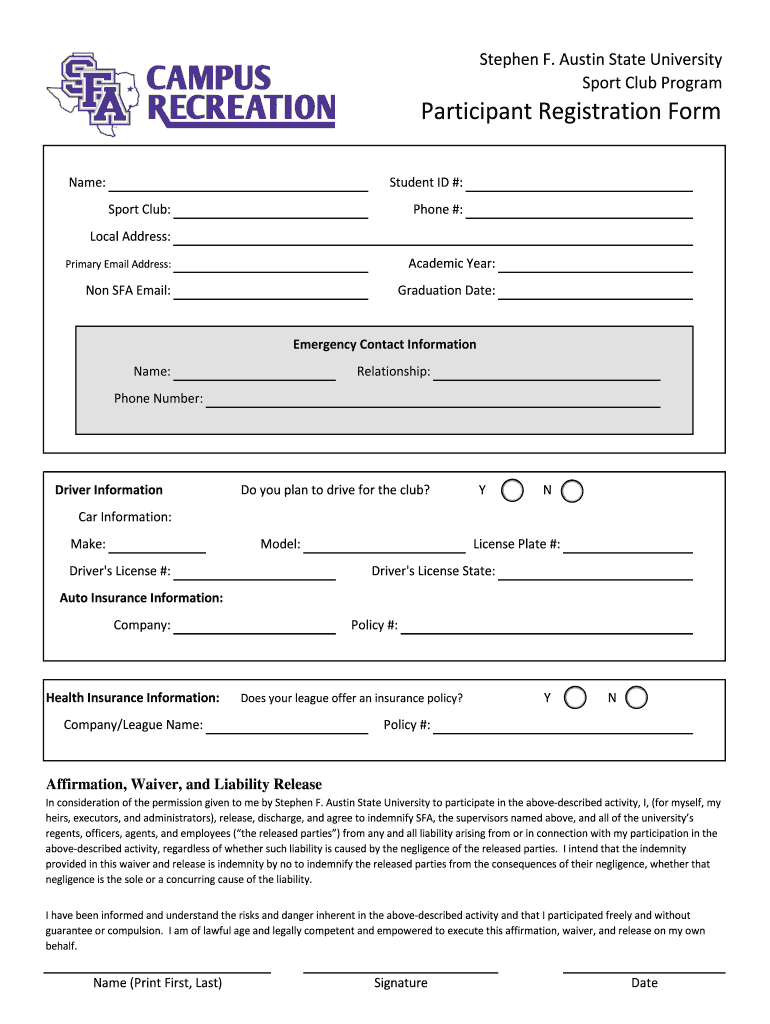
Participant Registration Form Stephen F Austin State


Understanding the Participant Registration Form at Stephen F. Austin State University
The Participant Registration Form at Stephen F. Austin State University (SFASU) is essential for individuals wishing to engage in various university-sponsored activities or programs. This form collects necessary information to ensure that participants are properly registered and can be effectively communicated with regarding event details, requirements, and any potential risks associated with participation. It serves as a legal document that outlines the responsibilities of both the participant and the university, ensuring a clear understanding of the terms of participation.
Steps to Complete the Participant Registration Form
Completing the Participant Registration Form involves several key steps to ensure accuracy and compliance. Start by gathering all required information, which typically includes personal details such as name, address, contact information, and any relevant medical history. Next, carefully fill out each section of the form, making sure to review the information for any errors. After completing the form, sign it to confirm your agreement to the terms outlined. Finally, submit the form according to the specified submission methods, ensuring it is sent before any deadlines.
Legal Considerations for the Participant Registration Form
The legal validity of the Participant Registration Form is crucial for both participants and the university. To be considered legally binding, the form must meet specific criteria, including obtaining signatures from all parties involved. The use of electronic signatures is permissible under U.S. law, provided that the signing process complies with regulations such as the ESIGN Act and UETA. This ensures that the form is recognized in legal contexts, protecting the rights of participants and the institution.
Obtaining the Participant Registration Form
The Participant Registration Form can typically be obtained through the official SFASU website or by visiting the relevant department responsible for the program or activity. It may also be available in physical format at designated locations on campus. For convenience, many forms are now offered in digital format, allowing participants to fill them out and submit them electronically, streamlining the registration process.
Key Elements of the Participant Registration Form
Several key elements are essential to the Participant Registration Form. These include:
- Personal Information: Full name, contact details, and emergency contacts.
- Medical Information: Any relevant health conditions or allergies that may affect participation.
- Liability Waiver: A section where participants acknowledge understanding and acceptance of risks involved.
- Signature Section: Where participants sign to confirm their agreement to the terms.
Each of these elements plays a vital role in ensuring a smooth registration process and safeguarding the interests of both the participant and the university.
Submission Methods for the Participant Registration Form
Participants can submit the Participant Registration Form through various methods, depending on the specific requirements set by SFASU. Common submission options include:
- Online Submission: Many forms can be filled out and submitted directly through the university's online portal.
- Mail: Participants may also choose to print the form and send it via postal mail to the designated department.
- In-Person Submission: Forms can often be submitted in person at the relevant office on campus during business hours.
It is important to check the submission guidelines for deadlines and specific instructions to ensure timely processing.
Quick guide on how to complete participant registration form stephen f austin state
Effortlessly Complete Participant Registration Form Stephen F Austin State on Any Device
Online document management has become increasingly favored by businesses and individuals alike. It serves as an ideal environmentally friendly alternative to conventional printed and signed paperwork, allowing you to locate the correct template and securely store it online. airSlate SignNow equips you with all the necessary tools to create, modify, and electronically sign your documents promptly without delays. Handle Participant Registration Form Stephen F Austin State across any platform with airSlate SignNow Android or iOS applications and enhance any document-focused process today.
How to Easily Modify and Electronically Sign Participant Registration Form Stephen F Austin State
- Locate Participant Registration Form Stephen F Austin State and click on Get Form to initiate the process.
- Utilize the features we offer to finalize your document.
- Emphasize pertinent sections of the files or obscure confidential details with tools that airSlate SignNow provides specifically for this purpose.
- Create your signature using the Sign tool, which takes mere seconds and holds the same legal validity as a traditional handwritten signature.
- Review all the details and click on the Done button to save your modifications.
- Choose your preferred method to submit your form, whether by email, text message (SMS), or invitation link, or download it to your computer.
Say goodbye to lost or misplaced documents, tedious form searching, or mistakes that necessitate printing new copies. airSlate SignNow fulfills all your document management requirements in just a few clicks from any device of your choosing. Alter and electronically sign Participant Registration Form Stephen F Austin State to ensure exceptional communication at every step of your document preparation process with airSlate SignNow.
Create this form in 5 minutes or less
Create this form in 5 minutes!
How to create an eSignature for the participant registration form stephen f austin state
The best way to make an eSignature for a PDF document in the online mode
The best way to make an eSignature for a PDF document in Chrome
The way to generate an eSignature for putting it on PDFs in Gmail
The way to generate an electronic signature right from your mobile device
How to make an eSignature for a PDF document on iOS devices
The way to generate an electronic signature for a PDF on Android devices
People also ask
-
What is sfasu registration?
sfasu registration refers to the enrollment process at Stephen F. Austin State University, where students sign up for courses and manage their academic schedules. Utilizing airSlate SignNow can streamline this process by allowing users to electronically sign and send necessary documents with ease.
-
How can airSlate SignNow assist with sfasu registration?
airSlate SignNow simplifies sfasu registration by enabling students to quickly complete and sign all required forms online. This reduces the hassle of printing, scanning, and mailing documents, making the registration process faster and more efficient.
-
What are the pricing options for airSlate SignNow associated with sfasu registration?
airSlate SignNow offers various pricing plans to accommodate different needs, including options specifically designed for educational institutions. These plans ensure that schools can facilitate smooth sfasu registration processes without exceeding budgets.
-
What features does airSlate SignNow offer to enhance the sfasu registration experience?
airSlate SignNow provides features such as customizable templates, mobile signing, and real-time status tracking. These tools make sfasu registration more manageable, helping both students and administrators keep track of submissions and approvals.
-
Are there any benefits to using airSlate SignNow during sfasu registration?
Using airSlate SignNow for sfasu registration has numerous benefits, including time savings and reduced paperwork. It enhances the overall student experience by offering a user-friendly digital platform for signing and managing registration documents.
-
Can airSlate SignNow integrate with other tools for sfasu registration?
Yes, airSlate SignNow offers integrative capabilities with various educational platforms and software solutions that can enhance the sfasu registration process. This ensures a seamless experience, allowing users to link their preferred tools for efficient document management.
-
Is airSlate SignNow secure for handling sfasu registration documents?
Absolutely, airSlate SignNow prioritizes security and ensures all sfasu registration documents are transmitted with high-level encryption and security protocols. This guarantees that sensitive information remains confidential and protected throughout the registration process.
Get more for Participant Registration Form Stephen F Austin State
- Tx form 00 195
- Wine donation form
- Individualized family service plan ifsp s3 amazonaws com form
- Dyskinesia identification form
- Authorization to treat a minor everett clinic form
- Www uslegalforms comform library379890 spousalget spousal health care eligibility affidavit us legal forms
- Awv personalized action plan guide to action plan for spe wehealny form
- New patient history form dignity health dignityhealth
Find out other Participant Registration Form Stephen F Austin State
- eSign Hawaii Application for University Free
- eSign Hawaii Application for University Secure
- eSign Hawaii Medical Power of Attorney Template Free
- eSign Washington Nanny Contract Template Free
- eSignature Ohio Guaranty Agreement Myself
- eSignature California Bank Loan Proposal Template Now
- Can I eSign Indiana Medical History
- eSign Idaho Emergency Contract Form Myself
- eSign Hawaii General Patient Information Fast
- Help Me With eSign Rhode Island Accident Medical Claim Form
- eSignature Colorado Demand for Payment Letter Mobile
- eSignature Colorado Demand for Payment Letter Secure
- eSign Delaware Shareholder Agreement Template Now
- eSign Wyoming Shareholder Agreement Template Safe
- eSign Kentucky Strategic Alliance Agreement Secure
- Can I eSign Alaska Equipment Rental Agreement Template
- eSign Michigan Equipment Rental Agreement Template Later
- Help Me With eSignature Washington IOU
- eSign Indiana Home Improvement Contract Myself
- eSign North Dakota Architectural Proposal Template Online