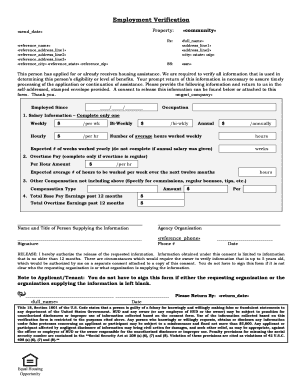
Verification Employment Verification Form HUD


What is the HUD Employment Verification Form?
The HUD employment verification form is a document used to confirm an individual's employment status and income for housing assistance programs, particularly those under the U.S. Department of Housing and Urban Development (HUD). This form is essential for applicants seeking benefits under programs like Section 8, as it helps determine eligibility based on income levels. It typically requires details such as job title, salary, hours worked, and the employer's information. The accuracy of the information provided is crucial, as it directly impacts the applicant's housing assistance eligibility.
How to Use the HUD Employment Verification Form
Using the HUD employment verification form involves several straightforward steps. First, the applicant must complete the form with accurate information regarding their employment. This includes personal details, employer information, and income specifics. After filling out the form, the applicant should submit it to their employer for verification. The employer will then complete their section, confirming the applicant's employment status and income. Once both parties have signed the form, it can be submitted to the relevant housing authority for processing.
Steps to Complete the HUD Employment Verification Form
Completing the HUD employment verification form requires careful attention to detail. Follow these steps for successful completion:
- Gather necessary information, including your personal details and employment specifics.
- Fill out the applicant section of the form accurately.
- Provide the form to your employer for verification.
- Ensure your employer completes their section, including their signature and contact information.
- Review the completed form for any errors or missing information.
- Submit the verified form to your housing authority along with any required documents.
Key Elements of the HUD Employment Verification Form
The HUD employment verification form contains several key elements that are essential for its validity. These include:
- Applicant Information: Personal details such as name, address, and Social Security number.
- Employer Information: Name of the employer, address, and contact details.
- Employment Details: Job title, start date, and employment status (full-time or part-time).
- Income Information: Details about salary, hourly wage, and any additional compensation.
- Signatures: Required signatures from both the applicant and the employer to validate the form.
Legal Use of the HUD Employment Verification Form
The HUD employment verification form is legally binding once completed and signed by both parties. It serves as an official record of employment and income, which housing authorities rely on to assess eligibility for assistance programs. Compliance with relevant regulations, such as the Fair Housing Act, is essential to ensure the form's legitimacy. Any inaccuracies or fraudulent information can lead to penalties, including the denial of housing assistance or legal repercussions.
Form Submission Methods
Submitting the HUD employment verification form can be done through various methods, depending on the requirements of the housing authority. Common submission methods include:
- Online Submission: Many housing authorities allow applicants to submit forms electronically through their websites.
- Mail: Applicants can send the completed form via postal mail to the designated housing authority office.
- In-Person: Some applicants may prefer to deliver the form directly to the housing authority office.
Quick guide on how to complete verification employment verification form hud
Prepare Verification Employment Verification Form HUD effortlessly on any device
Digital document management has gained traction among businesses and individuals. It offers an ideal eco-friendly alternative to conventional printed and signed documents, as you can easily locate the appropriate form and securely store it online. airSlate SignNow provides you with all the necessary tools to create, modify, and eSign your documents swiftly without delays. Manage Verification Employment Verification Form HUD on any platform with the airSlate SignNow Android or iOS applications and enhance any document-focused process today.
The simplest way to modify and eSign Verification Employment Verification Form HUD seamlessly
- Locate Verification Employment Verification Form HUD and click Get Form to begin.
- Use the tools we offer to complete your form.
- Emphasize pertinent sections of the documents or obscure sensitive information with tools that airSlate SignNow provides specifically for that purpose.
- Create your signature with the Sign tool, which takes seconds and carries the same legal validity as a traditional wet ink signature.
- Review the information and click the Done button to save your changes.
- Select how you wish to send your form, via email, text message (SMS), or an invitation link, or download it to your computer.
Say goodbye to lost or misplaced documents, tedious form searching, or errors that require reprinting new document copies. airSlate SignNow fulfills all your document management needs in just a few clicks from your preferred device. Modify and eSign Verification Employment Verification Form HUD and ensure effective communication at any stage of your form preparation process with airSlate SignNow.
Create this form in 5 minutes or less
Create this form in 5 minutes!
How to create an eSignature for the verification employment verification form hud
How to create an electronic signature for a PDF online
How to create an electronic signature for a PDF in Google Chrome
How to create an e-signature for signing PDFs in Gmail
How to create an e-signature right from your smartphone
How to create an e-signature for a PDF on iOS
How to create an e-signature for a PDF on Android
People also ask
-
What is a HUD income verification form?
A HUD income verification form is a document used by the Department of Housing and Urban Development to verify an individual's income for housing assistance programs. This form ensures that applicants meet income eligibility requirements. Using airSlate SignNow, you can easily complete and eSign your HUD income verification form online, streamlining the process.
-
How does airSlate SignNow simplify the HUD income verification form process?
airSlate SignNow simplifies the HUD income verification form process by providing an intuitive platform for electronic signing and document management. You can create, edit, and eSign your HUD income verification form in a few clicks, making it faster and more efficient. This not only saves time but also reduces the hassle of paper documentation.
-
Is there a cost associated with using airSlate SignNow for HUD income verification forms?
Yes, there is a cost associated with using airSlate SignNow, but it offers a cost-effective solution for managing documents like the HUD income verification form. Different pricing plans are available to cater to various needs, ensuring that businesses of all sizes can benefit. With airSlate SignNow, you get a valuable tool for electronic signing at a reasonable price.
-
Can I integrate airSlate SignNow with other software when handling HUD income verification forms?
Absolutely! airSlate SignNow offers integration capabilities with various software, making it easy to manage your HUD income verification forms alongside other business applications. This seamless integration helps streamline workflows, ensuring that all necessary documentation is interconnected and easily accessible.
-
What are the benefits of using airSlate SignNow for document management?
Using airSlate SignNow for document management offers numerous benefits, including enhanced efficiency, reduced processing time, and improved accuracy in handling forms like the HUD income verification form. The platform allows multiple users to collaborate easily, track changes, and ensure compliance with legal requirements, making it an ideal solution for businesses.
-
How secure is airSlate SignNow when handling sensitive documents like HUD income verification forms?
AirSlate SignNow takes security seriously by implementing advanced encryption and compliance measures to protect sensitive documents, including HUD income verification forms. Your data is kept secure during transmission and storage, ensuring that it remains confidential. With features like two-factor authentication, you can trust that your documents are safe.
-
Is there customer support available for issues related to HUD income verification forms?
Yes, airSlate SignNow offers robust customer support to assist you with any issues related to HUD income verification forms. Whether you have questions about using the platform, need help with document processing, or require technical assistance, the support team is available to help you navigate any challenges efficiently.
Get more for Verification Employment Verification Form HUD
- Iowa state bar form 123 2006
- Ccp 211 form
- Frequently asked questionsoffice of employee health form
- Cook county quit claim deed form
- State of illinois county of cook affidavit of residence eps73 form
- Motion to set aside default judgment allencountyus form
- State your reasons for not appearing in court on the day default judgment was given form
- 5113 1 312 in the district court of kansas judicial council kansasjudicialcouncil form
Find out other Verification Employment Verification Form HUD
- Sign Oregon Lawers Limited Power Of Attorney Simple
- Sign Oregon Lawers POA Online
- Sign Mississippi Insurance POA Fast
- How Do I Sign South Carolina Lawers Limited Power Of Attorney
- Sign South Dakota Lawers Quitclaim Deed Fast
- Sign South Dakota Lawers Memorandum Of Understanding Free
- Sign South Dakota Lawers Limited Power Of Attorney Now
- Sign Texas Lawers Limited Power Of Attorney Safe
- Sign Tennessee Lawers Affidavit Of Heirship Free
- Sign Vermont Lawers Quitclaim Deed Simple
- Sign Vermont Lawers Cease And Desist Letter Free
- Sign Nevada Insurance Lease Agreement Mobile
- Can I Sign Washington Lawers Quitclaim Deed
- Sign West Virginia Lawers Arbitration Agreement Secure
- Sign Wyoming Lawers Lease Agreement Now
- How To Sign Alabama Legal LLC Operating Agreement
- Sign Alabama Legal Cease And Desist Letter Now
- Sign Alabama Legal Cease And Desist Letter Later
- Sign California Legal Living Will Online
- How Do I Sign Colorado Legal LLC Operating Agreement