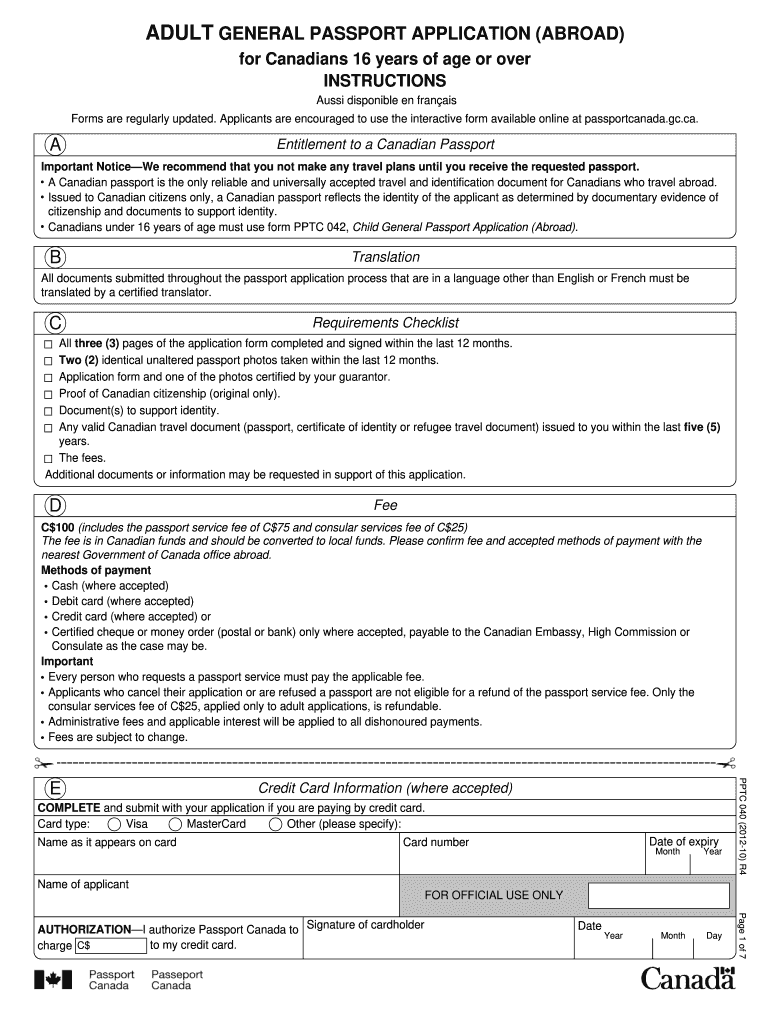
Pptc040 Form 2021


What is the PPTC 132 Form?
The PPTC 132 form is an official document used in Canada for the application of a passport for individuals who are unable to provide proof of citizenship through standard means. This form is essential for those who may have lost their citizenship documents or do not have access to them. It serves as a declaration of identity and citizenship, allowing the applicant to obtain a passport for travel abroad.
How to Use the PPTC 132 Form
Using the PPTC 132 form involves several steps to ensure that the application process is smooth and successful. First, applicants must download the form from the official government website or obtain a physical copy. It is important to fill out the form accurately, providing all required information, including personal details and any supporting documents. Once completed, the form should be submitted according to the instructions provided, either online or by mail, depending on the applicant's preference.
Steps to Complete the PPTC 132 Form
Completing the PPTC 132 form requires careful attention to detail. Follow these steps:
- Download the form from the official source.
- Fill in your personal information, including your name, date of birth, and contact details.
- Provide a detailed explanation of why you are using this form instead of the standard application.
- Attach any necessary documents that support your application, such as identification or proof of citizenship.
- Review the form for accuracy and completeness before submission.
Required Documents for the PPTC 132 Form
When submitting the PPTC 132 form, applicants must include several key documents to support their application. These typically include:
- A government-issued ID that includes your photo.
- Proof of citizenship, if available, such as a birth certificate or citizenship card.
- Any additional documentation that explains your situation, such as affidavits or declarations.
Form Submission Methods
The PPTC 132 form can be submitted through various methods, depending on the applicant's preference and the specific instructions provided. Common submission methods include:
- Online submission through the official government portal.
- Mailing the completed form and supporting documents to the appropriate address.
- In-person submission at designated passport offices, if available in your area.
Legal Use of the PPTC 132 Form
The PPTC 132 form is legally recognized as a valid application for a Canadian passport under specific circumstances. It is crucial for applicants to understand that the information provided must be truthful and accurate, as any discrepancies could lead to delays or denials of the passport application. Compliance with the legal requirements ensures that the form serves its intended purpose effectively.
Quick guide on how to complete pptc040 2012 form
Complete Pptc040 Form effortlessly on any device
Online document management has grown in popularity among businesses and individuals. It offers an ideal eco-friendly alternative to conventional printed and signed documents, allowing you to obtain the necessary form and securely store it online. airSlate SignNow equips you with all the resources required to create, edit, and electronically sign your documents quickly without delays. Manage Pptc040 Form on any platform with airSlate SignNow Android or iOS applications and simplify your document-related processes today.
The easiest way to edit and electronically sign Pptc040 Form with ease
- Locate Pptc040 Form and click Get Form to begin.
- Utilize the tools available to complete your form.
- Highlight pertinent sections of the documents or obscure confidential information using tools provided by airSlate SignNow specifically for that purpose.
- Create your eSignature with the Sign tool, which takes mere seconds and carries the same legal validity as a traditional wet ink signature.
- Review all information and then click the Done button to save your changes.
- Choose how you want to send your form, via email, SMS, or invite link, or download it to your computer.
Say goodbye to lost or misplaced files, tedious form navigation, or mistakes that necessitate printing new document copies. airSlate SignNow takes care of all your document management needs in just a few clicks from your chosen device. Edit and electronically sign Pptc040 Form and ensure outstanding communication at any stage of the form preparation process with airSlate SignNow.
Create this form in 5 minutes or less
Find and fill out the correct pptc040 2012 form
Create this form in 5 minutes!
How to create an eSignature for the pptc040 2012 form
The best way to make an electronic signature for a PDF document in the online mode
The best way to make an electronic signature for a PDF document in Chrome
The best way to generate an eSignature for putting it on PDFs in Gmail
The best way to create an electronic signature straight from your mobile device
How to generate an eSignature for a PDF document on iOS devices
The best way to create an electronic signature for a PDF document on Android devices
People also ask
-
What is the pptc 132 form and how is it used?
The pptc 132 form is a crucial document used for various tax-related purposes, particularly in relation to the Canadian tax system. It can help businesses by simplifying their filing processes and ensuring compliance with tax regulations.
-
How does airSlate SignNow facilitate signing the pptc 132 form?
With airSlate SignNow, signing the pptc 132 form becomes seamless and efficient. Our platform allows users to electronically sign and send this important document securely, eliminating the need for paper and streamlining the process.
-
What are the pricing options for using airSlate SignNow for the pptc 132 form?
airSlate SignNow offers flexible pricing plans tailored to meet the needs of businesses of all sizes. Depending on your volume of use and features required, you can choose a plan that suits your budget while efficiently managing documents like the pptc 132 form.
-
What features does airSlate SignNow provide for managing the pptc 132 form?
Our platform provides robust features for managing the pptc 132 form, including customizable templates, automated workflows, and secure storage. These features streamline document management and enhance collaboration within your team.
-
Can the pptc 132 form be integrated with other software using airSlate SignNow?
Yes, airSlate SignNow offers integration capabilities with various software applications, allowing you to work with the pptc 132 form within your existing systems. This connectivity improves efficiency and ensures reliable data transfer across platforms.
-
What are the benefits of using airSlate SignNow for the pptc 132 form?
Using airSlate SignNow for the pptc 132 form offers numerous benefits, including faster processing times, enhanced security, and reduced paper usage. Our platform ensures that your documents are signed promptly and stored safely, improving overall workflow.
-
Is airSlate SignNow user-friendly for signing the pptc 132 form?
Absolutely! airSlate SignNow is designed with user experience in mind. You can easily navigate the platform to sign the pptc 132 form, even if you're not tech-savvy, ensuring that anyone in your organization can use it effectively.
Get more for Pptc040 Form
Find out other Pptc040 Form
- Can I eSign Hawaii Education PDF
- How To eSign Hawaii Education Document
- Can I eSign Hawaii Education Document
- How Can I eSign South Carolina Doctors PPT
- How Can I eSign Kansas Education Word
- How To eSign Kansas Education Document
- How Do I eSign Maine Education PPT
- Can I eSign Maine Education PPT
- How To eSign Massachusetts Education PDF
- How To eSign Minnesota Education PDF
- Can I eSign New Jersey Education Form
- How Can I eSign Oregon Construction Word
- How Do I eSign Rhode Island Construction PPT
- How Do I eSign Idaho Finance & Tax Accounting Form
- Can I eSign Illinois Finance & Tax Accounting Presentation
- How To eSign Wisconsin Education PDF
- Help Me With eSign Nebraska Finance & Tax Accounting PDF
- How To eSign North Carolina Finance & Tax Accounting Presentation
- How To eSign North Dakota Finance & Tax Accounting Presentation
- Help Me With eSign Alabama Healthcare / Medical PDF