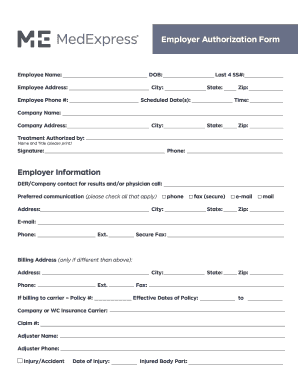
Employer Authorization Form MedExpress


What is the Employer Authorization Form MedExpress
The Employer Authorization Form MedExpress is a document used to verify an employee's medical condition and the need for leave from work. This form is essential for both employees and employers, as it provides a formal record of medical necessity. It is typically filled out by a healthcare provider and submitted to the employer to validate the employee's absence due to health-related issues.
How to use the Employer Authorization Form MedExpress
To utilize the Employer Authorization Form MedExpress effectively, an employee should first obtain the form from their employer or a healthcare provider. Once acquired, the employee needs to fill in their personal details, including their name, contact information, and the dates of absence. The healthcare provider will then complete the medical section, detailing the diagnosis and the recommended duration of leave. After both parties have filled out their respective sections, the form should be submitted to the employer for processing.
Key elements of the Employer Authorization Form MedExpress
Several key elements are crucial to the Employer Authorization Form MedExpress. These include:
- Employee Information: Full name, contact details, and employee ID.
- Medical Provider Information: Name, contact details, and signature of the healthcare professional.
- Diagnosis: A clear description of the medical condition affecting the employee.
- Recommended Leave Duration: Specific dates indicating the beginning and end of the leave period.
- Employer Acknowledgment: Space for the employer's signature or acknowledgment of receipt.
Steps to complete the Employer Authorization Form MedExpress
Completing the Employer Authorization Form MedExpress involves several straightforward steps:
- Obtain the form from your employer or healthcare provider.
- Fill in your personal details accurately.
- Provide the necessary information regarding your absence.
- Have your healthcare provider complete the medical section.
- Review the completed form for accuracy.
- Submit the form to your employer.
Legal use of the Employer Authorization Form MedExpress
The Employer Authorization Form MedExpress is legally binding when completed correctly. It serves as a formal document that validates an employee's medical condition and the necessity for leave. To ensure its legal standing, both the employee and the healthcare provider must sign the form. Furthermore, it should comply with relevant employment laws and regulations, ensuring that the employee's rights are protected during their absence.
How to obtain the Employer Authorization Form MedExpress
Obtaining the Employer Authorization Form MedExpress can be done through various channels. Employees can request the form directly from their employer's human resources department. Additionally, many healthcare providers have the form available in their offices or can provide it upon request. Online resources may also offer downloadable versions of the form, ensuring easy access for those who need it.
Quick guide on how to complete employer authorization form medexpress
Complete Employer Authorization Form MedExpress effortlessly on any device
Online document management has gained popularity among companies and individuals. It offers an ideal eco-friendly alternative to traditional printed and signed documents, allowing you to acquire the appropriate form and securely store it online. airSlate SignNow provides all the necessary tools to create, edit, and electronically sign your documents swiftly without delays. Manage Employer Authorization Form MedExpress on any platform with airSlate SignNow Android or iOS applications and simplify any document-related process today.
How to amend and electronically sign Employer Authorization Form MedExpress effortlessly
- Locate Employer Authorization Form MedExpress and click on Get Form to begin.
- Use the tools we offer to complete your form.
- Highlight pertinent sections of your documents or obscure sensitive information with tools that airSlate SignNow offers specifically for that purpose.
- Create your signature using the Sign tool, which takes seconds and carries the same legal validity as a traditional wet ink signature.
- Review all the information and click on the Done button to save your changes.
- Choose how you would like to send your form, by email, text message (SMS), or invite link, or download it to your computer.
Forget about lost or misplaced documents, laborious form searching, or errors that require printing new document copies. airSlate SignNow addresses all your document management needs in just a few clicks from a device of your choice. Modify and electronically sign Employer Authorization Form MedExpress to ensure excellent communication at any stage of the form preparation process with airSlate SignNow.
Create this form in 5 minutes or less
Create this form in 5 minutes!
How to create an eSignature for the employer authorization form medexpress
How to create an electronic signature for a PDF online
How to create an electronic signature for a PDF in Google Chrome
How to create an e-signature for signing PDFs in Gmail
How to create an e-signature right from your smartphone
How to create an e-signature for a PDF on iOS
How to create an e-signature for a PDF on Android
People also ask
-
What is the medexpress doctors note template?
The medexpress doctors note template is a pre-designed document that allows users to quickly generate valid medical notes. This template simplifies the process of obtaining a doctor's note for various situations, such as work absences. With airSlate SignNow, you can easily customize this template to meet your specific needs.
-
How much does the medexpress doctors note template cost?
The medexpress doctors note template can be accessed through airSlate SignNow's subscription plans, which offer various pricing tiers. Each plan provides different features, so you can choose one that aligns with your needs. Pricing options are cost-effective, ensuring you get great value for your document signing and management needs.
-
What are the key features of the medexpress doctors note template?
Key features of the medexpress doctors note template include easy customization, electronic signature capabilities, and the ability to securely store documents. This template is designed for user-friendly navigation, enhancing your experience. Additionally, it allows for quick sharing with employers or other necessary parties.
-
How can the medexpress doctors note template benefit my business?
Using the medexpress doctors note template can signNowly streamline your document management process. It saves time and resources by enabling you to generate and send notes quickly. This efficiency can enhance your overall productivity and ensure compliance with absence policies efficiently.
-
Can I integrate the medexpress doctors note template with other software?
Yes, the medexpress doctors note template can easily integrate with various software applications, including payroll and HR management systems. This integration smooths the workflow by allowing seamless data transfer between platforms. With airSlate SignNow, you’ll find it simple to connect your preferred tools to enhance your operational efficiency.
-
Is it safe to use the medexpress doctors note template for sensitive information?
Absolutely! The medexpress doctors note template and airSlate SignNow prioritize security, employing advanced encryption protocols to protect sensitive information. Your privacy is crucial, so we ensure that all documents are securely stored and transmitted. You can confidently use this template without worrying about data bsignNowes.
-
How do I customize the medexpress doctors note template?
Customizing the medexpress doctors note template is straightforward with airSlate SignNow. You can easily input details such as names, dates, and conditions using our user-friendly interface. This means you’ll have a personalized and professional-looking doctor’s note ready in just a few clicks.
Get more for Employer Authorization Form MedExpress
- Additional cardholder form
- Mortgage deed form
- Clone town survey form
- Tom bosley so we had life death illness everything form
- Gmp subject access form 815 b2014b greater manchester police
- Forest school medical information form together we grow manorfarm inf bucks sch
- Toddington village hall booking form and hire agreement dumbletonvillagehall org
- A form p45 from your previous employer hand it to your present employer
Find out other Employer Authorization Form MedExpress
- eSignature California Plumbing Profit And Loss Statement Easy
- How To eSignature California Plumbing Business Letter Template
- eSignature Kansas Plumbing Lease Agreement Template Myself
- eSignature Louisiana Plumbing Rental Application Secure
- eSignature Maine Plumbing Business Plan Template Simple
- Can I eSignature Massachusetts Plumbing Business Plan Template
- eSignature Mississippi Plumbing Emergency Contact Form Later
- eSignature Plumbing Form Nebraska Free
- How Do I eSignature Alaska Real Estate Last Will And Testament
- Can I eSignature Alaska Real Estate Rental Lease Agreement
- eSignature New Jersey Plumbing Business Plan Template Fast
- Can I eSignature California Real Estate Contract
- eSignature Oklahoma Plumbing Rental Application Secure
- How Can I eSignature Connecticut Real Estate Quitclaim Deed
- eSignature Pennsylvania Plumbing Business Plan Template Safe
- eSignature Florida Real Estate Quitclaim Deed Online
- eSignature Arizona Sports Moving Checklist Now
- eSignature South Dakota Plumbing Emergency Contact Form Mobile
- eSignature South Dakota Plumbing Emergency Contact Form Safe
- Can I eSignature South Dakota Plumbing Emergency Contact Form