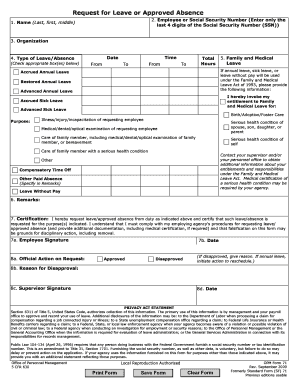
Opm Form 71 Rev September


What is the OPM Form 71 Rev September
The OPM Form 71 Rev September is a document used by federal employees to request a leave of absence from their position. This form is essential for employees seeking to take leave for various reasons, including personal matters, medical issues, or family emergencies. It serves as an official request to ensure that the leave is documented and approved by the appropriate authorities within the agency. Understanding the purpose of this form is crucial for employees to navigate their leave options effectively.
How to Use the OPM Form 71 Rev September
Using the OPM Form 71 Rev September involves several steps to ensure proper submission and approval. First, employees must accurately fill out all required fields, including their personal information, the type of leave requested, and the duration of the leave. It is important to provide detailed reasons for the leave to facilitate the approval process. Once completed, the form should be submitted to the employee's supervisor or designated HR representative for review. Employees should keep a copy of the submitted form for their records.
Steps to Complete the OPM Form 71 Rev September
Completing the OPM Form 71 Rev September requires careful attention to detail. Here are the steps to follow:
- Obtain the latest version of the form from the official OPM website or your agency's HR department.
- Fill in your personal information accurately, including your name, position, and contact details.
- Select the type of leave you are requesting, such as annual leave, sick leave, or leave without pay.
- Specify the start and end dates of your requested leave.
- Provide a brief explanation for your leave request.
- Sign and date the form before submission.
Legal Use of the OPM Form 71 Rev September
The OPM Form 71 Rev September is legally binding once submitted and approved by the appropriate authority. It is important for employees to understand that submitting this form does not guarantee approval; it is subject to agency policies and regulations. Compliance with federal leave policies is essential, as failure to adhere to these guidelines may result in disciplinary actions or denial of leave. Employees should familiarize themselves with their agency's specific leave policies to ensure proper use of the form.
Who Issues the Form
The OPM Form 71 Rev September is issued by the Office of Personnel Management (OPM), which oversees federal employment policies and procedures. This form is specifically designed for federal employees and is part of the broader framework of leave management within federal agencies. Employees should ensure they are using the most current version of the form, as updates may occur periodically to reflect changes in regulations or procedures.
Form Submission Methods
Submitting the OPM Form 71 Rev September can be done through various methods, depending on the agency's policies. Common submission methods include:
- In-person submission to your supervisor or HR department.
- Email submission, if allowed by your agency.
- Mailing the completed form to the designated HR office.
It is advisable to confirm the preferred submission method with your agency to ensure timely processing of your leave request.
Quick guide on how to complete opm form 71 rev september
Complete Opm Form 71 Rev September effortlessly on any device
Digital document management has become favored among businesses and individuals. It offers a perfect eco-friendly alternative to conventional printed and signed documents, allowing you to find the correct form and securely save it online. airSlate SignNow equips you with all the tools necessary to create, edit, and eSign your documents swiftly without delays. Manage Opm Form 71 Rev September on any device with airSlate SignNow Android or iOS applications and simplify any document-centric process today.
How to edit and eSign Opm Form 71 Rev September with ease
- Find Opm Form 71 Rev September and click on Get Form to begin.
- Utilize the tools we provide to complete your form.
- Emphasize important sections of the documents or redact sensitive information with tools specifically designed for that purpose by airSlate SignNow.
- Create your signature using the Sign tool, which takes moments and carries the same legal validity as a traditional wet ink signature.
- Review the details and click on the Done button to save your changes.
- Choose your preferred method to send your form, either by email, text message (SMS), invitation link, or download it to your computer.
Eliminate concerns about lost or misfiled documents, tedious form searching, or errors that necessitate printing new copies. airSlate SignNow fulfills your document management needs in just a few clicks from any device you select. Adjust and eSign Opm Form 71 Rev September to ensure effective communication at every step of your form preparation process with airSlate SignNow.
Create this form in 5 minutes or less
Create this form in 5 minutes!
How to create an eSignature for the opm form 71 rev september
How to create an electronic signature for a PDF online
How to create an electronic signature for a PDF in Google Chrome
How to create an e-signature for signing PDFs in Gmail
How to create an e-signature right from your smartphone
How to create an e-signature for a PDF on iOS
How to create an e-signature for a PDF on Android
People also ask
-
What is the Opm Form 71 Rev September?
The Opm Form 71 Rev September is a specific form used by federal employees to request leave without pay. This form is essential for proper documentation and should be filled out accurately to avoid delays. Utilizing airSlate SignNow can streamline the signing and submission process for the Opm Form 71 Rev September.
-
How can airSlate SignNow help me complete the Opm Form 71 Rev September?
airSlate SignNow offers an intuitive electronic signing solution that allows you to fill out and sign the Opm Form 71 Rev September digitally. This not only speeds up the submission process but also ensures that your form is securely stored and easily accessible. By using airSlate SignNow, you can efficiently manage all your document needs.
-
Is there a cost associated with using airSlate SignNow for the Opm Form 71 Rev September?
Yes, there are various pricing plans available for airSlate SignNow, catering to different business needs. We offer flexible payment options, allowing you to choose a plan that fits your budget while effectively managing the Opm Form 71 Rev September. The investment in our platform ensures your document processes are efficient and cost-effective.
-
What features does airSlate SignNow provide for the Opm Form 71 Rev September?
airSlate SignNow provides features such as customizable templates, real-time collaboration, and secure eSigning for the Opm Form 71 Rev September. These features enhance user experience and ensure that your document management is both efficient and compliant. With these tools, you can effectively handle all aspects of the form.
-
Can I integrate airSlate SignNow with other applications for the Opm Form 71 Rev September?
Yes, airSlate SignNow offers integration with various applications that can enhance your workflow when managing the Opm Form 71 Rev September. These integrations allow seamless transfer of information between platforms, streamlining processes and reducing manual entry. This helps to ensure that your documentation is always up-to-date and accurate.
-
What are the benefits of using airSlate SignNow for the Opm Form 71 Rev September?
Using airSlate SignNow for the Opm Form 71 Rev September means you gain a user-friendly platform for electronic signatures, tracking, and storage. This can signNowly reduce the time and effort required to process your forms. Furthermore, the security measures in place protect your sensitive information throughout the process.
-
Is airSlate SignNow compliant with legal regulations for the Opm Form 71 Rev September?
Absolutely! airSlate SignNow is compliant with eSignature laws such as the ESIGN Act and UETA, ensuring that your use of the Opm Form 71 Rev September meets all legal requirements. This compliance provides peace of mind when signing documents electronically. You can confidently use our platform knowing it upholds industry standards.
Get more for Opm Form 71 Rev September
Find out other Opm Form 71 Rev September
- Can I eSignature Oregon Orthodontists LLC Operating Agreement
- How To eSignature Rhode Island Orthodontists LLC Operating Agreement
- Can I eSignature West Virginia Lawers Cease And Desist Letter
- eSignature Alabama Plumbing Confidentiality Agreement Later
- How Can I eSignature Wyoming Lawers Quitclaim Deed
- eSignature California Plumbing Profit And Loss Statement Easy
- How To eSignature California Plumbing Business Letter Template
- eSignature Kansas Plumbing Lease Agreement Template Myself
- eSignature Louisiana Plumbing Rental Application Secure
- eSignature Maine Plumbing Business Plan Template Simple
- Can I eSignature Massachusetts Plumbing Business Plan Template
- eSignature Mississippi Plumbing Emergency Contact Form Later
- eSignature Plumbing Form Nebraska Free
- How Do I eSignature Alaska Real Estate Last Will And Testament
- Can I eSignature Alaska Real Estate Rental Lease Agreement
- eSignature New Jersey Plumbing Business Plan Template Fast
- Can I eSignature California Real Estate Contract
- eSignature Oklahoma Plumbing Rental Application Secure
- How Can I eSignature Connecticut Real Estate Quitclaim Deed
- eSignature Pennsylvania Plumbing Business Plan Template Safe