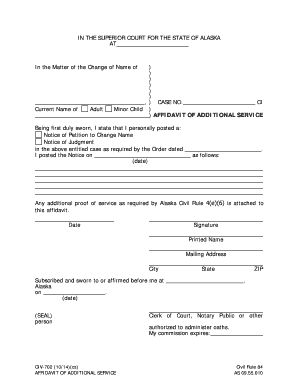
CIV 702 Affidavit of Additional Service 10 14 Civil Forms


What is the CIV 702 Affidavit of Additional Service?
The CIV 702 Affidavit of Additional Service is a legal form used in civil proceedings to verify that a party has been properly served with legal documents. This affidavit serves as proof that the required documents were delivered in accordance with legal protocols. It is essential in ensuring that all parties involved in a legal case are informed of actions taken against them, thereby upholding the principles of due process.
How to Use the CIV 702 Affidavit of Additional Service
To use the CIV 702 Affidavit of Additional Service, individuals must first ensure that they have the correct form. This form can be filled out electronically or printed for manual completion. After filling out the necessary information, including the names of the parties involved and details of the service, the affidavit must be signed in the presence of a notary public. This step is crucial for the affidavit to be considered legally binding.
Steps to Complete the CIV 702 Affidavit of Additional Service
Completing the CIV 702 Affidavit of Additional Service involves several key steps:
- Obtain the form: Download the CIV 702 service form printable from a reliable source.
- Fill in the required information: Include details such as the names of the parties, the date of service, and the method of service.
- Sign the affidavit: Ensure that the form is signed in front of a notary public to validate the affidavit.
- File the affidavit: Submit the completed affidavit to the appropriate court or legal entity as required.
Legal Use of the CIV 702 Affidavit of Additional Service
The CIV 702 Affidavit of Additional Service is legally recognized in the United States as a valid document for confirming service of process. It must comply with relevant state laws and regulations to be admissible in court. Proper execution of this affidavit is essential for maintaining the integrity of the legal process, as it provides evidence that all parties have been adequately notified of legal actions.
Key Elements of the CIV 702 Affidavit of Additional Service
When completing the CIV 702 Affidavit of Additional Service, several key elements must be included:
- Names of the parties: Clearly list the names of the individuals or entities involved in the case.
- Date of service: Indicate the exact date when the documents were served.
- Method of service: Specify how the service was carried out, whether by personal delivery, mail, or another method.
- Notary signature: Ensure that the affidavit is notarized to confirm its authenticity.
State-Specific Rules for the CIV 702 Affidavit of Additional Service
Each state may have specific rules governing the use and submission of the CIV 702 Affidavit of Additional Service. It is important to consult local court rules or legal counsel to ensure compliance with state requirements. Variations may include different formatting, additional information required, or specific filing procedures that must be followed to ensure the affidavit is valid in that jurisdiction.
Quick guide on how to complete civ 702 affidavit of additional service 10 14 civil forms
Effortlessly Prepare CIV 702 Affidavit Of Additional Service 10 14 Civil Forms on Any Device
Managing documents online has gained popularity among both businesses and individuals. It offers an ideal eco-friendly alternative to conventional printed and signed paperwork, allowing you to access the correct form and securely store it digitally. airSlate SignNow equips you with all the tools necessary to create, modify, and electronically sign your documents swiftly without delays. Manage CIV 702 Affidavit Of Additional Service 10 14 Civil Forms on any device with the airSlate SignNow applications for Android or iOS and streamline any document-related process today.
The Easiest Way to Modify and eSign CIV 702 Affidavit Of Additional Service 10 14 Civil Forms with Ease
- Obtain CIV 702 Affidavit Of Additional Service 10 14 Civil Forms and then click Get Form to begin.
- Utilize the tools we offer to complete your form.
- Emphasize relevant sections of the documents or obscure sensitive information using tools that airSlate SignNow provides specifically for that purpose.
- Create your electronic signature with the Sign tool, which takes moments and carries the same legal authority as a conventional wet ink signature.
- Review all the details and click on the Done button to save your modifications.
- Choose how you would like to send your form: via email, text message (SMS), invitation link, or download it to your computer.
Eliminate concerns about lost or misplaced documents, tedious form searches, or errors that necessitate reprinting document copies. airSlate SignNow addresses all your document management needs in just a few clicks from any device you prefer. Modify and eSign CIV 702 Affidavit Of Additional Service 10 14 Civil Forms to ensure clear communication at every stage of your form preparation process with airSlate SignNow.
Create this form in 5 minutes or less
Create this form in 5 minutes!
How to create an eSignature for the civ 702 affidavit of additional service 10 14 civil forms
How to make an eSignature for your PDF document in the online mode
How to make an eSignature for your PDF document in Chrome
The way to make an electronic signature for putting it on PDFs in Gmail
The best way to create an electronic signature straight from your mobile device
The best way to make an electronic signature for a PDF document on iOS devices
The best way to create an electronic signature for a PDF document on Android devices
People also ask
-
What is the civ 702 service form printable?
The civ 702 service form printable is a legal document used for service of process in court cases. It is designed to ensure that individuals are formally notified about legal actions against them. This form can be easily downloaded and printed through airSlate SignNow.
-
How can I access the civ 702 service form printable?
You can access the civ 702 service form printable by visiting the airSlate SignNow website. Simply navigate to our forms section, and you'll find the civ 702 form available for download. We ensure that our forms are readily accessible for all your legal needs.
-
Is there a cost associated with the civ 702 service form printable?
The civ 702 service form printable is offered at no cost when accessed through airSlate SignNow. We believe in providing essential legal resources for free to empower individuals and businesses alike. Enjoy the convenience of downloading this form without any charges.
-
Can I eSign the civ 702 service form printable?
Yes, you can easily eSign the civ 702 service form printable using airSlate SignNow. Our platform allows you to add your electronic signature quickly, ensuring that your document is legally binding. This feature helps streamline the process of submitting your service form.
-
What features does airSlate SignNow offer for managing the civ 702 service form printable?
AirSlate SignNow provides a variety of features for managing the civ 702 service form printable, including easy document editing, eSignature capabilities, and secure storage options. Additionally, users can track the status of sent documents and receive notifications for completions, simplifying the entire workflow.
-
Are there any integrations available with the civ 702 service form printable?
Yes, airSlate SignNow offers various integrations with popular cloud storage services, such as Google Drive and Dropbox, making it easy to save and manage your civ 702 service form printable. These integrations enhance your workflow by allowing seamless access to your documents anytime, anywhere.
-
What benefits does using airSlate SignNow for the civ 702 service form printable provide?
Using airSlate SignNow for the civ 702 service form printable provides several benefits, including time-saving features and enhanced security for your documents. Our platform allows you to quickly prepare and send legal documents while maintaining compliance with necessary legal standards and protocols.
Get more for CIV 702 Affidavit Of Additional Service 10 14 Civil Forms
- Personal property declaration town of rocky hill rockyhillct form
- Used vehicle inspection checklist vehicle service contract form
- Arizona hearing request form
- F251 notice of intention to file an application for a vested form
- Middlesex county surrogate form
- Residential interior remodel form
- City of harlingen tx 138 hub bizrisk management insurance claims etc city of harlingen form
- Tx driving safety course form
Find out other CIV 702 Affidavit Of Additional Service 10 14 Civil Forms
- eSign Alaska Legal Contract Safe
- How To eSign Alaska Legal Warranty Deed
- eSign Alaska Legal Cease And Desist Letter Simple
- eSign Arkansas Legal LLC Operating Agreement Simple
- eSign Alabama Life Sciences Residential Lease Agreement Fast
- How To eSign Arkansas Legal Residential Lease Agreement
- Help Me With eSign California Legal Promissory Note Template
- eSign Colorado Legal Operating Agreement Safe
- How To eSign Colorado Legal POA
- eSign Insurance Document New Jersey Online
- eSign Insurance Form New Jersey Online
- eSign Colorado Life Sciences LLC Operating Agreement Now
- eSign Hawaii Life Sciences Letter Of Intent Easy
- Help Me With eSign Hawaii Life Sciences Cease And Desist Letter
- eSign Hawaii Life Sciences Lease Termination Letter Mobile
- eSign Hawaii Life Sciences Permission Slip Free
- eSign Florida Legal Warranty Deed Safe
- Help Me With eSign North Dakota Insurance Residential Lease Agreement
- eSign Life Sciences Word Kansas Fast
- eSign Georgia Legal Last Will And Testament Fast