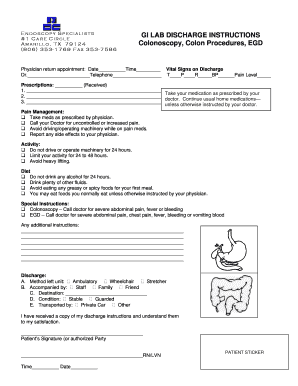
Amarillo Endoscopy Specialists Form


What is the ADC Endoscopy?
The ADC endoscopy refers to a specialized medical procedure that allows healthcare professionals to visualize and examine the interior of a patient's digestive tract. This procedure is typically performed using a flexible tube equipped with a camera, known as an endoscope. It is crucial for diagnosing various gastrointestinal conditions, including ulcers, inflammation, and tumors. In the context of the Amarillo Endoscopy Specialists, this form is often utilized to streamline the process of patient intake and documentation.
Steps to Complete the ADC Endoscopy Form
Completing the ADC endoscopy form involves several key steps to ensure accuracy and compliance. Start by gathering all necessary personal and medical information, including your medical history and any current medications. Next, fill out the form carefully, ensuring that all sections are completed. It may include sections on consent, medical history, and specific symptoms you are experiencing. After completing the form, review it for any errors or omissions before submitting it to the healthcare provider.
Legal Use of the ADC Endoscopy Form
The ADC endoscopy form must comply with various legal standards to be considered valid. In the United States, electronic signatures are recognized under the ESIGN and UETA acts, which means that forms signed electronically can hold the same legal weight as traditional handwritten signatures. It is essential to use a secure platform for signing and submitting the form to ensure that it meets all legal requirements. Additionally, the form should include clear consent for the procedure, as this is a critical legal aspect of medical documentation.
Key Elements of the ADC Endoscopy Form
Several key elements are essential for the ADC endoscopy form to be effective and legally binding. These elements typically include:
- Patient Information: Full name, date of birth, and contact details.
- Medical History: A comprehensive overview of previous health issues and treatments.
- Consent Section: A clear statement allowing the healthcare provider to perform the endoscopy.
- Signature Line: Space for the patient’s signature, which can be completed electronically.
How to Use the ADC Endoscopy Form
Using the ADC endoscopy form effectively involves understanding its purpose and how to fill it out correctly. Begin by reading through the entire form to familiarize yourself with the required information. Follow the instructions carefully, ensuring that you provide accurate details. If you are completing the form electronically, utilize a reliable eSignature solution to sign the document securely. After filling out the form, submit it as directed by your healthcare provider, either online or in person.
Examples of Using the ADC Endoscopy Form
There are various scenarios in which the ADC endoscopy form may be utilized. For instance, a patient experiencing persistent abdominal pain may need to undergo an endoscopy to diagnose the issue. In this case, the form would be filled out to provide the necessary medical history and consent for the procedure. Another example includes routine screenings for individuals at higher risk of gastrointestinal diseases, where the form facilitates the documentation process for the healthcare provider.
Quick guide on how to complete amarillo endoscopy specialists
Effortlessly prepare Amarillo Endoscopy Specialists on any device
Managing documents online has become popular among businesses and individuals. It offers an ideal eco-friendly substitute for conventional printed and signed papers, allowing you to find the right template and securely store it online. airSlate SignNow equips you with all the necessary tools to create, modify, and electronically sign your documents quickly without delays. Handle Amarillo Endoscopy Specialists on any platform with airSlate SignNow's Android or iOS applications and enhance any document-centric process today.
How to edit and eSign Amarillo Endoscopy Specialists effortlessly
- Obtain Amarillo Endoscopy Specialists and click Get Form to begin.
- Utilize the tools we offer to fill out your document.
- Emphasize important sections of your documents or redact sensitive information using tools provided by airSlate SignNow specifically for that purpose.
- Create your signature with the Sign tool, which takes mere seconds and carries the same legal validity as a traditional wet ink signature.
- Review all the information and click on the Done button to save your modifications.
- Select your preferred method to send your form, via email, SMS, or invitation link, or download it to your computer.
Say goodbye to lost or misplaced files, tedious document searching, or mistakes that necessitate printing new copies. airSlate SignNow meets your document management needs in just a few clicks from any device you choose. Edit and eSign Amarillo Endoscopy Specialists to ensure excellent communication throughout your form preparation process with airSlate SignNow.
Create this form in 5 minutes or less
Create this form in 5 minutes!
How to create an eSignature for the amarillo endoscopy specialists
How to create an electronic signature for a PDF online
How to create an electronic signature for a PDF in Google Chrome
How to create an e-signature for signing PDFs in Gmail
How to create an e-signature right from your smartphone
How to create an e-signature for a PDF on iOS
How to create an e-signature for a PDF on Android
People also ask
-
What is adc endoscopy?
ADC endoscopy refers to a specialized diagnostic procedure using advanced video technology to visualize the internal cavities and organs of the body. This method enhances the accuracy of examinations and allows for the detection of conditions that might not be visible through traditional means. Utilizing adc endoscopy can lead to better patient outcomes by facilitating early diagnosis.
-
How does adc endoscopy work?
The adc endoscopy procedure employs a flexible tube equipped with a camera and light, which is inserted into the body to capture high-definition images. These images are displayed in real-time, allowing physicians to examine the area thoroughly. The clarity and detail provided by adc endoscopy are crucial for accurate assessments.
-
What are the benefits of adc endoscopy?
One of the main benefits of adc endoscopy is its minimally invasive nature, which signNowly reduces recovery time and discomfort for patients. Additionally, it allows for precise interventions during the examination, such as biopsies, if needed. Overall, adc endoscopy contributes to improved diagnostics and patient care.
-
Is adc endoscopy covered by insurance?
Coverage for adc endoscopy procedures typically depends on the specifics of your insurance plan. It is advisable to consult your insurance provider to understand any potential out-of-pocket costs. Many plans do cover adc endoscopy when deemed medically necessary by your healthcare provider.
-
How do I prepare for an adc endoscopy procedure?
Preparation for adc endoscopy may vary, but generally involves fasting for a certain period prior to the procedure. Your healthcare provider will give you specific instructions based on your medical history and the type of endoscopy being performed. Following these guidelines is crucial for ensuring a clear and successful examination.
-
What should I expect during an adc endoscopy?
During an adc endoscopy, you will likely receive a sedative to help you relax. The procedure itself usually takes between 30 minutes to an hour, depending on the complexity. Most patients experience minimal discomfort, and afterwards, you will be monitored until the sedative wears off.
-
What are the potential risks of adc endoscopy?
While adc endoscopy is generally safe, there are some risks associated with the procedure, such as bleeding or infection, though these are rare. It's important to discuss any concerns with your healthcare provider beforehand. They can provide detailed information based on your individual health situation.
Get more for Amarillo Endoscopy Specialists
- Request for non residential gas service e mail to form
- Douglas roy iii we care trust fund form
- Scva membership form southern california volleyball association scvavolleyball
- Tinyurl com shsphysicals form
- 170501 experience standards english in revision form
- Application for permit facilities amp parks form
- Wwwsantiagohsorg santiago high school siteconsider form
- Form 5502 city of chula vista ci chula vista ca
Find out other Amarillo Endoscopy Specialists
- How Can I Sign Alabama Amendment to an LLC Operating Agreement
- Can I Sign Alabama Amendment to an LLC Operating Agreement
- How To Sign Arizona Amendment to an LLC Operating Agreement
- Sign Florida Amendment to an LLC Operating Agreement Now
- How To Sign Florida Amendment to an LLC Operating Agreement
- How Do I Sign Illinois Amendment to an LLC Operating Agreement
- How Do I Sign New Hampshire Amendment to an LLC Operating Agreement
- How To Sign New York Amendment to an LLC Operating Agreement
- Sign Washington Amendment to an LLC Operating Agreement Now
- Can I Sign Wyoming Amendment to an LLC Operating Agreement
- How To Sign California Stock Certificate
- Sign Louisiana Stock Certificate Free
- Sign Maine Stock Certificate Simple
- Sign Oregon Stock Certificate Myself
- Sign Pennsylvania Stock Certificate Simple
- How Do I Sign South Carolina Stock Certificate
- Sign New Hampshire Terms of Use Agreement Easy
- Sign Wisconsin Terms of Use Agreement Secure
- Sign Alabama Affidavit of Identity Myself
- Sign Colorado Trademark Assignment Agreement Online