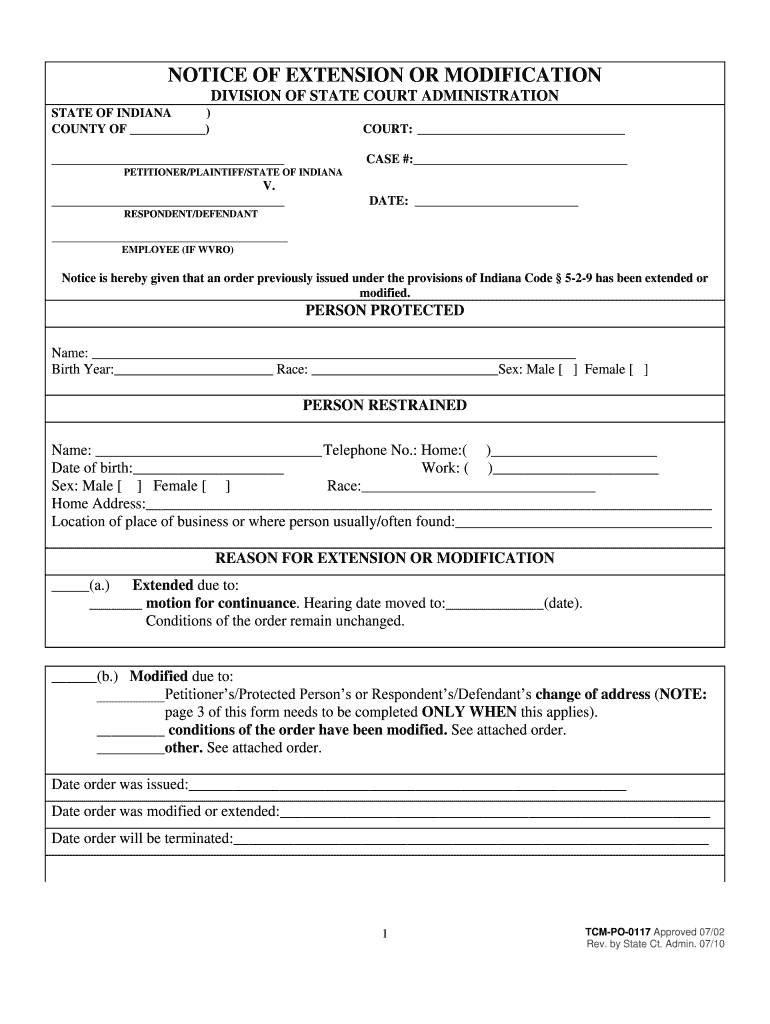
Notice of Extension or Modification in Gov in Form


What is the Indiana Notice of Extension or Modification?
The Indiana Notice of Extension or Modification is a legal document used to formally request an extension or modification of an existing agreement or obligation. This form is essential for individuals or businesses looking to adjust the terms of their contracts, leases, or other binding agreements. It serves as a written record of the request and outlines the specific changes being sought. Understanding the purpose of this document is crucial for ensuring compliance with Indiana state laws and for maintaining clear communication between parties involved.
Steps to Complete the Indiana Notice of Extension or Modification
Completing the Indiana Notice of Extension or Modification involves several key steps to ensure accuracy and compliance. Begin by clearly identifying the original agreement or obligation that you wish to modify. Next, provide the necessary details, including the names of all parties involved, the original terms, and the specific changes being proposed. Be sure to include relevant dates and any supporting documentation that may strengthen your request. Finally, all parties should review the document for clarity and sign it, ensuring that it is legally binding.
Legal Use of the Indiana Notice of Extension or Modification
The Indiana Notice of Extension or Modification must adhere to specific legal standards to be considered valid. It is important that the document is executed in accordance with Indiana laws governing contracts and modifications. This includes ensuring that all parties have the legal capacity to enter into the agreement and that the modification does not violate any existing laws or regulations. Proper execution, including signatures and dates, is essential for the document to be enforceable in a court of law.
Key Elements of the Indiana Notice of Extension or Modification
When drafting the Indiana Notice of Extension or Modification, several key elements should be included to enhance clarity and effectiveness. These elements typically consist of:
- Parties involved: Clearly state the names and contact information of all parties.
- Original agreement details: Reference the initial contract or obligation, including dates and terms.
- Proposed modifications: Specify the changes being requested, including new terms or deadlines.
- Signatures: Ensure all parties sign and date the document to validate the modification.
How to Obtain the Indiana Notice of Extension or Modification
The Indiana Notice of Extension or Modification can be obtained through various means. Many legal websites and resources provide downloadable templates that can be customized to fit specific needs. Additionally, individuals may consult with legal professionals who can offer guidance and ensure that the document meets all legal requirements. It is important to use a reliable source to ensure that the form is up-to-date and compliant with current Indiana laws.
Filing Deadlines and Important Dates
When submitting the Indiana Notice of Extension or Modification, it is crucial to be aware of any applicable deadlines. Depending on the nature of the modification, there may be specific timeframes within which the notice must be filed to be considered valid. Failure to adhere to these deadlines may result in the modification being denied or deemed ineffective. Always check relevant local regulations or consult a legal expert to confirm the required timelines.
Quick guide on how to complete notice of extension or modification ingov in
Easily Prepare Notice Of Extension Or Modification IN gov In on Any Device
Digital document management has become increasingly favored by businesses and individuals alike. It serves as an ideal environmentally friendly alternative to traditional printed and signed documents, as you can easily locate the necessary form and securely store it online. airSlate SignNow provides you with all the resources needed to create, modify, and electronically sign your documents swiftly without complications. Manage Notice Of Extension Or Modification IN gov In on any device using the airSlate SignNow Android or iOS applications and simplify any document-related task today.
How to Modify and Electronically Sign Notice Of Extension Or Modification IN gov In Effortlessly
- Find Notice Of Extension Or Modification IN gov In and then click Get Form to begin.
- Make use of the tools we provide to fill out your form.
- Highlight important sections of the documents or black out sensitive information using tools that airSlate SignNow specifically offers for that purpose.
- Create your signature with the Sign tool, which takes just seconds and carries the same legal authority as a conventional wet ink signature.
- Review the details and then click the Done button to store your modifications.
- Choose how you wish to send your form, whether by email, SMS, or invitation link, or download it to your computer.
Eliminate the hassle of lost or misplaced files, tedious form searching, or mistakes that require printing new document copies. airSlate SignNow addresses all your document management needs in just a few clicks from your selected device. Modify and electronically sign Notice Of Extension Or Modification IN gov In and ensure outstanding communication throughout the form preparation process with airSlate SignNow.
Create this form in 5 minutes or less
Create this form in 5 minutes!
How to create an eSignature for the notice of extension or modification ingov in
How to make an electronic signature for a PDF file online
How to make an electronic signature for a PDF file in Google Chrome
The best way to create an electronic signature for signing PDFs in Gmail
The way to make an electronic signature from your mobile device
The best way to generate an eSignature for a PDF file on iOS
The way to make an electronic signature for a PDF file on Android devices
People also ask
-
What is an Indiana notice extension?
An Indiana notice extension is a legal document that allows rental property owners and tenants to establish a longer timeframe for a lease renewal or termination. By utilizing airSlate SignNow, you can easily create, send, and eSign Indiana notice extensions, ensuring that both parties are informed and in agreement.
-
How can airSlate SignNow help with Indiana notice extensions?
With airSlate SignNow, creating Indiana notice extensions is streamlined and efficient. Our platform provides customizable templates and an easy-to-use interface that allows users to quickly generate, sign, and manage these documents electronically, saving you time and ensuring compliance.
-
Are there any costs associated with using airSlate SignNow for Indiana notice extensions?
Yes, airSlate SignNow offers various pricing plans designed to meet the needs of businesses of all sizes. Depending on your requirements for document management and eSigning for Indiana notice extensions, you can choose a plan that provides the functionalities you need at a competitive price.
-
What features does airSlate SignNow offer for managing Indiana notice extensions?
airSlate SignNow comes with features that enhance the management of Indiana notice extensions, including customizable templates, secure eSigning, and real-time tracking of documents. These features not only simplify the process but also improve communication between property owners and tenants.
-
Is airSlate SignNow secure for sending Indiana notice extensions?
Yes, airSlate SignNow prioritizes security and ensures that your Indiana notice extensions are protected. We implement bank-level encryption and secure access controls, providing peace of mind when sending and receiving sensitive legal documents.
-
Can I integrate airSlate SignNow with other tools for my Indiana notice extensions?
Absolutely! airSlate SignNow offers integrations with various tools, such as CRM systems and cloud storage services. This allows you to seamlessly manage your Indiana notice extensions alongside your existing workflows, improving overall efficiency.
-
How long does it take to complete an Indiana notice extension with airSlate SignNow?
The time to complete an Indiana notice extension with airSlate SignNow can be very quick, often just a few minutes. With our user-friendly interface, templates, and eSignature capabilities, you can prepare and finalize your documents without delays, helping you stay on track.
Get more for Notice Of Extension Or Modification IN gov In
- Signage awning permit application checklist city of portland maine form
- For manufactured structures repossessed under oregon law form
- Co signer form chinook properties
- Request to revert services from tenant to landlord form
- Rent security deposit dispositiondoc form
- Access card registration form waterview estates waterviewestates
- Residential homestead exemption form
- Ma town permit application form
Find out other Notice Of Extension Or Modification IN gov In
- How To Electronic signature Maryland Lawers Month To Month Lease
- Electronic signature North Carolina High Tech IOU Fast
- How Do I Electronic signature Michigan Lawers Warranty Deed
- Help Me With Electronic signature Minnesota Lawers Moving Checklist
- Can I Electronic signature Michigan Lawers Last Will And Testament
- Electronic signature Minnesota Lawers Lease Termination Letter Free
- Electronic signature Michigan Lawers Stock Certificate Mobile
- How Can I Electronic signature Ohio High Tech Job Offer
- How To Electronic signature Missouri Lawers Job Description Template
- Electronic signature Lawers Word Nevada Computer
- Can I Electronic signature Alabama Legal LLC Operating Agreement
- How To Electronic signature North Dakota Lawers Job Description Template
- Electronic signature Alabama Legal Limited Power Of Attorney Safe
- How To Electronic signature Oklahoma Lawers Cease And Desist Letter
- How To Electronic signature Tennessee High Tech Job Offer
- Electronic signature South Carolina Lawers Rental Lease Agreement Online
- How Do I Electronic signature Arizona Legal Warranty Deed
- How To Electronic signature Arizona Legal Lease Termination Letter
- How To Electronic signature Virginia Lawers Promissory Note Template
- Electronic signature Vermont High Tech Contract Safe