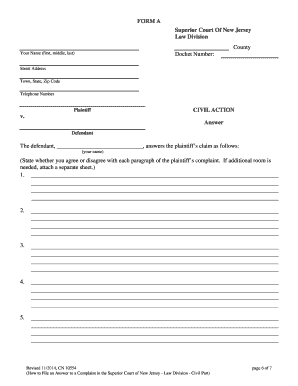
Nj Superior Court Answer Form


What is the Nj Superior Court Answer Form
The Nj Superior Court Answer Form is a legal document used by defendants in civil cases to respond to a complaint filed against them. This form is essential for ensuring that the defendant's side of the story is presented to the court. By submitting the answer, the defendant acknowledges receipt of the complaint and provides their response to the allegations made. This formal process is crucial in the legal system, as it allows for a fair hearing of both parties involved in the dispute.
How to use the Nj Superior Court Answer Form
Using the Nj Superior Court Answer Form involves several steps to ensure accuracy and compliance with legal standards. First, the defendant must carefully read the complaint to understand the claims being made. Next, they should fill out the answer form, addressing each allegation specifically. It is important to provide clear and concise responses, as well as any defenses or counterclaims. Once completed, the form must be filed with the appropriate court and served to the plaintiff. Digital tools can facilitate this process, making it easier to manage and submit documents securely.
Steps to complete the Nj Superior Court Answer Form
Completing the Nj Superior Court Answer Form requires attention to detail. Here are the steps to follow:
- Obtain the correct version of the answer form from the New Jersey courts website or the local courthouse.
- Read the complaint thoroughly to understand the allegations.
- Fill out the form, ensuring to respond to each claim made in the complaint.
- Include any affirmative defenses or counterclaims that may apply.
- Review the form for accuracy and completeness.
- Sign and date the form.
- File the completed form with the court and serve a copy to the plaintiff.
Legal use of the Nj Superior Court Answer Form
The Nj Superior Court Answer Form serves a critical legal function in civil litigation. It allows the defendant to formally respond to the allegations made against them, which is a necessary step in the judicial process. Failure to submit this form can result in a default judgment against the defendant, meaning the court may rule in favor of the plaintiff without hearing the defendant's side. Therefore, understanding the legal implications of this form is vital for anyone involved in a civil case.
Key elements of the Nj Superior Court Answer Form
Several key elements must be included in the Nj Superior Court Answer Form to ensure its validity:
- Caption: This includes the names of the parties involved and the case number.
- Response to Allegations: Each allegation must be addressed, either admitting, denying, or stating that the defendant lacks sufficient information to respond.
- Affirmative Defenses: Any defenses the defendant wishes to assert should be clearly stated.
- Signature: The form must be signed by the defendant or their attorney.
- Date: The date of signing is also required.
Form Submission Methods
The Nj Superior Court Answer Form can be submitted through various methods, ensuring flexibility for defendants. Options include:
- Online Submission: Many courts allow for electronic filing, making it convenient to submit the form digitally.
- Mail: The completed form can be mailed to the court clerk's office, ensuring it is sent to the correct address.
- In-Person: Defendants may also choose to file the form in person at the courthouse, where they can receive immediate confirmation of their submission.
Quick guide on how to complete nj superior court answer form
Complete Nj Superior Court Answer Form effortlessly on any device
Digital document management has become increasingly favored by businesses and individuals. It offers an ideal eco-friendly alternative to conventional printed and signed documents, as you can obtain the accurate form and securely preserve it online. airSlate SignNow equips you with all the tools necessary to create, edit, and eSign your documents swiftly without delays. Manage Nj Superior Court Answer Form on any device using airSlate SignNow's Android or iOS applications and streamline any document-related process today.
How to edit and eSign Nj Superior Court Answer Form with ease
- Find Nj Superior Court Answer Form and then click Get Form to begin.
- Utilize the tools we provide to finish your document.
- Emphasize pertinent sections of the documents or redact sensitive information with tools specifically designed for that purpose by airSlate SignNow.
- Create your signature using the Sign feature, which takes just a few seconds and holds the same legal validity as a conventional wet ink signature.
- Review the details and then click on the Done button to preserve your changes.
- Select how you wish to share your form, via email, SMS, or invite link, or download it to your computer.
Eliminate concerns about lost or misplaced documents, tedious form hunting, or errors that require printing new copies. airSlate SignNow meets your document management needs in just a few clicks from your chosen device. Modify and eSign Nj Superior Court Answer Form and ensure outstanding communication at any phase of your form preparation process with airSlate SignNow.
Create this form in 5 minutes or less
Create this form in 5 minutes!
How to create an eSignature for the nj superior court answer form
How to create an electronic signature for a PDF online
How to create an electronic signature for a PDF in Google Chrome
How to create an e-signature for signing PDFs in Gmail
How to create an e-signature right from your smartphone
How to create an e-signature for a PDF on iOS
How to create an e-signature for a PDF on Android
People also ask
-
What is the Nj Superior Court Answer Form and how can airSlate SignNow help?
The Nj Superior Court Answer Form is a legal document used in response to a complaint filed in court. airSlate SignNow streamlines the process by allowing users to fill, sign, and send this form electronically. This not only saves time but also ensures compliance with legal standards, making it easier for individuals to manage their legal obligations.
-
How does airSlate SignNow ensure the security of the Nj Superior Court Answer Form?
Security is a top priority at airSlate SignNow, especially for sensitive documents like the Nj Superior Court Answer Form. Our platform uses advanced encryption protocols to protect your data during transmission and storage. Furthermore, eSignatures are legally binding, providing an added layer of authenticity and security.
-
Is there a mobile app to complete the Nj Superior Court Answer Form?
Yes, airSlate SignNow offers a user-friendly mobile app that allows you to complete the Nj Superior Court Answer Form on the go. Whether you're using a smartphone or tablet, you can easily fill out, sign, and send documents from anywhere. This convenience ensures you never miss a deadline.
-
What pricing plans are available for using airSlate SignNow for the Nj Superior Court Answer Form?
AirSlate SignNow offers flexible pricing plans that cater to various user needs, including individual and business subscriptions. You can choose a plan based on the volume of documents, such as the Nj Superior Court Answer Form, that you need to send each month. There are also free trials available for new users to explore our features.
-
Can I integrate airSlate SignNow with other applications for the Nj Superior Court Answer Form?
Absolutely! airSlate SignNow seamlessly integrates with various platforms, allowing you to enhance your workflow while managing documents like the Nj Superior Court Answer Form. Popular integrations include Google Drive, Salesforce, and Microsoft Office, making it easier for you to organize and access your documents.
-
What are the benefits of using airSlate SignNow for legal documents like the Nj Superior Court Answer Form?
Using airSlate SignNow for legal documents such as the Nj Superior Court Answer Form brings numerous benefits, including time efficiency, reduced costs, and environmental sustainability. The platform's easy-to-use interface allows users to quickly navigate through necessary steps, while eSigning reduces the need for printing and paperwork. This is a smart choice for modern legal processes.
-
How can I track the status of my Nj Superior Court Answer Form sent via airSlate SignNow?
AirSlate SignNow provides real-time tracking features that allow you to monitor the status of your Nj Superior Court Answer Form. You will receive notifications when the document is viewed, signed, and completed. This transparency helps you stay informed and ensures that you can take necessary actions promptly.
Get more for Nj Superior Court Answer Form
Find out other Nj Superior Court Answer Form
- eSign Massachusetts Basic rental agreement or residential lease Now
- How To eSign Delaware Business partnership agreement
- How Do I eSign Massachusetts Business partnership agreement
- Can I eSign Georgia Business purchase agreement
- How Can I eSign Idaho Business purchase agreement
- How To eSign Hawaii Employee confidentiality agreement
- eSign Idaho Generic lease agreement Online
- eSign Pennsylvania Generic lease agreement Free
- eSign Kentucky Home rental agreement Free
- How Can I eSign Iowa House rental lease agreement
- eSign Florida Land lease agreement Fast
- eSign Louisiana Land lease agreement Secure
- How Do I eSign Mississippi Land lease agreement
- eSign Connecticut Landlord tenant lease agreement Now
- eSign Georgia Landlord tenant lease agreement Safe
- Can I eSign Utah Landlord lease agreement
- How Do I eSign Kansas Landlord tenant lease agreement
- How Can I eSign Massachusetts Landlord tenant lease agreement
- eSign Missouri Landlord tenant lease agreement Secure
- eSign Rhode Island Landlord tenant lease agreement Later