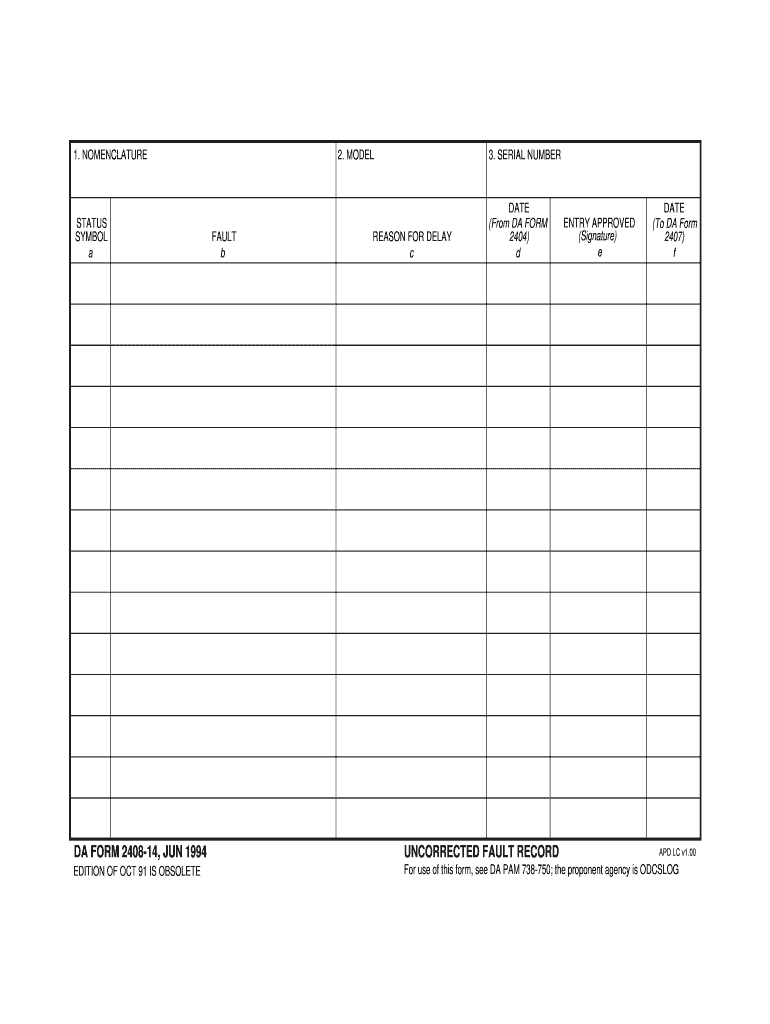
Da Form 2408 14


What is the Da Form 2408 14
The Da Form 2408 14, commonly referred to as the form 14 fault, is a critical document used by the United States Army to report and document faults in equipment. This form serves as a formal record of any discrepancies or issues identified during inspections or operations, ensuring that maintenance and repair actions are properly tracked. It plays a vital role in maintaining operational readiness and safety by documenting faults that could impact equipment performance.
Steps to Complete the Da Form 2408 14
Completing the Da Form 2408 14 requires attention to detail to ensure accuracy and compliance. The following steps outline the process:
- Begin by entering the date of the report.
- Provide the equipment identification details, including the model and serial number.
- Clearly describe the fault or issue observed, including specific symptoms and operational impacts.
- Document any corrective actions taken or recommended, along with the names of personnel involved.
- Sign and date the form to certify the accuracy of the information provided.
Legal Use of the Da Form 2408 14
The Da Form 2408 14 is recognized as a legal document within military and regulatory frameworks. It must be completed accurately to ensure that the reported faults are officially acknowledged and addressed. Compliance with established procedures is essential, as improper use of the form can lead to accountability issues or delays in maintenance actions. The form must be retained in accordance with Army regulations to ensure traceability and legal integrity.
Key Elements of the Da Form 2408 14
Understanding the key elements of the Da Form 2408 14 is crucial for effective documentation. Important components include:
- Equipment Identification: Essential for tracking and managing the specific item.
- Fault Description: A detailed account of the issue to facilitate proper diagnosis and repair.
- Corrective Actions: Documentation of steps taken to resolve the fault or recommendations for further action.
- Signatures: Required to validate the report and ensure accountability.
How to Obtain the Da Form 2408 14
The Da Form 2408 14 can be obtained through official military channels. It is typically available at maintenance facilities or can be requested from the appropriate supply officer. Additionally, digital versions may be accessible through military documentation systems, allowing for easier completion and submission.
Examples of Using the Da Form 2408 14
Common scenarios for using the Da Form 2408 14 include:
- Reporting a malfunction in a vehicle during routine inspections.
- Documenting equipment failures observed in the field during training exercises.
- Recording discrepancies found during maintenance checks to ensure accountability.
Quick guide on how to complete da form 2408 14
Prepare Da Form 2408 14 easily on any device
Web-based document management has become increasingly popular among businesses and individuals. It offers an ideal eco-friendly alternative to conventional printed and signed documents, as you can access the correct form and securely store it online. airSlate SignNow provides you with all the tools necessary to create, modify, and eSign your documents swiftly without delays. Manage Da Form 2408 14 on any platform with airSlate SignNow Android or iOS applications and simplify any document-related task today.
How to alter and eSign Da Form 2408 14 effortlessly
- Obtain Da Form 2408 14 and click on Get Form to begin.
- Utilize the tools we offer to fill out your form.
- Emphasize important sections of the documents or conceal sensitive data with tools that airSlate SignNow provides specifically for that purpose.
- Create your signature with the Sign tool, which takes mere seconds and holds the same legal validity as a conventional wet ink signature.
- Review all the details and click on the Done button to save your modifications.
- Choose how you wish to send your form, either by email, SMS, or invitation link, or download it to your computer.
Eliminate the hassle of lost or misplaced files, tedious form searches, or errors that necessitate printing new document copies. airSlate SignNow meets all your document management needs in just a few clicks from any device of your choice. Alter and eSign Da Form 2408 14 and guarantee effective communication at any phase of the form preparation process with airSlate SignNow.
Create this form in 5 minutes or less
Create this form in 5 minutes!
How to create an eSignature for the da form 2408 14
The best way to generate an electronic signature for your PDF file online
The best way to generate an electronic signature for your PDF file in Google Chrome
The way to make an eSignature for signing PDFs in Gmail
The best way to make an electronic signature from your mobile device
The way to make an electronic signature for a PDF file on iOS
The best way to make an electronic signature for a PDF file on Android devices
People also ask
-
What is a form 14 fault in the context of eSigning?
A form 14 fault refers to mistakes or issues that can arise when completing this critical legal document electronically. With airSlate SignNow, you can avoid common form 14 faults by utilizing our intuitive platform that ensures accuracy and compliance in every eSigned document.
-
How can airSlate SignNow help prevent form 14 faults?
airSlate SignNow is designed to minimize form 14 faults by guiding users through the signing process. Our features include automated prompts, validation checks, and customizable templates to ensure every detail is correctly completed before submission.
-
Is there a cost associated with using airSlate SignNow for form 14 filings?
Yes, airSlate SignNow offers various pricing plans suited for different business needs, ensuring you find an affordable option to manage your form 14 fault submissions. Each plan includes comprehensive features that enhance your eSigning experience without breaking the bank.
-
What features does airSlate SignNow offer to assist with form 14 errors?
Our platform includes features like real-time collaboration, document tracking, and error notification, all aimed at minimizing form 14 faults. Users can take advantage of these tools to ensure their documents are correct, complete, and compliant before finalizing.
-
Can airSlate SignNow integrate with other tools to manage form 14 faults?
Absolutely! airSlate SignNow seamlessly integrates with popular applications like Google Drive, Salesforce, and more, facilitating easy management of documents related to form 14 faults. This integration helps streamline workflows and enhance productivity.
-
What are the benefits of using airSlate SignNow for form 14 submissions?
By leveraging airSlate SignNow for your form 14 submissions, you benefit from enhanced accuracy, faster processing times, and improved user experience. Our platform is designed to eliminate form 14 faults, ensuring your documents are signed quickly and effectively.
-
Can I access the airSlate SignNow platform on mobile devices for form 14 purposes?
Yes, airSlate SignNow is mobile-friendly, allowing you to manage your form 14 faults from anywhere. Whether you're in the office or on the go, you can easily access and sign documents using our mobile app, making the process highly convenient.
Get more for Da Form 2408 14
- Il 1040 rcpt illinois department of revenue form
- Personal income tax preparation guides form
- Taxrpo compreparerfelix guillot alexandria lafelix guillot ea tax preparer in alexandria la form
- 50 162 appointment of agent for property tax matters form
- 5081 sales use and withholding taxes annual state of form
- Www michigan gov documents treasury5597 protecting local government retirement and michigan form
- Complaints for commissioner of revenue in isle of wight form
- Www homeszz comcounty of fairfax taxescounty of fairfax taxes real estate homeszz com form
Find out other Da Form 2408 14
- eSign Nebraska Charity LLC Operating Agreement Secure
- How Do I eSign Nevada Charity Lease Termination Letter
- eSign New Jersey Charity Resignation Letter Now
- eSign Alaska Construction Business Plan Template Mobile
- eSign Charity PPT North Carolina Now
- eSign New Mexico Charity Lease Agreement Form Secure
- eSign Charity PPT North Carolina Free
- eSign North Dakota Charity Rental Lease Agreement Now
- eSign Arkansas Construction Permission Slip Easy
- eSign Rhode Island Charity Rental Lease Agreement Secure
- eSign California Construction Promissory Note Template Easy
- eSign Colorado Construction LLC Operating Agreement Simple
- Can I eSign Washington Charity LLC Operating Agreement
- eSign Wyoming Charity Living Will Simple
- eSign Florida Construction Memorandum Of Understanding Easy
- eSign Arkansas Doctors LLC Operating Agreement Free
- eSign Hawaii Construction Lease Agreement Mobile
- Help Me With eSign Hawaii Construction LLC Operating Agreement
- eSign Hawaii Construction Work Order Myself
- eSign Delaware Doctors Quitclaim Deed Free