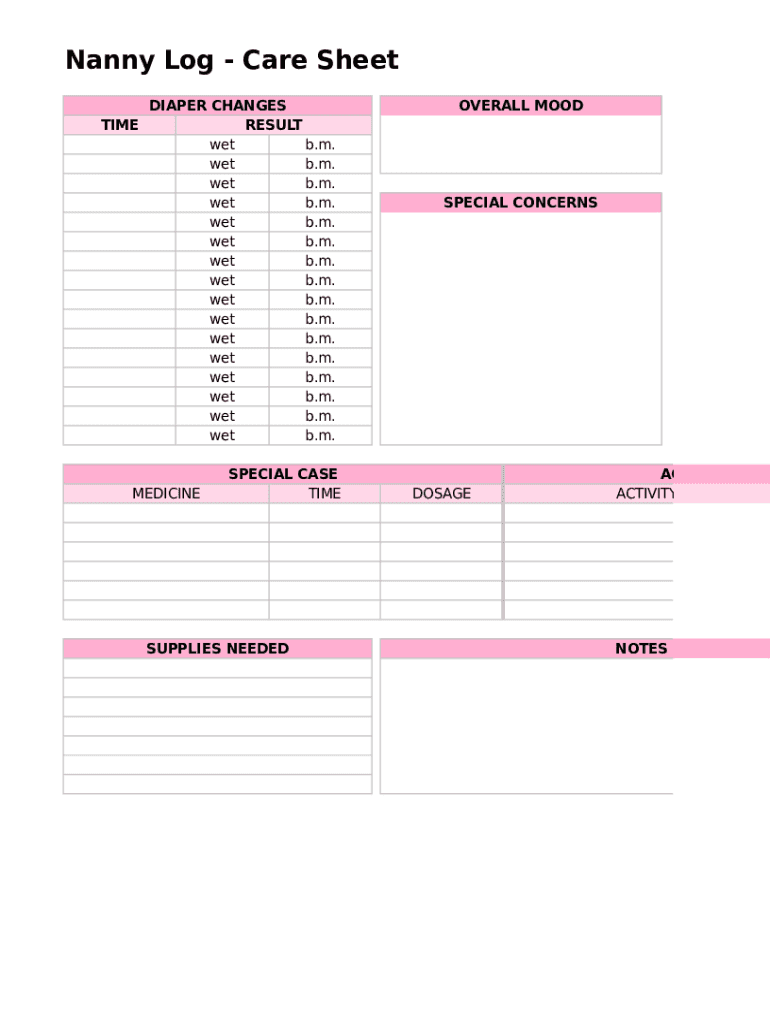
Printable Nanny Log Form


What is the Printable Nanny Log
The printable nanny log is a structured document designed to help parents and caregivers maintain a record of daily activities, tasks, and communications related to childcare. This log typically includes sections for noting the child's meals, naps, activities, and any significant occurrences throughout the day. By using a printable log, caregivers can ensure that important information is documented consistently, which can be beneficial for both parents and nannies.
How to Use the Printable Nanny Log
Using the printable nanny log is straightforward. First, download the fillable template from a trusted source. Once downloaded, open the document using a compatible PDF reader or word processing software. Fill in the necessary details, such as the date, child’s name, and daily activities. It is important to complete the log at the end of each day to ensure accuracy. This log can then be shared with parents to keep them informed about their child's day-to-day experiences.
Steps to Complete the Printable Nanny Log
Completing the printable nanny log involves a few simple steps:
- Download the printable nanny log template from a reliable source.
- Open the document in a PDF reader or word processing application.
- Fill in the date and child’s name at the top of the log.
- Document daily activities, including meals, naps, and playtime.
- Note any important incidents or observations that may be relevant for parents.
- Review the log for completeness and accuracy before saving or printing.
Legal Use of the Printable Nanny Log
The printable nanny log can serve as a legal document in certain situations, particularly if disputes arise regarding childcare. To ensure its legal validity, it is essential to maintain accurate and honest records. This log can provide evidence of the care provided and any significant events that occurred, which can be useful in discussions with parents or in legal contexts.
Key Elements of the Printable Nanny Log
A comprehensive printable nanny log should include several key elements to be effective:
- Date: The specific date of the log entry.
- Child's Name: The name of the child being cared for.
- Daily Activities: A detailed account of meals, naps, and playtime.
- Important Notes: Any significant occurrences or observations that parents should be aware of.
- Signature: A space for the caregiver's signature to validate the log entry.
Examples of Using the Printable Nanny Log
The printable nanny log can be utilized in various scenarios, such as:
- Tracking daily routines for infants and toddlers.
- Documenting special events, such as playdates or outings.
- Providing parents with a clear overview of their child's daily experiences.
- Maintaining a record for tax purposes if the nanny is employed as a caregiver.
Quick guide on how to complete printable nanny log
Complete Printable Nanny Log seamlessly on any device
Digital document management has become increasingly popular among businesses and individuals. It offers an ideal eco-friendly alternative to traditional printed and signed documents, allowing you to access the correct form and securely store it online. airSlate SignNow equips you with all the tools necessary to create, modify, and eSign your documents promptly and without interruptions. Manage Printable Nanny Log on any platform using airSlate SignNow's Android or iOS applications and enhance any document-centric process today.
The easiest way to modify and eSign Printable Nanny Log with minimal effort
- Obtain Printable Nanny Log and click Get Form to commence.
- Utilize the tools we provide to fill out your form.
- Highlight important sections of your documents or obscure sensitive information with tools that airSlate SignNow offers specifically for that purpose.
- Create your eSignature with the Sign feature, which takes seconds and holds the same legal validity as a conventional wet ink signature.
- Verify all the information and click on the Done button to save your changes.
- Select how you want to send your form, via email, text message (SMS), or invitation link, or download it to your PC.
Eliminate concerns about lost or misplaced files, tedious form searches, or mistakes that require printing new document copies. airSlate SignNow addresses your document management needs in just a few clicks from a device of your choice. Modify and eSign Printable Nanny Log and guarantee outstanding communication at every stage of the form preparation process with airSlate SignNow.
Create this form in 5 minutes or less
Create this form in 5 minutes!
How to create an eSignature for the printable nanny log
How to create an electronic signature for a PDF online
How to create an electronic signature for a PDF in Google Chrome
How to create an e-signature for signing PDFs in Gmail
How to create an e-signature right from your smartphone
How to create an e-signature for a PDF on iOS
How to create an e-signature for a PDF on Android
People also ask
-
What is a printable log download fillable and how does it work?
A printable log download fillable is a digital document that allows users to fill in information electronically before printing. This format enhances efficiency, enabling users to capture and store information digitally. With airSlate SignNow, you can easily create and manage these logs for various documentation needs.
-
How much does airSlate SignNow cost for using printable log download fillable features?
airSlate SignNow offers competitive pricing plans tailored to meet different business needs. These plans include access to printable log download fillable features, making it cost-effective for organizations of any size. Additionally, potential users can take advantage of a free trial to evaluate the service before committing.
-
Can I integrate printable log download fillable features with other tools?
Yes, airSlate SignNow supports integrations with various popular applications and tools. This allows you to enhance workflows by combining the printable log download fillable functionality with software you already use. Explore our integration options to see how we can streamline your processes.
-
What benefits does using a printable log download fillable provide my business?
Using printable log download fillable documents can signNowly enhance record-keeping, improve data accuracy, and save time in documentation processes. Furthermore, airSlate SignNow ensures that your logs are securely stored and easily accessible. This leads to greater efficiency and better organizational practices.
-
How can I create a printable log download fillable with airSlate SignNow?
Creating a printable log download fillable is straightforward with airSlate SignNow. Simply use our user-friendly interface to design your log, add fillable fields, and customize the document according to your requirements. Once created, you can download it and start using it instantly.
-
Is the printable log download fillable feature secure?
Absolutely! airSlate SignNow prioritizes the security of your documents, including printable log download fillable forms. Our platform uses advanced encryption and secure access protocols to protect sensitive information. You can trust that your data is safe with us.
-
Can I share my printable log download fillable with team members easily?
Yes, sharing your printable log download fillable is simple with airSlate SignNow. You can easily send your document to team members or clients via email or share links, allowing for quick collaboration. This enhances teamwork and ensures everyone has access to the most up-to-date information.
Get more for Printable Nanny Log
Find out other Printable Nanny Log
- How To Integrate Sign in Banking
- How To Use Sign in Banking
- Help Me With Use Sign in Banking
- Can I Use Sign in Banking
- How Do I Install Sign in Banking
- How To Add Sign in Banking
- How Do I Add Sign in Banking
- How Can I Add Sign in Banking
- Can I Add Sign in Banking
- Help Me With Set Up Sign in Government
- How To Integrate eSign in Banking
- How To Use eSign in Banking
- How To Install eSign in Banking
- How To Add eSign in Banking
- How To Set Up eSign in Banking
- How To Save eSign in Banking
- How To Implement eSign in Banking
- How To Set Up eSign in Construction
- How To Integrate eSign in Doctors
- How To Use eSign in Doctors