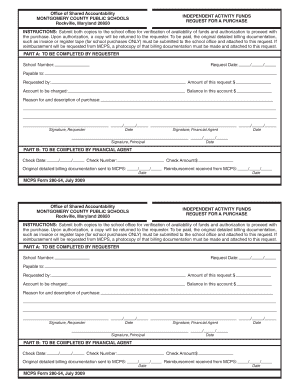
Mcps Form 280 54


What is the mcps Form 280 54
The mcps Form 280 54 is a specific document used within the Montgomery County Public Schools (MCPS) system in Maryland. This form is typically utilized for various administrative purposes, including student enrollment, registration, and other school-related activities. Understanding the purpose of this form is crucial for parents, guardians, and students to ensure compliance with school requirements and deadlines.
How to use the mcps Form 280 54
Using the mcps Form 280 54 involves several key steps. First, individuals must download the form from the official MCPS website or obtain a physical copy from the school. Next, it is important to accurately fill out all required fields, ensuring that all information provided is complete and up-to-date. After completing the form, it should be submitted according to the guidelines provided by the school, which may include online submission, mailing, or in-person delivery.
Steps to complete the mcps Form 280 54
Completing the mcps Form 280 54 requires careful attention to detail. Here are the steps to follow:
- Download or obtain a copy of the mcps Form 280 54.
- Read all instructions thoroughly before filling out the form.
- Provide accurate personal information, including names, addresses, and contact details.
- Complete any specific sections related to the purpose of the form, such as enrollment or registration details.
- Review the completed form for any errors or omissions.
- Submit the form as instructed by the school, ensuring it is sent before any deadlines.
Legal use of the mcps Form 280 54
The mcps Form 280 54 must be completed and submitted in compliance with local education regulations. This includes adhering to deadlines and providing truthful information. Failure to comply with these legal requirements may result in administrative issues or delays in student enrollment or participation in school programs. It is essential for users to understand the legal implications of the information provided on the form.
Key elements of the mcps Form 280 54
Key elements of the mcps Form 280 54 include the following:
- Student's full name and date of birth.
- Parent or guardian contact information.
- Address of residence.
- Details regarding the student's previous school, if applicable.
- Any specific requirements or additional information requested by the school.
How to obtain the mcps Form 280 54
To obtain the mcps Form 280 54, individuals can visit the official Montgomery County Public Schools website, where the form is typically available for download. Alternatively, parents and guardians can request a physical copy directly from their child's school office. Ensuring that you have the most current version of the form is crucial for proper submission.
Quick guide on how to complete mcps form 280 54
Effortlessly prepare Mcps Form 280 54 on any device
Digital document management has gained popularity among organizations and individuals. It offers an ideal eco-friendly substitute for conventional printed and signed paperwork, allowing you to obtain the correct form and securely save it online. airSlate SignNow equips you with all the necessary tools to create, edit, and electronically sign your documents swiftly without delays. Manage Mcps Form 280 54 on any device with airSlate SignNow's Android or iOS applications and enhance any document-centric operation today.
The easiest way to edit and electronically sign Mcps Form 280 54 with ease
- Find Mcps Form 280 54 and click on Get Form to begin.
- Utilize the tools we provide to finalize your document.
- Emphasize pertinent sections of your documents or obscure sensitive information with tools that airSlate SignNow specifically provides for that purpose.
- Create your electronic signature using the Sign tool, which takes just seconds and holds the same legal validity as a conventional wet ink signature.
- Review the information and click on the Done button to save your changes.
- Select how you wish to send your form, whether by email, text message (SMS), invitation link, or download it to your computer.
Say goodbye to lost or misplaced documents, tedious form searching, or errors that necessitate printing new document copies. airSlate SignNow manages all your document administration needs in just a few clicks from a device of your choice. Edit and electronically sign Mcps Form 280 54 and ensure exceptional communication at any stage of your document preparation process with airSlate SignNow.
Create this form in 5 minutes or less
Create this form in 5 minutes!
How to create an eSignature for the mcps form 280 54
How to create an electronic signature for a PDF online
How to create an electronic signature for a PDF in Google Chrome
How to create an e-signature for signing PDFs in Gmail
How to create an e-signature right from your smartphone
How to create an e-signature for a PDF on iOS
How to create an e-signature for a PDF on Android
People also ask
-
What is mcps form 280 54?
The mcps form 280 54 is an essential document utilized within the MCPS system for various administrative purposes. It typically requires signatures for approvals and compliance. Utilizing airSlate SignNow, you can easily eSign this form, ensuring a seamless and efficient submission process.
-
How can airSlate SignNow help with mcps form 280 54?
airSlate SignNow offers a user-friendly interface to prepare, send, and eSign mcps form 280 54 documents securely. With its robust features, you can track the signing process in real-time, which helps in maintaining compliance and a smooth workflow within your organization.
-
Is there a cost associated with using airSlate SignNow for mcps form 280 54?
Yes, there is a pricing structure for airSlate SignNow that varies based on the features you need. However, it remains a cost-effective solution for managing mcps form 280 54 efficiently. You can choose from different plans to find the one that fits your budget and requirements best.
-
Can I integrate airSlate SignNow with other applications for mcps form 280 54?
Absolutely! airSlate SignNow offers integrations with various applications such as Google Drive, Dropbox, and CRMs, enhancing your workflow for mcps form 280 54. This allows you to streamline document management and e-signing processes across your business operations.
-
What are the benefits of using airSlate SignNow for mcps form 280 54?
Using airSlate SignNow for mcps form 280 54 provides numerous benefits: faster document turnaround, enhanced security features, and easy tracking of signatures. By digitizing this process, you minimize paperwork and improve efficiency within your administrative tasks.
-
Is airSlate SignNow secure for handling mcps form 280 54?
Yes, airSlate SignNow prioritizes security, ensuring that your mcps form 280 54 documets are protected with encryption and secure access controls. This commitment to security helps to safeguard sensitive information while allowing you to eSign documents with confidence.
-
How long does it take to complete mcps form 280 54 with airSlate SignNow?
Completing mcps form 280 54 with airSlate SignNow can be done in just minutes. The platform is designed to streamline the eSigning process, allowing participants to review and sign documents quickly, which ultimately saves time and enhances productivity.
Get more for Mcps Form 280 54
- Ohio dentist and dental hygienist loan repayment programs form
- Idi pkts 18473vtpdf gr 83067 form
- Printable horse health records form
- 2017 flu drive thru clinic intake form cokittitaswaus
- Print very form
- Grades 7 amp 8 only form
- 2020 behavioral health authorization notification form 508
- Cape may county park amp scavenger hunt form
Find out other Mcps Form 280 54
- Sign West Virginia Real Estate Living Will Online
- How Can I Sign West Virginia Real Estate Confidentiality Agreement
- Sign West Virginia Real Estate Quitclaim Deed Computer
- Can I Sign West Virginia Real Estate Affidavit Of Heirship
- Sign West Virginia Real Estate Lease Agreement Template Online
- How To Sign Louisiana Police Lease Agreement
- Sign West Virginia Orthodontists Business Associate Agreement Simple
- How To Sign Wyoming Real Estate Operating Agreement
- Sign Massachusetts Police Quitclaim Deed Online
- Sign Police Word Missouri Computer
- Sign Missouri Police Resignation Letter Fast
- Sign Ohio Police Promissory Note Template Easy
- Sign Alabama Courts Affidavit Of Heirship Simple
- How To Sign Arizona Courts Residential Lease Agreement
- How Do I Sign Arizona Courts Residential Lease Agreement
- Help Me With Sign Arizona Courts Residential Lease Agreement
- How Can I Sign Arizona Courts Residential Lease Agreement
- Sign Colorado Courts LLC Operating Agreement Mobile
- Sign Connecticut Courts Living Will Computer
- How Do I Sign Connecticut Courts Quitclaim Deed