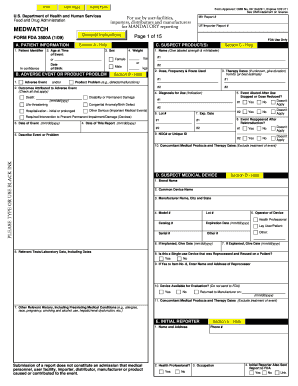
FDA Form 3500A MEDWATCH Network13


What is the FDA Form 3500A MedWatch Network13
The FDA Form 3500A, also known as the MedWatch form, is a critical document used for reporting adverse events and product problems associated with FDA-regulated products. This form is specifically designed for healthcare professionals, patients, and consumers to communicate safety information about drugs, biologics, and medical devices. It serves as a vital tool for the FDA to monitor the safety and effectiveness of these products, ensuring public health is prioritized.
How to Use the FDA Form 3500A MedWatch Network13
Using the FDA Form 3500A involves several key steps. First, gather all relevant information about the adverse event or product issue, including details about the patient, the product, and the incident. Next, complete the form accurately, ensuring that all sections are filled out with precise information. Once completed, the form can be submitted electronically through the FDA's MedWatch online system or printed and mailed to the FDA. It is essential to ensure that the submission adheres to the guidelines provided by the FDA to facilitate proper processing.
Steps to Complete the FDA Form 3500A MedWatch Network13
Completing the FDA Form 3500A requires careful attention to detail. Follow these steps:
- Identify the product involved and gather all necessary information, including the brand name, manufacturer, and lot number.
- Document the adverse event or product problem clearly, including symptoms experienced and the duration of the issue.
- Provide patient demographics, such as age, gender, and any relevant medical history.
- Fill out the form sections, ensuring that all fields are completed accurately.
- Review the form for completeness and accuracy before submission.
Legal Use of the FDA Form 3500A MedWatch Network13
The legal use of the FDA Form 3500A is governed by regulations that ensure the integrity and confidentiality of the information submitted. When filling out the form, it is crucial to provide truthful and accurate information, as false reporting can lead to legal consequences. The data collected through this form is protected under privacy laws, and the FDA uses it to enhance product safety and efficacy. Compliance with these regulations is essential for both the submitter and the FDA.
Key Elements of the FDA Form 3500A MedWatch Network13
The FDA Form 3500A includes several key elements that are vital for effective reporting:
- Patient Information: Demographic details and medical history.
- Product Information: Name, manufacturer, and lot number of the product involved.
- Adverse Event Details: Description of the event, including symptoms and duration.
- Reporter Information: Details of the person submitting the report, including their relationship to the patient.
Examples of Using the FDA Form 3500A MedWatch Network13
Examples of using the FDA Form 3500A include reporting serious side effects from medications, complications from medical devices, or unexpected reactions to vaccines. For instance, if a patient experiences severe allergic reactions after taking a medication, healthcare providers can use the form to report this incident to the FDA. Similarly, if a medical device malfunctions and causes injury, the manufacturer or healthcare professional can submit a report detailing the event and its consequences.
Quick guide on how to complete fda form 3500a medwatch network13
Complete FDA Form 3500A MEDWATCH Network13 effortlessly on any device
Digital document management has become favored by enterprises and individuals. It offers a flawless eco-friendly substitute for traditional printed and signed documents, allowing you to access the needed form and securely keep it online. airSlate SignNow provides all the resources required to create, modify, and eSign your documents quickly without delays. Handle FDA Form 3500A MEDWATCH Network13 on any platform using airSlate SignNow's Android or iOS applications and simplify any document-based process today.
The simplest way to modify and eSign FDA Form 3500A MEDWATCH Network13 without hassle
- Find FDA Form 3500A MEDWATCH Network13 and click Get Form to begin.
- Make use of the tools we provide to fill out your form.
- Mark important sections of the documents or conceal sensitive information with specialized tools that airSlate SignNow offers for that purpose.
- Create your signature using the Sign tool, which only takes seconds and carries the same legal significance as a conventional wet ink signature.
- Review the details and click on the Done button to save your modifications.
- Choose how you wish to send your form, via email, SMS, invitation link, or download it to your computer.
Eliminate concerns about lost or misplaced documents, tedious form searches, or errors that require printing new document copies. airSlate SignNow meets all your document management requirements in just a few clicks from any device you prefer. Edit and eSign FDA Form 3500A MEDWATCH Network13 to ensure excellent communication throughout the form preparation process with airSlate SignNow.
Create this form in 5 minutes or less
Create this form in 5 minutes!
How to create an eSignature for the fda form 3500a medwatch network13
How to create an electronic signature for a PDF online
How to create an electronic signature for a PDF in Google Chrome
How to create an e-signature for signing PDFs in Gmail
How to create an e-signature right from your smartphone
How to create an e-signature for a PDF on iOS
How to create an e-signature for a PDF on Android
People also ask
-
What is the 3500a form, and why is it important?
The 3500a form is a critical document for businesses that need to submit certain tax information. It ensures compliance with IRS regulations, helping you avoid legal issues and penalties. Using solutions like airSlate SignNow can streamline the process of sending and eSigning the 3500a form securely.
-
How does airSlate SignNow support the eSigning of the 3500a form?
airSlate SignNow provides an easy-to-use platform for electronically signing the 3500a form. With features like customizable templates and secure storage, businesses can efficiently manage signatures and track document statuses in real time. This enhances workflow efficiency and ensures a seamless signing experience.
-
What are the pricing options for airSlate SignNow?
airSlate SignNow offers flexible pricing plans that cater to different business needs. Whether you're a small business or a large enterprise, you can choose a plan that aligns with your budget and requirements for processing documents like the 3500a. Each plan includes essential features to facilitate effective eSigning.
-
What features does airSlate SignNow offer for handling documents like the 3500a?
With airSlate SignNow, users can create, edit, and eSign documents, including the 3500a, all in one place. Key features include multi-party signing, audit trails, and secure access controls. These functionalities ensure that your documents are handled professionally and securely.
-
Are there any integration capabilities with airSlate SignNow for other applications?
Yes, airSlate SignNow offers seamless integration with a variety of applications to enhance your workflow when handling documents like the 3500a. You can integrate with CRM systems, cloud storage, and other business tools, allowing for a more cohesive and efficient process.
-
How can airSlate SignNow benefit businesses in submitting the 3500a?
Using airSlate SignNow, businesses can benefit from faster turnaround times for the 3500a submission. The platform's user-friendly interface and automated workflows reduce the time spent on paperwork, enabling organizations to focus more on their core operations and less on administrative tasks.
-
Is the eSigning process for the 3500a secure with airSlate SignNow?
Absolutely! airSlate SignNow uses advanced encryption and security measures to protect your documents, including the 3500a. This ensures that all eSignatures are legally binding and your sensitive information is kept safe from unauthorized access.
Get more for FDA Form 3500A MEDWATCH Network13
- Letter of absentia sample form
- Academic success plan intake formbh082119
- Position request and staff justification form worcester
- Application for admission to the comprehensive examination for the masters degree in reading form
- Pediatric case history formaudiology 318 years
- Financial aid troy university form
- It is the responsibility of each graduate student to file hisher intent to graduate by the published deadline for the semester form
- Alabama a m application form
Find out other FDA Form 3500A MEDWATCH Network13
- Electronic signature North Carolina Car Dealer Purchase Order Template Safe
- Electronic signature Kentucky Business Operations Quitclaim Deed Mobile
- Electronic signature Pennsylvania Car Dealer POA Later
- Electronic signature Louisiana Business Operations Last Will And Testament Myself
- Electronic signature South Dakota Car Dealer Quitclaim Deed Myself
- Help Me With Electronic signature South Dakota Car Dealer Quitclaim Deed
- Electronic signature South Dakota Car Dealer Affidavit Of Heirship Free
- Electronic signature Texas Car Dealer Purchase Order Template Online
- Electronic signature Texas Car Dealer Purchase Order Template Fast
- Electronic signature Maryland Business Operations NDA Myself
- Electronic signature Washington Car Dealer Letter Of Intent Computer
- Electronic signature Virginia Car Dealer IOU Fast
- How To Electronic signature Virginia Car Dealer Medical History
- Electronic signature Virginia Car Dealer Separation Agreement Simple
- Electronic signature Wisconsin Car Dealer Contract Simple
- Electronic signature Wyoming Car Dealer Lease Agreement Template Computer
- How Do I Electronic signature Mississippi Business Operations Rental Application
- Electronic signature Missouri Business Operations Business Plan Template Easy
- Electronic signature Missouri Business Operations Stock Certificate Now
- Electronic signature Alabama Charity Promissory Note Template Computer