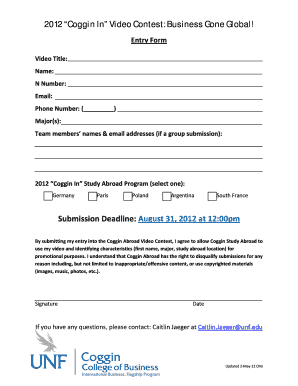
Coggin in Video Contest Business Gone Global! Form


What is the Coggin In Video Contest Business Gone Global?
The Coggin In Video Contest Business Gone Global! is a unique initiative that encourages creativity and innovation among businesses by inviting participants to submit engaging video content. This contest aims to showcase the global reach and impact of businesses through visual storytelling. Participants are encouraged to highlight their brand's journey, values, and contributions to the community, making it an excellent opportunity for businesses to enhance their visibility and connect with a broader audience.
How to use the Coggin In Video Contest Business Gone Global!
To participate in the Coggin In Video Contest Business Gone Global!, businesses need to create a compelling video that aligns with the contest's theme. The video should be uploaded to the designated platform by the specified deadline. Participants should ensure that their content is original, adheres to the contest guidelines, and effectively conveys their brand message. Engaging visuals, clear messaging, and creativity are key elements that can enhance the chances of success in the contest.
Steps to complete the Coggin In Video Contest Business Gone Global!
Completing the Coggin In Video Contest Business Gone Global! involves several steps:
- Review the contest rules and guidelines thoroughly to ensure compliance.
- Develop a creative concept for your video that reflects your brand's identity.
- Produce the video, focusing on quality and clarity in both visuals and sound.
- Edit the video to enhance its appeal and ensure it meets the required length.
- Submit the video through the official contest platform before the deadline.
Legal use of the Coggin In Video Contest Business Gone Global!
Participants must adhere to legal standards when entering the Coggin In Video Contest Business Gone Global!. This includes ensuring that all content is original and does not infringe on copyright or trademark laws. Additionally, businesses should obtain necessary permissions for any third-party materials used in their videos. Compliance with these legal requirements is essential to avoid disqualification and potential legal repercussions.
Eligibility Criteria
To enter the Coggin In Video Contest Business Gone Global!, participants must meet specific eligibility criteria. Typically, this includes being a registered business entity operating within the United States. Additionally, the contest may have age restrictions for participants involved in the video production. It is crucial to review the official contest guidelines for detailed eligibility requirements to ensure compliance.
Key elements of the Coggin In Video Contest Business Gone Global!
The Coggin In Video Contest Business Gone Global! features several key elements that participants should focus on:
- Originality: Videos must be unique and reflect the brand's voice.
- Creativity: Engaging storytelling and innovative presentation are vital.
- Adherence to guidelines: Following the contest rules is essential for eligibility.
- Quality: High production values enhance the overall impact of the video.
Quick guide on how to complete coggin in video contest business gone global
Complete [SKS] effortlessly on any device
Digital document management has gained signNow traction among businesses and individuals alike. It serves as an ideal sustainable substitute for conventional printed and signed documents, allowing you to access the correct form and securely store it online. airSlate SignNow provides you with all the tools required to create, edit, and electronically sign your documents swiftly and without interruptions. Manage [SKS] on any device using the airSlate SignNow Android or iOS applications and streamline any document-related process today.
How to modify and electronically sign [SKS] seamlessly
- Locate [SKS] and then click Get Form to begin.
- Utilize the tools we offer to fill out your form.
- Emphasize pertinent sections of your documents or redact sensitive information using the tools that airSlate SignNow specifically provides for that purpose.
- Create your eSignature using the Sign tool, which only takes seconds and has the same legal validity as a traditional handwritten signature.
- Review all the details and then click the Done button to save your modifications.
- Choose how you wish to share your form, via email, text message (SMS), invitation link, or download it to your computer.
Eliminate concerns about lost or misplaced files, tedious form searching, or errors that require new document copies. airSlate SignNow addresses your document management needs in just a few clicks from any device you prefer. Modify and electronically sign [SKS] and ensure outstanding communication at every stage of your form preparation process with airSlate SignNow.
Create this form in 5 minutes or less
Create this form in 5 minutes!
How to create an eSignature for the coggin in video contest business gone global
How to create an electronic signature for a PDF online
How to create an electronic signature for a PDF in Google Chrome
How to create an e-signature for signing PDFs in Gmail
How to create an e-signature right from your smartphone
How to create an e-signature for a PDF on iOS
How to create an e-signature for a PDF on Android
People also ask
-
What is the Coggin In Video Contest Business Gone Global!?
The Coggin In Video Contest Business Gone Global! is an innovative initiative that encourages businesses to showcase their creativity through video submissions. This contest not only promotes engagement but also highlights the importance of digital solutions like airSlate SignNow in streamlining business processes.
-
How can airSlate SignNow help my business in the Coggin In Video Contest Business Gone Global!?
airSlate SignNow provides a seamless platform for businesses to manage their document signing needs efficiently. By utilizing our eSignature solutions, participants in the Coggin In Video Contest Business Gone Global! can ensure that all necessary documents are signed quickly and securely, allowing them to focus on their creative submissions.
-
What are the pricing options for airSlate SignNow?
airSlate SignNow offers flexible pricing plans tailored to meet the needs of businesses of all sizes. Whether you are a small startup or a large enterprise participating in the Coggin In Video Contest Business Gone Global!, our cost-effective solutions ensure you get the best value for your investment.
-
What features does airSlate SignNow offer for the Coggin In Video Contest Business Gone Global!?
Our platform includes features such as customizable templates, real-time tracking, and secure cloud storage. These tools are designed to enhance your experience during the Coggin In Video Contest Business Gone Global!, making document management easier and more efficient.
-
How does airSlate SignNow ensure document security?
Security is a top priority at airSlate SignNow. We utilize advanced encryption and authentication measures to protect your documents, ensuring that your submissions for the Coggin In Video Contest Business Gone Global! are safe and confidential.
-
Can airSlate SignNow integrate with other tools I use?
Yes, airSlate SignNow offers integrations with various business applications, enhancing your workflow. This means that while participating in the Coggin In Video Contest Business Gone Global!, you can easily connect with tools you already use, streamlining your document processes.
-
What are the benefits of using airSlate SignNow for my business?
Using airSlate SignNow allows businesses to save time and reduce costs associated with traditional document signing methods. For those involved in the Coggin In Video Contest Business Gone Global!, our platform provides a user-friendly experience that enhances productivity and collaboration.
Get more for Coggin In Video Contest Business Gone Global!
- Elevation form flood hazard mapping annex federal
- Official complaint form final pucpdf
- Form i 730 refugeeasylee follow to join processing
- Eh 45 indd form
- City of mukilteo finance department form
- Dizziness handicap inventory dhipatient named a form
- Press registration form aacl anti ageing
- Instructions form i 912 fee waiver request draft
Find out other Coggin In Video Contest Business Gone Global!
- How To Electronic signature Texas Legal Stock Certificate
- How Can I Electronic signature Texas Legal POA
- Electronic signature West Virginia Orthodontists Living Will Online
- Electronic signature Legal PDF Vermont Online
- How Can I Electronic signature Utah Legal Separation Agreement
- Electronic signature Arizona Plumbing Rental Lease Agreement Myself
- Electronic signature Alabama Real Estate Quitclaim Deed Free
- Electronic signature Alabama Real Estate Quitclaim Deed Safe
- Electronic signature Colorado Plumbing Business Plan Template Secure
- Electronic signature Alaska Real Estate Lease Agreement Template Now
- Electronic signature Colorado Plumbing LLC Operating Agreement Simple
- Electronic signature Arizona Real Estate Business Plan Template Free
- Electronic signature Washington Legal Contract Safe
- How To Electronic signature Arkansas Real Estate Contract
- Electronic signature Idaho Plumbing Claim Myself
- Electronic signature Kansas Plumbing Business Plan Template Secure
- Electronic signature Louisiana Plumbing Purchase Order Template Simple
- Can I Electronic signature Wyoming Legal Limited Power Of Attorney
- How Do I Electronic signature Wyoming Legal POA
- How To Electronic signature Florida Real Estate Contract