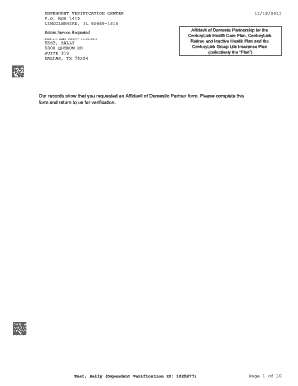
Affidavit of Domestic Partner Form CenturyLink Benefits Home


What is the Affidavit Of Domestic Partner Form CenturyLink Benefits Home
The Affidavit of Domestic Partner Form CenturyLink Benefits Home is a legal document that establishes a domestic partnership for the purpose of accessing benefits offered by CenturyLink. This form is essential for couples who wish to ensure that they are recognized as domestic partners, allowing them to qualify for various benefits, including health insurance and other employment-related perks. The affidavit serves as a declaration of the relationship, affirming that both parties meet the criteria set forth by CenturyLink for domestic partnerships.
How to use the Affidavit Of Domestic Partner Form CenturyLink Benefits Home
Using the Affidavit of Domestic Partner Form is a straightforward process. First, ensure that both partners meet the eligibility criteria for a domestic partnership as defined by CenturyLink. Next, download the form from the appropriate source. Fill out the required fields, which typically include personal information about both partners, such as names, addresses, and the date the partnership began. After completing the form, both partners must sign it, and it may need to be notarized, depending on specific requirements. Finally, submit the completed form to the designated CenturyLink benefits department.
Steps to complete the Affidavit Of Domestic Partner Form CenturyLink Benefits Home
Completing the Affidavit of Domestic Partner Form involves several key steps:
- Obtain the form: Access the affidavit from CenturyLink's official website or your HR department.
- Fill in personal details: Provide accurate information for both partners, including full names, addresses, and contact information.
- Declare the partnership: State the date the domestic partnership began and affirm that both parties meet the requirements.
- Sign the document: Both partners must sign the affidavit, confirming the truthfulness of the information provided.
- Notarization: If required, have the document notarized to add an extra layer of authenticity.
- Submit the form: Send the completed affidavit to the appropriate benefits department at CenturyLink.
Key elements of the Affidavit Of Domestic Partner Form CenturyLink Benefits Home
The Affidavit of Domestic Partner Form includes several key elements that are crucial for its validity:
- Identification of partners: Full names and addresses of both domestic partners.
- Partnership declaration: A statement affirming that the partners are in a committed relationship and intend to live together.
- Effective date: The date the domestic partnership commenced.
- Signatures: Both partners must sign the form to validate the affidavit.
- Notary acknowledgment: If required, this section confirms that the signatures were witnessed by a notary public.
Legal use of the Affidavit Of Domestic Partner Form CenturyLink Benefits Home
The legal use of the Affidavit of Domestic Partner Form is significant as it provides a formal recognition of a domestic partnership. This recognition is essential for accessing benefits provided by CenturyLink, such as health insurance and retirement plans. The affidavit must comply with state laws governing domestic partnerships to be legally binding. It is advisable for partners to keep a copy of the signed affidavit for their records, as it may be required for future reference or in legal matters.
Eligibility Criteria
To qualify for the Affidavit of Domestic Partner Form, both partners must meet specific eligibility criteria set by CenturyLink. Generally, these criteria include:
- Both partners must be at least eighteen years old.
- Partners must not be related by blood in a way that would prohibit marriage.
- Both partners must share a primary residence.
- Partners must demonstrate a committed relationship, akin to marriage.
- Neither partner can be currently married to someone else.
Quick guide on how to complete affidavit of domestic partner form centurylink benefits home
Effortlessly Create Affidavit Of Domestic Partner Form CenturyLink Benefits Home on Any Device
Digital document management has gained traction among businesses and individuals alike. It serves as an excellent environmentally friendly alternative to conventional printed and signed documents, allowing you to easily find the appropriate form and securely store it online. airSlate SignNow equips you with all the tools necessary to create, edit, and eSign your documents promptly without any holdups. Manage Affidavit Of Domestic Partner Form CenturyLink Benefits Home on any device using airSlate SignNow's Android or iOS applications and simplify any document-related process today.
How to Edit and eSign Affidavit Of Domestic Partner Form CenturyLink Benefits Home with Ease
- Find Affidavit Of Domestic Partner Form CenturyLink Benefits Home and click on Get Form to begin.
- Utilize the tools we offer to fill out your form.
- Emphasize important sections of your documents or redact sensitive information with tools that airSlate SignNow provides specifically for that purpose.
- Generate your eSignature using the Sign tool, which takes moments and carries the same legal validity as a traditional handwritten signature.
- Review the details and click on the Done button to save your modifications.
- Select your preferred method to submit your form - via email, text message (SMS), invitation link, or download it to your PC.
Say goodbye to lost or misplaced documents, tedious form searching, or errors that require reprinting new document copies. airSlate SignNow meets your document management needs in just a few clicks from any device of your choosing. Edit and eSign Affidavit Of Domestic Partner Form CenturyLink Benefits Home to ensure exceptional communication at every step of the form creation process with airSlate SignNow.
Create this form in 5 minutes or less
Create this form in 5 minutes!
How to create an eSignature for the affidavit of domestic partner form centurylink benefits home
How to create an electronic signature for a PDF online
How to create an electronic signature for a PDF in Google Chrome
How to create an e-signature for signing PDFs in Gmail
How to create an e-signature right from your smartphone
How to create an e-signature for a PDF on iOS
How to create an e-signature for a PDF on Android
People also ask
-
What is the Affidavit Of Domestic Partner Form for CenturyLink Benefits Home?
The Affidavit Of Domestic Partner Form for CenturyLink Benefits Home is a legal document that establishes a domestic partnership for benefits eligibility. This form is essential for partners seeking to access specific benefits like health insurance under CenturyLink. Completing this affidavit ensures that both partners are recognized for benefits purposes.
-
How can I obtain the Affidavit Of Domestic Partner Form for CenturyLink Benefits Home?
You can easily obtain the Affidavit Of Domestic Partner Form for CenturyLink Benefits Home through airSlate SignNow. Our platform offers a user-friendly interface to access, fill out, and sign the necessary documents securely. Just navigate to your CenturyLink account or consult HR for the correct form.
-
What are the benefits of using airSlate SignNow for the Affidavit Of Domestic Partner Form?
Using airSlate SignNow for the Affidavit Of Domestic Partner Form for CenturyLink Benefits Home makes the process more efficient and streamlined. You can send, receive, and sign documents quickly without any hassles. Additionally, our solution is cost-effective, ensuring you save time and resources while managing your paperwork.
-
Is there a cost associated with the Affidavit Of Domestic Partner Form through CenturyLink?
While the Affidavit Of Domestic Partner Form for CenturyLink Benefits Home itself may not have a direct cost, using airSlate SignNow does come with subscription options. Our pricing plans are designed to be budget-friendly while providing you with comprehensive document management tools. Explore our plans to find the best option for your needs.
-
Can I sign the Affidavit Of Domestic Partner Form online?
Yes, you can easily sign the Affidavit Of Domestic Partner Form for CenturyLink Benefits Home online using airSlate SignNow. Our platform allows you to eSign documents digitally, which is both efficient and legally binding. This feature ensures that you can complete the process from the comfort of your home.
-
Are there specific requirements for filling out the Affidavit Of Domestic Partner Form?
When filling out the Affidavit Of Domestic Partner Form for CenturyLink Benefits Home, both partners typically need to provide identifying information and demonstrate their commitment. Make sure to have your identification and any necessary documentation on hand to ensure accuracy. Review CenturyLink’s guidelines to meet their requirements fully.
-
What integrations does airSlate SignNow offer for managing the Affidavit Of Domestic Partner Form?
airSlate SignNow offers various integrations that enhance how you manage the Affidavit Of Domestic Partner Form for CenturyLink Benefits Home. You can integrate with software like Google Drive, Dropbox, and CRM systems to streamline your document workflow. These integrations help eliminate redundancy and improve overall efficiency.
Get more for Affidavit Of Domestic Partner Form CenturyLink Benefits Home
Find out other Affidavit Of Domestic Partner Form CenturyLink Benefits Home
- How To eSignature Maryland Affidavit of Identity
- eSignature New York Affidavit of Service Easy
- How To eSignature Idaho Affidavit of Title
- eSign Wisconsin Real estate forms Secure
- How To eSign California Real estate investment proposal template
- eSignature Oregon Affidavit of Title Free
- eSign Colorado Real estate investment proposal template Simple
- eSign Louisiana Real estate investment proposal template Fast
- eSign Wyoming Real estate investment proposal template Free
- How Can I eSign New York Residential lease
- eSignature Colorado Cease and Desist Letter Later
- How Do I eSignature Maine Cease and Desist Letter
- How Can I eSignature Maine Cease and Desist Letter
- eSignature Nevada Cease and Desist Letter Later
- Help Me With eSign Hawaii Event Vendor Contract
- How To eSignature Louisiana End User License Agreement (EULA)
- How To eSign Hawaii Franchise Contract
- eSignature Missouri End User License Agreement (EULA) Free
- eSign Delaware Consulting Agreement Template Now
- eSignature Missouri Hold Harmless (Indemnity) Agreement Later