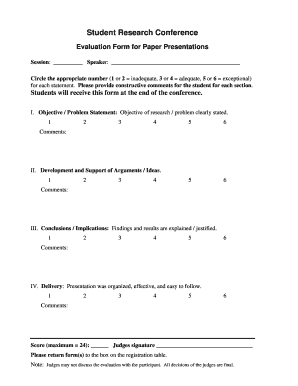
Evaluation Perfoma for Paper Oresentation Form


What is the Evaluation Perfoma For Paper Oresentation
The evaluation perfoma for paper oresentation is a structured document used to assess the quality and effectiveness of a paper presentation. This form is commonly utilized in academic settings, conferences, and workshops to provide feedback to presenters. It typically includes criteria such as content clarity, organization, delivery, and engagement with the audience. By standardizing the evaluation process, this form helps ensure that feedback is consistent and constructive, facilitating improvement in future presentations.
How to use the Evaluation Perfoma For Paper Oresentation
Using the evaluation perfoma for paper oresentation involves several straightforward steps. First, the evaluator should familiarize themselves with the criteria outlined in the form. During the presentation, they should take notes based on these criteria, focusing on strengths and areas for improvement. After the presentation, the evaluator completes the form by providing scores and comments for each criterion. This feedback is then shared with the presenter, offering valuable insights that can enhance their future performance.
Key elements of the Evaluation Perfoma For Paper Oresentation
The evaluation perfoma for paper oresentation contains several key elements that contribute to its effectiveness. These elements typically include:
- Criteria for Assessment: Clear categories such as content, organization, delivery, and audience engagement.
- Rating Scale: A numerical or descriptive scale to quantify the evaluation.
- Comments Section: Space for evaluators to provide specific feedback and suggestions.
- Overall Impression: A summary section for the evaluator to express their general thoughts on the presentation.
Steps to complete the Evaluation Perfoma For Paper Oresentation
Completing the evaluation perfoma for paper oresentation involves a series of methodical steps:
- Review the evaluation criteria before the presentation.
- Attend the presentation and take detailed notes based on the criteria.
- Score each criterion using the provided rating scale.
- Provide constructive comments in the designated section.
- Summarize your overall impression of the presentation.
- Submit the completed evaluation to the appropriate person or committee.
Legal use of the Evaluation Perfoma For Paper Oresentation
The legal use of the evaluation perfoma for paper oresentation is primarily concerned with ensuring that the feedback provided is fair, unbiased, and constructive. This form should be used in accordance with institutional policies regarding evaluations and feedback. Additionally, it is important to maintain confidentiality by not disclosing the evaluative comments without the consent of the presenter. Adhering to these guidelines helps protect the integrity of the evaluation process.
Examples of using the Evaluation Perfoma For Paper Oresentation
Examples of using the evaluation perfoma for paper oresentation can be found in various academic and professional settings. For instance, at a university conference, faculty members may use the form to assess student presentations, providing feedback that can influence grading and future opportunities. Similarly, in corporate training sessions, managers might use the form to evaluate employee presentations, helping to identify areas for professional development. These examples illustrate the versatility and importance of the evaluation perfoma in enhancing presentation skills.
Quick guide on how to complete oresentation
Effortlessly Manage oresentation on Any Device
Digital document management has become increasingly favored by businesses and individuals alike. It offers a convenient eco-friendly substitute for traditional printed and signed paperwork, allowing you to access the correct format and securely store it online. airSlate SignNow equips you with all the tools necessary to create, modify, and eSign your documents promptly without delays. Handle oresentation on any platform with airSlate SignNow for Android or iOS and simplify any document-related task today.
How to Modify and eSign paper presentation evaluation sheet with Ease
- Find evaluation sheet for paper presentation and then click Get Form to initiate the process.
- Make use of the tools we provide to fill out your document.
- Highlight pertinent sections of the documents or obscure sensitive information with tools that airSlate SignNow offers specifically for that purpose.
- Create your eSignature using the Sign tool, which takes just seconds and carries the same legal validity as a conventional wet ink signature.
- Review all the information and then click on the Done button to save your modifications.
- Select how you wish to share your form, via email, text message (SMS), or a link invitation, or download it to your computer.
Eliminate worries about lost or mislaid documents, tedious form navigation, or mistakes that necessitate the printing of new document versions. airSlate SignNow meets all your document management needs in just a few clicks from any device you prefer. Modify and eSign evaluation perfoma for paper oresentation while ensuring excellent communication throughout the document preparation process with airSlate SignNow.
Create this form in 5 minutes or less
Related searches to oresentation
Create this form in 5 minutes!
How to create an eSignature for the paper presentation evaluation sheet
How to create an electronic signature for a PDF online
How to create an electronic signature for a PDF in Google Chrome
How to create an e-signature for signing PDFs in Gmail
How to create an e-signature right from your smartphone
How to create an e-signature for a PDF on iOS
How to create an e-signature for a PDF on Android
People also ask evaluation perfoma for paper oresentation
-
What is airSlate SignNow and how does it enhance oresentation?
airSlate SignNow is an eSignature platform that streamlines the process of sending and signing documents. Its user-friendly interface enables seamless oresentation of important documents, making it easier for teams to collaborate and finalize agreements quickly.
-
How much does airSlate SignNow cost for businesses looking to improve oresentation?
airSlate SignNow offers various pricing plans to cater to different business needs. For companies aiming to enhance their oresentation through efficient document management, there are affordable options that provide essential features without breaking the bank.
-
What features does airSlate SignNow offer to facilitate oresentation?
airSlate SignNow includes a range of features designed to improve oresentation, such as templates, custom branding, and real-time tracking. These functionalities ensure that your documents are professionally presented and easily accessible for all parties involved.
-
Can I integrate airSlate SignNow with other tools to enhance oresentation?
Yes, airSlate SignNow seamlessly integrates with popular business applications like Google Drive, Dropbox, and CRM systems. This interoperability allows users to maintain a smooth workflow and enhance their oresentation with additional tools they already use.
-
How does airSlate SignNow ensure the security of documents during oresentation?
Security is a top priority at airSlate SignNow, which implements advanced encryption and authentication measures to protect sensitive documents. This commitment to security ensures that your oresentation is not only professional but also safe from potential bsignNowes.
-
Is it easy to use airSlate SignNow for all levels of users looking to improve oresentation?
Absolutely! airSlate SignNow is designed with user-friendliness in mind, making it accessible for individuals at all technical levels. Whether you're a novice or an experienced user, you can quickly learn to navigate the platform and enhance your oresentation with minimal effort.
-
What are the benefits of using airSlate SignNow for oresentation in a remote work environment?
In a remote work setup, airSlate SignNow signNowly improves oresentation by allowing teams to collaborate from anywhere, eliminating the need for in-person meetings. This flexibility ensures that workflows are uninterrupted, and documents can be signed and shared online without delays.
Get more for oresentation
- Dna fingerprinting form
- The social implications of household robotics worcester wpi form
- Information about meningococcal disease and vaccination and
- Inflatable amusement ride safety worcester polytechnic institute form
- Fy2010 benefit election form worcester polytechnic institute
- Wpi request for on campus tuition remission form
- Download report brochure medpages form
- Sponsorship bookings form legacy pride
Find out other paper presentation evaluation sheet
- How Can I Electronic signature Pennsylvania Legal Last Will And Testament
- Electronic signature Rhode Island Legal Last Will And Testament Simple
- Can I Electronic signature Rhode Island Legal Residential Lease Agreement
- How To Electronic signature South Carolina Legal Lease Agreement
- How Can I Electronic signature South Carolina Legal Quitclaim Deed
- Electronic signature South Carolina Legal Rental Lease Agreement Later
- Electronic signature South Carolina Legal Rental Lease Agreement Free
- How To Electronic signature South Dakota Legal Separation Agreement
- How Can I Electronic signature Tennessee Legal Warranty Deed
- Electronic signature Texas Legal Lease Agreement Template Free
- Can I Electronic signature Texas Legal Lease Agreement Template
- How To Electronic signature Texas Legal Stock Certificate
- How Can I Electronic signature Texas Legal POA
- Electronic signature West Virginia Orthodontists Living Will Online
- Electronic signature Legal PDF Vermont Online
- How Can I Electronic signature Utah Legal Separation Agreement
- Electronic signature Arizona Plumbing Rental Lease Agreement Myself
- Electronic signature Alabama Real Estate Quitclaim Deed Free
- Electronic signature Alabama Real Estate Quitclaim Deed Safe
- Electronic signature Colorado Plumbing Business Plan Template Secure