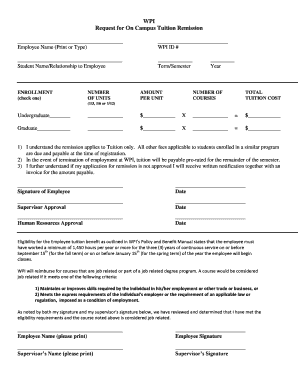
WPI Request for on Campus Tuition Remission Form


What is the WPI Request For On Campus Tuition Remission
The WPI Request For On Campus Tuition Remission is a formal document used by eligible employees and their dependents to request tuition remission for courses taken at Worcester Polytechnic Institute (WPI). This program is designed to support educational advancement by allowing qualified individuals to receive financial assistance for their tuition costs. The request form outlines the necessary criteria and conditions under which tuition remission can be granted, ensuring that applicants understand their eligibility and the benefits available to them.
How to use the WPI Request For On Campus Tuition Remission
To effectively use the WPI Request For On Campus Tuition Remission, applicants must first verify their eligibility based on employment status and the specific guidelines set by WPI. Once eligibility is confirmed, individuals should complete the form accurately, providing all required information, including personal details, course information, and any supporting documentation. After filling out the form, it should be submitted to the appropriate department for review. It is essential to keep a copy of the submitted request for personal records.
Steps to complete the WPI Request For On Campus Tuition Remission
Completing the WPI Request For On Campus Tuition Remission involves several key steps:
- Review the eligibility criteria to ensure you qualify for tuition remission.
- Obtain the official request form from the WPI website or the designated office.
- Fill out the form with accurate and complete information, including personal details and course specifics.
- Attach any required documentation, such as proof of employment or enrollment.
- Submit the completed form to the appropriate department by the specified deadline.
Required Documents
When submitting the WPI Request For On Campus Tuition Remission, certain documents may be required to support the application. These typically include:
- Proof of employment at WPI or eligibility as a dependent.
- Documentation of enrollment in the courses for which remission is requested.
- Any additional forms or information specified by the WPI tuition remission policy.
Eligibility Criteria
Eligibility for the WPI Request For On Campus Tuition Remission generally includes several factors:
- Current employment status at WPI, typically requiring full-time or part-time employment.
- Dependents of eligible employees may also qualify for tuition remission.
- Enrollment in approved courses at WPI is necessary to receive benefits.
Form Submission Methods
The WPI Request For On Campus Tuition Remission can be submitted through various methods, depending on the preferences of the applicant and the guidelines provided by WPI:
- Online submission through the designated WPI portal.
- Mailing the completed form to the appropriate department.
- In-person submission at the relevant office on campus.
Quick guide on how to complete wpi request for on campus tuition remission
Complete [SKS] seamlessly on any device
Digital document management has gained popularity among both companies and individuals. It serves as an ideal eco-friendly substitute for conventional printed and signed paperwork, enabling users to locate the right form and securely store it online. airSlate SignNow equips you with all the tools necessary to create, edit, and eSign your documents swiftly without delays. Manage [SKS] on any platform with the airSlate SignNow apps for Android or iOS, and enhance any document-centric process today.
How to modify and eSign [SKS] effortlessly
- Obtain [SKS] and select Get Form to begin.
- Utilize the tools provided to complete your form.
- Emphasize pertinent sections of your documents or conceal sensitive information with the tools that airSlate SignNow specifically offers for that purpose.
- Generate your eSignature using the Sign tool, which takes seconds and carries the same legal validity as a traditional handwritten signature.
- Review the details and click on the Done button to save your modifications.
- Choose your preferred method to send your form via email, text message (SMS), invitation link, or download it to your computer.
Eliminate the hassle of lost or misplaced documents, tedious form searching, or mistakes that require printing new copies. airSlate SignNow addresses all your document management needs in just a few clicks from any device you choose. Modify and eSign [SKS] to ensure outstanding communication at any stage of your form preparation process with airSlate SignNow.
Create this form in 5 minutes or less
Related searches to WPI Request For On Campus Tuition Remission
Create this form in 5 minutes!
How to create an eSignature for the wpi request for on campus tuition remission
How to create an electronic signature for a PDF online
How to create an electronic signature for a PDF in Google Chrome
How to create an e-signature for signing PDFs in Gmail
How to create an e-signature right from your smartphone
How to create an e-signature for a PDF on iOS
How to create an e-signature for a PDF on Android
People also ask
-
What is the WPI Request For On Campus Tuition Remission?
The WPI Request For On Campus Tuition Remission is a formal process that allows eligible students to apply for tuition remission while studying on campus. This program is designed to support students financially, making higher education more accessible. By utilizing airSlate SignNow, students can easily complete and submit their requests electronically.
-
How can airSlate SignNow help with the WPI Request For On Campus Tuition Remission?
airSlate SignNow streamlines the WPI Request For On Campus Tuition Remission process by allowing students to fill out and eSign their applications online. This eliminates the need for paper forms and reduces processing time. With its user-friendly interface, students can ensure their requests are submitted accurately and efficiently.
-
What are the benefits of using airSlate SignNow for tuition remission requests?
Using airSlate SignNow for WPI Request For On Campus Tuition Remission offers several benefits, including faster processing times and reduced paperwork. The platform enhances security by providing encrypted document storage and eSigning capabilities. Additionally, it allows for easy tracking of application status, ensuring students stay informed throughout the process.
-
Is there a cost associated with using airSlate SignNow for tuition remission applications?
Yes, there is a cost associated with using airSlate SignNow, but it is designed to be a cost-effective solution for students. The pricing plans are flexible and cater to various needs, ensuring that students can access the tools necessary for their WPI Request For On Campus Tuition Remission without breaking the bank. Check the website for specific pricing details.
-
Can I integrate airSlate SignNow with other tools for my tuition remission process?
Absolutely! airSlate SignNow offers integrations with various applications that can enhance your WPI Request For On Campus Tuition Remission process. Whether you need to connect with document management systems or student information systems, airSlate SignNow provides seamless integration options to streamline your workflow.
-
What features does airSlate SignNow offer for managing tuition remission requests?
airSlate SignNow includes features such as customizable templates, automated workflows, and real-time tracking for WPI Request For On Campus Tuition Remission. These tools help simplify the application process, ensuring that students can manage their requests efficiently. Additionally, the platform supports multiple file formats for easy document handling.
-
How secure is the airSlate SignNow platform for submitting tuition remission requests?
Security is a top priority for airSlate SignNow. The platform employs advanced encryption and secure data storage to protect sensitive information related to the WPI Request For On Campus Tuition Remission. Students can confidently submit their applications, knowing that their personal data is safeguarded against unauthorized access.
Get more for WPI Request For On Campus Tuition Remission
Find out other WPI Request For On Campus Tuition Remission
- Sign Colorado Courts LLC Operating Agreement Mobile
- Sign Connecticut Courts Living Will Computer
- How Do I Sign Connecticut Courts Quitclaim Deed
- eSign Colorado Banking Rental Application Online
- Can I eSign Colorado Banking Medical History
- eSign Connecticut Banking Quitclaim Deed Free
- eSign Connecticut Banking Business Associate Agreement Secure
- Sign Georgia Courts Moving Checklist Simple
- Sign Georgia Courts IOU Mobile
- How Can I Sign Georgia Courts Lease Termination Letter
- eSign Hawaii Banking Agreement Simple
- eSign Hawaii Banking Rental Application Computer
- eSign Hawaii Banking Agreement Easy
- eSign Hawaii Banking LLC Operating Agreement Fast
- eSign Hawaii Banking Permission Slip Online
- eSign Minnesota Banking LLC Operating Agreement Online
- How Do I eSign Mississippi Banking Living Will
- eSign New Jersey Banking Claim Mobile
- eSign New York Banking Promissory Note Template Now
- eSign Ohio Banking LLC Operating Agreement Now