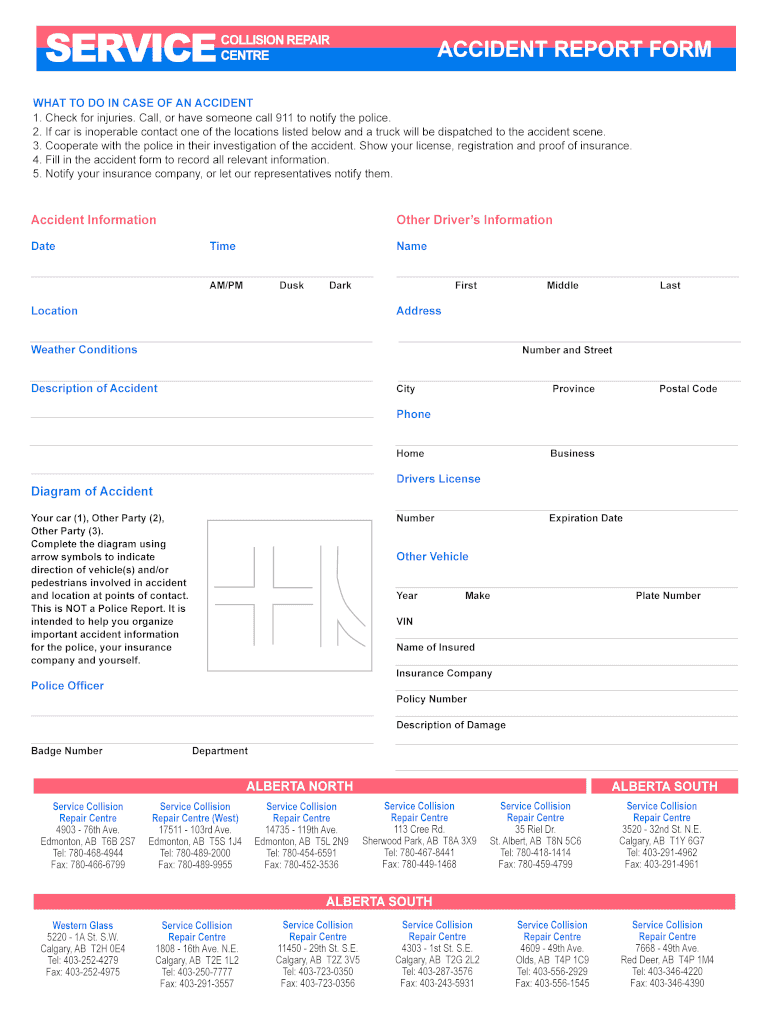
ACCIDENT REPORT FORM the Boyd Group Inc


Understanding the accident report form for The Boyd Group Inc
The accident report form for The Boyd Group Inc is a crucial document designed to capture detailed information about incidents occurring within the workplace. This form serves as a record that can be used for insurance claims, legal compliance, and internal reviews. It typically includes sections for reporting the date, time, and location of the accident, as well as the names of individuals involved and witnesses. Understanding the purpose and structure of this form is essential for accurate reporting and compliance with company policies.
Steps to complete the accident report form for The Boyd Group Inc
Completing the accident report form involves several straightforward steps to ensure that all necessary information is accurately captured. First, gather all relevant details, including the names of those involved, the nature of the incident, and any immediate actions taken. Next, fill out the form systematically, starting with the basic information such as date and time. Be sure to describe the incident clearly and concisely, noting any injuries sustained and the conditions that may have contributed to the accident. Finally, review the completed form for accuracy before submitting it to the designated authority within The Boyd Group Inc.
Legal use of the accident report form for The Boyd Group Inc
The accident report form is not just a procedural document; it holds legal significance in the event of disputes or claims. For the form to be legally valid, it must be completed accurately and submitted in a timely manner. The information contained within can be critical for insurance purposes and may be used in legal proceedings if necessary. Compliance with local and federal regulations regarding workplace safety and reporting is essential, as failure to adhere to these guidelines can result in penalties for the organization.
Key elements of the accident report form for The Boyd Group Inc
Several key elements must be included in the accident report form to ensure it is comprehensive and useful. These elements typically include:
- Date and time of the incident.
- Location where the accident occurred.
- Names and contact information of all parties involved.
- Description of the incident, including what happened and how.
- Witness statements if applicable.
- Immediate actions taken following the accident.
Including these elements helps ensure that the report is thorough and can be effectively used for further investigation or claims processing.
How to obtain the accident report form for The Boyd Group Inc
The accident report form can typically be obtained through The Boyd Group Inc's internal resources. Employees may access the form via the company’s intranet or by contacting the human resources department. In some cases, the form may also be available in physical format at designated locations within the workplace. It is important to ensure that you are using the most current version of the form to comply with any updated reporting requirements.
Examples of using the accident report form for The Boyd Group Inc
Utilizing the accident report form effectively can vary depending on the nature of the incident. For example, if an employee slips and falls in the workplace, the form should capture details about the conditions that led to the fall, such as wet floors or inadequate signage. Another scenario could involve a vehicle accident in a company parking lot, where the form would need to document the vehicles involved and any injuries sustained. These examples highlight the importance of accurately detailing the circumstances surrounding each incident to facilitate proper follow-up and resolution.
Quick guide on how to complete accident report form the boyd group inc
Effortlessly Prepare ACCIDENT REPORT FORM The Boyd Group Inc on Any Device
Digital document management has become increasingly popular among businesses and individuals. It offers an ideal eco-friendly alternative to traditional printed and signed documents, as you can easily locate the necessary form and securely store it online. airSlate SignNow provides all the resources you require to create, edit, and electronically sign your documents swiftly without delays. Manage ACCIDENT REPORT FORM The Boyd Group Inc on any device using airSlate SignNow's Android or iOS applications and streamline any document-related process today.
How to edit and electronically sign ACCIDENT REPORT FORM The Boyd Group Inc with ease
- Locate ACCIDENT REPORT FORM The Boyd Group Inc and then click Get Form to begin.
- Use the tools available to complete your form.
- Highlight important sections of your documents or obscure sensitive information with the tools that airSlate SignNow provides specifically for that purpose.
- Create your electronic signature using the Sign tool, which takes mere seconds and holds the same legal validity as a conventional wet ink signature.
- Review the details and then click on the Done button to save your changes.
- Choose how you wish to share your form, via email, text message (SMS), or invitation link, or download it to your computer.
Forget about lost or misplaced documents, tedious form searching, or errors that require printing new copies. airSlate SignNow fulfills all your document management needs in just a few clicks from any device you choose. Update and electronically sign ACCIDENT REPORT FORM The Boyd Group Inc and ensure outstanding communication at every stage of the form preparation process with airSlate SignNow.
Create this form in 5 minutes or less
FAQs
-
Do I have to fill out the form of Railway Group D and Loco pilot separately?
Yes, you have to apply separately for both the posts!You can apply here for Railway Group D: RRB Group D Recruitment 2018: Exam Date, Apply Online, Vacancy, SyllabusYou can apply here for Loco Pilot: - Railway Recritment BoardGood Luck!
-
How do I fill taxes online?
you can file taxes online by using different online platforms. by using this online platform you can easily submit the income tax returns, optimize your taxes easily.Tachotax provides the most secure, easy and fast way of tax filing.
-
How do I fill out the income tax for online job payment? Are there any special forms to fill it?
I am answering to your question with the UNDERSTANDING that you are liableas per Income Tax Act 1961 of Republic of IndiaIf you have online source of Income as per agreement as an employer -employee, It will be treated SALARY income and you will file ITR 1 for FY 2017–18If you are rendering professional services outside India with an agreement as professional, in that case you need to prepare Financial Statements ie. Profit and loss Account and Balance sheet for FY 2017–18 , finalize your income and pay taxes accordingly, You will file ITR -3 for FY 2017–1831st Dec.2018 is last due date with minimum penalty, grab that opportunity and file income tax return as earliest
-
How do I fill out the form of DU CIC? I couldn't find the link to fill out the form.
Just register on the admission portal and during registration you will get an option for the entrance based course. Just register there. There is no separate form for DU CIC.
Create this form in 5 minutes!
How to create an eSignature for the accident report form the boyd group inc
How to make an eSignature for your Accident Report Form The Boyd Group Inc in the online mode
How to generate an eSignature for your Accident Report Form The Boyd Group Inc in Chrome
How to generate an eSignature for signing the Accident Report Form The Boyd Group Inc in Gmail
How to make an electronic signature for the Accident Report Form The Boyd Group Inc from your smartphone
How to generate an electronic signature for the Accident Report Form The Boyd Group Inc on iOS
How to generate an electronic signature for the Accident Report Form The Boyd Group Inc on Android devices
People also ask
-
What is the Wownet Boyd Group?
The Wownet Boyd Group is a comprehensive platform that enhances document management and eSigning processes. By integrating seamlessly with airSlate SignNow, it offers businesses an efficient way to send and eSign documents securely.
-
How does airSlate SignNow integrate with the Wownet Boyd Group?
airSlate SignNow integrates with the Wownet Boyd Group to streamline your document workflow. This integration allows you to send, track, and manage eSignatures directly within the Wownet Boyd Group ecosystem, enhancing your operational efficiency.
-
What are the pricing options for using Wownet Boyd Group with airSlate SignNow?
Pricing for using airSlate SignNow with the Wownet Boyd Group varies based on the features you choose. Our plans are designed to be cost-effective, ensuring that businesses of all sizes can benefit from our powerful eSigning tools.
-
What features does airSlate SignNow offer when using it with Wownet Boyd Group?
When combining airSlate SignNow with Wownet Boyd Group, users can access features like customizable templates, advanced security measures, and real-time tracking of document statuses. These features facilitate a smoother and faster signing experience.
-
What are the benefits of using airSlate SignNow within the Wownet Boyd Group?
Utilizing airSlate SignNow within the Wownet Boyd Group signNowly improves the efficiency of document processes. It allows teams to collaborate effectively in a secure environment, reduces paper usage, and accelerates closure times for contracts.
-
Is the Wownet Boyd Group suitable for small businesses?
Absolutely! The Wownet Boyd Group, when paired with airSlate SignNow, provides small businesses with an affordable and scalable solution for eSigning. This system is user-friendly, ensuring that businesses can adopt it without extensive training or resources.
-
Can Wownet Boyd Group be used for international transactions with airSlate SignNow?
Yes, the Wownet Boyd Group and airSlate SignNow support international transactions. This combination allows businesses to eSign documents from anywhere in the world while ensuring compliance with various legal standards.
Get more for ACCIDENT REPORT FORM The Boyd Group Inc
- Hazwoper certificate template form
- Bells fingering chart form
- Ds11 n95 form
- Animal health check sheet form
- Marriage biodata format in hindi pdf
- Scholarship amp award application university canada west form
- Theiler staging criteria for mouse embryo development form
- Neuromuscular clinical laboratory form
Find out other ACCIDENT REPORT FORM The Boyd Group Inc
- How To eSignature Indiana Reseller Agreement
- Electronic signature Delaware Joint Venture Agreement Template Free
- Electronic signature Hawaii Joint Venture Agreement Template Simple
- Electronic signature Idaho Web Hosting Agreement Easy
- Electronic signature Illinois Web Hosting Agreement Secure
- Electronic signature Texas Joint Venture Agreement Template Easy
- How To Electronic signature Maryland Web Hosting Agreement
- Can I Electronic signature Maryland Web Hosting Agreement
- Electronic signature Michigan Web Hosting Agreement Simple
- Electronic signature Missouri Web Hosting Agreement Simple
- Can I eSignature New York Bulk Sale Agreement
- How Do I Electronic signature Tennessee Web Hosting Agreement
- Help Me With Electronic signature Hawaii Debt Settlement Agreement Template
- Electronic signature Oregon Stock Purchase Agreement Template Later
- Electronic signature Mississippi Debt Settlement Agreement Template Later
- Electronic signature Vermont Stock Purchase Agreement Template Safe
- Electronic signature California Stock Transfer Form Template Mobile
- How To Electronic signature Colorado Stock Transfer Form Template
- Electronic signature Georgia Stock Transfer Form Template Fast
- Electronic signature Michigan Stock Transfer Form Template Myself