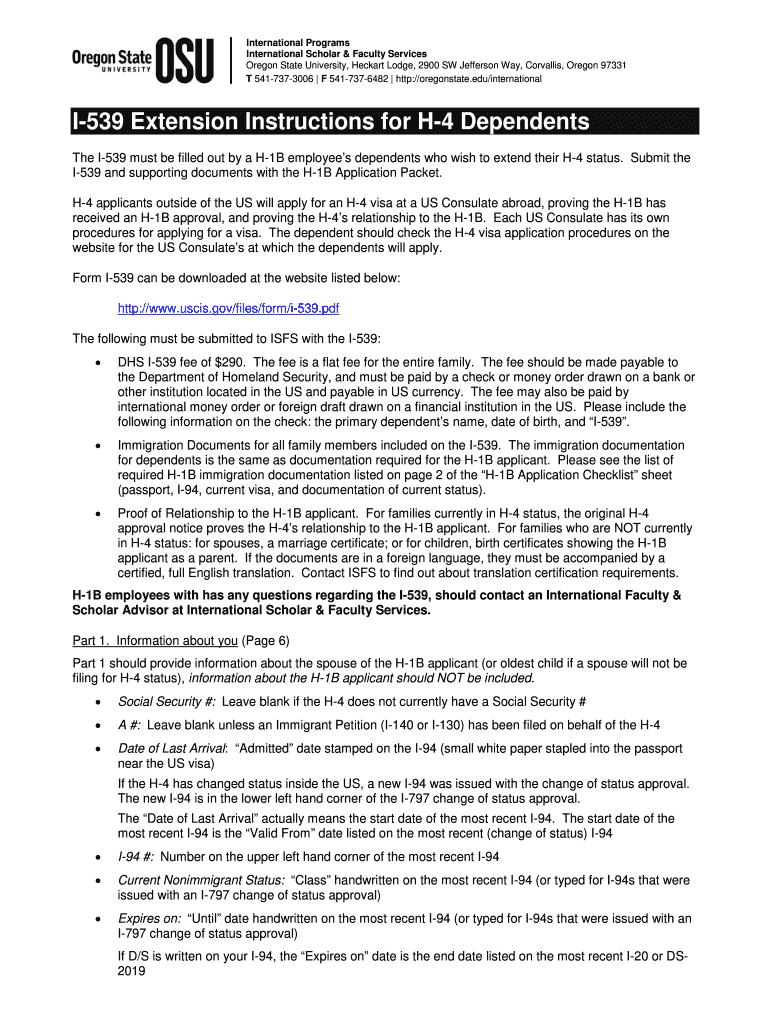
I 539 Extension Instructions for H 4 Dependents Oregonstate Form


What is the I-539 Extension Instructions for H-4 Dependents?
The I-539 extension instructions for H-4 dependents provide guidance for individuals seeking to extend their stay in the United States under the H-4 visa category. This form is essential for dependents of H-1B visa holders, allowing them to maintain their legal status while residing in the U.S. The instructions detail the necessary steps, required documentation, and eligibility criteria for completing the form accurately. Understanding these instructions is crucial for ensuring compliance with U.S. immigration laws.
Steps to Complete the I-539 Extension Instructions for H-4 Dependents
Completing the I-539 extension requires careful attention to detail. Here are the key steps involved:
- Gather necessary documents, including passports, visa copies, and proof of relationship to the primary H-1B visa holder.
- Fill out the I-539 form accurately, ensuring all information matches the supporting documents.
- Review the form for any errors or omissions before submission.
- Submit the completed form along with the required fee and supporting documents to the appropriate USCIS address.
Each step is vital to avoid delays or rejections in the application process.
Required Documents for the I-539 Extension
When submitting the I-539 extension, certain documents must accompany the form to support the application. These include:
- A copy of the primary H-1B visa holder's approval notice.
- Proof of the relationship, such as marriage certificates for spouses or birth certificates for children.
- Copies of current passports and visa pages for all dependents.
- Evidence of financial support, if applicable.
Providing complete documentation helps ensure a smoother review process by USCIS.
Legal Use of the I-539 Extension Instructions for H-4 Dependents
The legal use of the I-539 extension instructions is paramount for maintaining compliance with U.S. immigration laws. The instructions outline the legal framework governing the extension process, ensuring that applicants understand their rights and responsibilities. Utilizing these instructions properly helps prevent issues such as overstaying a visa, which can lead to serious legal consequences.
Filing Deadlines for the I-539 Extension
Filing deadlines for the I-539 extension are critical to ensure that dependents do not fall out of status. Typically, applications should be submitted at least 45 days before the current visa expires. Timely submission is essential to avoid complications, such as the need to reapply or face potential penalties for unauthorized stay.
Eligibility Criteria for the I-539 Extension
Eligibility for the I-539 extension is primarily based on the status of the primary H-1B visa holder and the relationship of the dependents. To qualify, dependents must maintain a valid H-4 status and submit their application within the allowed time frame. Understanding these criteria is crucial for a successful extension application.
Quick guide on how to complete i 539 instructions
Easily Prepare i 539 instructions on Any Device
Digital document management has become increasingly favored by businesses and individuals. It offers an ideal environmentally friendly substitute to conventional printed and signed paperwork, allowing you to access the necessary forms and securely store them online. airSlate SignNow equips you with all the tools required to generate, modify, and electronically sign your documents efficiently without delays. Manage i 539 instruction on any device using airSlate SignNow's Android or iOS applications and enhance any document-related process today.
How to Modify and Electronically Sign i 539 instructions Effortlessly
- Find i539 instructions and click on Get Form to begin.
- Utilize the tools we provide to complete your document.
- Emphasize important sections of your documents or obscure sensitive information with tools specifically offered by airSlate SignNow for that purpose.
- Create your signature using the Sign feature, which takes seconds and carries the same legal validity as a conventional wet ink signature.
- Review all the details and click the Done button to save your modifications.
- Select how you want to share your form, via email, text message (SMS), or invitation link, or download it to your computer.
Eliminate concerns about lost or misplaced documents, tedious form searches, or errors that require reprinting new copies. airSlate SignNow meets your document management needs in just a few clicks from any device you choose. Edit and electronically sign i 539 instruction to ensure excellent communication at every stage of the form preparation process with airSlate SignNow.
Create this form in 5 minutes or less
FAQs i 539 instructions
-
How do I fill out the SS-4 form for a new Delaware C-Corp to get an EIN?
You indicate this is a Delaware C Corp so check corporation and you will file Form 1120.Check that you are starting a new corporation.Date business started is the date you actually started the business. Typically you would look on the paperwork from Delaware and put the date of incorporation.December is the standard closing month for most corporations. Unless you have a signNow business reason to pick a different month use Dec.If you plan to pay yourself wages put one. If you don't know put zero.Unless you are fairly sure you will owe payroll taxes the first year check that you will not have payroll or check that your liability will be less than $1,000. Anything else and the IRS will expect you to file quarterly payroll tax returns.Indicate the type of SaaS services you will offer.
-
I need to pay an $800 annual LLC tax for my LLC that formed a month ago, so I am looking to apply for an extension. It's a solely owned LLC, so I need to fill out a Form 7004. How do I fill this form out?
ExpressExtension is an IRS-authorized e-file provider for all types of business entities, including C-Corps (Form 1120), S-Corps (Form 1120S), Multi-Member LLC, Partnerships (Form 1065). Trusts, and Estates.File Tax Extension Form 7004 InstructionsStep 1- Begin by creating your free account with ExpressExtensionStep 2- Enter the basic business details including: Business name, EIN, Address, and Primary Contact.Step 3- Select the business entity type and choose the form you would like to file an extension for.Step 4- Select the tax year and select the option if your organization is a Holding CompanyStep 5- Enter and make a payment on the total estimated tax owed to the IRSStep 6- Carefully review your form for errorsStep 7- Pay and transmit your form to the IRSClick here to e-file before the deadline
-
I can't figure out if I should claim 1 dependent or 2 dependents on my W-4 tax form. When and how do you make changes to your W-4 tax form after having children?
OK, first off I’m going to say *IGNORE* the instructions on the updated W-4 form. It’s not worth anything. And yes, I’ve seen and followed the directions, which are wildly inaccurate and misleading.Here’s how exemptions and the W-4 work.As of last year, per the Tax Cuts and Job Act, you can NO LONGER, claim yourself as a dependent/exemption. You can, if you are married, no longer claim your spouse as a dependent/exemption.IF you have minor children (Age 19 and under) you *MAY* claim one exemption per child. IF you have a child, enrolled ‘full time in school’ who is age 24 or under, and that schooling is College, Trade School, Vo-Tech, etc and NOT primary education (IE High School education, GED classes, etc) you may claim an exemption for them.So simple example. Jack and Jane Darling are married. They have one child born June 1st.From January to June, Jack and Jane can *ONLY* claim ZERO EXEMPTIONS on their W-4. From June 1st, when the child is born, on wards, they can each claim ONE Exemption on their W-4.Hopefully that helps and simplifies it down. And yes, I’m a tax preparer as well. I spent all of last year warning various clients and I’m doing the same this year, along with explaining how many you can *legally* claim on your W-4.
-
How can I make it easier for users to fill out a form on mobile apps?
I’ll tell you a secret - you can thank me later for this.If you want to make the form-filling experience easy for a user - make sure that you have a great UI to offer.Everything boils down to UI at the end.Axonator is one of the best mobile apps to collect data since it offers powerful features bundled with a simple UI.The problem with most of the mobile form apps is that they are overloaded with features that aren’t really necessary.The same doesn’t hold true for Axonator. It has useful features but it is very unlikely that the user will feel overwhelmed in using them.So, if you are inclined towards having greater form completion rates for your survey or any data collection projects, then Axonator is the way to go.Apart from that, there are other features that make the data collection process faster like offline data collection, rich data capture - audio, video, images, QR code & barcode data capture, live location & time capture, and more!Check all the features here!You will be able to complete more surveys - because productivity will certainly shoot up.Since you aren’t using paper forms, errors will drop signNowly.The cost of the paper & print will be saved - your office expenses will drop dramatically.No repeat work. No data entry. Time & money saved yet again.Analytics will empower you to make strategic decisions and explore new revenue opportunities.The app is dirt-cheap & you don’t any training to use the app. They come in with a smooth UI. Forget using, even creating forms for your apps is easy on the platform. Just drag & drop - and it’s ready for use. Anyone can build an app under hours.
-
For the new 2018 W-4 form, do I also print out the separate A-H worksheet and fill that out for my employer?
No, an employee is not required to give the separate worksheet to the employer. Keep it for your own records.
-
How do I respond to a request for a restraining order? Do I need to fill out a form?
As asked of me specifically;The others are right, you will likely need a lawyer. But to answer your question, there is a response form to respond to a restraining order or order of protection. Worst case the form is available at the courthouse where your hearing is set to be heard in, typically at the appropriate clerk's window, which may vary, so ask any of the clerk's when you get there.You only have so many days to respond, and it will specify in the paperwork.You will also have to appear in court on the date your hearing is scheduled.Most courts have a department that will help you respond to forms at no cost. I figure you are asking because you can't afford an attorney which is completely understandable.The problem is that if you aren't represented and the other person is successful in getting a temporary restraining order made permanent in the hearing you will not be allowed at any of the places the petitioner goes, without risking arrest.I hope this helps.Not given as legal advice-
-
I received my late husband's W-9 form to fill out for what I believe were our stocks. How am I supposed to fill this out or am I even supposed to?
You do not sound as a person who handles intricasies of finances on daily basis, this is why you should redirect the qustion to your family’s tax professional who does hte filings for you.The form itself, W-9 form, is a form created and approved by the IRS, if that’s your only inquiry.Whether the form applies to you or to your husband’s estate - that’s something only a person familiar with the situation would tell you about; there is no generic answer to this.
Related searches to i539 instructions
Create this form in 5 minutes!
How to create an eSignature for the i 539 instruction
How to make an eSignature for the I 539 Extension Instructions For H 4 Dependents Oregonstate in the online mode
How to make an electronic signature for your I 539 Extension Instructions For H 4 Dependents Oregonstate in Google Chrome
How to make an electronic signature for putting it on the I 539 Extension Instructions For H 4 Dependents Oregonstate in Gmail
How to create an eSignature for the I 539 Extension Instructions For H 4 Dependents Oregonstate straight from your mobile device
How to generate an eSignature for the I 539 Extension Instructions For H 4 Dependents Oregonstate on iOS devices
How to create an electronic signature for the I 539 Extension Instructions For H 4 Dependents Oregonstate on Android devices
People also ask i539 instructions
-
What are the i 539 instructions for submitting an application?
The i 539 instructions provide detailed guidelines on how to apply for a change of status or extension of stay in the U.S. Applicants must follow each step carefully, including filling out the form accurately and gathering all necessary documentation. Familiarizing yourself with these instructions is crucial for a successful application.
-
How can airSlate SignNow simplify the i 539 instruction process?
airSlate SignNow streamlines the i 539 instruction process by allowing you to fill, sign, and send documents electronically with ease. Our platform ensures that you can handle your documents securely and efficiently, while also providing templates and guidance tailored to the i 539 form. This saves you time and reduces the confusion often associated with paperwork.
-
What features does airSlate SignNow offer for managing i 539 instructions?
airSlate SignNow offers a variety of features to manage your i 539 instructions effectively, including customizable templates, automated workflows, and real-time tracking of document status. These features help ensure that all aspects of your application are organized and easily accessible. With our platform, you can enjoy a hassle-free experience while complying with USCIS requirements.
-
Are there any costs associated with obtaining i 539 instructions via airSlate SignNow?
While obtaining i 539 instructions from the USCIS is free, utilizing airSlate SignNow's services does come with a cost. Our pricing models are designed to be budget-friendly and reflect the value of our secure eSigning and document management services. This investment facilitates a smoother application process and can save you time and resources.
-
Can I integrate airSlate SignNow with other applications for the i 539 instruction process?
Yes, airSlate SignNow offers seamless integrations with various applications, making the i 539 instruction process even more streamlined. You can connect our platform with tools like Google Drive, Dropbox, and CRMs to manage your documents efficiently. This integration capability enhances your overall workflow and ensures you have a comprehensive management approach.
-
What are the benefits of using airSlate SignNow for i 539 instruction?
Using airSlate SignNow for your i 539 instruction signNowly enhances the efficiency and security of your application process. Our platform allows for easy collaboration, reliable storage, and guaranteed compliance with legal standards. This means you can focus more on your application and less on the paperwork, ultimately leading to a smoother experience.
-
Is airSlate SignNow user-friendly for those unfamiliar with i 539 instructions?
Absolutely! airSlate SignNow is designed to be user-friendly, catering to individuals who may not be familiar with the i 539 instructions. Our intuitive interface guides users through each step, ensuring that even those with little technical knowledge can effectively manage their documents. Comprehensive customer support is also available should you need assistance.
Get more for i 539 instruction
- Fire protection solutions for liquefied natural gas ansul form
- Ngb 22 3 form
- Following instructions on forms answers bbc downloads bbc co
- Vertical audit checklist form
- Ged transcript request form dupage county regional office of
- Alliance bank credit card increase limit form
- Form 3509
- Form iv form for registration of dealers ppcb gov
Find out other i 539 instructions
- Help Me With Sign Minnesota Education Residential Lease Agreement
- Sign Nevada Education LLC Operating Agreement Now
- Sign New York Education Business Plan Template Free
- Sign Education Form North Carolina Safe
- Sign North Carolina Education Purchase Order Template Safe
- Sign North Dakota Education Promissory Note Template Now
- Help Me With Sign North Carolina Education Lease Template
- Sign Oregon Education Living Will Easy
- How To Sign Texas Education Profit And Loss Statement
- Sign Vermont Education Residential Lease Agreement Secure
- How Can I Sign Washington Education NDA
- Sign Wisconsin Education LLC Operating Agreement Computer
- Sign Alaska Finance & Tax Accounting Purchase Order Template Computer
- Sign Alaska Finance & Tax Accounting Lease Termination Letter Free
- Can I Sign California Finance & Tax Accounting Profit And Loss Statement
- Sign Indiana Finance & Tax Accounting Confidentiality Agreement Later
- Sign Iowa Finance & Tax Accounting Last Will And Testament Mobile
- Sign Maine Finance & Tax Accounting Living Will Computer
- Sign Montana Finance & Tax Accounting LLC Operating Agreement Computer
- How Can I Sign Montana Finance & Tax Accounting Residential Lease Agreement