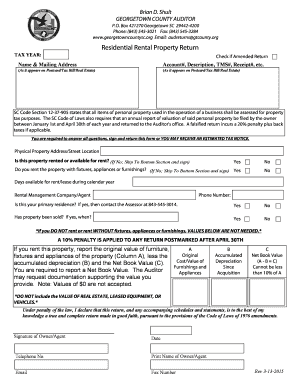
GEORGETOWN COUNTY AUDITOR Form


What is the Georgetown County Auditor?
The Georgetown County Auditor is a local government office responsible for assessing property values and ensuring fair taxation within Georgetown County, South Carolina. This office plays a crucial role in the administration of property tax laws and provides essential services to residents, including property assessments, tax exemptions, and public records related to property ownership. The auditor's office also ensures compliance with state regulations and maintains accurate records to support the county's financial operations.
How to Obtain the Georgetown County Auditor Form
To obtain the Georgetown County Auditor form, individuals can visit the official Georgetown County website or the auditor's office in person. The form is typically available in both digital and paper formats. For those who prefer online access, the website may offer downloadable versions of the form that can be filled out electronically. It is important to check for any specific instructions or requirements that may accompany the form to ensure proper completion and submission.
Steps to Complete the Georgetown County Auditor Form
Completing the Georgetown County Auditor form involves several key steps:
- Gather necessary information, including property details, owner information, and any relevant tax exemption documentation.
- Access the form online or obtain a physical copy from the auditor's office.
- Fill out the form accurately, ensuring all required fields are completed.
- Review the form for any errors or omissions before submission.
- Submit the completed form according to the instructions provided, either online, by mail, or in person at the auditor's office.
Legal Use of the Georgetown County Auditor Form
The Georgetown County Auditor form is legally binding when completed and submitted in accordance with state regulations. It is essential to ensure that all information provided is truthful and accurate, as false statements can lead to penalties or legal repercussions. The form must also comply with local laws governing property assessments and taxation to be considered valid. Utilizing electronic signature solutions can enhance the security and legality of the submission process.
Required Documents for the Georgetown County Auditor Form
When completing the Georgetown County Auditor form, several documents may be required to support the information provided. These documents can include:
- Proof of property ownership, such as a deed or title.
- Previous tax statements or assessments.
- Documentation for any tax exemptions being claimed, such as disability or veteran status.
- Identification, such as a driver’s license or state ID, to verify identity.
Form Submission Methods
There are several methods available for submitting the Georgetown County Auditor form:
- Online: If the form is available digitally, it can often be submitted directly through the county's website.
- Mail: Completed forms can be printed and sent via postal service to the auditor's office.
- In-Person: Individuals may choose to deliver their forms directly to the auditor's office during business hours.
Quick guide on how to complete georgetown county auditor
Complete GEORGETOWN COUNTY AUDITOR easily on any device
Digital document management has gained popularity among businesses and individuals. It serves as an ideal eco-friendly substitute for traditional printed and signed documents, allowing you to access the necessary form and safely store it online. airSlate SignNow provides you with all the tools required to create, edit, and eSign your documents quickly and without delays. Manage GEORGETOWN COUNTY AUDITOR on any platform using airSlate SignNow apps for Android or iOS and streamline any document-related process today.
The simplest way to edit and eSign GEORGETOWN COUNTY AUDITOR effortlessly
- Find GEORGETOWN COUNTY AUDITOR and then click Get Form to begin.
- Use the tools we offer to complete your document.
- Select important sections of the documents or redact sensitive information with tools that airSlate SignNow provides specifically for that purpose.
- Create your signature with the Sign tool, which takes mere seconds and holds the same legal validity as a conventional wet ink signature.
- Review the details and then click on the Done button to save your changes.
- Select how you want to send your form, whether by email, text message (SMS), or invite link, or download it to your computer.
Say goodbye to lost or misplaced documents, tedious form searching, or mistakes that require reprinting new copies. airSlate SignNow meets your document management needs in just a few clicks from any device of your choice. Edit and eSign GEORGETOWN COUNTY AUDITOR and ensure excellent communication at every stage of your document preparation with airSlate SignNow.
Create this form in 5 minutes or less
Create this form in 5 minutes!
How to create an eSignature for the georgetown county auditor
How to create an electronic signature for a PDF online
How to create an electronic signature for a PDF in Google Chrome
How to create an e-signature for signing PDFs in Gmail
How to create an e-signature right from your smartphone
How to create an e-signature for a PDF on iOS
How to create an e-signature for a PDF on Android
People also ask
-
What is the role of the GEORGETOWN COUNTY AUDITOR?
The GEORGETOWN COUNTY AUDITOR is responsible for the assessment of property taxes and the collection of revenues for Georgetown County. This office ensures that properties are fairly valued, and essential county services are funded. Understanding this role can help residents recognize the importance of timely document handling and eSignatures.
-
How can airSlate SignNow assist GEORGETOWN COUNTY AUDITOR operations?
airSlate SignNow streamlines the document signing process for the GEORGETOWN COUNTY AUDITOR by allowing for quick and secure eSignatures. This results in faster processing of tax documents and other important forms. Efficiently managing these documents helps to improve overall productivity and accuracy for the auditor's office.
-
What are the pricing options for airSlate SignNow?
airSlate SignNow offers several pricing tiers that cater to various organizational needs, including plans for the GEORGETOWN COUNTY AUDITOR's office. Our plans are designed to be cost-effective, allowing government departments to choose services that fit their budget. Each tier provides unique features that enhance document workflows.
-
What features does airSlate SignNow offer for government agencies like the GEORGETOWN COUNTY AUDITOR?
AirSlate SignNow includes features such as customizable templates, bulk sending, and secure cloud storage, all of which are beneficial for the GEORGETOWN COUNTY AUDITOR. These tools facilitate easier document management and enable multiple signatures to be gathered swiftly. Additionally, we offer real-time tracking of the document's signing process.
-
Are there integrations available for airSlate SignNow?
Yes, airSlate SignNow integrates with various applications that the GEORGETOWN COUNTY AUDITOR may already be using. This includes systems for accounting, property management, and customer relations. These integrations allow for a seamless workflow, ensuring that all documents are easily accessible and manageable.
-
How secure is airSlate SignNow for sensitive documents related to the GEORGETOWN COUNTY AUDITOR?
Security is a top priority for airSlate SignNow, especially when it comes to sensitive documents handled by the GEORGETOWN COUNTY AUDITOR. Our platform uses advanced encryption and complies with data protection regulations to safeguard all electronic signatures and documents. This ensures that all user information and signed documents remain confidential.
-
What are the benefits of using airSlate SignNow for the GEORGETOWN COUNTY AUDITOR?
Using airSlate SignNow offers numerous benefits to the GEORGETOWN COUNTY AUDITOR, including faster document turnaround times and improved coordination among departments. The platform enhances transparency and reduces paper usage, contributing to more sustainable practices. Additionally, the ease of use simplifies the signing experience for residents.
Get more for GEORGETOWN COUNTY AUDITOR
- Paper return to drs form
- Individual income tax forms connecticut
- Ri 1065v division of taxation rigov form
- Connecticut internal revenue service form
- Please note that each form
- Do not use grayed out fields form
- Refund claims must be filed on or before may31 2021 for fuel used during calendar year 2020 form
- Unrelated business tax ctgov form
Find out other GEORGETOWN COUNTY AUDITOR
- Help Me With Electronic signature Maine Government Limited Power Of Attorney
- How To Electronic signature Massachusetts Government Job Offer
- Electronic signature Michigan Government LLC Operating Agreement Online
- How To Electronic signature Minnesota Government Lease Agreement
- Can I Electronic signature Minnesota Government Quitclaim Deed
- Help Me With Electronic signature Mississippi Government Confidentiality Agreement
- Electronic signature Kentucky Finance & Tax Accounting LLC Operating Agreement Myself
- Help Me With Electronic signature Missouri Government Rental Application
- Can I Electronic signature Nevada Government Stock Certificate
- Can I Electronic signature Massachusetts Education Quitclaim Deed
- Can I Electronic signature New Jersey Government LLC Operating Agreement
- Electronic signature New Jersey Government Promissory Note Template Online
- Electronic signature Michigan Education LLC Operating Agreement Myself
- How To Electronic signature Massachusetts Finance & Tax Accounting Quitclaim Deed
- Electronic signature Michigan Finance & Tax Accounting RFP Now
- Electronic signature Oklahoma Government RFP Later
- Electronic signature Nebraska Finance & Tax Accounting Business Plan Template Online
- Electronic signature Utah Government Resignation Letter Online
- Electronic signature Nebraska Finance & Tax Accounting Promissory Note Template Online
- Electronic signature Utah Government Quitclaim Deed Online