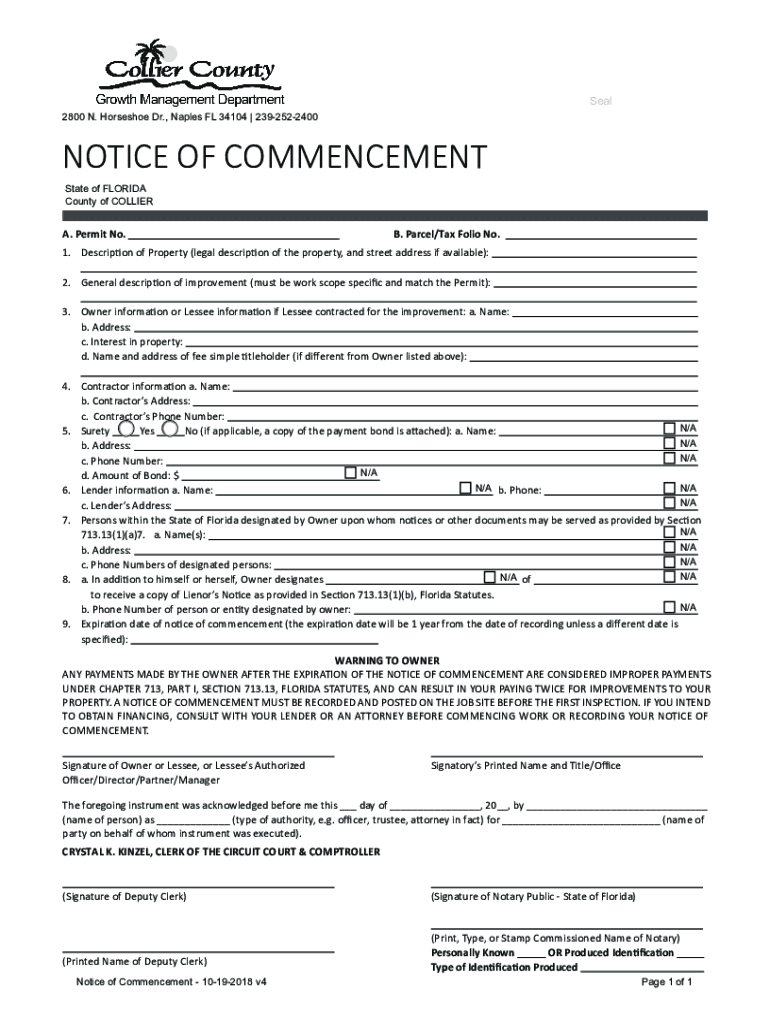
Noc County 2018-2026


What is Noc County?
Noc County, located in Florida, is known for its diverse community and vibrant economy. It encompasses areas such as Naples and Collier County, which are significant for both residential and commercial developments. The region is governed by specific regulations that guide property development and construction projects, including the requirement for a notice of commencement.
Key Elements of the Notice Commencement 2007
The notice of commencement is a crucial document in the construction process. It serves to inform all parties involved that a construction project has begun. Key elements include:
- Property Description: A clear description of the property where the work will take place.
- Contractor Information: Details about the contractor responsible for the project.
- Owner's Information: The name and address of the property owner.
- Start Date: The date when the construction work is expected to commence.
Steps to Complete the Notice Commencement Noc
Completing the notice of commencement involves several steps to ensure accuracy and compliance with local regulations:
- Gather necessary information, including property details and contractor information.
- Fill out the notice of commencement form accurately.
- Obtain signatures from the property owner and contractor.
- File the completed form with the appropriate local government office.
Legal Use of the Notice Commencement Noc
The notice of commencement is legally binding once filed. It protects the rights of contractors and suppliers by establishing a public record of the construction project. This document is essential for ensuring compliance with Florida's construction laws and can be referenced in case of disputes regarding payment or project completion.
Filing Deadlines / Important Dates
Understanding the filing deadlines for the notice of commencement is vital to avoid complications. Generally, the notice must be filed before any construction work begins. It is advisable to check with local authorities for specific deadlines, as they can vary based on the type of project and location.
Form Submission Methods
The notice of commencement can be submitted through various methods, ensuring flexibility for property owners and contractors:
- Online: Many counties offer online submission options through their official websites.
- Mail: Completed forms can be mailed to the local government office responsible for construction permits.
- In-Person: Property owners may choose to submit the form in person at the local office.
Quick guide on how to complete noc county
Complete Noc County easily on any device
Digital document management has become favored by businesses and individuals. It offers a perfect eco-friendly substitute for conventional printed and signed paperwork, as you can locate the correct form and securely store it online. airSlate SignNow provides all the tools you need to create, modify, and eSign your documents promptly without delays. Manage Noc County on any device with airSlate SignNow Android or iOS applications and simplify your document-related tasks today.
The easiest way to modify and eSign Noc County with ease
- Find Noc County and click on Get Form to begin.
- Utilize the tools we offer to fill out your form.
- Highlight important sections of your documents or obscure sensitive information with tools that airSlate SignNow provides specifically for that purpose.
- Generate your signature with the Sign tool, which takes mere seconds and holds the same legal validity as a traditional handwritten signature.
- Review the information and click on the Done button to save your changes.
- Select how you wish to deliver your form, via email, SMS, or invitation link, or download it to your computer.
Eliminate concerns about lost or misplaced files, tedious form searches, or mistakes that require printing new document copies. airSlate SignNow addresses your document management needs in just a few clicks from any device of your choice. Edit and eSign Noc County and ensure outstanding communication at every stage of your form preparation process with airSlate SignNow.
Create this form in 5 minutes or less
Find and fill out the correct noc county
Create this form in 5 minutes!
How to create an eSignature for the noc county
The way to make an eSignature for a PDF online
The way to make an eSignature for a PDF in Google Chrome
The way to create an eSignature for signing PDFs in Gmail
The way to make an eSignature straight from your smartphone
The way to make an eSignature for a PDF on iOS
The way to make an eSignature for a PDF document on Android
People also ask
-
What is a 2007 collier notice and why is it important?
The 2007 collier notice is a signNow legal document that informs individuals about various legal obligations and deadlines. Understanding this notice is crucial for ensuring compliance with legal requirements and avoiding potential penalties. With airSlate SignNow, you can efficiently manage and send your 2007 collier notice to ensure all parties are informed promptly.
-
How can airSlate SignNow simplify the sending of a 2007 collier notice?
airSlate SignNow allows businesses to easily upload, send, and eSign a 2007 collier notice, streamlining the communication process. The platform’s intuitive design helps users prepare these documents quickly, ensuring they signNow recipients without delay. This efficiency aids in maintaining compliance and helps businesses focus on their core operations.
-
Are there any special features for managing the 2007 collier notice with airSlate SignNow?
Yes, airSlate SignNow offers features tailored for managing the 2007 collier notice, including automated reminders and tracking for document status. This ensures that users are notified of deadlines related to the notice. Additionally, the platform allows for secure eSigning, which maintains the integrity of the document and enhances its legal validity.
-
What are the pricing plans for using airSlate SignNow for the 2007 collier notice?
airSlate SignNow offers flexible pricing plans that cater to different business needs. You can start with a free trial to explore features specifically for handling the 2007 collier notice. Competitive subscription options are available for businesses requiring regular document management, making it a cost-effective solution.
-
Can airSlate SignNow integrate with other software for processing the 2007 collier notice?
Absolutely! airSlate SignNow integrates seamlessly with various business applications, allowing you to process the 2007 collier notice within your existing workflows. This integration helps in automating tasks such as document storage and customer relationship management, enhancing overall productivity.
-
What security measures does airSlate SignNow have for sending a 2007 collier notice?
airSlate SignNow prioritizes security, employing encryption and secure access measures to protect the 2007 collier notice. The platform complies with industry standards to ensure sensitive documents are handled appropriately, giving users peace of mind while managing important legal notices.
-
How does eSigning a 2007 collier notice with airSlate SignNow work?
eSigning a 2007 collier notice with airSlate SignNow is straightforward. After uploading your document, you can invite recipients to sign electronically via email. The platform guides users through the signing process, making it simple and efficient to obtain legally binding signatures.
Get more for Noc County
- Act of donation form
- Iep form mi
- Trucking hauling miscellaneous trucking city of los angeles finance lacity form
- Cp 7773 los angeles department of city planning cityplanning lacity form
- Chicago lease agreement pdf form
- City of chicago form
- City of chicago dept of building registration form
- Terms and definitions for the speculation and vacancy tax form
Find out other Noc County
- Can I eSignature Oregon Orthodontists LLC Operating Agreement
- How To eSignature Rhode Island Orthodontists LLC Operating Agreement
- Can I eSignature West Virginia Lawers Cease And Desist Letter
- eSignature Alabama Plumbing Confidentiality Agreement Later
- How Can I eSignature Wyoming Lawers Quitclaim Deed
- eSignature California Plumbing Profit And Loss Statement Easy
- How To eSignature California Plumbing Business Letter Template
- eSignature Kansas Plumbing Lease Agreement Template Myself
- eSignature Louisiana Plumbing Rental Application Secure
- eSignature Maine Plumbing Business Plan Template Simple
- Can I eSignature Massachusetts Plumbing Business Plan Template
- eSignature Mississippi Plumbing Emergency Contact Form Later
- eSignature Plumbing Form Nebraska Free
- How Do I eSignature Alaska Real Estate Last Will And Testament
- Can I eSignature Alaska Real Estate Rental Lease Agreement
- eSignature New Jersey Plumbing Business Plan Template Fast
- Can I eSignature California Real Estate Contract
- eSignature Oklahoma Plumbing Rental Application Secure
- How Can I eSignature Connecticut Real Estate Quitclaim Deed
- eSignature Pennsylvania Plumbing Business Plan Template Safe