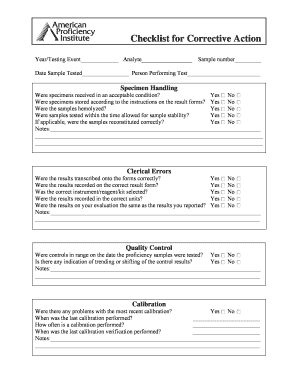
Root Cause Corrective Action Form Template


What is the Root Cause Corrective Action Form Template
The root cause corrective action form template is a structured document designed to identify, analyze, and address the underlying causes of problems within an organization. This form is essential for businesses aiming to improve processes, enhance quality, and ensure compliance with regulatory standards. By documenting the root cause and the corrective actions taken, organizations can prevent recurrence of issues and demonstrate accountability.
How to Use the Root Cause Corrective Action Form Template
To effectively use the root cause corrective action form template, begin by clearly defining the problem or incident that prompted the need for corrective action. Next, gather relevant data and evidence to analyze the root cause. Utilize the template to document findings, proposed corrective actions, and responsible parties. Ensure that all stakeholders review and sign the form to validate the process and commitment to improvement.
Steps to Complete the Root Cause Corrective Action Form Template
Completing the root cause corrective action form template involves several key steps:
- Identify the issue that requires corrective action.
- Gather data and evidence related to the issue.
- Analyze the data to determine the root cause.
- Document the findings in the form template.
- Propose corrective actions and assign responsibilities.
- Set a timeline for implementation and follow-up.
- Review and obtain signatures from relevant parties.
Key Elements of the Root Cause Corrective Action Form Template
The root cause corrective action form template typically includes several essential elements:
- Problem Description: A clear statement of the issue.
- Root Cause Analysis: Findings from the investigation.
- Corrective Actions: Steps to address the root cause.
- Responsible Parties: Individuals accountable for implementation.
- Timeline: Dates for action completion and follow-up.
- Signatures: Approval from stakeholders involved.
Legal Use of the Root Cause Corrective Action Form Template
Using the root cause corrective action form template in a legal context requires adherence to specific regulations and standards. Organizations must ensure that the form is filled out accurately and completely to maintain compliance with industry regulations. Proper documentation can serve as evidence in case of audits or legal inquiries, demonstrating that the organization has taken appropriate steps to address issues and improve processes.
Examples of Using the Root Cause Corrective Action Form Template
Organizations across various industries utilize the root cause corrective action form template in different scenarios. For instance:
- A manufacturing company may use the form to address defects in production.
- A healthcare provider might document incidents related to patient care to enhance safety protocols.
- A service organization could analyze customer complaints to improve service quality.
Each example illustrates how the template aids in systematic problem-solving and continuous improvement efforts.
Quick guide on how to complete root cause corrective action form template
Complete Root Cause Corrective Action Form Template seamlessly on any device
Digital document management has become increasingly popular among businesses and individuals. It serves as an ideal eco-friendly alternative to conventional printed and signed documents, enabling you to find the appropriate form and securely store it online. airSlate SignNow equips you with all the necessary tools to create, modify, and eSign your documents quickly without delays. Handle Root Cause Corrective Action Form Template on any device using airSlate SignNow's Android or iOS applications and simplify your document-related processes today.
The easiest way to modify and eSign Root Cause Corrective Action Form Template effortlessly
- Obtain Root Cause Corrective Action Form Template and click Get Form to begin.
- Use the tools provided to finalize your document.
- Select pertinent sections of the documents or redact sensitive information with tools specifically designed for this purpose by airSlate SignNow.
- Create your eSignature using the Sign feature, which takes mere seconds and holds the same legal validity as a traditional handwritten signature.
- Verify the details and click on the Done button to save your modifications.
- Choose your preferred method to send your form, whether by email, SMS, invitation link, or download it to your computer.
Eliminate concerns about lost or misplaced documents, tedious form searching, or mistakes that necessitate printing new copies. airSlate SignNow meets your document management needs in just a few clicks from any device you choose. Modify and eSign Root Cause Corrective Action Form Template and ensure excellent communication at every stage of your form preparation process with airSlate SignNow.
Create this form in 5 minutes or less
Create this form in 5 minutes!
How to create an eSignature for the root cause corrective action form template
How to create an electronic signature for a PDF online
How to create an electronic signature for a PDF in Google Chrome
How to create an e-signature for signing PDFs in Gmail
How to create an e-signature right from your smartphone
How to create an e-signature for a PDF on iOS
How to create an e-signature for a PDF on Android
People also ask
-
What is a root cause corrective action form template?
A root cause corrective action form template is a structured document used to identify, analyze, and address underlying issues that lead to problems in a business process. This template helps organizations systematically investigate root causes, implement corrective actions, and prevent recurrence. By using a root cause corrective action form template, teams can improve their efficiency and reduce errors.
-
How can I create a root cause corrective action form template using airSlate SignNow?
Creating a root cause corrective action form template in airSlate SignNow is straightforward. You can start by selecting a pre-made template or designing your own within the platform’s intuitive editor. Customize the fields to suit your specific needs, then save it for your team to use when addressing corrective actions.
-
What are the benefits of using a root cause corrective action form template?
Using a root cause corrective action form template streamlines the process of investigating problems and implementing effective solutions. This leads to better tracking and documentation of issues, which can enhance accountability and efficiency across your organization. Moreover, it ensures that all team members follow a consistent approach to problem-solving.
-
Is airSlate SignNow affordable for small businesses needing a root cause corrective action form template?
Yes, airSlate SignNow offers competitive pricing plans that cater to the budgetary needs of small businesses. With various tiers available, you can access essential features for managing your root cause corrective action form template without breaking the bank. There is also a free trial to help you assess the platform before committing.
-
Can I integrate airSlate SignNow with other tools to manage my root cause corrective action form template?
Absolutely! airSlate SignNow provides integration capabilities with various third-party applications, allowing you to streamline your workflows. By connecting with project management tools and other software, you can ensure that your root cause corrective action form template is easily accessible and manageable across platforms.
-
How do I ensure compliance when using a root cause corrective action form template?
To ensure compliance with regulatory standards while using a root cause corrective action form template, it is crucial to follow established best practices in documentation and reporting. airSlate SignNow simplifies this by offering legally binding eSignatures and secure document storage. This helps maintain an audit trail for compliance purposes.
-
Can multiple users collaborate on a root cause corrective action form template in airSlate SignNow?
Yes, airSlate SignNow allows multiple users to collaborate on a root cause corrective action form template simultaneously. This feature enhances teamwork, as users can leave comments, make edits, and track changes in real-time. Collaboration ensures that all necessary insights and inputs are considered in the corrective action process.
Get more for Root Cause Corrective Action Form Template
- Fl 120 california courts cagov form
- 2018 kentucky individual income tax forms kentucky department
- Kentucky income tax per krs 141 form
- 42a740 npp 10 19revised 7 20 form
- 740 np r form
- How to properly address an envelope for us ampamp international form
- Aaab aab aaaab aaab aab aaaab cccd ccd ccccd cccd ccd ccccd form
- Motor vehicleboattrailer property tax form
Find out other Root Cause Corrective Action Form Template
- How To Electronic signature Massachusetts Government Job Offer
- Electronic signature Michigan Government LLC Operating Agreement Online
- How To Electronic signature Minnesota Government Lease Agreement
- Can I Electronic signature Minnesota Government Quitclaim Deed
- Help Me With Electronic signature Mississippi Government Confidentiality Agreement
- Electronic signature Kentucky Finance & Tax Accounting LLC Operating Agreement Myself
- Help Me With Electronic signature Missouri Government Rental Application
- Can I Electronic signature Nevada Government Stock Certificate
- Can I Electronic signature Massachusetts Education Quitclaim Deed
- Can I Electronic signature New Jersey Government LLC Operating Agreement
- Electronic signature New Jersey Government Promissory Note Template Online
- Electronic signature Michigan Education LLC Operating Agreement Myself
- How To Electronic signature Massachusetts Finance & Tax Accounting Quitclaim Deed
- Electronic signature Michigan Finance & Tax Accounting RFP Now
- Electronic signature Oklahoma Government RFP Later
- Electronic signature Nebraska Finance & Tax Accounting Business Plan Template Online
- Electronic signature Utah Government Resignation Letter Online
- Electronic signature Nebraska Finance & Tax Accounting Promissory Note Template Online
- Electronic signature Utah Government Quitclaim Deed Online
- Electronic signature Utah Government POA Online