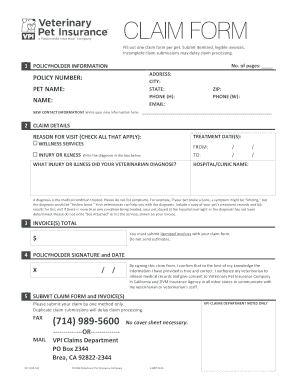
CLAIM FORM VPI Pet Insurance


What is the VPI Pet Insurance Claim Form?
The VPI Pet Insurance claim form is a crucial document used by pet owners to request reimbursement for veterinary expenses incurred while caring for their pets. This form allows policyholders to submit claims for various treatments, including routine care, emergency services, and specialized procedures. Understanding the specifics of this form is essential for ensuring that claims are processed efficiently and accurately.
How to Obtain the VPI Pet Insurance Claim Form
Obtaining the VPI pet insurance claim form is straightforward. Policyholders can access the form through the official VPI website or by contacting customer service directly. The form is typically available for download in a PDF format, allowing for easy printing and completion. Additionally, some insurance representatives may provide the form via email upon request.
Steps to Complete the VPI Pet Insurance Claim Form
Completing the VPI pet insurance claim form involves several key steps:
- Gather all necessary documentation, including receipts from veterinary services.
- Fill out the claim form with accurate information about the pet, the treatment received, and the associated costs.
- Attach all required documents, such as itemized invoices and proof of payment.
- Review the completed form for accuracy and completeness.
- Submit the claim form via the designated method, whether online, by mail, or in person.
Key Elements of the VPI Pet Insurance Claim Form
The VPI pet insurance claim form includes several critical elements that must be completed for successful processing:
- Policyholder Information: Name, address, and contact details of the policyholder.
- Pet Information: Name, breed, age, and identification details of the pet.
- Treatment Details: Description of the veterinary services received and the dates of treatment.
- Cost Breakdown: Itemized list of expenses incurred, including any deductible amounts.
Legal Use of the VPI Pet Insurance Claim Form
The VPI pet insurance claim form must be completed in compliance with relevant legal standards to be considered valid. This includes ensuring that all signatures are properly executed, whether electronically or in writing. The form serves as a legally binding document that outlines the agreement between the policyholder and the insurance provider regarding the claim.
Form Submission Methods
Policyholders can submit the VPI pet insurance claim form through various methods, depending on their preference and convenience:
- Online Submission: Many insurance providers offer an online portal for submitting claims, allowing for quick processing.
- Mail: Completed forms can be sent via postal service to the designated claims address provided by VPI.
- In-Person: Some policyholders may choose to deliver the form directly to a local VPI office, if available.
Quick guide on how to complete claim form vpi pet insurance
Complete CLAIM FORM VPI Pet Insurance effortlessly on any device
Managing documents online has gained traction among businesses and individuals alike. It serves as a superb environmentally friendly alternative to conventional printed and signed documents, as you can access the necessary form and securely store it in the cloud. airSlate SignNow equips you with all the resources required to create, edit, and electronically sign your documents quickly and without hassles. Handle CLAIM FORM VPI Pet Insurance on any device with the airSlate SignNow Android or iOS applications and enhance any document-driven process today.
How to modify and electronically sign CLAIM FORM VPI Pet Insurance with ease
- Locate CLAIM FORM VPI Pet Insurance and then click Get Form to begin.
- Make use of the tools available to complete your document.
- Emphasize essential sections of the documents or redact confidential information using tools specifically provided by airSlate SignNow for this purpose.
- Create your signature using the Sign tool, which takes mere seconds and carries the same legal validity as a conventional wet ink signature.
- Review all the details and then click on the Done button to save your modifications.
- Select your preferred method for sending your form, whether by email, SMS, or invitation link, or download it to your computer.
Put an end to lost or misplaced documents, time-consuming form searches, or mistakes that require printing new copies. airSlate SignNow addresses your document management needs in just a few clicks from any device you choose. Edit and electronically sign CLAIM FORM VPI Pet Insurance and ensure excellent communication at every stage of your form preparation process with airSlate SignNow.
Create this form in 5 minutes or less
Create this form in 5 minutes!
How to create an eSignature for the claim form vpi pet insurance
How to create an electronic signature for a PDF online
How to create an electronic signature for a PDF in Google Chrome
How to create an e-signature for signing PDFs in Gmail
How to create an e-signature right from your smartphone
How to create an e-signature for a PDF on iOS
How to create an e-signature for a PDF on Android
People also ask
-
What is the vpi claim form and how does it work?
The vpi claim form is a comprehensive document used to initiate the claims process for various insurance policies. With airSlate SignNow, you can easily fill out, sign, and send the vpi claim form electronically, streamlining the process and reducing turnaround time.
-
How can airSlate SignNow help with completing the vpi claim form?
AirSlate SignNow provides an intuitive platform to complete the vpi claim form quickly and efficiently. Our electronic signature capabilities ensure that your form is signed securely and can be sent directly to the necessary parties without any hassle.
-
What features does airSlate SignNow offer for the vpi claim form?
AirSlate SignNow offers various features that enhance the completion and submission of the vpi claim form, including customizable templates, reusable workflows, and secure cloud storage. These features make it easier for businesses and individuals to manage their documents with confidence.
-
Is airSlate SignNow cost-effective for using the vpi claim form?
Yes, airSlate SignNow offers a range of pricing plans that are designed to fit different budget needs while providing a cost-effective solution for users needing the vpi claim form. You can choose a plan that suits your frequency of use and required features without breaking the bank.
-
Can I integrate airSlate SignNow with other software for the vpi claim form?
Absolutely! AirSlate SignNow can be seamlessly integrated with various third-party applications, making it easy to use in conjunction with other tools you may already be using to manage the vpi claim form process. This enhances workflow efficiency and productivity.
-
How secure is my information when using the vpi claim form with airSlate SignNow?
AirSlate SignNow utilizes top-notch security protocols to protect your information while using the vpi claim form. With features like encryption and secure access controls, you can trust that your data is safe and compliant with industry standards.
-
What benefits does using the vpi claim form provide with airSlate SignNow?
Using the vpi claim form with airSlate SignNow streamlines the claims process, reduces paperwork errors, and speeds up document turnaround times. Additionally, the platform’s user-friendly interface makes it accessible for anyone, even those who are not tech-savvy.
Get more for CLAIM FORM VPI Pet Insurance
- 2020 form 8949 sales and other dispositions of capital assets
- 2020 form 8840 closer connection exception statement for aliens
- 2020 form 709 united states gift and generation skipping transfer tax return
- 2020 schedule r form 1040 or 1040 sr internal revenue
- 2020 form 1042 s foreign persons us source income subject to withholding
- About form 8379 injured spouse allocationinternal
- Pdf 2020 schedule 1 form 1040 internal revenue service
- Pennine nhs trust annual report 2020 form
Find out other CLAIM FORM VPI Pet Insurance
- How Can I Sign South Carolina Healthcare / Medical Profit And Loss Statement
- Sign Tennessee Healthcare / Medical Business Plan Template Free
- Help Me With Sign Tennessee Healthcare / Medical Living Will
- Sign Texas Healthcare / Medical Contract Mobile
- Sign Washington Healthcare / Medical LLC Operating Agreement Now
- Sign Wisconsin Healthcare / Medical Contract Safe
- Sign Alabama High Tech Last Will And Testament Online
- Sign Delaware High Tech Rental Lease Agreement Online
- Sign Connecticut High Tech Lease Template Easy
- How Can I Sign Louisiana High Tech LLC Operating Agreement
- Sign Louisiana High Tech Month To Month Lease Myself
- How To Sign Alaska Insurance Promissory Note Template
- Sign Arizona Insurance Moving Checklist Secure
- Sign New Mexico High Tech Limited Power Of Attorney Simple
- Sign Oregon High Tech POA Free
- Sign South Carolina High Tech Moving Checklist Now
- Sign South Carolina High Tech Limited Power Of Attorney Free
- Sign West Virginia High Tech Quitclaim Deed Myself
- Sign Delaware Insurance Claim Online
- Sign Delaware Insurance Contract Later