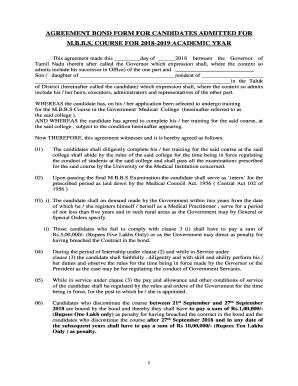
Agreement Bond Form for Candidates Admitted for Mbbs


What is the agreement bond form for candidates admitted for mbbs
The agreement bond form for candidates admitted for mbbs is a legal document that outlines the obligations and commitments of students who have been accepted into a medical program. This form typically requires candidates to agree to certain terms, such as completing their studies in exchange for financial support or other benefits provided by the institution. It serves as a binding agreement between the student and the educational institution, ensuring that both parties adhere to the specified conditions throughout the duration of the program.
Key elements of the agreement bond form for candidates admitted for mbbs
Several essential components make up the agreement bond form for candidates admitted for mbbs. These include:
- Student Information: Personal details such as name, contact information, and student ID.
- Institution Details: Name and address of the medical school or institution.
- Terms of Agreement: Specific commitments the student must fulfill, including duration of study and any financial obligations.
- Signatures: Required signatures from both the student and an authorized representative of the institution to validate the agreement.
- Legal Clauses: Provisions outlining the consequences of non-compliance or breach of contract.
Steps to complete the agreement bond form for candidates admitted for mbbs
Completing the agreement bond form for candidates admitted for mbbs involves a series of straightforward steps:
- Obtain the Form: Access the form through the institution's website or administrative office.
- Fill in Personal Information: Provide accurate details as requested, ensuring all information is up-to-date.
- Review Terms: Carefully read through the terms of the agreement to understand your obligations.
- Sign the Form: Affix your signature and date the document, confirming your acceptance of the terms.
- Submit the Form: Return the completed form to the designated office, either electronically or in person, as per the institution's instructions.
Legal use of the agreement bond form for candidates admitted for mbbs
The agreement bond form for candidates admitted for mbbs is legally binding when completed and signed according to specific regulations. To ensure its validity, it must comply with relevant laws governing educational contracts. This includes adherence to the Electronic Signatures in Global and National Commerce (ESIGN) Act, which recognizes electronic signatures as valid, provided they meet certain criteria. Furthermore, institutions must ensure that the form is executed in a manner that protects the rights of all parties involved.
How to use the agreement bond form for candidates admitted for mbbs
Using the agreement bond form for candidates admitted for mbbs involves understanding its purpose and implications. Students should first familiarize themselves with the terms outlined in the document. After completing the form, it is crucial to retain a copy for personal records. This ensures that students have a reference point for their commitments and can refer back to the agreement if needed during their studies.
How to obtain the agreement bond form for candidates admitted for mbbs
To obtain the agreement bond form for candidates admitted for mbbs, students should contact the admissions office of the medical institution they have been accepted into. The form may also be available on the institution's official website, often in the admissions or student resources section. If difficulties arise in locating the form, reaching out to the admissions office directly can provide clarity and assistance in acquiring the necessary documentation.
Quick guide on how to complete agreement bond form for candidates admitted for mbbs
Effortlessly Prepare Agreement Bond Form For Candidates Admitted For Mbbs on Any Device
Online document administration has become appealing to businesses and individuals alike. It serves as an ideal eco-friendly substitute for conventional printed and signed documents, as you can easily locate the needed form and securely save it online. airSlate SignNow equips you with all the tools necessary to create, amend, and eSign your documents swiftly without delays. Handle Agreement Bond Form For Candidates Admitted For Mbbs on any device with airSlate SignNow's Android or iOS applications and simplify any document-related procedure today.
The Easiest Way to Modify and eSign Agreement Bond Form For Candidates Admitted For Mbbs With Ease
- Locate Agreement Bond Form For Candidates Admitted For Mbbs and click Get Form to begin.
- Use the tools we provide to fill out your form.
- Emphasize relevant sections of the documents or obscure confidential information using the tools specifically offered by airSlate SignNow for that purpose.
- Generate your signature using the Sign feature, which takes mere seconds and carries the same legal validity as a conventional wet ink signature.
- Review the information and click the Done button to save your changes.
- Choose your preferred method to send your form, whether by email, SMS, or invitation link, or download it to your computer.
Eliminate concerns about lost or misplaced files, tedious form searches, or errors that necessitate printing new document copies. airSlate SignNow addresses your document management needs with just a few clicks from a device of your selection. Modify and eSign Agreement Bond Form For Candidates Admitted For Mbbs and ensure exceptional communication at every stage of the form preparation process with airSlate SignNow.
Create this form in 5 minutes or less
Create this form in 5 minutes!
How to create an eSignature for the agreement bond form for candidates admitted for mbbs
How to create an electronic signature for a PDF online
How to create an electronic signature for a PDF in Google Chrome
How to create an e-signature for signing PDFs in Gmail
How to create an e-signature right from your smartphone
How to create an e-signature for a PDF on iOS
How to create an e-signature for a PDF on Android
People also ask
-
What is the agreement bond form for candidates admitted for MBBS?
The agreement bond form for candidates admitted for MBBS is a legal document that outlines the terms and conditions between the candidate and the medical institution. It typically includes details about the duration of the bond, penalties for not complying, and obligations of both parties. This document ensures clarity and commitment from candidates who are pursuing their medical education.
-
How can I create an agreement bond form for candidates admitted for MBBS using airSlate SignNow?
Creating an agreement bond form for candidates admitted for MBBS on airSlate SignNow is simple and intuitive. You can start by selecting a template or creating a custom form using our drag-and-drop editor. Once you're satisfied, you can easily send it for eSignature, ensuring a smooth and fast process.
-
Is there a cost associated with using airSlate SignNow for the agreement bond form for candidates admitted for MBBS?
Yes, airSlate SignNow offers various pricing plans that cater to different needs. You can choose from monthly or annual subscriptions depending on your usage requirements. Our plans are cost-effective and provide a range of features suitable for handling the agreement bond form for candidates admitted for MBBS efficiently.
-
What features does airSlate SignNow offer for managing the agreement bond form for candidates admitted for MBBS?
airSlate SignNow provides robust features like secure eSigning, customizable templates, automated workflows, and real-time tracking for the agreement bond form for candidates admitted for MBBS. You can also set reminders for signers and store completed forms securely within our cloud storage. These features streamline the documentation process signNowly.
-
Can the agreement bond form for candidates admitted for MBBS be integrated with other applications?
Absolutely! airSlate SignNow supports various integrations with popular applications like Google Drive, Dropbox, and Salesforce, making it easy to manage your documents. This allows for seamless accessibility and enhances productivity when handling the agreement bond form for candidates admitted for MBBS within your existing workflow.
-
How secure is the agreement bond form for candidates admitted for MBBS with airSlate SignNow?
Security is paramount with airSlate SignNow. We implement advanced encryption protocols and authentication measures to ensure that your agreement bond form for candidates admitted for MBBS is protected from unauthorized access. You can rest assured that your sensitive information remains confidential and secure.
-
What are the benefits of using airSlate SignNow for the agreement bond form for candidates admitted for MBBS?
Using airSlate SignNow for the agreement bond form for candidates admitted for MBBS provides numerous benefits, including faster turnaround times, reduced paperwork, and environmentally friendly document management. Additionally, our solution enhances overall efficiency, as you can manage multiple forms and track their status in one place. This allows educational institutions to focus more on their core activities.
Get more for Agreement Bond Form For Candidates Admitted For Mbbs
Find out other Agreement Bond Form For Candidates Admitted For Mbbs
- Sign New Mexico Doctors Living Will Free
- Sign New York Doctors Executive Summary Template Mobile
- Sign New York Doctors Residential Lease Agreement Safe
- Sign New York Doctors Executive Summary Template Fast
- How Can I Sign New York Doctors Residential Lease Agreement
- Sign New York Doctors Purchase Order Template Online
- Can I Sign Oklahoma Doctors LLC Operating Agreement
- Sign South Dakota Doctors LLC Operating Agreement Safe
- Sign Texas Doctors Moving Checklist Now
- Sign Texas Doctors Residential Lease Agreement Fast
- Sign Texas Doctors Emergency Contact Form Free
- Sign Utah Doctors Lease Agreement Form Mobile
- Sign Virginia Doctors Contract Safe
- Sign West Virginia Doctors Rental Lease Agreement Free
- Sign Alabama Education Quitclaim Deed Online
- Sign Georgia Education Business Plan Template Now
- Sign Louisiana Education Business Plan Template Mobile
- Sign Kansas Education Rental Lease Agreement Easy
- Sign Maine Education Residential Lease Agreement Later
- How To Sign Michigan Education LLC Operating Agreement