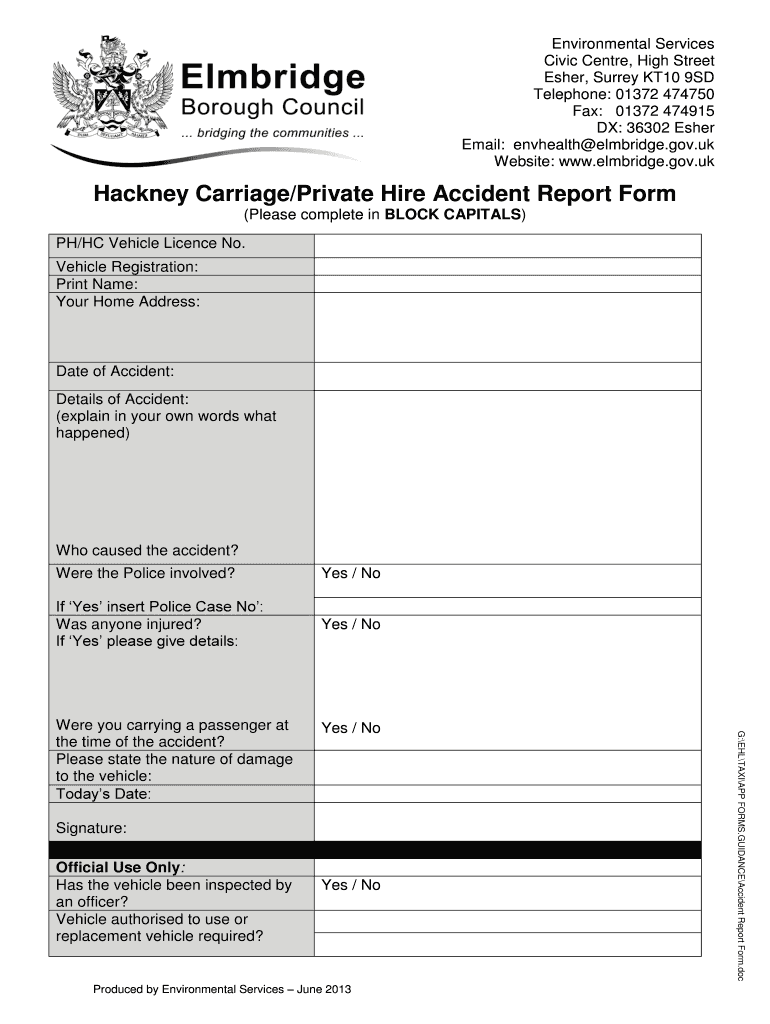
Accident Report Form Elmbridge Borough Council Elmbridge Gov


What is the Accident Report Form Elmbridge Borough Council Elmbridge Gov
The Accident Report Form from Elmbridge Borough Council serves as an official document used to report incidents that occur within the borough. This form captures essential details about the accident, including the date, time, location, and nature of the incident. It is primarily used for record-keeping and to initiate any necessary investigations or follow-up actions by the council. Understanding the purpose of this form is crucial for residents and businesses in Elmbridge, as it ensures that accidents are documented accurately and efficiently.
How to use the Accident Report Form Elmbridge Borough Council Elmbridge Gov
Using the Accident Report Form involves several straightforward steps. First, access the form through the official Elmbridge Borough Council website or obtain a physical copy from their offices. Once you have the form, provide detailed information about the accident, including the parties involved and any witnesses present. After completing the form, submit it as instructed, either online or in person. Ensuring accuracy and completeness is vital, as this will facilitate a proper response from the council.
Steps to complete the Accident Report Form Elmbridge Borough Council Elmbridge Gov
Completing the Accident Report Form requires careful attention to detail. Follow these steps for effective completion:
- Gather all relevant information about the accident, including the date, time, and location.
- Identify all parties involved, including witnesses, and include their contact information.
- Describe the incident clearly, noting any injuries or damages incurred.
- Review the form for accuracy before submitting it to ensure all sections are filled out correctly.
By following these steps, you can ensure that your report is thorough and meets the requirements set by the Elmbridge Borough Council.
Legal use of the Accident Report Form Elmbridge Borough Council Elmbridge Gov
The legal validity of the Accident Report Form hinges on its proper completion and submission. When filled out accurately, this form can serve as an official record in case of disputes or claims arising from the accident. It is important to be aware of the legal implications of the information provided, as inaccuracies or omissions could lead to complications in any subsequent investigations or claims. Therefore, adhering to the guidelines set forth by the council is essential for ensuring that the form is legally recognized.
Key elements of the Accident Report Form Elmbridge Borough Council Elmbridge Gov
The Accident Report Form contains several key elements that are crucial for effective reporting. These include:
- Date and time of the accident: Essential for establishing a timeline.
- Location: Specific details about where the incident occurred.
- Details of the parties involved: Names and contact information of all individuals affected.
- Description of the incident: A clear account of what transpired, including any injuries or damages.
These elements are vital for ensuring that the report is comprehensive and useful for any follow-up actions by the council.
Examples of using the Accident Report Form Elmbridge Borough Council Elmbridge Gov
There are various scenarios in which the Accident Report Form may be utilized. For instance, if a pedestrian is involved in a collision with a vehicle, the form can document the incident for insurance purposes. Similarly, if a resident experiences a slip and fall in a public area, completing the form can help the council address safety concerns and prevent future incidents. These examples illustrate the form's role in not only documenting accidents but also facilitating improvements in public safety.
Quick guide on how to complete elmbridge borough
Complete elmbridge borough effortlessly on any device
Digital document management has gained signNow traction among businesses and individuals. It offers an ideal environmentally friendly alternative to traditional printed and signed paperwork, as you can easily locate the correct form and securely maintain it online. airSlate SignNow provides you with all the tools necessary to create, modify, and electronically sign your documents promptly and without any hold-ups. Manage elmbridge borough on any system with airSlate SignNow's Android or iOS applications and enhance any document-centric process today.
The easiest way to edit and eSign elmbridge borough with minimal effort
- Locate elmbridge borough and click Get Form to initiate.
- Utilize the tools we provide to fill out your form.
- Emphasize pertinent sections of the documents or obscure sensitive information with tools that airSlate SignNow specifically offers for this purpose.
- Generate your eSignature using the Sign tool, which takes mere seconds and holds the same legal validity as a conventional wet ink signature.
- Verify all the details and click on the Done button to preserve your changes.
- Choose your preferred method to submit your form, via email, text message (SMS), or invitation link, or download it to your computer.
Eliminate worries about lost or misplaced documents, tedious form searches, or errors that necessitate printing new copies. airSlate SignNow caters to all your document management needs in just a few clicks from your chosen device. Edit and eSign elmbridge borough and ensure excellent communication at any stage of your form preparation process with airSlate SignNow.
Create this form in 5 minutes or less
Related searches to elmbridge borough
Create this form in 5 minutes!
How to create an eSignature for the elmbridge borough
How to make an electronic signature for your Accident Report Form Elmbridge Borough Council Elmbridge Gov online
How to make an eSignature for the Accident Report Form Elmbridge Borough Council Elmbridge Gov in Google Chrome
How to create an electronic signature for signing the Accident Report Form Elmbridge Borough Council Elmbridge Gov in Gmail
How to generate an eSignature for the Accident Report Form Elmbridge Borough Council Elmbridge Gov straight from your mobile device
How to generate an eSignature for the Accident Report Form Elmbridge Borough Council Elmbridge Gov on iOS devices
How to generate an electronic signature for the Accident Report Form Elmbridge Borough Council Elmbridge Gov on Android devices
People also ask elmbridge borough
-
What is airSlate SignNow and how does it benefit businesses in Elmbridge Borough?
airSlate SignNow is an intuitive eSignature solution that allows businesses in Elmbridge Borough to send and sign documents seamlessly. With its user-friendly interface, companies can streamline their document management processes, reduce turnaround time, and improve overall efficiency. This means businesses can save time and resources while maintaining compliance.
-
What pricing plans does airSlate SignNow offer for businesses in Elmbridge Borough?
airSlate SignNow provides various pricing plans tailored to the needs of businesses in Elmbridge Borough. From basic to advanced packages, businesses can choose a plan that suits their specific requirements without overspending. This flexibility ensures that both small and large enterprises find an affordable solution.
-
What features does airSlate SignNow provide for users in Elmbridge Borough?
The features of airSlate SignNow include customizable templates, bulk sending, automated reminders, and real-time tracking, all designed to meet the needs of users in Elmbridge Borough. These functionalities enhance the document signing experience, making it faster and more reliable. Additionally, users can easily collaborate with team members and clients for streamlined workflows.
-
How can airSlate SignNow improve workflow for companies in Elmbridge Borough?
By automating the document signing process, airSlate SignNow signNowly enhances the workflow for companies in Elmbridge Borough. With features such as eSigning, tracking, and reminders, businesses can ensure that documents are processed quickly and efficiently. This not only speeds up transactions but also reduces the chance of errors and miscommunication.
-
Does airSlate SignNow integrate with other tools for businesses in Elmbridge Borough?
Yes, airSlate SignNow integrates seamlessly with various third-party tools and platforms commonly used by businesses in Elmbridge Borough. This includes CRM systems, cloud storage services, and productivity applications, enabling users to maintain their existing workflows while enjoying the benefits of eSigning. These integrations help teams stay organized and connected.
-
What security measures does airSlate SignNow have for businesses in Elmbridge Borough?
Security is a top priority for airSlate SignNow, especially for businesses in Elmbridge Borough. The platform employs advanced encryption and secure data storage practices to protect sensitive information. Additionally, user authentication and audit trails provide an extra layer of assurance, ensuring that all signed documents are safe and compliant.
-
Can airSlate SignNow be utilized by individuals and small businesses in Elmbridge Borough?
Absolutely! airSlate SignNow caters to individuals and small businesses in Elmbridge Borough, providing them with a cost-effective and powerful eSignature solution. With its user-friendly interface and flexible pricing options, even smaller entities can efficiently manage their document signing needs without complicating their processes.
Get more for elmbridge borough
- Ngss matrix organized by topics form
- Kansas 8700 12 form
- Workers report occupational noise induced hearing loss od wsib drwerger form
- School volunteer form halifax county public schools halifax k12 va
- Notification of employment after retirement form nj
- Electoral college worksheet answers form
- Medical report nccumc nccumc form
- Talent show registration form 46083787
Find out other elmbridge borough
- Electronic signature Utah Outsourcing Services Contract Online
- How To Electronic signature Wisconsin Debit Memo
- Electronic signature Delaware Junior Employment Offer Letter Later
- Electronic signature Texas Time Off Policy Later
- Electronic signature Texas Time Off Policy Free
- eSignature Delaware Time Off Policy Online
- Help Me With Electronic signature Indiana Direct Deposit Enrollment Form
- Electronic signature Iowa Overtime Authorization Form Online
- Electronic signature Illinois Employee Appraisal Form Simple
- Electronic signature West Virginia Business Ethics and Conduct Disclosure Statement Free
- Electronic signature Alabama Disclosure Notice Simple
- Electronic signature Massachusetts Disclosure Notice Free
- Electronic signature Delaware Drug Testing Consent Agreement Easy
- Electronic signature North Dakota Disclosure Notice Simple
- Electronic signature California Car Lease Agreement Template Free
- How Can I Electronic signature Florida Car Lease Agreement Template
- Electronic signature Kentucky Car Lease Agreement Template Myself
- Electronic signature Texas Car Lease Agreement Template Easy
- Electronic signature New Mexico Articles of Incorporation Template Free
- Electronic signature New Mexico Articles of Incorporation Template Easy