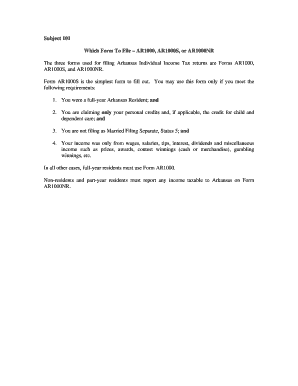
Which Form to FileAR1000, AR1000S, or AR1000NR


What is the Which Form To File AR1000, AR1000S, Or AR1000NR
The AR1000, AR1000S, and AR1000NR are forms used for filing income tax returns in the state of Arkansas. Each form serves a specific purpose based on the taxpayer's situation. The AR1000 is the standard individual income tax return form, while the AR1000S is designed for those who qualify for a short form filing, typically involving simpler tax situations. The AR1000NR is used by non-residents who earn income in Arkansas but do not reside in the state. Understanding which form to use is essential for accurate tax reporting and compliance with state regulations.
Steps to Complete the Which Form To File AR1000, AR1000S, Or AR1000NR
Completing the AR1000, AR1000S, or AR1000NR involves several key steps:
- Gather necessary documents, including W-2s, 1099s, and any other income statements.
- Choose the appropriate form based on your residency status and complexity of your tax situation.
- Fill out personal information, including your name, address, and Social Security number.
- Report your income, deductions, and any applicable credits on the form.
- Review the completed form for accuracy and ensure all required fields are filled.
- Sign and date the form before submission.
Legal Use of the Which Form To File AR1000, AR1000S, Or AR1000NR
Using the AR1000, AR1000S, or AR1000NR correctly is crucial for legal compliance. Each form must be filled out accurately to reflect your financial situation, as any discrepancies can lead to penalties or audits. Additionally, these forms must be submitted by the designated deadlines to avoid late fees. When filing electronically, ensure that the platform used complies with state regulations for e-filing to maintain the legal validity of your submission.
Filing Deadlines / Important Dates
Filing deadlines for the AR1000, AR1000S, and AR1000NR typically align with federal tax deadlines. Generally, individual income tax returns are due on April fifteenth. If this date falls on a weekend or holiday, the deadline may be extended to the next business day. It is important to stay informed about any changes in deadlines or extensions that may apply to Arkansas taxpayers, especially in response to extraordinary circumstances.
Form Submission Methods (Online / Mail / In-Person)
Taxpayers have several options for submitting the AR1000, AR1000S, or AR1000NR. These include:
- Online Filing: Many taxpayers choose to file electronically through approved tax software or platforms, which often provide guided assistance.
- Mail: Completed forms can be printed and mailed to the appropriate Arkansas Department of Finance and Administration address.
- In-Person: Taxpayers may also submit their forms in person at designated tax offices, though this option may require an appointment.
Eligibility Criteria
Eligibility for using the AR1000, AR1000S, or AR1000NR depends on several factors, including residency status and income level. Generally, residents of Arkansas must use the AR1000 or AR1000S, while non-residents earning income in Arkansas should use the AR1000NR. Specific income thresholds may apply for using the short form (AR1000S), often allowing those with simpler tax situations to file with less complexity.
Quick guide on how to complete which form to filear1000 ar1000s or ar1000nr
Complete Which Form To FileAR1000, AR1000S, Or AR1000NR effortlessly on any device
Digital document management has become increasingly favored by businesses and individuals alike. It serves as an ideal eco-friendly substitute for traditional printed and signed documents, allowing you to locate the appropriate form and securely save it online. airSlate SignNow provides you with all the resources necessary to create, modify, and electronically sign your documents swiftly without delays. Manage Which Form To FileAR1000, AR1000S, Or AR1000NR across any platform using the airSlate SignNow Android or iOS applications and enhance any document-focused operation today.
How to modify and eSign Which Form To FileAR1000, AR1000S, Or AR1000NR with ease
- Find Which Form To FileAR1000, AR1000S, Or AR1000NR and click Get Form to initiate the process.
- Utilize the tools at your disposal to complete your form.
- Emphasize signNow sections of the documents or obscure confidential information with the tools that airSlate SignNow specifically offers for that purpose.
- Generate your signature using the Sign feature, which takes mere seconds and carries the same legal significance as a conventional wet ink signature.
- Verify all the details and click on the Done button to save your modifications.
- Select your preferred method to deliver your form, whether by email, text message (SMS), invitation link, or download it to your computer.
Eliminate concerns about lost or misplaced documents, tedious form navigation, or errors requiring new document copies. airSlate SignNow meets your document management needs in just a few clicks from any device you choose. Revise and eSign Which Form To FileAR1000, AR1000S, Or AR1000NR and ensure exceptional communication at any phase of your form preparation journey with airSlate SignNow.
Create this form in 5 minutes or less
Create this form in 5 minutes!
How to create an eSignature for the which form to filear1000 ar1000s or ar1000nr
How to create an electronic signature for a PDF online
How to create an electronic signature for a PDF in Google Chrome
How to create an e-signature for signing PDFs in Gmail
How to create an e-signature right from your smartphone
How to create an e-signature for a PDF on iOS
How to create an e-signature for a PDF on Android
People also ask
-
What is the difference between AR1000, AR1000S, and AR1000NR forms?
The difference lies in the purpose of each form. The AR1000 is the standard form for individual income tax returns, while the AR1000S is specifically for short forms and the AR1000NR is designated for non-residents. Understanding which form to file—AR1000, AR1000S, or AR1000NR—depends on your residency status and income sources.
-
How can I determine which form to file: AR1000, AR1000S, or AR1000NR?
To determine which form to file, consider your residency status, the complexity of your tax situation, and your income types. If you’re a resident with standard income, you’d typically use AR1000, while AR1000S is for simpler situations. Non-residents must file AR1000NR, ensuring you select the correct form to avoid filing errors.
-
What are the costs associated with filing AR1000, AR1000S, or AR1000NR forms?
Filing fees vary depending on whether you use tax software or a professional service. It's essential to compare costs when deciding which form to file: AR1000, AR1000S, or AR1000NR. Consider the potential deductions and credits to ensure you're making a cost-effective choice.
-
What features does airSlate SignNow offer for filing these forms?
airSlate SignNow provides an easy-to-use platform for electronically signing and managing your tax documents. By using our service, you can streamline the process of filing AR1000, AR1000S, or AR1000NR forms. Features such as document tracking and cloud storage ensure your forms are securely handled and accessible.
-
Can I integrate airSlate SignNow with other tools for filing my taxes?
Yes, airSlate SignNow offers integrations with various accounting and tax software solutions. This allows for seamless management of your tax documents, including AR1000, AR1000S, or AR1000NR forms. These integrations enhance your workflow and simplify the eSigning process.
-
What are the benefits of using airSlate SignNow for tax form filings?
Using airSlate SignNow can save you time and reduce stress during tax season. Our platform supports the efficient handling of documents needed for filing AR1000, AR1000S, or AR1000NR forms. Additionally, the security features ensure your sensitive information is protected throughout the filing process.
-
Is there customer support available for filing AR1000, AR1000S, or AR1000NR?
Yes, airSlate SignNow offers dedicated customer support to assist you with your tax filings. Whether you have questions about which form to file—AR1000, AR1000S, or AR1000NR—or need help with our eSigning platform, our team is here to help you navigate the process smoothly.
Get more for Which Form To FileAR1000, AR1000S, Or AR1000NR
- Corp consulting form
- Supervision and sales agreement form
- Distribution agreement 497336753 form
- Class c corp form
- Lease agreement jackson shawn alpha metro limited partnership and efficient networks inc form
- Reseller agreement regarding appointment of nonexclusive reseller of products form
- Standstill agreement 497336757 form
- Cross license 497336758 form
Find out other Which Form To FileAR1000, AR1000S, Or AR1000NR
- How To eSign Maryland Plumbing Document
- How Do I eSign Mississippi Plumbing Word
- Can I eSign New Jersey Plumbing Form
- How Can I eSign Wisconsin Plumbing PPT
- Can I eSign Colorado Real Estate Form
- How To eSign Florida Real Estate Form
- Can I eSign Hawaii Real Estate Word
- How Do I eSign Hawaii Real Estate Word
- How To eSign Hawaii Real Estate Document
- How Do I eSign Hawaii Real Estate Presentation
- How Can I eSign Idaho Real Estate Document
- How Do I eSign Hawaii Sports Document
- Can I eSign Hawaii Sports Presentation
- How To eSign Illinois Sports Form
- Can I eSign Illinois Sports Form
- How To eSign North Carolina Real Estate PDF
- How Can I eSign Texas Real Estate Form
- How To eSign Tennessee Real Estate Document
- How Can I eSign Wyoming Real Estate Form
- How Can I eSign Hawaii Police PDF