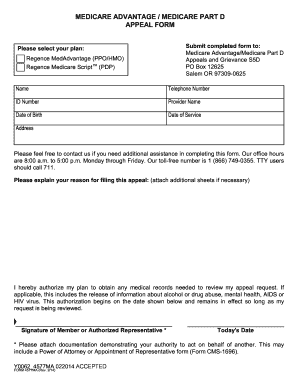
MEDICARE ADVANTAGE MEDICARE PART D APPEAL FORM


What is the Medicare Advantage Medicare Part D Appeal Form
The Medicare Advantage Medicare Part D appeal form is a crucial document used by beneficiaries to contest decisions made by Medicare regarding the coverage of prescription drugs. This form allows individuals to formally request a review of a coverage denial, ensuring their rights to access necessary medications are upheld. It is essential for those who feel their prescribed medications are unjustly excluded from their plan's coverage.
How to use the Medicare Advantage Medicare Part D Appeal Form
Using the Medicare Advantage Medicare Part D appeal form involves several key steps. First, beneficiaries must obtain the correct form, which can typically be found on the Medicare website or through their insurance provider. After acquiring the form, individuals should fill it out with accurate and detailed information, including personal identification, the specific medication in question, and the reason for the appeal. Once completed, the form should be submitted according to the instructions provided, ensuring all necessary documentation is included to support the appeal.
Steps to complete the Medicare Advantage Medicare Part D Appeal Form
Completing the Medicare Advantage Medicare Part D appeal form requires careful attention to detail. Follow these steps:
- Gather all relevant information, including your Medicare number and details about the medication.
- Clearly state the reason for your appeal, referencing any supporting documents, such as prescriptions or medical records.
- Complete the form accurately, ensuring all sections are filled out to avoid delays.
- Review the form for any errors or omissions before submission.
- Submit the form as instructed, either online or via mail, and keep a copy for your records.
Key elements of the Medicare Advantage Medicare Part D Appeal Form
The Medicare Advantage Medicare Part D appeal form includes several key elements that must be addressed for the appeal to be valid. These elements typically include:
- Beneficiary Information: Personal details such as name, address, and Medicare number.
- Medication Details: The name of the drug, dosage, and prescribing physician.
- Reason for Appeal: A clear explanation of why the coverage denial is being contested.
- Supporting Documentation: Any relevant medical records or prescriptions that substantiate the appeal.
Legal use of the Medicare Advantage Medicare Part D Appeal Form
The legal use of the Medicare Advantage Medicare Part D appeal form is governed by federal regulations that protect beneficiaries' rights. This form must be completed and submitted in accordance with the guidelines set forth by Medicare to ensure that the appeal is considered valid. Following the proper procedures not only enhances the likelihood of a successful appeal but also ensures compliance with Medicare's legal frameworks.
Form Submission Methods
Beneficiaries have multiple options for submitting the Medicare Advantage Medicare Part D appeal form. The most common methods include:
- Online Submission: Many Medicare Advantage plans allow electronic submission through their websites.
- Mail: The completed form can be printed and sent via postal mail to the designated address provided by the insurance provider.
- In-Person: Some beneficiaries may choose to deliver the form in person at their local Medicare office or insurance provider's office.
Quick guide on how to complete medicare advantage medicare part d appeal form
Complete MEDICARE ADVANTAGE MEDICARE PART D APPEAL FORM effortlessly on any device
Digital document management has gained popularity among businesses and individuals. It serves as an ideal eco-friendly substitute for conventional printed and signed documents, allowing you to locate the necessary form and securely save it online. airSlate SignNow provides you with all the resources required to create, modify, and eSign your documents promptly and without interruptions. Handle MEDICARE ADVANTAGE MEDICARE PART D APPEAL FORM on any device using airSlate SignNow's Android or iOS applications and enhance any document-driven procedure today.
The easiest method to alter and eSign MEDICARE ADVANTAGE MEDICARE PART D APPEAL FORM with ease
- Locate MEDICARE ADVANTAGE MEDICARE PART D APPEAL FORM and click Get Form to begin.
- Utilize the tools we offer to complete your document.
- Emphasize key areas of your documents or obscure confidential information with tools that airSlate SignNow provides specifically for this purpose.
- Produce your eSignature using the Sign tool, which takes only seconds and holds the same legal validity as a traditional wet ink signature.
- Review all the information and click on the Done button to save your changes.
- Select your preferred method to send your form, whether by email, SMS, or invitation link, or download it to your computer.
Eliminate concerns about lost or misplaced files, tedious form searching, or errors that necessitate printing new document copies. airSlate SignNow meets your document management needs in just a few clicks from any device you choose. Modify and eSign MEDICARE ADVANTAGE MEDICARE PART D APPEAL FORM and ensure outstanding communication at any stage of your form preparation process with airSlate SignNow.
Create this form in 5 minutes or less
Create this form in 5 minutes!
How to create an eSignature for the medicare advantage medicare part d appeal form
How to create an electronic signature for a PDF online
How to create an electronic signature for a PDF in Google Chrome
How to create an e-signature for signing PDFs in Gmail
How to create an e-signature right from your smartphone
How to create an e-signature for a PDF on iOS
How to create an e-signature for a PDF on Android
People also ask
-
What is a Medicare appeal form PDF and why is it important?
A Medicare appeal form PDF is a standardized document used to dispute coverage decisions made by Medicare. It is crucial for beneficiaries who feel that a service or claim has been unjustly denied, allowing them to formally request a review of the decision.
-
How can airSlate SignNow help with filling out a Medicare appeal form PDF?
airSlate SignNow provides an intuitive platform for creating, editing, and signing Medicare appeal form PDFs. Our tools streamline the process by allowing users to fill out the forms digitally, ensuring accuracy and preventing delays in submission.
-
Is there a cost associated with using airSlate SignNow for Medicare appeal form PDFs?
Yes, airSlate SignNow offers various pricing plans tailored to different business needs, which include features for managing Medicare appeal form PDFs. With our competitive pricing, users can choose a plan that best suits their volume and usage requirements.
-
Can I integrate airSlate SignNow with other software for handling Medicare appeal form PDFs?
Absolutely! airSlate SignNow offers integrations with various productivity and document management tools. This seamless integration allows users to import, export, and manage Medicare appeal form PDFs directly within their preferred workflows.
-
What are the benefits of using airSlate SignNow for Medicare appeal form PDFs?
Using airSlate SignNow for Medicare appeal form PDFs provides numerous benefits, including enhanced signature security, quicker processing times, and reduced paperwork. Our platform also supports mobile access, ensuring that users can manage their documents anywhere.
-
How do I ensure my Medicare appeal form PDF is compliant with regulations?
airSlate SignNow helps ensure compliance by providing templates that adhere to Medicare regulations for appeal submissions. Our platform also updates automatically to reflect any changes in compliance requirements, keeping your Medicare appeal form PDFs up to date.
-
What support options are available for questions about Medicare appeal form PDFs?
If you have questions about Medicare appeal form PDFs, airSlate SignNow offers a robust customer support system, including live chat, email assistance, and comprehensive resources. Our support team is dedicated to helping you navigate any issues effectively.
Get more for MEDICARE ADVANTAGE MEDICARE PART D APPEAL FORM
- Kaiser permanente reimbursement form
- Instructions for record request form clinical pathology laboratories
- Qiuc form
- Community health worker certification form
- College of graduate studies verification of industrial form
- Nursing cv example with writing guide cv template get form
- Family personal history assessmentindd form
- To arkansas pharmacy law and regulation form
Find out other MEDICARE ADVANTAGE MEDICARE PART D APPEAL FORM
- Can I eSign Virginia Life Sciences Job Description Template
- eSign Massachusetts Legal Promissory Note Template Safe
- eSign West Virginia Life Sciences Agreement Later
- How To eSign Michigan Legal Living Will
- eSign Alabama Non-Profit Business Plan Template Easy
- eSign Mississippi Legal Last Will And Testament Secure
- eSign California Non-Profit Month To Month Lease Myself
- eSign Colorado Non-Profit POA Mobile
- How Can I eSign Missouri Legal RFP
- eSign Missouri Legal Living Will Computer
- eSign Connecticut Non-Profit Job Description Template Now
- eSign Montana Legal Bill Of Lading Free
- How Can I eSign Hawaii Non-Profit Cease And Desist Letter
- Can I eSign Florida Non-Profit Residential Lease Agreement
- eSign Idaho Non-Profit Business Plan Template Free
- eSign Indiana Non-Profit Business Plan Template Fast
- How To eSign Kansas Non-Profit Business Plan Template
- eSign Indiana Non-Profit Cease And Desist Letter Free
- eSign Louisiana Non-Profit Quitclaim Deed Safe
- How Can I eSign Maryland Non-Profit Credit Memo