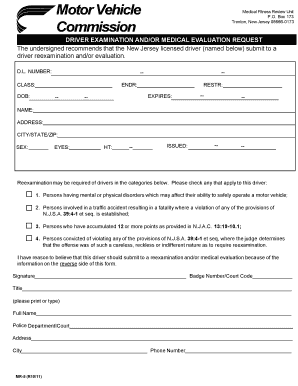
Nj 5 Driver 2011


What is the NJ 5 Driver?
The NJ 5 Driver is an essential form used in New Jersey for individuals undergoing a driver examination. This form serves as a request for a medical evaluation to determine an individual's fitness to drive. It is particularly relevant for those who may have medical conditions that could affect their driving abilities. The NJ 5 Driver is part of the state's efforts to ensure road safety by assessing the health of drivers before they receive or renew their licenses.
Steps to Complete the NJ 5 Driver
Completing the NJ 5 Driver involves several important steps to ensure that the form is filled out correctly and submitted properly. Here’s a brief overview of the process:
- Obtain the form: The NJ 5 Driver form can be downloaded from official state resources or obtained from local motor vehicle agencies.
- Fill out personal information: Include your full name, address, date of birth, and driver's license number.
- Provide medical history: Detail any medical conditions or treatments that may impact your driving ability.
- Signature: Sign the form to verify that the information provided is accurate and complete.
- Submit the form: Send the completed form to the appropriate state agency, either online, by mail, or in person.
Legal Use of the NJ 5 Driver
The NJ 5 Driver is legally binding when filled out and submitted according to state regulations. To ensure its validity, it must comply with the requirements set forth by the New Jersey Division of Motor Vehicles (DMV). This includes providing accurate information and obtaining necessary medical evaluations as specified. The form is crucial for maintaining public safety on the roads, as it helps identify individuals who may need further assessment before being allowed to drive.
Required Documents for the NJ 5 Driver
When completing the NJ 5 Driver, certain documents may be required to support your application. These may include:
- Proof of identity: A copy of your driver's license or state-issued ID.
- Medical records: Any relevant medical documentation that supports your health status.
- Additional forms: If applicable, other forms related to your medical condition or treatment may be needed.
Form Submission Methods
The NJ 5 Driver can be submitted through various methods to accommodate different preferences. The available options include:
- Online submission: Many users prefer to submit the form electronically through the New Jersey DMV website.
- Mail: Completed forms can be mailed to the designated DMV office for processing.
- In-person: Individuals can also deliver the form directly to a local DMV office for immediate assistance.
Eligibility Criteria for the NJ 5 Driver
To be eligible for the NJ 5 Driver, individuals must meet specific criteria outlined by the New Jersey DMV. Generally, eligibility includes:
- Age requirement: Applicants must be of legal driving age in New Jersey.
- Medical condition: Individuals with certain medical conditions that may impair their ability to drive must complete the NJ 5 Driver.
- License status: The form is applicable for those seeking to obtain or renew their driver's license.
Quick guide on how to complete nj 5 driver
Effortlessly Prepare Nj 5 Driver on Any Device
Digital document management has gained popularity among businesses and individuals alike. It serves as an ideal eco-friendly alternative to traditional printed and signed papers, allowing you to locate the proper form and securely store it online. airSlate SignNow provides you with all the resources necessary to create, modify, and electronically sign your documents quickly and efficiently. Handle Nj 5 Driver seamlessly across any platform with the airSlate SignNow applications for Android or iOS, and simplify any document-based task today.
Steps to Modify and Electronically Sign Nj 5 Driver with Ease
- Obtain Nj 5 Driver and click Get Form to initiate.
- Utilize the tools we offer to complete your document.
- Emphasize important sections of the documents or obscure sensitive information with the tools provided by airSlate SignNow specifically for such tasks.
- Create your signature using the Sign option, which takes mere seconds and holds the same legal validity as a conventional wet ink signature.
- Review the details and click the Done button to save your modifications.
- Select your preferred method for sending the form, whether by email, text message (SMS), invite link, or download it to your computer.
Forget about lost or misplaced documents, the hassle of searching for forms, or errors that necessitate printing additional copies. airSlate SignNow meets all your document management needs in just a few clicks from any device you select. Alter and electronically sign Nj 5 Driver and ensure effective communication at every phase of the form completion process with airSlate SignNow.
Create this form in 5 minutes or less
Find and fill out the correct nj 5 driver
Create this form in 5 minutes!
How to create an eSignature for the nj 5 driver
The best way to create an eSignature for your PDF document in the online mode
The best way to create an eSignature for your PDF document in Chrome
The best way to make an electronic signature for putting it on PDFs in Gmail
The way to make an eSignature from your mobile device
The way to generate an electronic signature for a PDF document on iOS devices
The way to make an eSignature for a PDF file on Android devices
People also ask
-
What is the NJ driver examination process?
The NJ driver examination process involves both a written test and a driving test to ensure you are qualified to drive safely. airSlate SignNow can help you prepare for the written portion by providing checklists and practice documents. Completing the NJ driver examination successfully will grant you a driver's license in New Jersey.
-
How can airSlate SignNow assist with NJ driver examination documents?
airSlate SignNow offers an efficient way to prepare and eSign all necessary documents for the NJ driver examination. With our platform, you can easily gather signatures and send documents securely. This ensures you have everything you need for your exam organized and ready.
-
Are there any fees associated with the NJ driver examination?
Yes, there are fees associated with the NJ driver examination, including charges for taking the written test and the driving test. Using airSlate SignNow can help streamline your document handling, possibly saving you time and money on administrative fees. Always check with the NJ MVC for the most current pricing information.
-
What features does airSlate SignNow provide for document management when preparing for the NJ driver examination?
airSlate SignNow provides features like document templates, eSignature capabilities, and secure document storage. These tools are incredibly helpful when preparing for the NJ driver examination as they allow you to efficiently manage and share your documents. You can customize documents to meet specific requirements easily.
-
Can I use airSlate SignNow on mobile devices for the NJ driver examination?
Absolutely! airSlate SignNow is mobile-friendly, allowing you to manage your documents for the NJ driver examination from your smartphone or tablet. This flexibility helps ensure you can access and sign important documentation on the go.
-
What are the benefits of using airSlate SignNow for my NJ driver examination paperwork?
Using airSlate SignNow for your NJ driver examination paperwork provides numerous benefits, including faster document turnaround, easy collaboration, and enhanced security. You can trust that your information is safeguarded while efficiently preparing for your driver examination. This saves you both time and stress.
-
Does airSlate SignNow integrate with other applications needed for NJ driver examination preparation?
Yes, airSlate SignNow offers integrations with various applications that can assist in NJ driver examination preparation, including project management tools and cloud storage solutions. These integrations allow for a seamless workflow, helping you organize and complete your documentation with ease.
Get more for Nj 5 Driver
- Can iuse a downloaded tf725 form
- Aoa 11 form
- Asthma action plan pdf asthma and allergy foundation of america aafa form
- A blank template of regional hospital form
- Roumicheduforms
- Please email bestpixelrepairthis form back to
- Citizens police academy application city of hudson oaks form
- Motormobile fuel dispenser study guide form
Find out other Nj 5 Driver
- Sign Kansas Insurance Rental Lease Agreement Mobile
- Sign Kansas Insurance Rental Lease Agreement Free
- Sign Kansas Insurance Rental Lease Agreement Fast
- Sign Kansas Insurance Rental Lease Agreement Safe
- How To Sign Kansas Insurance Rental Lease Agreement
- How Can I Sign Kansas Lawers Promissory Note Template
- Sign Kentucky Lawers Living Will Free
- Sign Kentucky Lawers LLC Operating Agreement Mobile
- Sign Louisiana Lawers Quitclaim Deed Now
- Sign Massachusetts Lawers Quitclaim Deed Later
- Sign Michigan Lawers Rental Application Easy
- Sign Maine Insurance Quitclaim Deed Free
- Sign Montana Lawers LLC Operating Agreement Free
- Sign Montana Lawers LLC Operating Agreement Fast
- Can I Sign Nevada Lawers Letter Of Intent
- Sign Minnesota Insurance Residential Lease Agreement Fast
- How Do I Sign Ohio Lawers LLC Operating Agreement
- Sign Oregon Lawers Limited Power Of Attorney Simple
- Sign Oregon Lawers POA Online
- Sign Mississippi Insurance POA Fast