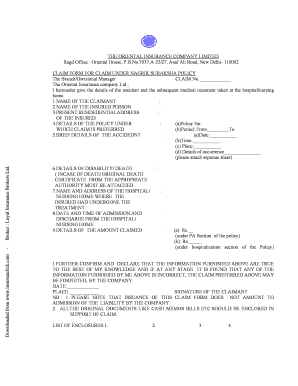
Surokkha Edit Application Form


What is the Surokkha Edit Application Form
The Surokkha Edit Application Form is an essential document used for updating or modifying existing applications related to the NID (National Identity Document) process. This form allows individuals to ensure that their personal information is accurate and up-to-date, which is crucial for identity verification and access to various services. The form is designed to accommodate changes in personal details such as name, address, and other relevant information that may have changed since the original application.
How to use the Surokkha Edit Application Form
Using the Surokkha Edit Application Form involves several straightforward steps. First, you need to download the form in PDF format from the official source. Once you have the form, fill it out with the required information, ensuring that all details are accurate. After completing the form, you can submit it electronically or in person, depending on the guidelines provided by the relevant authority. It is important to follow any specific instructions regarding document submission to avoid delays in processing your application.
Steps to complete the Surokkha Edit Application Form
To effectively complete the Surokkha Edit Application Form, follow these steps:
- Download the form in PDF format from the official website.
- Fill in your current personal information accurately.
- Indicate the changes you wish to make clearly.
- Attach any required supporting documents that validate your changes.
- Review the completed form for accuracy before submission.
- Submit the form as instructed, either online or in person.
Legal use of the Surokkha Edit Application Form
The Surokkha Edit Application Form is legally recognized when filled out correctly and submitted in accordance with the regulations set forth by the governing body. It is important to ensure that all information provided is truthful and accurate, as any discrepancies may lead to legal complications or delays in processing. The form serves as a formal request for updates, and thus, it must adhere to the legal standards required for identity documentation.
Key elements of the Surokkha Edit Application Form
Key elements of the Surokkha Edit Application Form include:
- Personal identification details such as name, date of birth, and current address.
- Specific changes requested, clearly outlined.
- Signature of the applicant to validate the request.
- Submission date to track the application process.
- Contact information for follow-up or clarification.
Eligibility Criteria
To be eligible to use the Surokkha Edit Application Form, applicants must be individuals who have previously submitted an NID application and need to make updates to their personal information. This includes changes due to marriage, relocation, or corrections of errors in the original application. It is essential that the applicant provides valid identification and any necessary documentation to support their request for changes.
Quick guide on how to complete surokkha edit application form
Complete Surokkha Edit Application Form effortlessly on any device
Online document management has become favored among businesses and individuals. It offers an excellent environmentally-friendly alternative to traditional printed and signed documents, as you can access the appropriate form and securely save it online. airSlate SignNow provides you with all the tools necessary to create, edit, and eSign your forms swiftly without delays. Manage Surokkha Edit Application Form on any device using airSlate SignNow's Android or iOS applications and enhance any document-centric process today.
The easiest method to edit and eSign Surokkha Edit Application Form with ease
- Locate Surokkha Edit Application Form and click on Get Form to begin.
- Utilize the tools we provide to complete your document.
- Emphasize relevant sections of your documents or obscure sensitive information with tools that airSlate SignNow offers specifically for that purpose.
- Create your eSignature using the Sign tool, which takes mere seconds and has the same legal validity as a conventional wet ink signature.
- Review the details and click on the Done button to save your modifications.
- Choose how you wish to send your form, via email, text message (SMS), or invite link, or download it to your computer.
No more worrying about lost or misplaced files, tedious form searching, or errors that require printing new document copies. airSlate SignNow fulfills your document management needs in just a few clicks from any device of your choice. Edit and eSign Surokkha Edit Application Form while ensuring excellent communication at every stage of the form preparation process with airSlate SignNow.
Create this form in 5 minutes or less
Create this form in 5 minutes!
How to create an eSignature for the surokkha edit application form
How to create an electronic signature for a PDF online
How to create an electronic signature for a PDF in Google Chrome
How to create an e-signature for signing PDFs in Gmail
How to create an e-signature right from your smartphone
How to create an e-signature for a PDF on iOS
How to create an e-signature for a PDF on Android
People also ask
-
What is a nid pdf editor?
A nid pdf editor is a specialized tool designed for editing PDF documents seamlessly. With airSlate SignNow, you can leverage its powerful features to modify text, add images, and annotate your PDFs effectively. This makes it ideal for businesses looking to streamline their document management.
-
How does airSlate SignNow's nid pdf editor compare to other PDF editors?
airSlate SignNow's nid pdf editor stands out due to its user-friendly interface and comprehensive features. It not only allows for editing PDFs but also integrates eSignature capabilities, making it an all-in-one solution for businesses. This can signNowly enhance your workflow and reduce the time spent on document processing.
-
Is the nid pdf editor included in airSlate SignNow's pricing plans?
Yes, the nid pdf editor is included in all airSlate SignNow pricing plans. This means you can access advanced PDF editing features without any additional costs. Our plans are designed to be cost-effective, providing great value for your business needs.
-
What features does the nid pdf editor offer?
The nid pdf editor offers a range of features including text editing, image insertion, and annotation tools. Additionally, it supports merging and splitting PDFs, making document management easier. With airSlate SignNow, you can enhance your PDF workflow while ensuring compliance and security.
-
Can I integrate the nid pdf editor with other software?
Absolutely! The nid pdf editor integrates easily with various applications and services, enhancing your document workflow. Whether you need to connect with cloud storage solutions or CRM platforms, airSlate SignNow simplifies the integration process, allowing for seamless data flow.
-
What are the benefits of using a nid pdf editor for my business?
Using a nid pdf editor like airSlate SignNow can greatly enhance efficiency by streamlining document editing and signing processes. It reduces the time spent on traditional document management and minimizes errors, improving overall productivity. Moreover, it helps maintain a professional appearance for all client-related documentation.
-
Is airSlate SignNow's nid pdf editor secure?
Yes, security is a top priority for airSlate SignNow. The nid pdf editor employs advanced encryption methods to ensure that your documents are safe from unauthorized access. You can trust that your sensitive information remains protected while using our editing and eSigning tools.
Get more for Surokkha Edit Application Form
Find out other Surokkha Edit Application Form
- Can I Electronic signature South Carolina Real Estate Work Order
- How To Electronic signature Indiana Sports RFP
- How Can I Electronic signature Indiana Sports RFP
- Electronic signature South Dakota Real Estate Quitclaim Deed Now
- Electronic signature South Dakota Real Estate Quitclaim Deed Safe
- Electronic signature Indiana Sports Forbearance Agreement Myself
- Help Me With Electronic signature Nevada Police Living Will
- Electronic signature Real Estate Document Utah Safe
- Electronic signature Oregon Police Living Will Now
- Electronic signature Pennsylvania Police Executive Summary Template Free
- Electronic signature Pennsylvania Police Forbearance Agreement Fast
- How Do I Electronic signature Pennsylvania Police Forbearance Agreement
- How Can I Electronic signature Pennsylvania Police Forbearance Agreement
- Electronic signature Washington Real Estate Purchase Order Template Mobile
- Electronic signature West Virginia Real Estate Last Will And Testament Online
- Electronic signature Texas Police Lease Termination Letter Safe
- How To Electronic signature Texas Police Stock Certificate
- How Can I Electronic signature Wyoming Real Estate Quitclaim Deed
- Electronic signature Virginia Police Quitclaim Deed Secure
- How Can I Electronic signature West Virginia Police Letter Of Intent