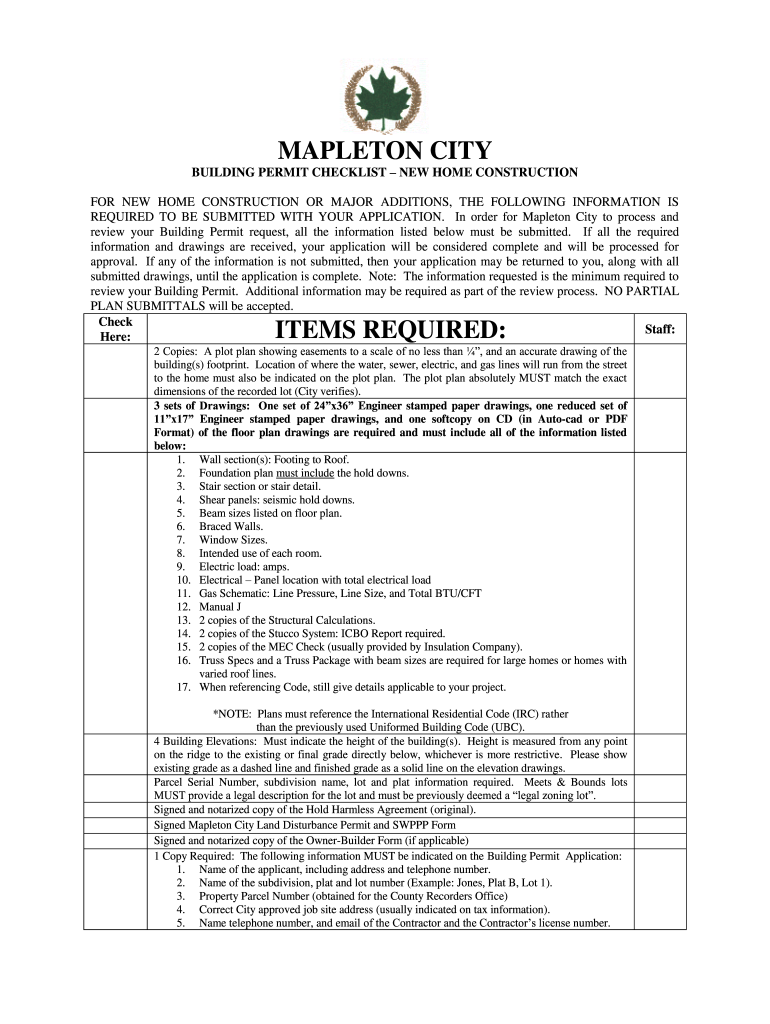
Mapleton City Building Permit Fees Form 2008


What is the Mapleton City Building Permit Fees Form
The Mapleton City Building Permit Fees Form is a crucial document required for individuals and businesses looking to undertake construction projects within Mapleton City. This form outlines the fees associated with obtaining a building permit, which is necessary for ensuring that all construction complies with local regulations and safety standards. By completing this form, applicants can provide the necessary information regarding their project, including the type of construction, estimated costs, and any other relevant details required by the city’s building department.
How to use the Mapleton City Building Permit Fees Form
Using the Mapleton City Building Permit Fees Form involves several straightforward steps. First, applicants should download the form from the official Mapleton City website or obtain a physical copy from the local building department. Once the form is in hand, fill it out completely, ensuring that all required fields are accurately completed. After filling out the form, applicants must calculate the associated fees based on the city’s fee schedule, which is typically included with the form or available on the city’s website. Finally, submit the completed form along with the payment to the appropriate city office, either online, by mail, or in person.
Steps to complete the Mapleton City Building Permit Fees Form
Completing the Mapleton City Building Permit Fees Form requires attention to detail. Here are the steps to follow:
- Obtain the form from the Mapleton City website or local building department.
- Read the instructions carefully to understand all requirements.
- Fill in your personal information, including name, address, and contact details.
- Provide project details, such as the type of construction and estimated cost.
- Calculate the fees based on the provided fee schedule.
- Review the form for accuracy and completeness.
- Submit the form along with the payment as directed.
Legal use of the Mapleton City Building Permit Fees Form
The Mapleton City Building Permit Fees Form is legally binding once it is completed and submitted, provided that it meets all local regulations and requirements. It is essential for applicants to ensure that all information is accurate and truthful, as any discrepancies may lead to penalties or delays in processing. The form serves as a formal request for permission to proceed with construction and is a critical component of the legal framework governing building practices in Mapleton City.
Key elements of the Mapleton City Building Permit Fees Form
Several key elements are essential to the Mapleton City Building Permit Fees Form. These include:
- Applicant Information: Name, address, and contact details of the individual or business applying for the permit.
- Project Description: A detailed description of the proposed construction project.
- Estimated Costs: An estimation of the total costs associated with the project.
- Fee Calculation: A breakdown of the fees based on the city’s fee schedule.
- Signature: A signature certifying that all information provided is accurate and complete.
Form Submission Methods
The Mapleton City Building Permit Fees Form can be submitted through various methods to accommodate different preferences. Applicants can choose to submit the form online via the city’s official website, ensuring a quick and efficient process. Alternatively, the form can be mailed to the designated city office or delivered in person during regular business hours. Each submission method may have specific guidelines, so it is advisable to check the city’s instructions for the preferred method of submission.
Quick guide on how to complete mapleton city building permit fees form
Effortlessly prepare Mapleton City Building Permit Fees Form on any device
Managing documents online has become increasingly popular among businesses and individuals. It offers a fantastic eco-friendly substitute for conventional printed and signed paperwork, as you can easily find the right form and securely keep it on the internet. airSlate SignNow equips you with all the tools necessary to create, modify, and eSign your documents swiftly without any hold-ups. Manage Mapleton City Building Permit Fees Form on any platform using airSlate SignNow's Android or iOS applications and enhance your document-based workflow today.
How to edit and eSign Mapleton City Building Permit Fees Form with ease
- Find Mapleton City Building Permit Fees Form and click on Get Form to begin.
- Utilize the tools we offer to fill out your document.
- Highlight essential sections of your documents or redact sensitive information using tools specifically provided by airSlate SignNow for this purpose.
- Create your eSignature with the Sign tool, which takes just a few seconds and has the same legal validity as a traditional wet ink signature.
- Verify the information and hit the Done button to save your changes.
- Choose how you would like to send your form, via email, SMS, or invitation link, or download it to your computer.
Eliminate the hassle of lost or misplaced documents, tedious form searching, and mistakes that necessitate printing new document copies. airSlate SignNow addresses your document management needs in just a few clicks from any device you prefer. Modify and eSign Mapleton City Building Permit Fees Form to guarantee excellent communication at every step of the form preparation process with airSlate SignNow.
Create this form in 5 minutes or less
Find and fill out the correct mapleton city building permit fees form
Create this form in 5 minutes!
How to create an eSignature for the mapleton city building permit fees form
How to create an eSignature for a PDF in the online mode
How to create an eSignature for a PDF in Chrome
The best way to create an eSignature for putting it on PDFs in Gmail
How to create an electronic signature from your smart phone
How to generate an eSignature for a PDF on iOS devices
How to create an electronic signature for a PDF file on Android OS
People also ask
-
What is the Mapleton City Building Permit Fees Form?
The Mapleton City Building Permit Fees Form is a document required by the city that outlines the fees associated with obtaining a building permit. This form is essential for ensuring compliance with local regulations and helps streamline the application process. By using this form, you can avoid delays in your construction projects.
-
How can I get the Mapleton City Building Permit Fees Form?
You can easily obtain the Mapleton City Building Permit Fees Form through the official Mapleton City website or by visiting the local building department. Additionally, airSlate SignNow offers ready-to-use templates that simplify the form completion process. This ensures you have the most current version of the form readily available.
-
What are the fees associated with the Mapleton City Building Permit Fees Form?
The fees associated with the Mapleton City Building Permit Fees Form vary based on the type and scope of the proposed construction. Typically, the fees range from minor application fees to costs related to inspections and permits. It is best to consult the city’s website or the building department for the most accurate fee schedule.
-
How does airSlate SignNow help with the Mapleton City Building Permit Fees Form?
airSlate SignNow simplifies the process of completing the Mapleton City Building Permit Fees Form by providing easy-to-use templates. You can fill out the form electronically, eSign it, and send it directly to the relevant city officials. This makes the submission process faster and more efficient.
-
What features does airSlate SignNow offer for managing the Mapleton City Building Permit Fees Form?
airSlate SignNow offers features like customizable templates, electronic signatures, and detailed tracking for the Mapleton City Building Permit Fees Form. You can manage multiple documents, set reminders for submission deadlines, and ensure compliance with local regulations. These features make it easier for users to stay organized throughout the permitting process.
-
Can I track the status of my Mapleton City Building Permit Fees Form submission?
Yes, using airSlate SignNow, you can track the status of your Mapleton City Building Permit Fees Form submission in real-time. You'll receive notifications regarding updates or any additional requirements from the city. This transparency helps you stay informed and reduces uncertainty during the permitting process.
-
Is airSlate SignNow affordable for managing the Mapleton City Building Permit Fees Form?
Yes, airSlate SignNow is designed to be a cost-effective solution for managing the Mapleton City Building Permit Fees Form. With competitive pricing plans and no hidden fees, businesses can efficiently handle their documentation without breaking the bank. This affordability makes it suitable for both small businesses and larger enterprises.
Get more for Mapleton City Building Permit Fees Form
- Vaf1g form
- Utah tc 559 ext form
- Sending a payment abroad for bank use only input by verified by signal number if used signal number checked 2nd verification by form
- Broker associate application form
- How to file a sapcr in texas form
- 2010 credit app jampl building materials form
- Kansas unemployment eligibility form
- Ks child support form
Find out other Mapleton City Building Permit Fees Form
- eSign Hawaii High Tech Claim Later
- How To eSign Hawaii High Tech Confidentiality Agreement
- How Do I eSign Hawaii High Tech Business Letter Template
- Can I eSign Hawaii High Tech Memorandum Of Understanding
- Help Me With eSign Kentucky Government Job Offer
- eSign Kentucky Healthcare / Medical Living Will Secure
- eSign Maine Government LLC Operating Agreement Fast
- eSign Kentucky Healthcare / Medical Last Will And Testament Free
- eSign Maine Healthcare / Medical LLC Operating Agreement Now
- eSign Louisiana High Tech LLC Operating Agreement Safe
- eSign Massachusetts Government Quitclaim Deed Fast
- How Do I eSign Massachusetts Government Arbitration Agreement
- eSign Maryland High Tech Claim Fast
- eSign Maine High Tech Affidavit Of Heirship Now
- eSign Michigan Government LLC Operating Agreement Online
- eSign Minnesota High Tech Rental Lease Agreement Myself
- eSign Minnesota High Tech Rental Lease Agreement Free
- eSign Michigan Healthcare / Medical Permission Slip Now
- eSign Montana High Tech Lease Agreement Online
- eSign Mississippi Government LLC Operating Agreement Easy