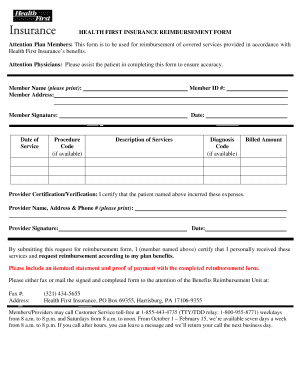
Health First Reimbursement Form


What is the Health First Reimbursement Form
The Health First reimbursement form is a document designed for members who wish to claim reimbursement for eligible gym expenses. This form allows individuals to submit their fitness-related costs to Health First for potential reimbursement, ensuring that they can benefit from their health plans effectively. It is essential for members to understand the specific requirements and guidelines associated with this form to ensure a smooth reimbursement process.
How to use the Health First Reimbursement Form
Using the Health First reimbursement form involves several straightforward steps. First, gather all necessary documentation, including receipts for gym memberships or fitness classes. Next, fill out the form accurately, ensuring all required fields are completed. Once the form is filled out, submit it according to the specified submission method, which may include online submission or mailing it to the designated address. Keeping a copy of the submitted form and receipts for your records is also advisable.
Steps to complete the Health First Reimbursement Form
Completing the Health First reimbursement form requires careful attention to detail. Follow these steps for successful completion:
- Obtain the form from the Health First website or your member portal.
- Fill in your personal information, including your name, membership ID, and contact details.
- List the expenses you are claiming, including the date of service, type of service, and amount.
- Attach all relevant receipts and documentation to support your claims.
- Review the form for accuracy before submission.
Legal use of the Health First Reimbursement Form
The Health First reimbursement form is legally binding when filled out and submitted according to the guidelines set forth by Health First. It is essential to provide accurate information and supporting documentation to avoid potential legal issues. Compliance with the relevant regulations ensures that the reimbursement claims are processed smoothly and legally.
Required Documents
To successfully submit the Health First reimbursement form, certain documents are required. These typically include:
- Receipts for gym memberships or fitness classes.
- Proof of payment, such as bank statements or credit card statements.
- Any additional documentation that may be specified by Health First guidelines.
Form Submission Methods
The Health First reimbursement form can be submitted through various methods, depending on member preferences and Health First's guidelines. Common submission methods include:
- Online submission via the Health First member portal.
- Mailing the completed form and supporting documents to the designated address.
- In-person submission at a local Health First office, if applicable.
Eligibility Criteria
To qualify for reimbursement through the Health First reimbursement form, members must meet specific eligibility criteria. Generally, this includes being an active member of a Health First plan and having incurred eligible gym-related expenses. It is important for members to review their plan details to understand the specific requirements and limitations regarding reimbursement.
Quick guide on how to complete health first reimbursement form
Effortlessly Prepare Health First Reimbursement Form on Any Device
Digital document management has become increasingly popular among organizations and individuals. It offers an excellent eco-friendly substitute for conventional printed and signed paperwork, allowing you to obtain the necessary format and securely store it online. airSlate SignNow provides you with all the tools required to generate, modify, and electronically sign your documents promptly without delays. Manage Health First Reimbursement Form on any platform with the airSlate SignNow apps for Android or iOS and simplify any document-related process today.
The Easiest Way to Edit and eSign Health First Reimbursement Form with Ease
- Locate Health First Reimbursement Form and click Get Form to initiate the process.
- Use the tools we provide to complete your document.
- Emphasize important sections of your documents or obscure sensitive information with tools that airSlate SignNow offers specifically for that purpose.
- Generate your signature using the Sign feature, which takes just seconds and holds the same legal validity as a traditional handwritten signature.
- Review all the information and then click the Done button to save your modifications.
- Select your preferred method to send your document, whether by email, text (SMS), invitation link, or download it to your computer.
Eliminate the hassle of missing or lost files, tedious document searches, or errors requiring new copies to be printed. airSlate SignNow meets your document management needs in just a few clicks from any device you prefer. Modify and eSign Health First Reimbursement Form to ensure excellent communication at every stage of your document preparation process with airSlate SignNow.
Create this form in 5 minutes or less
Create this form in 5 minutes!
How to create an eSignature for the health first reimbursement form
How to create an electronic signature for a PDF online
How to create an electronic signature for a PDF in Google Chrome
How to create an e-signature for signing PDFs in Gmail
How to create an e-signature right from your smartphone
How to create an e-signature for a PDF on iOS
How to create an e-signature for a PDF on Android
People also ask
-
What is the healthfirst gym reimbursement form pdf and how do I obtain it?
The healthfirst gym reimbursement form pdf is a digital document that allows Healthfirst members to request reimbursement for gym expenses. You can obtain it by accessing the Healthfirst member portal or by visiting the airSlate SignNow website, where you can fill it out and sign it electronically.
-
How do I fill out the healthfirst gym reimbursement form pdf using airSlate SignNow?
To fill out the healthfirst gym reimbursement form pdf using airSlate SignNow, simply upload the document and use our intuitive editing tools to complete the necessary fields. Once completed, you can easily eSign the form and submit it for reimbursement seamlessly.
-
What features does airSlate SignNow provide for managing the healthfirst gym reimbursement form pdf?
With airSlate SignNow, you can manage the healthfirst gym reimbursement form pdf through features such as customizable templates, real-time collaboration, and secure cloud storage. These tools ensure that you can complete your reimbursement process efficiently and securely.
-
Is there a cost associated with using airSlate SignNow for the healthfirst gym reimbursement form pdf?
While airSlate SignNow offers a free trial, there may be associated costs for premium features when managing documents like the healthfirst gym reimbursement form pdf. It's worth exploring our pricing plans to find a solution that meets your needs.
-
Are there benefits to using airSlate SignNow for submitting the healthfirst gym reimbursement form pdf?
Using airSlate SignNow to submit the healthfirst gym reimbursement form pdf provides numerous benefits, including reduced processing time and enhanced security. You can complete and submit your forms from anywhere, ensuring a hassle-free experience.
-
Can I integrate airSlate SignNow with other applications for processing the healthfirst gym reimbursement form pdf?
Yes, airSlate SignNow offers integrations with various applications such as Google Drive and Dropbox, allowing you to efficiently process the healthfirst gym reimbursement form pdf while synced with your preferred tools. This streamlines your workflow and enhances productivity.
-
How secure is my information when using the healthfirst gym reimbursement form pdf on airSlate SignNow?
Your information is highly secure when using the healthfirst gym reimbursement form pdf on airSlate SignNow. We use advanced encryption and compliance measures to protect your data, ensuring confidentiality throughout the reimbursement process.
Get more for Health First Reimbursement Form
- Instructions for form it 213 claim for empire state child credit tax year 2020
- Instructions for form it 204 ip new york partners schedule k 1 tax year 2020
- Form ct 3 a general business corporation combined franchise tax return tax year 2020
- Every california stock agricultural cooperative and registered foreign corporation must file a statement of information with
- Section i see instruction sheet for filing fees and form
- 2019 schedule nj dop amp schedule nj wwc 2019 schedule nj dop amp schedule nj wwc form
- 2020 application for extension of time to file form nj 630
- Nj division of taxation gross income tax new jersey form
Find out other Health First Reimbursement Form
- Sign Montana Non-Profit Warranty Deed Mobile
- Sign Nebraska Non-Profit Residential Lease Agreement Easy
- Sign Nevada Non-Profit LLC Operating Agreement Free
- Sign Non-Profit Document New Mexico Mobile
- Sign Alaska Orthodontists Business Plan Template Free
- Sign North Carolina Life Sciences Purchase Order Template Computer
- Sign Ohio Non-Profit LLC Operating Agreement Secure
- Can I Sign Ohio Non-Profit LLC Operating Agreement
- Sign South Dakota Non-Profit Business Plan Template Myself
- Sign Rhode Island Non-Profit Residential Lease Agreement Computer
- Sign South Carolina Non-Profit Promissory Note Template Mobile
- Sign South Carolina Non-Profit Lease Agreement Template Online
- Sign Oregon Life Sciences LLC Operating Agreement Online
- Sign Texas Non-Profit LLC Operating Agreement Online
- Can I Sign Colorado Orthodontists Month To Month Lease
- How Do I Sign Utah Non-Profit Warranty Deed
- Help Me With Sign Colorado Orthodontists Purchase Order Template
- Sign Virginia Non-Profit Living Will Fast
- How To Sign Virginia Non-Profit Lease Agreement Template
- How To Sign Wyoming Non-Profit Business Plan Template