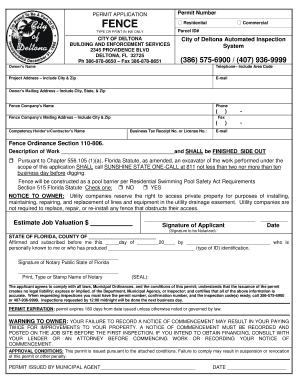
Deltona Fence Permit Form


What is the Deltona Fence Permit
The Deltona Fence Permit is a legal document required for residents and businesses in Deltona, Florida, who wish to construct or modify a fence on their property. This permit ensures that the proposed fencing complies with local zoning laws and building codes. The city of Deltona has established specific regulations regarding the height, materials, and placement of fences to maintain community standards and safety. Understanding these requirements is crucial before beginning any fencing project.
How to obtain the Deltona Fence Permit
To obtain a Deltona Fence Permit, applicants must follow a structured process. First, individuals should visit the city’s official website or the local building department to access the necessary application forms. Applicants will need to provide detailed information about the proposed fence, including its dimensions, materials, and location. Once the application is completed, it can be submitted online, by mail, or in person at the building department. A fee may be required, and processing times can vary based on the complexity of the project.
Steps to complete the Deltona Fence Permit
Completing the Deltona Fence Permit involves several key steps:
- Gather necessary information about the property and proposed fence.
- Fill out the application form accurately, ensuring all required details are included.
- Submit the application along with any required documentation, such as property surveys or design plans.
- Pay the applicable fee, if required.
- Await the review process, which may involve inspections or additional requests for information.
- Receive the permit approval or denial, and address any conditions specified in the approval.
Key elements of the Deltona Fence Permit
The Deltona Fence Permit includes several key elements that applicants must be aware of:
- Property Information: Details about the property where the fence will be installed.
- Fence Specifications: Information on the proposed fence's height, materials, and design.
- Compliance with Local Regulations: Confirmation that the fence meets city ordinances and zoning laws.
- Approval Conditions: Any specific conditions that must be followed during the construction process.
Legal use of the Deltona Fence Permit
The legal use of the Deltona Fence Permit is essential for ensuring that all fencing projects comply with local laws. Building a fence without the appropriate permit can lead to fines, removal of the fence, or other legal consequences. The permit serves as proof that the fence has been approved by city officials and adheres to safety and aesthetic standards. It is important for property owners to keep a copy of the permit on file during and after the construction process.
Penalties for Non-Compliance
Failure to comply with the Deltona Fence Permit requirements can result in significant penalties. These may include:
- Fines imposed by the city for unauthorized construction.
- Mandatory removal of the fence if it does not meet regulations.
- Potential legal action if disputes arise with neighbors or the city.
Understanding and adhering to the permit process is crucial to avoid these penalties and ensure a smooth fencing project.
Quick guide on how to complete deltona fence permit
Complete Deltona Fence Permit effortlessly on any device
Digital document management has gained traction with both businesses and individuals. It serves as an ideal eco-friendly substitute for traditional printed and signed documents, allowing you to locate the appropriate form and securely save it online. airSlate SignNow equips you with all the tools necessary to create, modify, and electronically sign your documents quickly without delays. Manage Deltona Fence Permit on any device with the airSlate SignNow Android or iOS applications and enhance any document-centric process today.
How to modify and electronically sign Deltona Fence Permit with ease
- Locate Deltona Fence Permit and click on Get Form to begin.
- Utilize the tools we provide to fill out your form.
- Highlight pertinent sections of the documents or conceal sensitive data with tools that airSlate SignNow offers specifically for this purpose.
- Create your signature using the Sign feature, which takes only a few seconds and carries the same legal validity as a conventional wet ink signature.
- Review the information and click on the Done button to save your modifications.
- Choose how you want to send your form, via email, text message (SMS), invitation link, or download it to your computer.
Forget about lost or misplaced documents, tedious form retrieval, or errors that necessitate printing new document copies. airSlate SignNow meets your document management needs in just a few clicks from any device you choose. Modify and electronically sign Deltona Fence Permit and ensure excellent communication at every stage of the form preparation process with airSlate SignNow.
Create this form in 5 minutes or less
Create this form in 5 minutes!
How to create an eSignature for the deltona fence permit
How to create an electronic signature for a PDF online
How to create an electronic signature for a PDF in Google Chrome
How to create an e-signature for signing PDFs in Gmail
How to create an e-signature right from your smartphone
How to create an e-signature for a PDF on iOS
How to create an e-signature for a PDF on Android
People also ask
-
What are the deltona fence rules regarding fence height?
The deltona fence rules specify that fences in residential zones must not exceed a certain height. Typically, the maximum height allowed is 6 feet for backyard fences and 4 feet for front yard fences. Be sure to check specific guidelines based on your property zoning to ensure compliance.
-
Do I need a permit for my fence according to deltona fence rules?
Yes, according to the deltona fence rules, you will often need a permit to construct a fence. Permit requirements can vary based on the height and type of the fence, so it is essential to verify with the local zoning office before beginning any installation to avoid potential fines.
-
Are there restrictions on fence materials based on deltona fence rules?
Deltona fence rules do impose some restrictions on materials used for fencing. Commonly permitted materials include wood, vinyl, and chain link; however, certain types of materials may require additional approvals. Always consult the official guidelines to ensure your planned materials are compliant.
-
What are the deltona fence rules regarding property line placement?
The deltona fence rules dictate that fences must typically be installed on or within your property line. It’s crucial to understand where your property boundary lies to avoid disputes with neighbors. If unsure, consider getting a land survey before installation.
-
How can I check if my fence complies with deltona fence rules?
To check if your fence complies with the deltona fence rules, you can contact the local zoning department or visit their website for guidelines. You may also request a professional inspection to evaluate if your existing fence aligns with city regulations. This can prevent costly modifications down the line.
-
What are the penalties for not following deltona fence rules?
Failure to adhere to the deltona fence rules can result in fines and mandatory removal of non-compliant structures. The city may issue a citation or order you to modify or take down the fence if it violates regulations. Therefore, it’s best to familiarize yourself with the rules before construction.
-
Can I appeal a fence rule decision in Deltona?
Yes, individuals can appeal decisions regarding deltona fence rules if they feel the rules unfairly impact their property. The appeals process generally involves submitting a request to the local zoning board or planning commission, along with any supporting documentation. Following official channels is important for a successful appeal.
Get more for Deltona Fence Permit
Find out other Deltona Fence Permit
- How Can I eSign Colorado Plumbing PDF
- Can I eSign Hawaii Plumbing PDF
- How Do I eSign Hawaii Plumbing Form
- Can I eSign Hawaii Plumbing Form
- How To eSign Hawaii Plumbing Word
- Help Me With eSign Hawaii Plumbing Document
- How To eSign Hawaii Plumbing Presentation
- How To eSign Maryland Plumbing Document
- How Do I eSign Mississippi Plumbing Word
- Can I eSign New Jersey Plumbing Form
- How Can I eSign Wisconsin Plumbing PPT
- Can I eSign Colorado Real Estate Form
- How To eSign Florida Real Estate Form
- Can I eSign Hawaii Real Estate Word
- How Do I eSign Hawaii Real Estate Word
- How To eSign Hawaii Real Estate Document
- How Do I eSign Hawaii Real Estate Presentation
- How Can I eSign Idaho Real Estate Document
- How Do I eSign Hawaii Sports Document
- Can I eSign Hawaii Sports Presentation