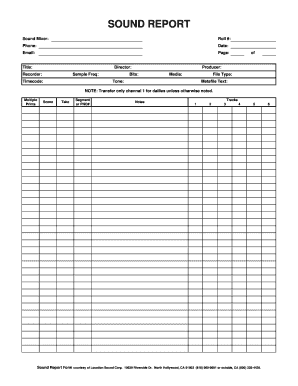
SOUND REPORT Form


What is the sound report?
The sound report is a formal document used to record and analyze sound levels in various environments. It is essential for compliance with regulations concerning noise pollution and safety standards. This report typically includes measurements taken at specific locations, times, and conditions, ensuring that the data is accurate and reliable. The sound report serves multiple purposes, including environmental assessments, construction projects, and community noise evaluations.
How to use the sound report
Using the sound report involves several steps to ensure that the data collected is valid and useful. First, identify the purpose of the report and the specific parameters to be measured. Next, select appropriate equipment to capture sound levels accurately. During data collection, ensure that measurements are taken consistently and under similar conditions to maintain reliability. Finally, analyze the collected data and present it in a clear format, often using graphs and tables to illustrate findings.
Steps to complete the sound report
Completing a sound report requires a systematic approach. Start by gathering necessary equipment, such as sound level meters, and calibrate them according to manufacturer instructions. Next, define the scope of the report, including locations and times for measurements. Conduct the sound level measurements, recording data meticulously. After data collection, analyze the results, comparing them to relevant standards or regulations. Finally, compile the findings into a structured format, ensuring clarity and accuracy throughout the document.
Key elements of the sound report
A comprehensive sound report should include several key elements to ensure its effectiveness. These elements typically consist of:
- Title and Date: Clearly state the report's purpose and the date of data collection.
- Location Details: Specify where the measurements were taken, including any relevant environmental factors.
- Measurement Data: Present sound level readings, including units of measurement and any relevant calculations.
- Analysis: Provide interpretations of the data, discussing compliance with local regulations or standards.
- Conclusions and Recommendations: Summarize findings and suggest any necessary actions based on the data.
Legal use of the sound report
The legal use of a sound report is crucial for ensuring compliance with local noise ordinances and environmental regulations. To be considered valid, the report must follow established guidelines for data collection and analysis. Additionally, it may need to be submitted to regulatory agencies or used in legal proceedings. Ensuring that the sound report is prepared by qualified individuals and adheres to relevant standards can enhance its credibility and legal standing.
Examples of using the sound report
Sound reports are utilized in various scenarios, demonstrating their versatility. For instance, in urban planning, sound reports assess the impact of new developments on surrounding neighborhoods. In construction, these reports help ensure compliance with noise regulations during project execution. Environmental agencies may use sound reports to monitor wildlife habitats, ensuring that sound levels remain within acceptable limits. Each of these examples highlights the importance of accurate sound measurement and reporting in maintaining community standards and environmental health.
Quick guide on how to complete sound report
Handle SOUND REPORT effortlessly on any device
Web-based document management has become increasingly favored by businesses and individuals. It serves as an ideal eco-friendly substitute for traditional printed and signed paperwork, allowing you to access the right form and securely store it online. airSlate SignNow provides all the tools necessary to create, edit, and eSign your documents swiftly without any delays. Manage SOUND REPORT on any platform with airSlate SignNow's Android or iOS applications and enhance any document-related process today.
The easiest way to alter and eSign SOUND REPORT effortlessly
- Locate SOUND REPORT and click on Get Form to begin.
- Utilize the tools we offer to fill out your document.
- Emphasize pertinent sections of your documents or obscure sensitive information with tools that airSlate SignNow provides specifically for this purpose.
- Create your signature using the Sign tool, which takes mere seconds and holds the same legal validity as a conventional wet ink signature.
- Review the details and click on the Done button to save your modifications.
- Select your preferred method to send your form, whether by email, text message (SMS), invite link, or download it to your computer.
Say goodbye to lost or misplaced files, tedious form searching, or mistakes that necessitate reprinting new document copies. airSlate SignNow meets your document management needs in just a few clicks from any device you choose. Modify and eSign SOUND REPORT and ensure excellent communication at every stage of your form preparation process with airSlate SignNow.
Create this form in 5 minutes or less
Create this form in 5 minutes!
How to create an eSignature for the sound report
How to create an electronic signature for a PDF online
How to create an electronic signature for a PDF in Google Chrome
How to create an e-signature for signing PDFs in Gmail
How to create an e-signature right from your smartphone
How to create an e-signature for a PDF on iOS
How to create an e-signature for a PDF on Android
People also ask
-
What is a sound report template?
A sound report template is a structured document designed to capture and present sound-related data efficiently. It not only helps in organizing information but also ensures that it adheres to industry standards. Using a sound report template can signNowly streamline the reporting process.
-
How can airSlate SignNow help with my sound report template?
airSlate SignNow allows you to easily create, edit, and share your sound report template digitally. With features like eSigning and document tracking, you can ensure your reports are completed and returned promptly. This enhances collaboration and efficiency in managing sound-related projects.
-
Is there a cost associated with using a sound report template on airSlate SignNow?
Yes, there may be a cost depending on the plan you choose with airSlate SignNow. However, the platform is known for providing cost-effective solutions tailored to your business needs. Investing in an airSlate SignNow subscription can simplify your document management, including your sound report template.
-
Can I customize the sound report template in airSlate SignNow?
Absolutely! airSlate SignNow allows for extensive customization of your sound report template. You can adjust fields, add branding elements, and tailor the document according to your specific requirements, making it a versatile choice for different projects.
-
What are the benefits of using a sound report template?
Using a sound report template provides several benefits, including increased consistency, improved accuracy, and faster data collection. It also helps your team focus on the content rather than formatting, ensuring that critical information is captured effectively. Overall, it boosts efficiency in sound reporting tasks.
-
Does airSlate SignNow offer integrations with other tools for sound report templates?
Yes, airSlate SignNow integrates seamlessly with various applications, enhancing how you use your sound report template. You can connect it with project management tools, cloud storage services, and communication platforms for a smoother workflow. This ensures you can manage your reports as part of a larger system.
-
How secure is my sound report template on airSlate SignNow?
Security is a top priority for airSlate SignNow. Your sound report template is protected with advanced encryption protocols, ensuring that your documents remain confidential and secure. You can have peace of mind knowing that your sensitive information is well-guarded.
Get more for SOUND REPORT
Find out other SOUND REPORT
- Electronic signature Minnesota Legal LLC Operating Agreement Free
- Electronic signature Minnesota Legal LLC Operating Agreement Secure
- Electronic signature Louisiana Life Sciences LLC Operating Agreement Now
- Electronic signature Oregon Non-Profit POA Free
- Electronic signature South Dakota Non-Profit Business Plan Template Now
- Electronic signature South Dakota Non-Profit Lease Agreement Template Online
- Electronic signature Legal Document Missouri Online
- Electronic signature Missouri Legal Claim Online
- Can I Electronic signature Texas Non-Profit Permission Slip
- Electronic signature Missouri Legal Rental Lease Agreement Simple
- Electronic signature Utah Non-Profit Cease And Desist Letter Fast
- Electronic signature Missouri Legal Lease Agreement Template Free
- Electronic signature Non-Profit PDF Vermont Online
- Electronic signature Non-Profit PDF Vermont Computer
- Electronic signature Missouri Legal Medical History Mobile
- Help Me With Electronic signature West Virginia Non-Profit Business Plan Template
- Electronic signature Nebraska Legal Living Will Simple
- Electronic signature Nevada Legal Contract Safe
- How Can I Electronic signature Nevada Legal Operating Agreement
- How Do I Electronic signature New Hampshire Legal LLC Operating Agreement