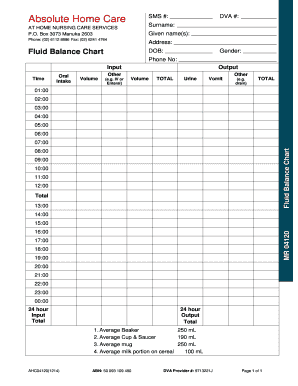
Fluid Balance Chart Form


What is the fluid balance chart?
The fluid balance chart is a vital tool used in healthcare to monitor a patient's fluid intake and output. This chart helps track the amount of fluids consumed and excreted over a specific period, typically twenty-four hours. Accurate record-keeping is essential for assessing a patient's hydration status, particularly in clinical settings where fluid management is critical. The chart can be utilized by healthcare professionals to make informed decisions regarding treatment plans and interventions.
How to use the fluid balance chart
Using the fluid balance chart involves a systematic approach to recording and analyzing fluid data. Start by documenting all sources of fluid intake, which may include drinks, intravenous fluids, and food with high water content. Next, record all fluid output, such as urine, sweat, and any other losses. It is crucial to note the time of each entry to maintain accuracy. Regularly reviewing the chart allows healthcare providers to identify trends and make necessary adjustments to a patient's care plan.
Steps to complete the fluid balance chart
Completing a fluid balance chart requires attention to detail and consistency. Follow these steps for effective documentation:
- Gather necessary materials, including the chart template, writing instruments, and any relevant patient information.
- Record the date and time at the top of the chart.
- Log all fluid intake, specifying the type and amount of each fluid consumed.
- Document fluid output, including urine volume and any other losses, at regular intervals.
- Review the completed chart for accuracy and completeness at the end of the monitoring period.
Legal use of the fluid balance chart
The fluid balance chart can be considered a legal document when filled out correctly and used in clinical settings. To ensure its legal validity, it must be completed with accurate information and signed by the responsible healthcare professional. Compliance with relevant laws and regulations, such as those governing patient records and privacy, is essential. Utilizing a secure electronic system for documentation can further enhance the chart's legal standing by providing an audit trail and ensuring data integrity.
Key elements of the fluid balance chart
Several key elements make up the fluid balance chart, ensuring comprehensive tracking of a patient's fluid status. These elements include:
- Date and Time: Essential for chronological tracking of fluid intake and output.
- Fluid Intake: Categories for different types of fluids consumed, with space to record amounts.
- Fluid Output: Sections to document urine, stool, and other fluid losses.
- Net Balance: A calculation to determine the difference between total intake and output.
Examples of using the fluid balance chart
Fluid balance charts are commonly used in various healthcare settings. For example, in hospitals, nurses may use the chart to monitor patients recovering from surgery, ensuring they maintain proper hydration levels. In outpatient settings, healthcare providers may utilize the chart for patients with chronic conditions, such as heart failure, where fluid management is crucial. These examples illustrate the chart's versatility and importance in patient care.
Quick guide on how to complete fluid balance chart
Effortlessly Prepare Fluid Balance Chart on Any Device
Online document organization has become increasingly favored by businesses and individuals alike. It offers an ideal sustainable alternative to traditional printed and signed documents, as you can find the necessary template and securely keep it online. airSlate SignNow equips you with all the tools required to create, modify, and electronically sign your documents swiftly and without delays. Manage Fluid Balance Chart on any device using airSlate SignNow applications for Android or iOS and enhance any document-related process today.
The easiest method to modify and electronically sign Fluid Balance Chart with ease
- Obtain Fluid Balance Chart and click Get Form to initiate.
- Utilize the tools we offer to complete your document.
- Emphasize important sections of your documents or obscure confidential details with tools that airSlate SignNow provides specifically for this purpose.
- Create your signature using the Sign tool, which takes mere seconds and carries the same legal validity as a conventional wet ink signature.
- Review the details and click the Done button to save your changes.
- Choose your preferred method to submit your form, whether by email, text message (SMS), or invitation link, or download it to your computer.
Eliminate concerns about lost or misplaced documents, tedious form searches, or errors that necessitate printing new document copies. airSlate SignNow addresses all your document management needs with just a few clicks from your chosen device. Modify and electronically sign Fluid Balance Chart to ensure outstanding communication throughout the document preparation process with airSlate SignNow.
Create this form in 5 minutes or less
Create this form in 5 minutes!
How to create an eSignature for the fluid balance chart
How to create an electronic signature for a PDF online
How to create an electronic signature for a PDF in Google Chrome
How to create an e-signature for signing PDFs in Gmail
How to create an e-signature right from your smartphone
How to create an e-signature for a PDF on iOS
How to create an e-signature for a PDF on Android
People also ask
-
What is a fluid intake chart and how can it help my business?
A fluid intake chart is a valuable tool used to track water consumption and ensure proper hydration. By incorporating a fluid intake chart into your processes, you can enhance employee wellness and productivity, making it an essential feature for businesses that prioritize health.
-
Is there a cost associated with using the fluid intake chart feature on airSlate SignNow?
Yes, airSlate SignNow offers competitive pricing plans that include access to various features, including the fluid intake chart. Depending on your business needs, you can choose a plan that fits your budget while providing essential tools for document management and eSigning.
-
Can I customize the fluid intake chart to match my specific organization’s needs?
Absolutely! airSlate SignNow allows you to customize the fluid intake chart to suit your organization's specific requirements. You can add fields tailored to your business's needs, ensuring that the chart effectively tracks the fluid intake of employees.
-
What are the benefits of using a fluid intake chart in airSlate SignNow?
Using a fluid intake chart in airSlate SignNow can help promote better hydration habits among employees and improve their overall health. Additionally, tracking water intake can lead to fewer sick days and higher productivity levels, making it a beneficial feature for any workplace.
-
Does the fluid intake chart integrate with other features in airSlate SignNow?
Yes, the fluid intake chart seamlessly integrates with other features within airSlate SignNow. This means you can easily combine it with document workflows, eSigning, and other health tracking tools to offer a comprehensive solution for your organization's needs.
-
How can a fluid intake chart improve employee health and productivity?
A fluid intake chart encourages employees to stay hydrated, which is crucial for maintaining energy levels and cognitive function. By keeping track of their water consumption, employees are more likely to adhere to healthy habits, leading to increased workplace productivity and morale.
-
Is the fluid intake chart feature mobile-friendly for employee usage?
Yes, the fluid intake chart feature on airSlate SignNow is designed to be mobile-friendly, allowing employees to easily access and update their hydration status on the go. This accessibility promotes consistent tracking and engagement, ensuring that employees can manage their fluid intake effectively.
Get more for Fluid Balance Chart
- Bonafide certificate form
- How to write email to request a help for a lost password form
- Nwu application form 2021 pdf download
- E passport application form
- Ncc certificate download form
- Nsfaf application form 2020 pdf download
- Complaint form cedr com
- Two completed and signed copies of this declaration must be handed to the operator form
Find out other Fluid Balance Chart
- How Do I Sign Oregon Financial Affidavit
- Sign Maine Revocation of Power of Attorney Online
- Sign Louisiana Mechanic's Lien Online
- How To Sign New Mexico Revocation of Power of Attorney
- How Can I Sign Ohio Revocation of Power of Attorney
- Sign Michigan Mechanic's Lien Easy
- How To Sign Texas Revocation of Power of Attorney
- Sign Virginia Revocation of Power of Attorney Easy
- Can I Sign North Carolina Mechanic's Lien
- Sign Maine Payment Guaranty Myself
- Help Me With Sign Oklahoma Mechanic's Lien
- Sign Oregon Mechanic's Lien Simple
- How To Sign Utah Mechanic's Lien
- How To Sign Washington Mechanic's Lien
- Help Me With Sign Washington Mechanic's Lien
- Sign Arizona Notice of Rescission Safe
- Sign Hawaii Notice of Rescission Later
- Sign Missouri Demand Note Online
- How To Sign New York Notice to Stop Credit Charge
- How Do I Sign North Dakota Notice to Stop Credit Charge