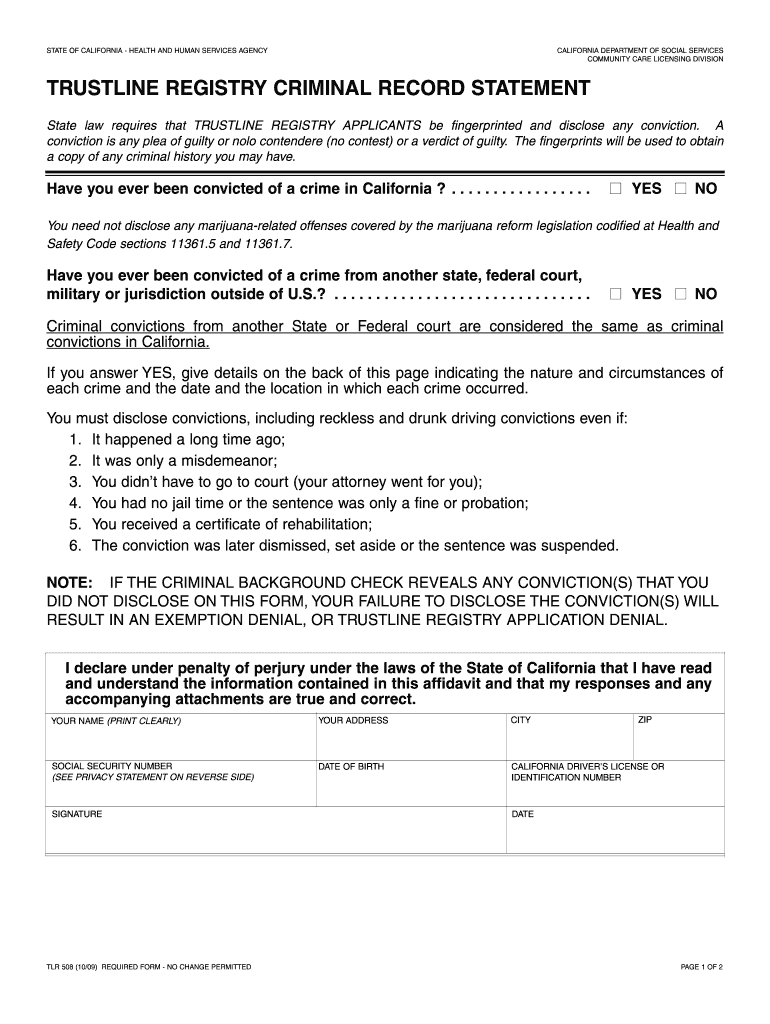
Tlr 508 Form


What is the TLR 508?
The TLR 508, also known as the 508 criminal record statement, is a formal document used in various legal and administrative contexts within the United States. It serves to disclose an individual's criminal history, which may be required for employment, licensing, or other official purposes. This statement is crucial for organizations that need to ensure the integrity and safety of their operations by screening potential employees or applicants.
How to Use the TLR 508
Using the TLR 508 involves completing the form accurately and submitting it to the appropriate authority. Individuals must provide personal information, including their full name, date of birth, and any relevant identification numbers. It is essential to ensure that all details are correct to avoid delays or complications in processing. Once completed, the form can be submitted electronically or via traditional mail, depending on the requirements of the requesting organization.
Steps to Complete the TLR 508
Completing the TLR 508 involves several key steps:
- Gather necessary personal information, including your full name, address, and identification numbers.
- Access the TLR 508 form from the designated source or organization.
- Fill out the form carefully, ensuring all fields are completed accurately.
- Review the information for any errors or omissions.
- Submit the completed form according to the specified submission methods.
Legal Use of the TLR 508
The TLR 508 must be used in compliance with applicable laws and regulations. This includes ensuring that the information provided is truthful and that the form is submitted for legitimate purposes. Misuse of the TLR 508, such as providing false information or using it for unauthorized reasons, can lead to legal repercussions, including fines or other penalties.
Key Elements of the TLR 508
Several key elements are essential when filling out the TLR 508:
- Personal Information: Full name, date of birth, and contact information.
- Criminal History: Disclosure of any past offenses or convictions.
- Signature: Acknowledgment of the accuracy of the information provided.
- Date of Submission: When the form is completed and sent.
Who Issues the TLR 508?
The TLR 508 is typically issued by state or local agencies responsible for managing criminal records. This may include departments of justice, law enforcement agencies, or other regulatory bodies. Each state may have its own specific processes for issuing and managing the TLR 508, reflecting local laws and regulations.
Quick guide on how to complete tlr 508
Complete Tlr 508 effortlessly on any device
Digital document management has gained traction among organizations and individuals. It offers an ideal eco-friendly substitute to conventional printed and signed documents, as you can obtain the correct format and securely save it online. airSlate SignNow equips you with all the necessary tools to create, modify, and eSign your documents quickly and without holdups. Manage Tlr 508 on any platform using airSlate SignNow mobile applications for Android or iOS, and streamline any document-related process today.
The easiest way to modify and eSign Tlr 508 with ease
- Locate Tlr 508 and click Get Form to begin.
- Utilize the tools we offer to fill out your document.
- Highlight important sections of your documents or black out sensitive information with tools that airSlate SignNow provides specifically for that purpose.
- Generate your signature using the Sign feature, which takes seconds and carries the same legal validity as a traditional wet ink signature.
- Review the information carefully and click on the Done button to save your modifications.
- Select your preferred method to deliver your form, by email, text message (SMS), or invitation link, or download it to your computer.
Eliminate concerns about lost or misplaced files, tedious form hunting, or errors that necessitate printing new document copies. airSlate SignNow meets your document management needs in just a few clicks from any device of your preference. Edit and eSign Tlr 508 and guarantee exceptional communication at any stage of the form preparation process with airSlate SignNow.
Create this form in 5 minutes or less
Create this form in 5 minutes!
How to create an eSignature for the tlr 508
How to make an electronic signature for your PDF file online
How to make an electronic signature for your PDF file in Google Chrome
The best way to make an eSignature for signing PDFs in Gmail
How to create an eSignature right from your mobile device
The best way to generate an electronic signature for a PDF file on iOS
How to create an eSignature for a PDF on Android devices
People also ask
-
What is a 508 criminal record statement?
A 508 criminal record statement is a legal document that provides a summary of an individual's criminal history. It is often used in employment screenings and background checks. With airSlate SignNow, you can easily prepare and send this document for signature.
-
Why do I need a 508 criminal record statement?
A 508 criminal record statement is essential for ensuring transparency during hiring processes. Employers often require this statement to verify an applicant's criminal history. Utilizing airSlate SignNow simplifies the process of obtaining and managing these necessary documents.
-
How can airSlate SignNow help with 508 criminal record statements?
airSlate SignNow provides a user-friendly platform for creating, sending, and electronically signing 508 criminal record statements. This streamlines the entire process, allowing for quick turnaround times and secure document handling. Furthermore, it enhances efficiency by integrating seamlessly into your existing workflows.
-
Is there a cost associated with using airSlate SignNow for 508 criminal record statements?
Yes, there is a cost associated with using airSlate SignNow, which varies based on the plan you choose. However, our pricing is designed to be cost-effective to help businesses efficiently handle 508 criminal record statements without breaking the bank. You can explore our pricing plans for more details.
-
What features does airSlate SignNow offer for electronic signing?
airSlate SignNow offers a range of features for electronic signing, including customizable templates for 508 criminal record statements. You can also enjoy real-time tracking, a secure signing process, and integrations with other tools you may already be using. This makes document management seamless and efficient.
-
Can I integrate airSlate SignNow with other applications for 508 criminal record statements?
Yes, airSlate SignNow supports integrations with various applications, enabling you to enhance your workflow when managing 508 criminal record statements. This includes CRM systems, cloud storage solutions, and more. Integrations ensure that your document processes are interconnected and efficient.
-
How does airSlate SignNow ensure the security of my 508 criminal record statements?
airSlate SignNow prioritizes your security by using encryption and secure storage to protect your 508 criminal record statements. We ensure that sensitive information remains confidential and only accessible to authorized users. Robust security measures help you maintain compliance with legal standards.
Get more for Tlr 508
Find out other Tlr 508
- Sign Colorado Plumbing Emergency Contact Form Now
- Sign Colorado Plumbing Emergency Contact Form Free
- How Can I Sign Connecticut Plumbing LLC Operating Agreement
- Sign Illinois Plumbing Business Plan Template Fast
- Sign Plumbing PPT Idaho Free
- How Do I Sign Wyoming Life Sciences Confidentiality Agreement
- Sign Iowa Plumbing Contract Safe
- Sign Iowa Plumbing Quitclaim Deed Computer
- Sign Maine Plumbing LLC Operating Agreement Secure
- How To Sign Maine Plumbing POA
- Sign Maryland Plumbing Letter Of Intent Myself
- Sign Hawaii Orthodontists Claim Free
- Sign Nevada Plumbing Job Offer Easy
- Sign Nevada Plumbing Job Offer Safe
- Sign New Jersey Plumbing Resignation Letter Online
- Sign New York Plumbing Cease And Desist Letter Free
- Sign Alabama Real Estate Quitclaim Deed Free
- How Can I Sign Alabama Real Estate Affidavit Of Heirship
- Can I Sign Arizona Real Estate Confidentiality Agreement
- How Do I Sign Arizona Real Estate Memorandum Of Understanding